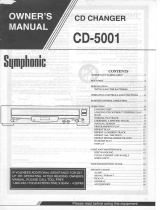Page is loading ...

STEREO CD PLAYER
DCM-370/270
OPERATING INSTRUCTIONS
MODE D’EMPLOI
INSTRUCCIONES DE OPERACION

2
IMPORTANT TO SAFETY
WARNING:
TO PREVENT FIRE OR SHOCK HAZARD, DO NOT EXPOSE THIS
APPLIANCE TO RAIN OR MOISTURE.
CAUTION:
1. Handle the power supply cord carefully
Do not damage or deform the power supply cord. If it is damaged or
deformed, it may cause electric shock or malfunction when used. When
removing from wall outlet, be sure to remove by holding the plug
attachment and not by pulling the cord.
2. Do not open the top cover
In order to prevent electric shock, do not open the top cover.
If problems occur, contact your DENON dealer.
3. Do not place anything inside
Do not place metal objects or spill liquid inside the CD player.
Electric shock or malfunction may result.
Please, record and retain the Model name and serial number of your set shown
on the rating label.
Model No. DCM-370/270 Serial No.
CAUTION
RISK OF ELECTRIC SHOCK
DO NOT OPEN
CAUTION: TO REDUCE THE RISK OF ELECTRIC SHOCK, DO NOT
REMOVE COVER (OR BACK). NO USER-SERVICEABLE PARTS INSIDE.
REFER SERVICING TO QUALIFIED SERVICE PERSONNEL.
The lightning flash with arrowhead symbol, within an
equilateral triangle, is intended to alert the user to the
presence of uninsulated “dangerous voltage” within the
product’s enclosure that may be of sufficient magnitude to
constitute a risk of electric shock to persons.
The exclamation point within an equilateral triangle is
intended to alert the user to the presence of important
operating and maintenance (servicing) instructions in the
literature accompanying the appliance.
• FOR U.S.A. & CANADA MODEL ONLY
CAUTION
TO PREVENT ELECTRIC SHOCK DO NOT USE THIS (POLARIZED) PLUG
WITH AN EXTENSION CORD, RECEPTACLE OR OTHER OUTLET UNLESS
THE BLADES CAN BE FULLY INSERTED TO PREVENT BLADE
EXPOSURE.
• POUR LES MODELES AMERICAINS ET CANADIENS UNIQUEMENT
ATTENTION
POUR PREVENIR LES CHOCS ELECTRIQUES NE PAS UTILISER CETTE
FICHE POLARISEE AVEC UN PROLONGATEUR UNE PRISE DE COURANT
OU UNE AUTRE SORTIE DE COURANT, SAUF SI LES LAMES PEUVENT
ETRE INSEREES A FOND SANS EN LAISSER AUCUNE PARTIE A
DECOUVERT.
This device complies with Part 15 of the FCC Rules. Operation is subject to
the following two conditions: (1) This device may not cause harmful
interference, and (2) this device must accept any interference received,
including interference that may cause undesired operation.
This Class B digital apparatus meets all requirements of the Canadian
Interference-Causing Equipment Regulations.
Cet appareil numérique de la classe B respecte toutes les exigences du
Règlement sur le matériel brouilleur du Canada.
NOTE:
This CD player uses the semiconductor laser. To allow you to enjoy music at a
stable operation, it is recommended to use this in a room of 10°C (50°F) ~
35°C (95°F).
LABELS (for U.S.A. model only)
CERTIFICATION
THIS PRODUCT COMPLIES WITH DHHS RULES 21CFR SUBCHAPTER J
APPLICABLE AT DATE OF MANUFACTURE.
CAUTION:
USE OF CONTROLS OR ADJUSTMENTS OR PERFORMANCE OF
PROCEDURES OTHER THAN THOSE SPECIFIED HEREIN MAY RESULT IN
HAZARDOUS RADIATION EXPOSURE.
THE COMPACT DISC PLAYER SHOULD NOT BE ADJUSTED OR REPAIRED
BY ANYONE EXCEPT PROPERLY QUALIFIED SERVICE PERSONNEL.

3
SAFETY INSTRUCTIONS
1. Read Instructions – All the safety and operating
instructions should be read before the appliance is
operated.
2. Retain Instructions – The safety and operating instructions
should be retained for future reference.
3. Heed Warnings – All warnings on the appliance and in the
operating instructions should be adhered to.
4. Follow Instructions – All operating and use instructions
should be followed.
5. Water and Moisture – The appliance should not be used
near water – for example, near a bathtub, washbowl,
kitchen sink, laundry tub, in a wet basement, or near a
swimming pool, and the like.
6. Carts and Stands – The appliance should be used only with
a cart or stand that is recommended by the manufacturer.
6A. An appliance and cart
combination should be
moved with care.
Quick stops, excessive
force, and uneven
surfaces may cause
the appliance and cart
combination to overturn.
7. Wall or Ceiling Mounting – The appliance should be
mounted to a wall or ceiling only as recommended by the
manufacturer.
8. Ventilation – The appliance should be situated so that its
location or position does not interfere with its proper
ventilation. For example, the appliance should not be
situated on a bed, sofa, rug, or similar surface that may
block the ventilation openings; or, placed in a built-in
installation, such as a bookcase or cabinet that may
impede the flow of air through the ventilation openings.
9. Heat – The appliance should be situated away from heat
sources such as radiators, heat registers, stoves, or other
appliances (including amplifiers) that produce heat.
10. Power Sources – The appliance should be connected to a
power supply only of the type described in the operating
instructions or as marked on the appliance.
11. Grounding or Polarization – Precautions should be taken so
that the grounding or polarization means of an appliance is
not defeated.
12. Power-Cord Protection – Power-supply cords should be
routed so that they are not likely to be walked on or
pinched by items placed upon or against them, paying
particular attention to cords at plugs, convenience
receptacles, and the point where they exit from the
appliance.
14. Cleaning – The appliance should be cleaned only as
recommended by the manufacturer.
15. Power Lines – An outdoor antenna should be located away
from power lines.
16. Outdoor Antenna Grounding – If an outside antenna is
connected to the receiver, be sure the antenna system is
grounded so as to provide some protection against voltage
surges and built-up static charges. Article 810 of the
National Electrical Code, ANSI/NFPA 70, provides
information with regard to proper grounding of the mast
and supporting structure, grounding of the lead-in wire to
an antenna-discharge unit, size of grounding conductors,
location of antenna-discharge unit, connection to grounding
electrodes, and requirements for the grounding electrode.
See Figure A.
17. Nonuse Periods – The power cord of the appliance should
be unplugged from the outlet when left unused for a long
period of time.
18. Object and Liquid Entry – Care should be taken so that
objects do not fall and liquids are not spilled into the
enclosure through openings.
19. Damage Requiring Service – The appliance should be
serviced by qualified service personnel when:
A. The power-supply cord or the plug has been damaged;
or
B. Objects have fallen, or liquid has been spilled into the
appliance; or
C. The appliance has been exposed to rain; or
D. The appliance does not appear to operate normally or
exhibits a marked change in performance; or
E. The appliance has been dropped, or the enclosure
damaged.
20. Servicing – The user should not attempt to service the
appliance beyond that described in the operating
instructions. All other servicing should be referred to
qualified service personnel.
FIGURE A
EXAMPLE OF ANTENNA GROUNDING
AS PER NATIONAL
ELECTRICAL CODE
ANTENNA
LEAD IN
WIRE
GROUND
CLAMP
ELECTRIC
SERVICE
EQUIPMENT
ANTENNA
DISCHARGE UNIT
(NEC SECTION 810-20)
GROUNDING CONDUCTORS
(NEC SECTION 810-21)
GROUND CLAMPS
POWER SERVICE GROUNDING
ELECTRODE SYSTEM
(NEC ART 250, PART H)
NEC - NATIONAL ELECTRICAL CODE

4
NOTE ON USE / OBSERVATIONS RELATIVES A L’UTILISATION / NOTAS SOBRE EL USO

5
ENGLISH
Thank you for purchasing the DENON compact disc player. Read the Operating
Instructions thoroughly, and operate this player properly.
— TABLE OF CONTENTS —
FEATURES ……………………………………………………………………………5
CAUTIONS DURING USE …………………………………………………………5
NAMES OF PARTS AND THEIR FUNCTIONS …………………………………6, 7
OPENING AND CLOSING THE DRAWER AND
LOADING A DISC ………………………………………………………………8
CONNECTIONS ………………………………………………………………………9
NORMAL PLAY ………………………………………………………………………9
OTHER PLAY METHODS………………………………………………………10~13
INSTALLATION PRECAUTIONS …………………………………………………14
PLAY USING THE REMOTE CONTROL UNIT ………………………………14, 15
COMPACT DISCS …………………………………………………………………16
TROUBLE? CHECK THE PLAYER TO FIND
WHAT’S WRONG ………………………………………………………………16
SPECIFICATIONS ……………………………………………………………………16
In addition to the CD Player unit, please check to make sure the following
items are included in the packing box.
(1) Operating Instructions ……………………………………………………1
(2) Connection Cords …………………………………………………………1
(3) Remote Control Unit RC-258 ……………………………………………1
(4) R6P (AA size) Dry batteries ………………………………………………2
FEATURES
(1) HDCD
®
(High Definition Compatible Digital) decoder (DCM-
370)
HDCD is an encoding/decoding technology that greatly reduces the
distortion occurring at the time of digital recording while maintaining
compatibility with the conventional CD format. HDCD allows 20-bit data to
be converted into the 16-bit data of current CDs with no loss in sound
quality.
The use of this HDCD decoder makes it possible to achieve the high
resolution and low distortion characteristic of HDCD when playing HDCD-
compatible discs, and DENON’s digital technology optimizes the high
sound quality possibilities of HDCD technology. Furthermore, normal CDs
and HDCD-compatible CDs are automatically identified, and the optimum
digital signal processing for that type of disc used.
(2) High performance digital filter
The DCM-370/270 uses high precision 8-times oversampling digital filters.
(3) Simple Playback of 8cm CD Singles
8cm CD singles can be played without using an adaptor.
(4) Programming of up to 32 tracks
All of the tracks on a CD can be programmed to play in any order.
Programming in units of discs (all tracks on a disc) is also possible.
(5) Newly developed carousel-type changer mechanism
included
This mechanism can house five discs, and while one disc is playing the
remaining four discs can be changed. In addition, the carousel can be
rotated either clockwise or counterclockwise, so searching between discs
is fast.
(6) Wireless Remote Control Accessory
In addition to general operations such as Play, Stop and Pause, this
remote control unit enables direct selection, direct programming, and
other functions. Use of the remote control unit adds greatly to the
operating ease of the DCM-370/270, enhancing its outstanding features.
CAUTIONS DURING USE
• This compact disc player is capable of playing discs
which have the mark at right.
• During track selection, during search and when the
player sustains a strong impact, the disc’s rotational
speed changes greatly, causing a small noise to be
emitted. This is not a malfunction of the player.
• If the CD player is operated while an FM or AM broadcast is being received,
there may be noise in the FM or AM reception. Please switch the power to
the CD player off at such times.
• The DCM-370/270 has a broad dynamic range. Please exercise caution
when turning up the volume on the amplifier in cases when the playback
volume is low. If the volume is turned up too high, it could damage the
speakers.
• Do not use any discs but exclusive audio discs with this CD player.
• Placing this player or its connection cords near a TV or other audio device
could cause a humming sound to be emitted. If this occurs, relocate the
player or reroute the connection cords.
• Be sure to remove the disc from the player before moving it. The disc could
be damaged if left in the player while it is being moved.
• Do not place any object in the tray in the position where the disc is loaded,
or open and close the tray with anything inside. Foreign objects in the tray
could damage the play mechanism.
• Do not move the player from a cold place to a warm place suddenly. If the
player is cold when brought into a warm room, condensation could form,
preventing proper operation of the player. If condensation does form on the
player when it is brought into a warm room, wait at least 30 minutes before
use.
CAUTION:
1. Always remove all discs from the trays when moving the set. Failure to do
so may damage the set.
2. When the power is turned off, the varied level will be cleared and be set to
0 dB.
C
IMPORTANT
(CANADIAN MODEL ONLY)
This digital apparatus does not exceed the Class B limits for radio noise
emissions from digital apparatus setout in the Radio Interference
Regulations of the Canadian Department of Communication.

6
ENGLISH
NAMES OF PARTS AND THEIR FUNCTIONS
FRONT PANEL
REAR PANEL
OPEN/CLOSE
DISC SKIP
5 DISC AUTOMATIC DISC LOADING SYSTEM
STOP
PAUSE
PLAY
PROG
PHONES
REPEAT
DCM-370
PCM AUDIO TECHNOLOGY / CD AUTO CHANGER
REMOTE
SENSOR
HDCD
£¢ ON OFF
qwertyuio!0 !1
!5
!4
!3 !2
TRACK
1
5
234
678
9101112
13141516
DISC
MIN
SEC
¤
‚
⁄
‚
‹fi
‚
1
2
3
4
5
COAXIAL
DIGITAL OUT
LINE OUT
VARIABLE
CONTROL
OUT
IN
SYNCHRO
!7 !8
@0
@1
!9
OPEN/CLOSE
DISC SKIP
STOP
PAUSE
PLAY
PROG
PHONES
REPEAT
5 DISC AUTOMATIC DISC LOADING SYSTEM
DCM-370
PCM AUDIO TECHNOLOGY / CD AUTO CHANGER
REMOTE
SENSOR
HDCD
£¢ ON OFF
TRACK
1
5
234
678
9101112
13141516
DISC
MIN
SEC
¤
‚
⁄
‚
‹
fi
‚
1
2
3
4
5
!6
DISPLAY
PROGRAM
RANDOM
TRACK
R
1
5
234
678
9101112
13141516
DISC
MIN
SEC
REPEAT ALL
1
DISC
REMAIN
°
°
°
°
°°
°
1
2
3
4
5
CAROUSEL
Play Indicator
Pause Indicator
Disc Indicator
Disc Number
Track Number
Time
minute
second
Repeat Indicator
Random Indicator
Program Indicator
Remote control signal
Receive Indicator
16-track music calendar
DCM-370 only
DCM-370 only

7
ENGLISH
q
Power Switch (POWER)
• Press this button to switch on the power.
w
Remote Control Receptor (REMOTE SENSOR)
• This receptor receives infrared signals from the wireless remote
control unit.
• Aim the wireless remote control unit at this receptor window when
operating it.
e
HDCD Indicator (DCM-370 only)
• This lights when an HDCD-compatible disc is playing.
r
Display Window
• The Disc No., Track No., playing time and other information are
displayed in the display window.
t
Repeat Button (REPEAT)
• Press this button for repeated playback. The indicator
appears on the display. The following three types of repeat modes are
available.
• When pressed once, the and indicators light and the track
currently playing is repeated.
• When pressed again, the and indicators light and all
the tracks on the disc currently playing are repeated.
• When pressed again, the , and indicators light
and all the discs currently set on the tray are repeated.
• When pressed again, the
,
and indicators turn off
and the repeat mode is cancelled.
The repeat function can also be used during programmed and random
playback, but in this case only the all repeat ( and
indicator) mode is available.
(Refer to page 11 for details.)
y
Program Button (PROG)
• Press this button when you want to enter tracks for programmed
playback. (Refer to page 10 for details.)
u
Automatic/Manual Search Reverse Button
(
8/6)
• Press this button to return the pickup to the beginning of the present
track. Press again to return to other tracks.
• By pressing the button a number of times, the pickup will move back
the corresponding number of tracks.
• Keep on pressing this button for more than 0.5 seconds during
playback for fast reverse search. As long as the button is kept
pressed, music signals are played back faster than normal.
• Keep on pressing this button for more than 5 seconds, reverse search
becomes approximately 4 times faster.
i
Automatic/Manual Search Forward Button
(
7/9)
• Press this button to move the pickup forward to the beginning of the
next track. Press again to move ahead to other tracks.
• By pressing the button a number of times, the pickup will advance the
corresponding number of tracks.
• Keep on pressing this button for more than 0.5 seconds during
playback for fast forward search. As long as the button is kept
pressed, music signals are played back faster than normal.
• Keep on pressing this button for more than 5 seconds, forward search
becomes approximately 4 times faster.
o
Stop Button (2 STOP)
• Press this button to stop play.
DISCALL
DISCALLREPEAT
DISCALLREPEAT
1 DISCREPEAT
1REPEAT
REPEAT
!0
Pause Button (3 PAUSE)
• Press this button to stop play temporarily.
• Pressing the Pause button during play stops play temporarily. The
indicator goes off and the indicator lights up.
• To cancel the Pause state, press either the Play button
!1 or the
Pause button
!0 a second time.
!1
Play Button (1 PLAY)
• Press this button to play a disc.
The indicator lights up when the button is pressed, the number of
the disc and the track being played is displayed by the Disc Number
and Track No. indicator, and the amount of elapsed time for the
current track is displayed by the Time indicator.
• The indicator goes off after playing of the final track of the final
disc is finished and the player stops.
!2
Disc Skip Button (DISC SKIP)
• Each time this button is pressed, the carousel will rotate in a
clockwise direction to the next tray position. This allows for loading or
unloading of discs.
This button is also used to select the next disc, in the normal play
continuously.
!3
Open/Close Button (5 OPEN/CLOSE)
• Press this button when opening.
• The drawer is opened toward the front.
• Press the button again to close the drawer.
!4
Loading Drawer
• Discs can be loaded and unloaded when this drawer is open. Do not
force the drawer closed by hand.
!5
Headphone Jack (PHONES)
• Insert the jack of the headphones when desiring to listen to a disc
privately. (Headphones are sold separately.)
!6
Disc Trays (1 ~ 5)
• One disc per tray can be loaded.
!7
Output Terminal (LINE OUT)
• Connect the connection cords from these terminals to the amplifier’s
input terminals. (Refer to page 9 for connections.)
!8
SYNCHRO Jack (SYNCHRO)
• To make a synchronized recording, this jack must be connected to the
SYNCHRO jack of the deck with a connection cord. (Refer to page 9
for connections.)
!9
Control Input Connector (CONTROL IN) (DCM-370 only)
• This is the input connector for wired remote control.
Consult your DENON dealer if you wish to use this connector.
@0
Control Output Connector (CONTROL OUT)
(DCM-370 only)
• This is the output connector for wired remote control.
Consult your DENON dealer if you wish to use this connector.
@1
Digital Audio Output Connector (COAXIAL)
(DCM-370 only)
• Connect a commercially available 75 Ω/ohms pin-plug cord.
• Digital data is output from this connector.
1
1
3
1
Continuous Button Operation
If the automatic/manual search reverse button
u or the automatic/manual
search forward button
i are held in, the function of that button will be
repeated.

8
ENGLISH
OPENING AND CLOSING THE DRAWER AND LOADING A DISC
Opening and closing the drawer (This operation only works while the power
is on.)
1. Press the power switch (POWER) to turn on the power.
2. Press the open/close button (
5 OPEN/CLOSE).
How to load a disc
• Make sure the drawer is completely open.
• Hold the disc by the edges and place it on the disc tray. (Do not touch the
signal surface, i.e., the glossy side.)
• Set the disc properly in the tray according to its size.
Set 8 cm discs in the center hole.
Set 12 cm discs in the outer hole.
• When the drawer is opened during the stop mode, discs can be loaded in
the 3 disc trays. If the DISC SKIP button is pressed, the carousel turns and a
disc can be loaded in the another disc tray.
When the drawer is opened during the play mode, it is possible to load and
unload discs in all of the disc trays other than the one whose disc is
currently playing. 3 discs can be replaced and press the DISC SKIP button to
switch the other disc tray that can be replaced.
• Press the open/close button (
5 OPEN/CLOSE) to close the drawer.
Caution:
• The player will not operate properly and the disc may even be damaged if it
is not set correctly.
• If your finger should get caught in the drawer when it closes, press the
open/close button (
5 OPEN/CLOSE).
• Do not place any foreign objects on the disc tray, and do not place more
than one disc on the tray at a time. Otherwise malfunction may occur.
• Do not push in the disc tray manually when the power is off as this may
cause malfunction and damage the CD player.
• Do not touch the carousel while it is turning. Also, do not turn the carousel
by hand when it is stopped. Doing so could damage it.
• Do not insert disc where indicated by arrow.
This could damage the internal mechanism in the unit.
OPEN/CLOSE
DISC SKIP
STOP
PAUSE
PLAY
PROG
PHONES
REPEAT
5 DISC AUTOMATIC DISC LOADING SYSTEM
DCM-370
PCM AUDIO TECHNOLOGY / CD AUTO CHANGER
REMOTE
SENSOR
HDCD
£¢ ON OFF
TRACK
1
5
234
678
9101112
13141516
DISC
MIN
SEC
¤
‚
⁄
‚
‹
fi
‚
1
2
3
4
5
OPEN/CLOSE
DISC SKIP
STOP
PAUSE
PLAY
PROG
PHONES
REPEAT
5 DISC AUTOMATIC DISC LOADING SYSTEM

9
ENGLISH
CONNECTIONS
(1) Connecting the Output Terminal
• Connect one end of the connection cord supplied with the CD Player to
the output terminals, left (L) and right (R) of the CD Player, and the other
end to the CD, AUX or TAPE PLAY input terminals, left (L) and right (R), of
the amplifier.
(3) SYNCHRO Jack Connections
• Connect the SYNCHRO jack with a DENON cassette deck which is
equipped with a SYNCHRO jack, then make a synchronized recording. Use
the connection cord supplied with the cassette deck.
• To make use of this function, also connect the output jacks and make the
settings so that a recording can be made from the CD player to the
cassette deck.
COAXIAL
DIGITAL OUT
LINE OUT
VARIABLE
CONTROL
OUT
IN
SYNCHRO
AC OUTLET
PHONO CD TUNER AUX
TAPE-1
/DAT
TAPE-2
/MD
TAPE-1
/DAT
TAPE-2
/MD
L
R
PB REC
SIGNAL
GND
INPUTS
L
R
RL
SPEAKER SYSTEMS
A
B
(Amplifier)
Power supply outlet
DCM-370/270
OPEN/CLOSE
DISC SKIP
5 DISC AUTOMATIC DISC LOADING SYSTEM
STOP
PAUSE
PLAY
PROG
PHONES
REPEAT
DCM-370
PCM AUDIO TECHNOLOGY / CD AUTO CHANGER
REMOTE
SENSOR
HDCD
£¢ ON OFF
TRACK
1
5
234
678
9101112
13141516
DISC
MIN
SEC
¤
‚
⁄
‚
‹fi
‚
1
2
3
4
5
( 1 PLAY )
NORMAL PLAY
Follow the steps below to get an understanding of the disc play
procedure.
1. Turn the power switch on and press the open/close (
5 OPEN/CLOSE)
button to open the drawer.
2. Set the disc to be played in the front side tray.
3. Press the play button (
1).
4. The drawer closes and the disc just loaded is played.
5. The disc number, track number and elapsed time, etc., for the disc
currently playing appear on the display window.
6. If the open/close (
5 OPEN/CLOSE) button is pressed while a disc is
playing, playback continues, but the drawer opens and four discs can be
replaced. The disc that can be replaced switches when the DISC SKIP
button is pressed.
Press the open/close (
5 OPEN/CLOSE) button again to close the drawer.
(1) Starting Playback
(2) Stopping Playback
OPEN/CLOSE
DISC SKIP
5 DISC AUTOMATIC DISC LOADING SYSTEM
STOP
PAUSE
PLAY
PROG
PHONES
REPEAT
DCM-370
PCM AUDIO TECHNOLOGY / CD AUTO CHANGER
REMOTE
SENSOR
HDCD
£¢ ON OFF
TRACK
1
5
234
678
9101112
13141516
DISC
MIN
SEC
¤
‚
⁄
‚
‹fi
‚
1
2
3
4
5
( 2 STOP )
1. Press the stop button (2 STOP) to stop playback.
2. To replace discs, press the open/close (
5 OPEN/CLOSE) button.
The disc which was playing switches over to the front side and the drawer
opens.
OPEN/CLOSE
DISC SKIP
STOP
PAUSE
PLAY
PROG
PHONES
REPEAT
5 DISC AUTOMATIC DISC LOADING SYSTEM
DCM-370
PCM AUDIO TECHNOLOGY / CD AUTO CHANGER
REMOTE
SENSOR
HDCD
£¢ ON OFF
TRACK
1
5
234
678
9 101112
13141516
DISC
MIN
SEC
¤
‚
⁄
‚
‹
fi
‚
1
2
3
4
5
• Set the disc you want to
played in the front side.
COAXIAL
DIGITAL OUT
LINE OUT
VARIABLE
CONTROL
OUT
IN
SYNCHRO
(Cassette Deck)
Power supply outlet
DCM-370/270
(2) Connecting the Digital Output Jack (COAXIAL) (DCM-370 only)
• Use a 75 Ω/ohm pin cord to connect the digital output jack (COAXIAL) of
the DCM-370 to the digital input jack (COAXIAL) on a digital processor or
MD recorder, available in stores.
COAXIAL
DIGITAL OUT
LINE OUT
VARIABLE
CONTROL
OUT
IN
SYNCHRO
DIGITAL INPUT
COAXIAL
OPTICAL
Power supply outlet
DCM-370/270
Digital processor or MD recorder

10
ENGLISH
OTHER PLAY METHODS
In addition to normal play, the following methods can be used when playing a disc.
q To Play the Desired Disc and
Desired Track ………………………………………………
Direct Selection
(Remote control only)

11
ENGLISH
(1) Programming (when using the remote control unit)
2
4
3
1
( PROG / DIRECT )
( DISC SELECT )
( 1 ~ 10 )
( 1 ~ 5 )
• Press the PROG/DIRECT button. The indicator lights. Use the
DISC SELECT, number and +10 buttons to select the disc to be
programmed.
For example, to program the 3rd track on the 2nd disc and the 12 track on
the 5th disc, press , , , , , ,
and .
2+10
5DISC SELECT32DISC SELECTPROG/DIRECT
PROGRAM
(2) Programming (when using the buttons on the main unit)
OPEN/CLOSE
DISC SKIP
5 DISC AUTOMATIC DISC LOADING SYSTEM
STOP
PAUSE
PLAY
PROG
PHONES
REPEAT
DCM-370
PCM AUDIO TECHNOLOGY / CD AUTO CHANGER
REMOTE
SENSOR
HDCD
£¢ ON OFF
TRACK
1
5
234
678
9101112
13141516
DISC
MIN
SEC
¤
‚
⁄
‚
‹fi
‚
1
2
3
4
5
( PROG )
• Press the PROGRAM (PROG) button. The indicator flashes. Use
the DISC SKIP, Automatic/Manual search reverse (
8 /6 ),
Automatic/Manual search forward (
7/9) buttons to select the disc to
be programmed.
For example, to program the 3rd track on the 2nd disc and the 12 track on
the 5th disc, press the PROGRAM (PROG) button, DISC SKIP button to
select the 2nd disc, Automatic/Manual search reverse (
8 /6 ) or
Automatic/Manual search forward (
7/9) button to select the 3rd track,
then press the PROGRAM (PROG) button.
In the same way, select the 12th track on the 5th disc using the DISC SKIP
and Automatic/Manual search buttons, then press the PROGRAM (PROG)
button.
PROGRAM
(3) To Check the Programmed Tracks (Remote control only)
( CALL )
• Press the call button on the wireless remote control unit.
The contents of the program are displayed in order one item at a time each
time the Call button is pressed.
(4) To Play a Program
OPEN/CLOSE
DISC SKIP
5 DISC AUTOMATIC DISC LOADING SYSTEM
STOP
PAUSE
PLAY
PROG
PHONES
REPEAT
DCM-370
PCM AUDIO TECHNOLOGY / CD AUTO CHANGER
REMOTE
SENSOR
HDCD
£¢ ON OFF
TRACK
1
5
234
678
9101112
13141516
DISC
MIN
SEC
¤
‚
⁄
‚
‹fi
‚
1
2
3
4
5
( 1 PLAY )
( 1 PLAY )
• Press the Play (1 PLAY) button to play the programmed selections in the
order in which they were programmed.
(5) To clear the entire program
• Pressing the PROG/DIRECT button once more erases the entire program.
Pressing the open/close (
5 OPEN/CLOSE) button also erases the contents
of a program.
• Pressing the PROG/DIRECT button while a program is being played cancels
the program. Play will then be continuous to the end of the disc currently
being played, after which the player will stop automatically.
Cautions
• If a program is run during playing of a track or from the Pause state, the
track which is currently being played becomes the 1st track in the program.
• Direct selection cannot be done while a program is being played. Inputting
the track number of a desired track with the Track Number buttons adds the
input track to the end of the program.
• When programming, do not program a track number which is not recorded
on the disc. If such a number is programmed by mistake, the player ignore
the program.
y To Repeat Play of All Tracks …………………………………
Repeat Play
• Press the Repeat (REPEAT) button. The indicator will light up.
Steps q and w can be done in any order, with the same results.
REPEAT
OPEN/CLOSE
DISC SKIP
5 DISC AUTOMATIC DISC LOADING SYSTEM
STOP
PAUSE
PLAY
PROG
PHONES
REPEAT
DCM-370
PCM AUDIO TECHNOLOGY / CD AUTO CHANGER
REMOTE
SENSOR
HDCD
£¢ ON OFF
TRACK
1
5
234
678
9 101112
13141516
DISC
MIN
SEC
¤
‚
⁄
‚
‹fi
‚
1
2
3
4
5
1
2
( 1 PLAY )
( REPEAT )
• When the repeat button is pressed once, the and indicators
light. In this mode, the track currently playing is repeated.
1REPEAT
REPEAT
REPEAT
1
Track
Track Track

12
ENGLISH
• If the repeat button is pressed again, the and indicators
light, and the disc currently playing is repeated.
1 DISCREPEAT
REPEAT
REPEAT
1 DISC
1st disc
(ALL TRACKS)
2nd disc
(ALL TRACKS)
5th disc
(ALL TRACKS)
• If the repeat button is pressed again, the , and
indicators light, and all the discs currently loaded are repeated.
DISCALLREPEAT
REPEAT
REPEAT
ALL DISC
1st disc
(ALL TRACKS)
2nd disc
(ALL TRACKS)
5th disc
(ALL TRACKS)
• Pressing the Repeat (REPEAT) button during play will also cause the player
to repeat play (of all tracks).
• To cancel repeat play, press the Repeat (REPEAT) button once more.
• Pressing the Repeat (REPEAT) button while a program is being played will
cause the tracks in the program to be played again in order.
• Pressing the Repeat (REPEAT) button during Random play will cause the
tracks to be played again at random.
u Letting the Player Select the
Order of Play …………………………………………………
Random Play
(Remote control only)
(1) Full Random Play
1
2
( 1 PLAY )
( RANDOM )
• Press the Random button, then press the Play button. The microcomputer
will then start play of the tracks on the 5 discs at random.
(2) Program Random Play
5
3
4
6
1
2
( 1 PLAY )
( RANDOM )
( PROG / DIRECT )
( DISC SELECT )
( 1 ~ 5 )
( 1 ~ 10 )
• After pressing the PROG/DIRECT button and inputting a program (See item
t on page 10 and 11), press the Random button, then the Play button. The
microcomputer will then select tracks from the program at random and play
them.
(3) Disc Sequential Random Play
1
3
4
2
( 1 PLAY )
( RANDOM )
( DISC SELECT )
( 1 ~ 5 )
• Press the RANDOM button and specify the disc numbers (1 to 5) with the
DISC SELECT button and the number buttons. A press of the PLAY (
1
PLAY) button will result in the player randomly selecting and playing tracks
on the disc in the order of specified discs.
Up to 5 discs can be selected, and the same disc can be selected, two or
more times. Disc sequential random play is cancelled when play ends.
(4) To Cancel Random Play
• Pressing the Random button once more cancels the Random function. Play
will then proceed from the track currently being played to the end of the last
track on the disc, then stop.
Pressing the open/close (
5 OPEN/CLOSE) button also cancels the Random
function.
Cautions
• Pressing the Random button during normal play starts full random play.
• Pressing the Random button during Program play starts random play of the
tracks in the program, including the tracks which have already been played.
• During random play, the player may display the number of disc which is not
loaded in the tray. In such a case, the player will read the disc information,
then reset automatically to correct. This is not a malfunction.

13
ENGLISH
o Audible quick search ………………………………………
Manual Search
• Using this function, you can cue to a desired point within a track, either in
the forward or reverse direction.
• Release the Automatic/Manual search button (
8/6 or 7/9) when
the desired point has been reached. Normal playback then continues.
(1) Manual Search Forward
OPEN/CLOSE
DISC SKIP
5 DISC AUTOMATIC DISC LOADING SYSTEM
STOP
PAUSE
PLAY
PROG
PHONES
REPEAT
DCM-370
PCM AUDIO TECHNOLOGY / CD AUTO CHANGER
REMOTE
SENSOR
HDCD
£¢ ON OFF
TRACK
1
5
234
678
9101112
13141516
DISC
MIN
SEC
¤
‚
⁄
‚
‹fi
‚
1
2
3
4
5
( 7/9 )
1. Keep on pressing the Automatic/Manual search forward button (7/9)
for more than 0.5 seconds during playback. Playback of the track is sped
up.
• As a reference, the current track number and elapsed playback time within
the track are displayed.
• Manual search forward is approximately 4 times faster when the
Automatic/Manual search forward button (
7/9) is kept on pressing
more than 5 seconds.
• If the Automatic/Manual search forward button (
7/9) is kept pressed
after the end of the final track on the disc is reached, ( ) is displayed and
manual search stops. To return to another point, press the
Automatic/Manual search reverse button (
8/6) until ( ) disappears.
• If the Automatic/Manual search forward button (
7/9) is kept on
pressing and the end of the current track is reached during random play or
programmed play, the next track is searched and playback starts.
1. Keep on pressing the Automatic/Manual search reverse button (8/6)
for more than 0.5 seconds during playback. Reverse playback of the track is
sped up.
• As a reference, the current track number and elapsed playback time within
the track are displayed.
• Manual search in reverse is approximately 4 times faster when the
Automatic/Manual search reverse button (
8/6) is kept on pressing
more than 5 seconds.
• If the Automatic/Manual search reverse button (
8/6) is kept pressed
after the beginning of the first track on the disc is reached, ( ) is displayed
and manual search stops. To return to another point, press the
Automatic/Manual search forward button (
7/9) until ( ) disappears.
• If the Automatic/Manual search reverse button (
8/6) is kept on
pressing and the beginning of the current track is reached during random
play or programmed play, the manual search in reverse is canceled and
playback starts.
!0 To Cue and Stop Play …………………………………………………
Pause
(Remote control only)
(1) Cuing by Direct Selection
• Cuing by direct selection, then entering the Pause state, is convenient for
practicing vocals with background music.
1
2
( 3 PAUSE )
( 1 ~ 10 )
1. Press the Track Number buttons to set the number of the desired track.
2. Press the Pause (
3 PAUSE) button.
• To start play, press the Play (
1 PLAY) button or the Pause (3 PAUSE)
button.
(2) Cuing by Program Selection
• After setting the desired track selections in a program, press the Pause (
3
PAUSE) button. The player will advance to the beginning of the 1st track in
program memory and wait in the Pause state.
!1 Synchronized Recording
Function ……………………………
Synchronized Recording Function
Connecting the SYNCHRO jack with a DENON cassette deck which is
equipped with a SYNCHRO jack will allow synchronized recordings to be made.
• To use this function, be sure to connect the SYNCHRO jacks as well as the
output terminal (LINE OUT). (Refer to page 9 for connections.) Then, load a
disc.
• With the CD player in the stop or pause condition, starting a synchronized
recording at the cassette deck side will automatically cause the CD player to
start playing. (This is synchronized play.)
• The remote control indicator of the display will blink during synchronized
play.
NOTES:
• Synchronized play is also possible in the program mode.
• The repeat mode are cancelled when synchronized play is started.
• Except for the Stop (
2 STOP), Play (1 PLAY) and TIME buttons, the buttons
will not operate during synchronized play.
• In the play condition, even if you start a synchronized recording at the
cassette deck side, CD player will not synchronize with the cassette deck
and the cassette deck becomes synchronized pause condition. In this case
push the Stop (
2 STOP) button of the cassette deck, set the CD player in
the stop or pause condition and start a synchronized recording at the
cassette deck side again.
• For further details, see the owner’s manual for the cassette deck that has
been connected.
i To Stop Play Temporarily ……………………………………………
Pause
OPEN/CLOSE
DISC SKIP
5 DISC AUTOMATIC DISC LOADING SYSTEM
STOP
PAUSE
PLAY
PROG
PHONES
REPEAT
DCM-370
PCM AUDIO TECHNOLOGY / CD AUTO CHANGER
REMOTE
SENSOR
HDCD
£¢ ON OFF
TRACK
1
5
234
678
9101112
13141516
DISC
MIN
SEC
¤
‚
⁄
‚
‹fi
‚
1
2
3
4
5
( 3 PAUSE )
• Pressing the Pause button during play stops play at that point.
Pressing the Pause button once more starts play again from the same point.
1. Press the Pause (
3 PAUSE) button.
4th Track
5th Track 6th Track
Pause
2. Press the Play (1 PLAY) button or the Pause (3 PAUSE) button to start
play.
(2) Manual Search in Reverse
OPEN/CLOSE
DISC SKIP
5 DISC AUTOMATIC DISC LOADING SYSTEM
STOP
PAUSE
PLAY
PROG
PHONES
REPEAT

14
ENGLISH
INSTALLATION PRECAUTIONS
The CD player uses a microcomputer for controlling internal electronic circuits.
In the event that the player is used while a near-by tuner or TV is turned on,
although unlikely, interference could occur either in the sound from the tuner
or the picture of the TV. To avoid this, please take the following precautions.
• Keep the CD player as far away from the tuner or TV set as possible.
• Keep the power cable and connecting cable of the CD player separate from
the antenna wires of the tuner and TV.
• Interference is particular likely to occur when an indoor antenna or a 300
Ω/ohms feeder cable is used. Thus, use of an outdoor antenna and 75
Ω/ohms coaxial cable is strongly recommended.
300 Ω/ohms feeder
cable
75 Ω/ohms coaxial
cable
PLAY USING THE REMOTE CONTROL UNIT
The DCM-370/270 CD Player can be controlled from across the room using the accessory Remote Control Unit.
(1) Inserting the Dry Battery
1. Remove the cover on the back of the remote control unit.
RC-258
2. Insert two R6P (AA size) batteries in the RC-258, following the
indications on the battery compartment.
3. Replace the cover on the back of the remote control unit.
Cautions Concerning Dry Batteries
• Use R6P batteries in the RC-258 remote control unit.
• Depending on the frequency of use, the dry batteries should be replaced
approximately once per year.
• If the remote control unit fails to control the CD Player, even before a year
has passed, replace the dry batteries with new ones.
• Be sure to follow polarity indications inside the case of the remote control
unit, inserting the + end and – end of each battery in the directions
indicated.
• Batteries may become damaged or leak under the following conditions.
Using new batteries together with old ones.
Using different types of batteries together.
Do not short batteries, take them apart, subject them to heat or throw
them into a fire.
• When the remote control unit is not used for a long period of time, remove
the dry batteries.
• If fluid leaks from the batteries, be sure to wipe up all battery fluid inside the
battery case and replace the batteries with new ones.
(2) Using the Remote Control Unit
• Aim the remote control unit toward the light receptor in the front of the CD
Player, as shown in the drawing below.
• The remote control unit can be used up to a distance of 8 meters in a
straight line from the CD Player. However, this distance will be shortened if
there is some obstruction between the remote control unit and the light
receptor, or if the beam of light is slanted.
REMOTE SENSOR
Left 30°
Right 30°
• The remote control unit has the same functions as the main unit, but the
following operations cannot be done.
Switching the power on and off.
Cautions During Use
• Do not press the operating buttons on the main unit and the remote control
unit at the same time. This could cause a malfunction.
• Operation of the remote control unit will be hindered if a strong light from
the sun or a light fixture is shining on the REMOTE SENSOR, or if there is
an obstruction between the remote control unit and the CD player unit.

15
ENGLISH
REMOTE CONTROL UNIT RC-258
Setting to the Program Mode
• For program search, press the PROG/DIRECT button then the track number
buttons (1 through 10 and +10).
• The remote control unit is normally set to the direct mode.
Drawer Open / Close Button
(
5 OPEN / CLOSE)
Random Button (RANDOM)
Repeat Button (REPEAT)
Track Number Button (1 ~ 10)
Play Button (1 PLAY)
Pause Button (3 PAUSE)
Stop Button (
2 STOP)
Automatic Search Forward Button (
8)
Automatic Search Reverse Button (
9)
Time Button (TIME)
Program/Direct Button (PROG/DIRECT)
Disc Select Button (DISC SELECT)
Call Button (CALL)
+10 Button (+10)
Disc Skip + Button (DISC SKIP +)
Disc Skip – Button (DISC SKIP –)
Volume + buttons (VOLUME +)
Volume – buttons (VOLUME –)
Manual Search Forward Button (
7)
Manual Search Reverse Button (
6)
Use this to adjust the output level output of the
VARIABLE.
The volume increases when the (+) button is pressed,
decreases when the (–) button is pressed.
• Disc Selection
Use the DISC SELECT and number buttons to select the number of the disc
to be played.
“–” appears on the disc number section of the display for 2 seconds when
the DISC SELECT button is pressed. Press the number button
corresponding to the number of the disc to be played while “–” is displayed
to select the disc number.
Track numbers are selected if the number buttons are pressed while “–” is
not displayed on the disc number section of the display.
• Direct Selection
Normally, direct search is possible simply by pressing the desired number
buttons.
• Program Selection (During playback, the track which is currently
playing is programmed as the 1st track.)
Press the PROG/DIRECT button, then press the number buttons.
For example, to program tracks number 3, 11, and 5, press
PROG/DIRECT
/ 3 / +10 and 1 / 5.
To cancel the program, press the PROG/DIRECT button.
• Inputting the Track Numbers
For track numbers below 10, simply press the corresponding button. For
track numbers of 11 and greater, press the +10 then the number buttons.
For example, for track number 22 press +10 twice then 2.
• Volume
The volume control on the unit will operate when the volume buttons are
pressed. The volume can be checked by looking at the position of the
control.
• Skipping Discs
The Disc Skip button (DISC SKIP +, –) will not function in the random and program modes.
During disc sequential random playback, when the Disc Skip + button is pressed, the following disc is played in random order.
• Volume
The output level of the VARIABLE output terminal can be changed.
When the volume button is pressed, “–” appears in the TIME M (minutes) section of the display window and the level appears in the S (seconds) section. The
volume can be changed between a maximum of “00” and a minimum of “–12” in 12 steps, by approximately 1.5 dB per step.
• The Time indicator indicates the amount of elapsed time for the track currently being played, the amount of time remaining for the current track and the
amount of time remaining for all tracks yet to be played.
Normally, the amount of elapsed time for the current track is displayed. Pressing this button once causes the indicator to light up, displaying the
amount of time remaining for the current track. Pressing the button once more turns the indicator off and causes the indicator to light up, displaying
the number and the time remaining for all tracks yet to be played on the disc. Pressing the button once again turns the indicator off and causes the
indicator to display the elapsed time for the current track.
• During playback, the total remaining time is the remaining time for the disc. For programmed playback, the remaining time for the program is only displayed
when the programmed tracks are all on the same disc.
“– – – –” is displayed when tracks on more than one disc are programmed.
• In the case that the total playing time of programmed tracks becomes more than 99:59, “– –: – –” is displayed.
REMAIN
–DISC
REMAIN

16
ENGLISH
COMPACT DISCS
1. Cautions in Handling Compact Discs
• Do not get fingerprints, oil, dirt or other substances on the compact disc.
If the disc becomes dirty, wipe it off with a dry, soft cloth.
• Do not clean compact discs with benzene, paint thinner, water, record
spray, anti-static agent, silicon cloth or similar substances.
• Take particular care to prevent scratches to the back side of the compact
disc when removing it from the case and when inserting it in its case.
• Do not bend compact discs.
• Do not apply to compact discs.
• Do not attempt to enlarge the center hole of the disc.
• Do not write on the label (printed) side of the disc with a ball point pen or
pencil.
• Bringing a CD into a warm room from a cold place could cause moisture
to condense on the disc surface. Do not attempt to dry the disc with a
hair dryer, etc.
TROUBLE? CHECK THE PLAYER TO FIND WHAT’S WRONG
Even when it appears that there is trouble, check the following points carefully.
SPECIFICATIONS
AUDIO
Number of Channels: 2 Channels
Frequency Characteristics: 2 ~ 20,000 Hz
Dynamic Range: 100 dB 098 dB
S N Ratio: 112 dB 108 dB
High Frequency Distortion: 0.0025% (1kHz) 0.003%
Separation: 98 dB 96 dB
Wow and Flutter: Less than the measuring
(±0.001% W. peak)
Output Voltage: Variable 0.2 ~ 2.0 V
DISC USED Audio compact discs are used
12 cm (5 in) and 8 cm (3 in)
OVERALL
Power Supply: 60 Hz
Voltage is shown on rating label
Power Consumption: 15 W
External Dimensions: 434 (W) x 115 (H) x 392 (D) mm
(17-3/32” x 4-17/32” x 15-7/16”)
Weight: 5.7 kg (12.6 lbs.) 5.7 kg (12.6 lbs)
DCM-270DCM-370
FUNCTIONS AND DISPLAY
Functions: Five discs can be used,
Direct Track Selection,
Program Selection,
Random Play, etc.
Displays: Disc No., Track No.,
Time (min., sec.),
Play, Pause, Repeat, Random, etc.
Other: Headphone Jack (Level Variable)
REMOTE CONTROL UNIT RC-258
Remote Control Method: Infrared Pulse system
Power Supply: 3 V DC Two R6P (standard SIZE AA)
External Dimensions: 50 (W) x 175 (H) x 18 (D) mm
(1-31/32” x 6-57/64” x 45/64”)
Weight: 100g (approx. 3 oz)
(Includes batteries)
HDCD
®
and High Definition Compatible Digital
®
are registered trademarks of Pacific Microsonics, Inc.
* Design and specifications are subject to change without notice in the course of product improvement.
2. Storage of Compact Discs
• After play, be sure to remove the disc from the player.
• To prevent dust, scratches, deformation, etc., be sure to store compact
discs in their case.
• Do not store compact discs in the following locations.
1. Places where direct sunlight strikes for long periods of time.
2. Places with a high humidity or a lot of dust.
3. Places reached by heat from a heater or similar appliance.
The drawer won’t open/close when the Open/Close button (
5
OPEN/CLOSE) is pressed.
• Is the Power switch on?
After a disc is loaded (0 00 00
M
00
S
) is displayed in the display window.
• Is the disc loaded correctly? ………………………………See page 8, 9, 16.
Play does not begin when the Play button (
1 PLAY) is pressed.
• Is the disc dirty or scratched? …………………………………See page 16.
There is no sound, or the sound is distorted.
• Is the output cord connected correctly
to the amplifier? …………………………………………………See page 8.
• Does the sound return to normal when the
amplifier’s knobs are adjusted or the proper
input device is selected?
The player won’t go to the place specified in the search.
• Is the disc dirty or scratched? …………………………………See page 16.
A program cannot be played.
• Is the method used to make a program and
run it correct? ……………………………………………………See page 10.
The player won’t operate correctly when the remote control unit is used.
• Are the dry batteries in the
remote control unit dead? ………………………………………See page 14.
• Is the remote control unit located too far
from the CD Player unit? ………………………………………See page 14.

FRANCAIS
17
FRANCAIS
Nous vous remercoins d’avoir acheté de lecteur de disque compact DENON.
Nous vous prions de lire attentivement le Mode d’emploi afin d’utiliser
correctement cet appareil.
— TABLE DES MATIERES —
CARACTERISTIQUES ………………………………………………………………17
PRECAUTIONS A PRENDRE PENDANT L’UTILISATION ………………………17
DESIGNATION DES PIECES ET LEURS FONCTIONS………………………18, 19
OUVERTURE ET FERMETURE DU TIROIR DE DISQUE COMPACT
ET CHARGEMENT D’UN DISQUE ……………………………………………20
CONNEXIONS ………………………………………………………………………21
LECTURE NORMALE ………………………………………………………………21
AUTRES METHODES DE LECTURE …………………………………………22~25
PRECAUTIONS D’INSTALLATION…………………………………………………26
LECTURE EN UTILISANT L’UNITE DE TELECOMMANDE ………………26, 27
COMPACT DISCS …………………………………………………………………28
DES PROBLEMES? VERIFIER LE LECTEUR POUR
EN DETERMINER LA CAUSE …………………………………………………28
CARACTERISTIQUES TECHNIQUES ……………………………………………28
En plus du lecteur CD, vérifier que les éléments suivants se trouvent bien
dans le carton d’emballage
(1) Mode d’emploi ……………………………………………………………1
(2) Cordon de connexion ………………………………………………………1
(3) Unité de télécommande RC-258 …………………………………………1
(4) Piles sèches (format R6P/AA) ……………………………………………2
CARACTERISTIQUES
(1) Décodeur (DCM-370) HDCD
®
(High Definition Compatible
Digital, Compatible Digital Haute Définition)
Le HDCD est une technologie de codage/décodage qui réduit
considérablement la distorsion survenant lors des enregistrements
digitaux, tout en restant compatible avec le format CD conventionnel. Le
HDCD permet aux données 20-bit d’être converties en données 16-bit des
CD courants sans perte de qualité de son.
L’utilisation de ce HDCD permet d’atteindre la haute résolution et la basse
distorsion caractéristiques du HDCD lors de la lecture de disques
compatibles HDCD, et la technologie digitale de DENON optimise les
possibilités de haute qualité de son de la technologie du HDCD. De plus,
les CD normaux et les CD compatibles HDCD sont identifiés
automatiquement, et le traitement de signal digital optimum pour ce type
de disque est utilisé.
(2) Filtre numérique de haute performance
Le DCM-370/270 utilise des filtres numériques de haute précision de
suréchantillonnage octuple.
(3) Lecture simnple des CD simples 8 cm
Les CD simples 8 cm peuvent être utilisés sans adaptateur.
(4) Programmation jusqu’à 32 plages
Toutes les plages d’un disque compact peuvent être programmées pour la
lecture dans n’importe quel ordre. La programmation en unités de disque
(de toutes les plages sur le disque) est également possible.
(5) Mécanisme de changeur de type carrousel nouvellement
développé fourni
Ce mécanisme peut contenir cinq disques et pendant qu’un disque est en
cours de lecture, les quatre disques restants peuvent être changés. De
plus, le carrousel peut tourner soit dans le sens des aiguilles d’une
montre, soit dans le sens contraire des aiguilles d’une montre, ainsi la
recherche entre disques est rapide.
(6) Télécommande sans fil accessoire
Outre les fonctions générales comme la lecture, l’arrêt et la pause, cette
unité de télécommande permet une sélection directe, une programmation
directe, une lecture aléatoire et d’autres fonctions. L’unité de
télécommande facilite énormément l’utilisation du DCM-370/270,
améliorant sa souplesse d’emploi.
IMPORTANT
(Uniquement modèle pour le marché Canada)
Le présent appareil numérique n’émet pas de bruites radioélectriques
dépassant les limites applicables aux appareils numériques de la Class B
prescrites dans le Réglement sur le brouillage redio- électrique édicté par le
ministére des Communications du Canada.
NOTE:
Ce lecteur CD utilise un laser semi-conducteur. Il est recommandé de l’utiliser
dans une pièce où la température est de 10°C (50°F) à 35°C (95°F) pour obtenir
un fonctionnement stable et apprécier au maximum la musique.
PRECAUTIONS A PRENDRE PENDANT L’UTILISATION
• Ce lecteur de compact disc peut reproduire les discs
qui portent la marque indiquée à droite.
• Pendant la sélection de piste, pendant la recherche et
lorsque le lecteur subit un choc violent, la vitesse de
rotation du disc change de manière importante,
provoquant l’émission d’un petit bruit. Cela n’est pas
un fonctionnement défectueux du lecteur.
• Si le lecteur CD est utilisé pendant qu’une émission FM ou AM est reçue,
celle-ci peut être parasitée. Couper l’alimentation du lecteur CD dans ce cas.
• La gamme dynamique du DCM-370/270 est large. Prendre des précautions
lorsque le volume de l’amplificateur est augmenté pendant que le volume
de reproduction est bas. Si le volume est réglé trop haut, les haut-parleurs
pourraient être endommagés.
• Ne pas utiliser de discs autres que des discs audio exclusifs avec ce lecteur
CD.
• L’installation du lecteur ou de ses cordons de connexion près d’un téléviseur
ou autre dispositif audio pourrait provoquer un ronflement. Dans ce cas,
changer l’emplacement du lecteur ou des cordons de connexion.
• Toujours retirer le disc du lecteur avant de déplacer celui-ci. Le disc pourrait
être endommagé s’il est laissé dans le lecteur pendant qu’il est déplacé.
• Ne pas placer d’objet dans le tiroir dans la position de chargement de disque
ou ne pas ouvrir et refermer le tiroir avec quelque chose à l’intérieur. Des
objets étrangers dans le tiroir pourraient endommager le mécanisme.
• Ne pas déplacer brusquement le lecteur d’un endroit froid à un endroit
chaud. Si le lecteur est froid lorsqu’il est apporté dans une pièce chaude, de
la condensation pourrait se former, empêchant un fonctionnement correct
du lecteur. Si de la condensation se forme dans le lecteur lorsqu’il est
apporté dans une pièce chaude, attendre au moins 30 minutes avant de
l’utiliser.
ATTENTION:
1. Toujours retier les disques du plateau avant toute manipulation. En cas
contraire l’appareil pourrait être endommagé.
2. Lorsque le lecteur est éteint, le niveau varié est effacé et remis à 0 dB.
C
• FOR U.S.A. & CANADA MODEL ONLY
CAUTION
TO PREVENT ELECTRIC SHOCK DO NOT USE THIS (POLARIZED) PLUG
WITH AN EXTENSION CORD, RECEPTACLE OR OTHER OUTLET UNLESS
THE BLADES CAN BE FULLY INSERTED TO PREVENT BLADE
EXPOSURE.
• POUR LES MODELES AMERICAINS ET CANADIENS UNIQUEMENT
ATTENTION
POUR PREVENIR LES CHOCS ELECTRIQUES NE PAS UTILISER CETTE
FICHE POLARISEE AVEC UN PROLONGATEUR UNE PRISE DE COURANT
OU UNE AUTRE SORTIE DE COURANT, SAUF SI LES LAMES PEUVENT
ETRE INSEREES A FOND SANS EN LAISSER AUCUNE PARTIE A
DECOUVERT.

FRANCAIS
PROGRAM
RANDOM
TRACK
R
1
5
234
678
9101112
13141516
DISC
MIN
SEC
REPEAT ALL
1
DISC
REMAIN
°
°
°
°
°°
°
1
2
3
4
5
18
DESIGNATION DES PIECES ET LEURS FONCTIONS
PANNEAU AVANT
PANNEAU ARRIERE
OPEN/CLOSE
DISC SKIP
5 DISC AUTOMATIC DISC LOADING SYSTEM
STOP
PAUSE
PLAY
PROG
PHONES
REPEAT
DCM-370
PCM AUDIO TECHNOLOGY / CD AUTO CHANGER
REMOTE
SENSOR
HDCD
£¢ ON OFF
qwertyuio!0 !1
!5
!4
!3 !2
TRACK
1
5
234
678
9101112
13141516
DISC
MIN
SEC
¤
‚
⁄
‚
‹fi
‚
1
2
3
4
5
COAXIAL
DIGITAL OUT
LINE OUT
VARIABLE
CONTROL
OUT
IN
SYNCHRO
!7 !8
@0
@1
!9
OPEN/CLOSE
DISC SKIP
STOP
PAUSE
PLAY
PROG
PHONES
REPEAT
5 DISC AUTOMATIC DISC LOADING SYSTEM
DCM-370
PCM AUDIO TECHNOLOGY / CD AUTO CHANGER
REMOTE
SENSOR
HDCD
£¢ ON OFF
TRACK
1
5
234
678
9101112
13141516
DISC
MIN
SEC
¤
‚
⁄
‚
‹
fi
‚
1
2
3
4
5
!6
AFFICHAGE
CARROUSEL
Indicateur de lecture
Indicateur de
pause
Indicateur de disc
Numéro de disque
Numéro de plage
Temps
minute
seconde
Indicateur de répétition
Indicateur de lecture aléatoire
Indicateur de
programme
Signal de télécommande
Indicateur de réception
Calendrier musical à 16 pistes.
Indicateur de reste
DCM-370 seulement
DCM-370 seulement

FRANCAIS
19
q
Interrupteur d’alimentation (POWER)
• Appuyer sur cet interrupteur pour mettre l’appareil sous tension.
w
Récepteur de télécommande (REMOTE SENSOR)
• Ce récepteur reçoit les signaux infrarouges de l’unité de
télécommande sans fil.
• Pointer l’unité de télécommande vers cette fenêtre de réception.
e
Indicateur HDCD (DCM-370 seulement)
• Ceci s’allume quand un disque compatible avec les HDCD est joué.
r
Fenêtre d’affichage
• Le No. de disc, le No. de piste, la durée de lecture et autres
informations sont affichés dans la fenêtre d’affichage.
t
Touche de répétition (REPEAT)
• Appuyer sur cette touche pour une lecture répétée. L’indicateur de
répétition apparaît sur l’affichage. Les trois types suivants de
modes de répétition sont disponibles:
• Lorsqu’il est pressé une fois, les indicateurs de répetition et
s’allume et la plage en cours de lecture est répetée.
• Lorsqu’il est de nouveau pressé, les indicateurs de répetition
et 1 disque s’allument, et toutes les plages sur le disque en
cours de lecture sont lues répetées.
• Lorsqu’il est de nouveau pressé, les indicateurs de répetition ,
totalité et disque s’allument, et les disques actuellement
sur le plateau sont répetés.
• Lorsqu’il est de nouveau pressé, les indicateurs de répetition ,
Totalité et disque s’éteignent, et le mode de répetition
est annulé.
La fonction de répétition peut aussi être utilisée pendant une lecture
d’un programme et une lecture aléatoire, mais dans ce cas seul le
mode répétition du disque (l’indicateur et ) est disponible.
(Se réferer à la page 23 pour les détails.)
y
Touche de programme (PROG)
• Appuyez sur cette touche pour saisir des plages pour la reproduction
programmée. (Se réferer à la page 22 pour les détails.)
u
Touche de recherche en arrière
automatique/manuelle (
8/6)
• Appuyez sur cette touche pour faire revenir l’endroit de reproduction
jusqu’au commencement de la plage en cours de reproduction.
Appuyez encore une fois pour retourner jusqu’à d’autres plages.
• En appuyant sur cette touche un certain nombre de fois, l’endroit de
reproduction sera déplacé en arrière du même nombre de plages.
• Maintenir cette touche enfoncée pendant plus de 0,5 seconde
pendant la lecture pour effectuer une recherche rapide en arrière.
Aussi longtemps que la touche est maintenue enfoncée, les signaux
musicaux sont lus plus rapidement qu’en cas normal.
• Maintenez votre doigt sur cette touche pendant plus de 5 secondes,
la recherche arrière devient approximativement 4 fois plus rapide.
i
Touche de recherche en avant
automatique/manuelle (
7/9)
• Appuyer sur cette touche pour déplacer le capteur vers le début de la
plage suivante. Appuyer de nouveau sur cette touche pour avancer
vers d’autres plages.
• En appuyant plusieurs fois sur cette touche, le capteur avance le
nombre correspondant de plages.
• Maintenir enfoncée cette touche pendant plus de 0,5 secondes
pendant la lecture pour effectuer une recherche rapide en avant.
Aussi longtemps que la touche est maintenue enfoncée, les signaux
musicaux sont lus plus rapidement qu’en cas normal.
• Maintenez votre doigt sur cette touche pendant plus de 5 secondes,
la recherche avant devient approximativement 4 fois plus rapide.
o
Touche d’arrêt (2 STOP)
• Appuyer sur cette touche pour arrêter la lecture.
DISCALL
DISCALL
REPEAT
DISCALL
REPEAT
1 DISC
REPEAT
1
REPEAT
REPEAT
!0
Touche de pause (3 PAUSE)
• Appuyer sur cette touche pour arrêter provisoirement la lecture.
• Une pression sur la touche de pause pendant la lecture l’arrête
provisoirement. L’indicateur s’éteint et l’indicateur s’allume.
• Pour arrêter le temps de pause, appuyez soit sur la touche lecture
!1,
soit sur la touche pause
!0 une seconde fois.
!1
Touche de lecture (1 PLAY)
• Appuyer sur cette touche pour lire un disque.
L’indicateur s’allume lorsque la touche est enfoncée, le numéro
du disque et la plage en cours de lecture sont affichés par l’indicateur
de numéro de disque et de No. de plage et le temps écoulé de a
plage actuelle est affiché par l’indicateur de temps.
• L’indicateur s’éteint après la fin de la lecture de la dernière plage
du dernier disque et le lecteur s’arrête.
!2
Touche de saut de disque (DISC SKIP)
• Chaque fois que cette touche est enfoncée, le carrousel tourne dans
la direction des aiguilles d’une montre vers la position du tiroir suivant.
Ceci permet le chargement et déchargement de disques.
Cette touche est également utilisée pour sélectionner le disque
suivant en lecture normale en continu.
!3
Touche d’ouverture/fermeture (5 OPEN/CLOSE)
• Appuyer sur cette touche pour ouvrir.
• Le tiroir est ouvert vers l’avant.
• Appuyer de nouveau sur la touche pour refermer le tiroir.
!4
Tiroir de chargement
• Les disques peuvent être chargés et déchargés quand ce tiroir est
ouvert. Ne pas forcer le tiroir à la main pour le fermer.
!5
Jack de casque (PHONES)
• Insérer la fiche du casque dans ce jack pour une écoute privée de
compact disc. (Le casque est vendu séparément).
!6
Tiroirs de disque (1 ~ 5)
• Un disque par tiroir peut être chargé.
!7
Borne de sortie (LINE OUT)
• Raccorder les cordons de connexion de ces bornes aux bornes
d’entrée de l’amplificateur. (Se réferer à la page 21 pour les
connections.)
!8
Prise de synchronisation (SYNCHRO)
• Pour effectuer un enregistrement synchronisé, cette prise doit être
connectée à la prise de synchronisation (SYNCHRO) de la platine avec
un cordon de connexion. (Se réferer à la page 21 pour les
connections.)
!9
Connecteur d’entrée de commande (CONTROL IN)
(DCM-370 seulement)
• Il s’agit du connecteur d’entrée pour télécommande par fil.
Consultez votre revendeur DENON si vous souhaitez utiliser ce
connecteur.
@0
Connecteur de sortie de commande (CONTROL OUT)
(DCM-370 seulement)
• Il s’agit du connecteur de sortie pour télécommande par fil.
Consultez votre revendeur DENON si vous souhaitez utiliser ce
connecteur.
@1
Connecteur de sortie digital audio (COAXIAL)
(DCM-370 seulement)
• Connecter un cordon 75 Ω/ohms à prise brochée disponible dans le
commerce.
• Les données digitales sont sorties par ce connecteur.
1
1
31
Opération en continu des touches
Si la touche d’inversion de recherche automatique
u ou la touche d’avance
de recherche automatique
i, sont enfoncées, la fonction de cette touche
se répétera.

FRANCAIS
20
OUVERTURE ET FERMETURE DU TIROIR DE DISQUE COMPACT ET CHARGEMENT D’UN DISQUE
Ouverture et fermeture du tiroir de disque compact (Cette fonction ne
fonctionne que lorsque l’alimentation est branchée)
1.Appuyez sur la touche d’alimentation (POWER) pour mettre l’appareil sous
tension.
2. Appuyez sur la touche d’ouverture/fermeture (
5 OPEN/CLOSE).
Comment charger un disque
• Assurez-vous que le tiroir soit complètement ouvert.
• Tenez le disque par les bords et placez-le sur le plateau de disque (ne
touchez pas la surface à signaux, c. à. d. le côté luisant).
• Placer le disque correctement dans le tiroir selon sa dimension.
Placer des disques de 8 cm sur le trou central.
Placer des disques de 12 cm dans le trou extérieur.
• Quand le tiroir est ouvert pendant le mode d’arrêt, les disque peuvent
chargés dans les 3 plateaux. Si on appuie sur la touche DISC SKIP, le
carrousel tourne et on peut charger un disque sur un autre plateau.
Lorsque le tiroir est ouvert pendant le mode de lecture, il est possible de
charger et retirer des disques de tous les tiroirs de disque sauf de celui du
disque en cours de lecture. 3 disques peuvent être remplacés et appuyer
sur la touche DISC SKIP pour commuter vers l’autre plateau du disque à
changer.
• Appuyez sur la touche d’ouverture/fermeture (
5 OPEN/CLOSE) pour fermer
le tiroir de disque.
Attention:
• Le lecteur ne fonctionne pas correctement et le disque peut même être
endommagé s’il n’est pas placé correctement.
• Si votre doigt reste coinçé dans le tiroir de disque celui-ci se ferme, appuyez
sur la touche d’ouverture/fermeture (
5 OPEN/CLOSE).
• Ne placez pas des objets sur le plateau de disque ni n’y placez plus d’un
disque à la fois sans quoi vous risquez d’obtenir un fonctionnement
défectueux.
• Ne poussez pas sur le disque à la main pour l’introduire lorsque
l’alimentation n’est pas branchée étant donné que ceci pourrait entraîner un
fonctionnement défectueux et endommager votre lecteur de disque
compact.
• Ne pas toucher le carrousel pendant sa rotation. Aussi, ne pas tourner le
carrousel à la main lorsqu’il est arrêté, car il pourrait être endommagé.
• N’insérez pas de disque à l’endroit indiqué par la flèche.
Ceci pourrait endommager le mécanisme interne de l’appareil.
OPEN/CLOSE
DISC SKIP
STOP
PAUSE
PLAY
PROG
PHONES
REPEAT
5 DISC AUTOMATIC DISC LOADING SYSTEM
DCM-370
PCM AUDIO TECHNOLOGY / CD AUTO CHANGER
REMOTE
SENSOR
HDCD
£¢ ON OFF
TRACK
1
5
234
678
9101112
13141516
DISC
MIN
SEC
¤
‚
⁄
‚
‹
fi
‚
1
2
3
4
5
OPEN/CLOSE
DISC SKIP
STOP
PAUSE
PLAY
PROG
PHONES
REPEAT
5 DISC AUTOMATIC DISC LOADING SYSTEM
DCM-370
PCM AUDIO TECHNOLOGY / CD AUTO CHANGER
REMOTE
SENSOR
HDCD
£¢ ON OFF
TRACK
1
5
234
678
9 101112
13141516
DISC
MIN
SEC
¤
‚
⁄
‚
‹
fi
‚
1
2
3
4
5
OPEN/CLOSE
DISC SKIP
STOP
PAUSE
PLAY
PROG
PHONES
REPEAT
5 DISC AUTOMATIC DISC LOADING SYSTEM
DCM-370
PCM AUDIO TECHNOLOGY / CD AUTO CHANGER
REMOTE
SENSOR
HDCD
£¢ ON OFF
/