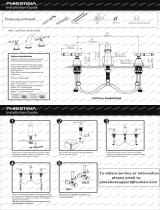Page is loading ...

INSTRUCTIONS FOR MODELS
92-SEF-18100-01
For additional assistance or service please contact:
SPEAKMAN
®
800-537-2107
customerser[email protected]
www.speakman.com
SEF-18100
SEF-18200
SEF-18100-8
SEF-18200-8
EYESAVER
®
Sensor Faucet
* YOUR FAUCET MAY DIFFER IN APPEARANCE
TO ITEM SHOWN, IT WILL INSTALL WITH IN
THE SAME MANNER.
TOOLS AND SUPPLIES
Phillips
Screwdriver
Adjustable
Wrench
Aerator
Wrench
(Included)
Supply
Hoses
IMPORTANT
• This installation manual covers several models.
While the appearance of your faucet may vary, the
installation steps required are the same as shown in
this manual.
• This faucet has an operating range of 20-80 psi.
• Be sure to read instructions thoroughly before
beginning installation.
• Do not over-tighten any connections or damage may
occur.
• The supply line for the eyewash shall provide an
uninterruptible supply of flushing fluid at a minimum of
30 psi flowing pressure. If shut off valves are installed in
the supply line of the eyewash, provisions shall be
made to prevent unauthorized shut off. ANSI Z358.1
requires that all emergency equipment shall be tested
weekly to verify proper operation and inspected
annually to assure conformance with ANSI Z358.1
requirements.
Cover your drain to prevent loss of parts. Be sure to
wear eye protection while cutting pipe.
SAFETY TIPS
Warranty information can be found at:
www.speakman.com
WARRANTY
5 Gallon
Bucket
Pencil
Drill & Drill Bit
Mounting Hardware
1
Ensure water supplies are shut OFF. Remove existing faucet spout and clean mounting surface. Verify that the
Rubber Gasket (1) is in position and aligned to the base of the Faucet Spout. Place Hoses and Sensor Wires
carefully, one at a time, through hole in mounting surface. Lower Faucet Spout into position.
NOTE:
If installing with an
optional deck plate,
please place hoses and
wires through deck plate
first.
2
From below, install Rubber Mounting Washer (1), Metal Mounting Washer (2), and Mounting Nut (3).
3
This Faucet has a integral swivel feature. Verify sweep of Faucet Spout and align properly before securing
Faucet Spout into final position.
NOTE: The SPEAKMAN logo at the base of the faucet should be facing front when installed properly.
4
Align Mounting Nut (1) so the Mounting Nut
Screws (2) are aligned towards the front and
rear of faucet as shown below. Final tighten
Mounting Nut Screws (2) using a Phillips
Screwdriver.
FRONT
REAR
5
IMPORTANT
Dry Connection Only!
Do not use any
sealant on this
connection
Install one end of the Included Flex Hose (1) to
the Female Inlet (2) of the faucet. Install the
remaining end of the Included Flex Hose to the
OUTLET of the Solenoid (3). Wrench tighten.
6
Place the Solenoid Assembly against the desired mounting surface while ensuring adequate clearance for
servicing of all connections. If using the optional A/C Adapter, consider the distance to the nearest electrical
outlet. Solenoid Assembly should be mounted so the inlet and outlet ports are aligned vertically. Mark location
of Solenoid Assembly on the mounting surface using a pencil.
10-7/8”
(275mm)
MAX
LEFT OR RIGHT
OF CENTER
9-7/16”
(240mm)
MAX
7
Remove Mounting Bracket (1) from Solenoid Assembly. Using the previously marked location on mounting
surface, align Mounting Bracket (1) horizontally to approximate position and mark the mounting locations with a
pencil. If mounting on drywall and not to stud, use the appropriate anchors and fasteners for application.
Recommend screw in easy anchor or equal for drywall.

8
After securing the Bracket to the mounting surface, align and slide Solenoid Assembly over Mounting Bracket.
9
Make electrical connections from the Sensor Eye to the Solenoid Assembly. Connect the Blue Male Ended Wire
to the Blue Female Connection. Connect the Green Male Ended Wire to the Green Female Connection. To
further aid proper alignment, there are white alignment lines on the connector ends. These alignment lines
should face forward when properly installed.
GREEN
BLUE
10 FOR BATTERY MODELS (SEF-18100 SERIES)
Access the interior Battery Enclosure by pressing down on the tab to release the tray holding the batteries (1). Pull out
Battery Tray (2). Insert or replace the batteries with six (6) new standard 1.5v AA batteries. Ensure the position of the
new batteries are aligned to the plus (+) and minus (-) symbols within the battery holder.
11 FOR A/C MODELS (SEF-18200 SERIES)
Verify that no batteries are present within the battery enclosure (1). Connect the A/C Adapter to the BLACK connector
on the Solenoid Body (2). Plug the A/C Adapter into the wall outlet. The A/C light (3) should illuminate.
12
Reinstall the Battery Tray (1). Make sure to press
the indicated location until the battery door is
fully seated and locks into position (2).
13
Make TEPID WATER connection to the inlet of the Eyewash supply. A Speakman STW Series Thermostatic Mixing Valve is recommended (not included). Make WATER
connection to the inlet of the Solenoid. A Speakman A-TMV Thermostatic Mixing Valve is recommended (not included). Inlet supplies are not included. Wrench tighten
connections.
EYEWASH
TEPID
WATER SUPPLY
IMPORTANT
If shut off valves are
installed in the supply
line of the eyewash,
provisions shall be
made to prevent
unauthorized shut off.
IMPORTANT
Flush Tepid Water Supply
Lines into a Bucket for 1
Minute prior to making
connection.
FAUCET
TEPID
WATER SUPPLY
IMPORTANT
Dry Connections
Only! Do not use any
sealant on these
connections
14
After the assembly is complete, turn the Faucet and Eyewash water
supplies on. Activate Sensor and allow Faucet to run for 1 minute to
flush out any debris. Check all connections for leaks.
15
Install Aerator (1) into the Faucet Outlet. Secure with included Aerator
Wrench.
IMPORTANT
If installing optional
Outlets for either the
Eyewash or Faucet,
please do so at this
time.
16
Activate Faucet and test for proper operation. NOTE: Before
testing, you must remove tape from Eyewash Dust Cap. Lift
Eyewash Handle to activate Eyewash and test for proper operation.
See “EYEWASH FLOW DATA” chart. Check all connections for leaks.

CARE AND CLEANING
1) Your EYESAVER
®
Faucet is designed and engineered in accordance with the highest quality and performance standards. With proper care, it will provide years of hygienic and
trouble-free service.
2) Periodically, the Faucet will require some minor maintenance to keep it at peak performance. There are 2 low battery indicator lights. One located on the Sensor on the Faucet body
and the other located on the Solenoid Box. When the low battery light on the Sensor blinks, it indicates that the battery is low. However, the Solenoid can still function at this point.
When the low battery light on the Solenoid blinks, the Solenoid will stop functioning at this point and the batteries need to be replaced immediately. To replace the batteries, follow the
installation instructions in the electrical connections section of this document.
3) Periodically clean the In-Line Filter.
4) The polished chrome finish of your Faucet should be cleaned using mild soap and warm water.
5) Dry immediately with a soft, clean cloth for best results.
6) NEVER use abrasive cleaners, chemicals, alcohol or other solvents. They may damage the surfaces of the non-chrome plated finishes.
TROUBLESHOOTING
If water flow from the Faucet decreases:
1) Make sure the supply stops are open.
2) Check that the In-line Filter located in the hose connecting the solenoid and the mixer is
not blocked with debris. Remove filter from the Solenoid Inlet and rinse filter screen with
clean water. Reassemble the filter, open stops, and check water flow. Stops must be
turned off when filter is removed.
3) Remove the Aerator from the spout using the outlet wrench. Operate the Faucet with
outlet device removed. If water flow is acceptable, disassemble the outlet device and rinse
components with clean water.
If no water flows from the Faucet, and
If you can hear a clicking sound of Solenoid opening, but no water flows:
1) Verify that the HOT and COLD wall stops are completely open.
2) If the Battery Light within the Sensor Eye or Solenoid blinks continuously, even when
the Faucet is not in use, the batteries within the Solenoid have low voltage and need
replacement.
3) Verify that the In-Line Filter in the Solenoid is not blocked by debris. Clean filter if
needed.
If you do not hear a clicking sound of Solenoid opening and no water flows:
1) If the Battery Light within the Sensor Eye blinks continuously, even when the Faucet is
not in use, the batteries within the Solenoid have low voltage and need replacement.
2) Unplug connections to Solenoid for 2 minutes. Plug connections back in. The red light
on the Sensor should turn on for several seconds before becoming operational. If not,
check power supplies and connections.
3) Disconnect the existing Solenoid Assembly and connect a new Solenoid Assembly.
Activate the Sensor and check for water flow. If the water flows, the existing Solenoid
Assembly should be replaced.
If the batteries have been replaced, but the Faucet still does not operate:
1) Check the battery polarity and electrical connections. Make sure all electrical
connections are fully inserted.
2) If the Faucet does not operate, replace the existing Solenoid Assembly with one you
know to be functioning.
If the Faucet activates, but the water will not shut off:
1) Hold a hand in front of the Sensor at up to 7" away for more than 1 minute until the
water flow stops. Once the water stops, remove your hand and wait 15 seconds. Then
place your hand in front of the Sensor and verify that it is operating properly.
2) If the Faucet still does not shut off, cover the front of the sink with a towel. This will
eliminate the potential of reflections activating the Sensor.
3) If it is a new installation and still not working, replace the Solenoid Assembly.
QUESTIONS & ANSWERS
Q. How does the Sensor Faucet work?
A. It uses laser technology. The Sensor emits a non-visible beam of light. When an object
enters the detection area, the Sensor signals the Solenoid Valve to open for water to flow.
When an object leaves the detection area, the Sensor signals the valve to close.
Q. Is the Sensor Faucet sensor beam adjustable?
A. No, the Sensor Faucet sensor beam is not adjustable. It has been factory set to factory
specifications for these Faucets.
Q. What about water conservation?
A. The Sensorf faucet design directly addresses water conservation. Water savings of up
to 85% are not unusual. Additional energy savings are realized by conserving hot water.
Q. Can the water temperature of the Sensorflo
®
Faucet be adjusted?
A. No, If you need to meet ASSE 1070, you must use our TMV (Thermostatic Mixing
Valve) option.
Q. Does Sensorflo
®
reduce maintenance?
A. By elimination of on/off handles, control components are reduced and fittings stay
cleaner longer. Only a light rinsing and wiping is required to restore the beauty of the
Eyesaver
®
Faucets. Drip stains are eliminated. Fingerprints and soap spots on sinks and
fittings are avoided. Finishes last longer and wash areas stay cleaner. Germs and
bacteria are not transferred as easily making for a healthier environment.
Q. The chrome finish on my Faucet seems to be deteriorating. What can I
do to prevent this from happening?
A. Many commercial cleaning products contain harsh chemicals and abrasives. These
products should not be used on any chrome-plated plumbing products. Please use only
mild soap and water to clean the Faucet. Dry immediately with a soft cloth.
Q. Does the Sensor system shut off immediately when an object leaves the
sensing area?
A. A very short delay of approximately 0 to 1.5 seconds occurs before water is shut off.
Q. Is my Faucet protected from power surges?
A. Yes, this Sensor Faucet has been designed to have built-in power surge protection.
Q. If we lose power, do I have to do something to get the Faucet to
operate again?
A. After a power outage, the Sensor Faucet is automatically ready for operation as soon
as the power comes back on.
Q. If I call a plumber to come and install this Faucet, will they know
enough to hook it up?
A. Our installation diagrams are very easy to follow.
SEF-18100 / SEF-18100-8 REPAIR PARTS
SPEAKMAN
®
RPG05-111352 1.2GPM SLIM AIR AERATOR REPAIR GROUP
RPG38-110458 SPRAY HEAD REPAIR GROUP
RPG76-108060 SOLENOID BOX WITHOUT BATTERIES
ITEM NO. PART NO. DESCRIPTION

EYEWASH FLOW DATA
SPEAKMAN
®
NOTE: If plume heights are low, check to ensure that your supply valves are fully open. If there is a noticeable height difference
between the two plumes, remove the aerators and flow controls and remove any debris that would inhibit the flow of water.
"A"
psi bar gpm L/min in. cm
30 2.07 1.9 7.2 9.5 24.13
40 2.76 2.1 7.9 10.5 26.67
50 3.45 2.2 8.3 10.65 27.31
60 4.14 2.1 7.9 10.5 26.67
70 4.83 2.2 8.3 11 27.94
80 5.52 2.3 8.7 11.5 29.21
SEF-18100
FLOWING
PRESSURE
FLOW RA TE
PL UME
DISTANCE "A"
psi bar gpm L/min in. cm
30 2.07 1.9 7.2 9.5 24.13
40 2.76 2.1 7.9 10.5 26.67
50 3.45 2.2 8.3 10.65 27.31
60 4.14 2.1 7.9 10.5 26.67
70 4.83 2.2 8.3 11 27.94
80 5.52 2.3 8.7 11.5 29.21
SEF-18100-NA
FLOWING
PRESS URE
FLOW RA TE
PL UME
DISTANCE "A"
psi bar gpm L/min in. cm
30 2.07 1.76 6.7 11.5 29.21
40 2.76 2.03 7.7 13 33.02
50 3.45 2.18 8.3 14 35.56
60 4.14 2.1 7.9 13 33.02
70 4.83 2.1 7.9 13.5 34.29
80 5.52 2.2 8.3 13.75 34.93
SEF-18100-8
FLOWING
PRESS URE
FLOW RA TE
PL UME
DISTA NCE " A "
psi bar gpm L/min in. cm
30 2.07 1.76 6.7 11.5 29.21
40 2.76 2.03 7.7 13 33.02
50 3.45 2.18 8.3 14 35.56
60 4.14 2.1 7.9 13 33.02
70 4.83 2.1 7.9 13.5 34.29
34.93 34.93 34.93 34.93 34.93 34.93
SEF-18100-8-NA
FLOWING
PRESS URE
FLOW RA TE
PL UME
DISTA NCE " A "
ROUGH-IN DIAGRAM
SPEAKMAN
®
NOTE: UNLESS OTHERWISE SPECIFIED, ALL INLETS ARE 3/8” COMPRESSION WITH MALE THREADS. UNLESS OTHERWISE SPECIFIED,
ALL DIMENSIONS ARE IN INCHES AND ARE SUBJECT TO CHANGE WITHOUT NOTICE.
SEF-18100 SEF-18100-8
2"
MIN. TO LEDGE
51mm
2"
MIN. TO WALL
51mm
LAVATORY ROUGH-IN
32mm
1
1
4
"
MIN
NOTES:
COMPLIANCE:
CONNECTIONS:
• ANSI/ISEA Z358.1 certified
• ASME A112.18.1/CSA B125.1 certified
• IGC 272 certified
• NSF/ANSI 61 certified
• NSF 372 certified
• Faucet Inlet: 3/8” compression
• Eyewash Inlet: 3/8" compression
Contractor to supply necessary inlet
connections.
2"
51mm
MAX DECK THICKNESS
9
7
16
"
240mm
MAX
10
7
8
"
275mm
MAX
LEFT OR RIGHT
OF CENTER
MIXED WATER INLET
3/8" COMPRESSION
12°
6
5
8
"
168mm
70°
5
1
2
"
140mm
5
1
4
"
133mm
2
1
4
"
57mm
5
7
16
"
137mm
TEPID WATER INLET
3/8" COMPRESSION
12°
8
5
8
"
[219mm]
70°
7
1
4
"
184mm
8"
203mm
9
9
16
"
242mm
2
1
4
"
57mm
7
7
8
"
200mm
TEPID WATER INLET
3/8" COMPRESSION

INSTRUCTIONS FOR MODELS
92-A-TMV-02
For additional assistance or service please contact:
SPEAKMAN
®
800-537-2107
customerser[email protected]
www.speakman.com
A-TMV
Thermostatic Mixing Valve
HELPFUL TOOLS & SUPPLIES:
TOOLS AND SUPPLIES
Thermometer Measuring
Tape
Safety
Glasses
Pencil
Flat Tip
Screwdriver
Phillips
Screwdriver
Adjustable
Wrench
Phillips
Drive Bit
Drill
Drill Bit
Ø
5
/16”
Tile Drill Bit
Ø
5
/16”
IMPORTANT
• Compliance and conformity to local codes and
ordinances is the responsibility of the installer.
• Valve should be accessible for testing, adjustment
and maintenance in the installed position.
• Make sure that all water supply lines have been
flushed and then completely turned off before
beginning installation. Debris in supply lines can
cause valves to malfunction.
• Ensure the mounting structure and mounting
hardware can safely support the product in use.
• Do not over-tighten any connections or damage
may occur.
• Be sure to read instructions thoroughly before
beginning installation.
Be sure to wear eye protection.
SAFETY TIPS
Warranty information can be found at:
www.speakman.com
WARRANTY
See section “Testing the Mixing Valve”.
MAINTENANCE
IMPORTANT
1
Determine desired mounting position of the
A-TMV with Plastic Wall Bracket. Ensure
mounting location is capable of supporting the
product in use. Using a pencil, mark the hole
location.
2
If mounting to drywall or tile, select appropriate
5/16" drill bit and drill guide hole at marked
location. Install the Plastic Wall Bracket into the
drilled hole and press/tap into place until the
bracket is flush to the wall surface. Secure the
Plastic Wall Bracket to the wall with the proper
Mounting Screw (included).
Ø
5
/16”
OR OR
3
Ensure the A-TMV is vertical and the body rests
on the top face of the Plastic Wall Bracket.
4
Connect Supply Lines and Fixtures.
• Ensure incoming water supplies are turned OFF.
• Install Inlet and Outlet connections to the valve.
Wrench Tighten.
HOT
INLET
COLD
INLET
TEPID WATER
OUTLET
5
• Check for leaks by pressurizing the unit SLOWLY.
• Check the temperature and adjust if necessary.
HOT
INLET
COLD
INLET
TEPID WATER
OUTLET
CAUTION
When maintaining and
adjusting the Mixing Valve, all
fixtures should be isolated from
use. Speakman recommends
that appropriate personnel
shall work safely at all times.
6 SETTING THE MIXING VALVE
Should the Valve require adjustment, or an
application require a different set temperature,
proceed as follows:
Adjust Temperature with Water Running
• Check the temperature with a stick thermometer.
• Contact proper medical and safety authorities
to determine the correct water temperature for
the specific application.
• Remove the Plastic Cap (White) from the Valve
using a flat tip screwdriver.
REMOVE THE CAP WITH
FLAT TIP SCREWDRIVER
FROM THE NOTCH
ON THE CAP
7 SETTING THE MIXING VALVE
• Create a draw on the Mixing Valve by opening
the faucet.
• Loosen, but do not remove the Locking Nut (2)
using adjustable wrench. Invert Plastic Cap and
align triangular recess in cap to the Adjuster
Screw (1).
• Set the outlet temperature by turning the Adjuster
Screw clockwise to reduce temperature,
counterclockwise to increase temperature.
Use a stick Thermometer to check the outlet
temperature.
• Tighten the Locking Nut to avoid inadvertent
adjustment of outlet temperature.
WARMER
COLDER

8 TESTING THE MIXING VALVE
After installation, test the Mixing Valve and the faucet it
serves for proper operation by following the steps below.
Valve temperature test procedure is as follows:
1. Activate faucet to observe and record the temperature with a stick
Thermometer. If the temperature of the Thermometer is not correct,
readjust the Mixing Valve according to the section “Setting the Mixing
Valve”.
9 REPLACING THE THERMOSTATIC ELEMENT
The Thermostatic Element’s replacement procedure is
as follows:
1. Shut off the hot water supply and cold water supply to the Mixing Valve.
2. Remove the Plastic Cap and disassemble the Valve Cap.
3. Remove Thermostatic Element in conjunction with the Shuttle from the
Valve Body. No special tools are required.
4. Inspect the Thermostatic Element. If it feels slippery to the touch,
then the Element has lost its wax and requires replacement. If the
Thermostatic Element feels normal to the touch, then it is in good
condition and operable.
5. Verify that the stainless steel Piston moves freely up and down within
the Element’s body.
Note:
Gallon per minute ratings may
vary depending upon incoming
water temperatures and
pressures. Hot and cold water
inlet pressures must be equal.
Provisions shall be made to
thermally isolate the valve.
A-TMV REPAIR PARTS
SPEAKMAN
®
RPG05-109269 THERMOSTATIC & O-RING REPAIR KIT
ITEM NO. PART NO. DESCRIPTION
A-TMV ROUGH-IN DIAGRAM
SPEAKMAN
®
NOTES:
COMPLIANCE:
ASSE 1070 & cUPC Certified
• Inlets: 3/8” Compression Male Threads
• Outlet: 3/8” Compression Male Threads
• Maximum Working Pressure: 125 psi (861.9 kPa)
• Rated flow at 30 psi (206.9 kPa) differential
pressure: 2.16 GPM (8.2 L/min)
• Minimum flow rate: 0.35 GPM (1.3 L/min)
• Hot Water Inlet Temperature Range: 120° – 180° F
• Cold Water Inlet Temperature Range: 37° – 80° F
• Outlet Water Temperature Range: 80° – 120° F
• Minimum Temperature Differential (Hot to Mix):
18° F (10° C)
Contractor to supply necessary inlet
connections.
FLOW CAPACITY OF A-TMV
PRESSURE DROP,
psi (bar)
5
(0.4)
10
(0.7)
15
(1.0)
20
(1.4)
30
(2.1)
40
(2.8)
45
(3.1)
TEMPERED FLOW,
GPM (L/min)
0.66
(2.5)
1.2
(4.5)
1.5
(5.7)
1.74
(6.6)
2.16
(8.2)
2.51
(9.5)
2.66
(10.1)
50
(3.4)
2.8
(10.6)
2
9
16
"
66mm
1
5
16
"
33mm
2
3
16
"
55mm
9/16"-24 THREAD FOR
3/8" COMPRESSION FITTINGS
(3 PLACES)
1"
26mm
NOTES:
ALL DIMENSIONS ARE IN INCHES [MILLIMETERS] UNLESS OTHERWISE
1.
SPECIFIED AND ARE SUBJECT TO CHANGE.
/