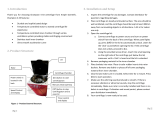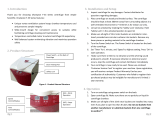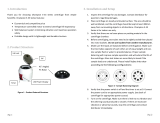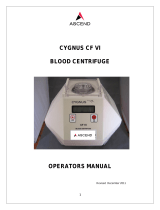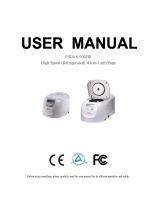Page is loading ...

Quick Start Guide Frontier Benchtop Centrifuges
Ohaus Corporation i www.ohaus.com
For models: FC5706, FC5515(R), FC5714, FC5718(R), FC5816(R)
Installation Notes
Placed the centrifuge on a stable and horizontal benchtop surface.
Allow access to a dedicated power connection as indicated by the name plate.
Avoid exposing the equipment to direct sunlight or heating devices close-by.
Avoid obstruction of any ventilation grills and allow at least 30 cm clearance around the centrifuge.
Remove all packing material from both outside of the equipment and inside the chamber.
Use precaution when moving or lifting the centrifuge as the equipment is heavy.
Display Panel
Control panel of different models are shown below. An absorbent glass fiber pads with display panel is included in
packaging as a training tool for new users to become familiar with the various displays on the equipment.
FC5515R, FC5718R, FC5816R
FC5515, FC5714, FC5718, FC5816 FC5706
Display functions
Sections of the display are explained as following.
RPM/RCF
Indication of rotor number, lid status, and
speed (RPM) or relative centrifugal force
(RCF).
Acc/Dec
Indication of acceleration or
deceleration level
Time
Indication of centrifugation time (max.
99h and 59min, or continuous)
Temp
Indication of actual and preset
temperature values (cooled
models only)

Quick Start Guide Frontier Benchtop Centrifuges
Ohaus Corporation ii www.ohaus.com
Buttons
Functions of buttons on the control panel are listed as below. If a setting is activated by pressing the corresponding
button or combination, the display of the parameter will start flashing.
0
General operations
Notes:
To re-start the centrifuge after a run, one must open and close the lid once (If this is not the case, the word
“open” inside the rpm/rcf-display will flash), which is a build-in safety feature.
All liquid handling must be performed outside of the centrifuge to avoid spilling.
Before using the emergency lock release, please make sure the rotor has stopped completely by check through
the see-through port on the lid.
Use emergency lock release to open the lid as described in the manual if the safety lock was triggered.
All places of swing out rotors must be occupied with at least buckets and racks.
Installation the rotors
FC5706
Start
= Start the centrifugation (only start if
the lid is securely closed)
Quick
= For short runs
Precooling
= Precool the centrifuge and rotor
to the preset temperature (cooled
models only)
a. Clean the drive shaft as
well as the collet with a
clean, grease-free piece of
cloth.
b. Place the rotor onto the
drive shaft. Make sure
that the rotor is fully
installed onto the motor
shaft.
c. Hold the rotor with one
hand and secure the rotor
to the shaft by turning the
fixing screw clockwise.
Speed and RCF
= Toggle between RPM and RCF;
activate speed setting at increment
of 10
Acceleration and deceleration
= Toggle between acceleration and
deceleration; activate Accel/Decel
setting (level 0-9)
Temperature
= Activate temperature setting from
-20°C to 40°C (cooled models only)
Time
= Activate time setting (max. 99h
and 59min, or continuous)
Door Open
= Open centrifuge lid (only open if
the rotor has stopped completely)
Store
= Store settings as programs
including the rotor used (99 programs)
Prog
= Recall stored programs
Dialing knob
=Dialing knob for adjusting the
activated values
Stop
= The unit can be stopped at any
time

Quick Start Guide Frontier Benchtop Centrifuges
Ohaus Corporation iii www.ohaus.com
FC5515(R), FC5714, FC5716(R), FC5816(R)
a. Clean the drive shaft as well as the collet with a clean, grease-free piece of cloth.
b. Place the rotor onto the drive shaft. Make sure that the rotor is fully installed onto the motor shaft.
c. Fasten the nut to hand-tight
d. Put on and secure the lid for the rotor before centrifugation
Loading samples for angle rotors
Rotors must be loaded symmetrically and with equal weight. The adapter may only be loaded with the compatible
containers. The weight differences between the filled vessels should be kept as low as possible. Therefore we
recommend weighing them with a balance.
FC5515
Motor shaft and chamber
Rotor with separate nut
Tool for rotor with nut
Tool for rotor without nut
Snap-on lid
Screw-on lid
FC5515R
Motor shaft and chamber
FC5714/FC5718/FC5718
R/FC5816/FC5816R
Motor shaft and chamber
Rotor with build-in nut

Quick Start Guide Frontier Benchtop Centrifuges
Ohaus Corporation iv www.ohaus.com
Loading samples for swing out rotors
Swing out rotors should only be used if all positions are occupied with buckets and racks, and the diagonally
opposing pair must be buckets and racks of the same size and type. Do not mix different types of buckets and racks
diagonally! It is allowed to operate e.g. a 4-place-rotor with 2 loaded buckets only but the loaded buckets must be
opposite to each other. Make sure that the unloaded racks also be put inside the buckets. The bolts on the rotor must
be greased with the "High TEF oil". The sample tubes have to be filled evenly by eye and put into the tube racks.
Cleaning
Keep the chamber and motor of the centrifuge clean, if necessary wipe with a clean, grease-free piece of cloth.
If any spill happens during use, clean out the liquid immediately to avoid possible corrosion.
Periodically, wash and inspect the rotors to maintain good rotor condition.
For cooled models, turn off the centrifuge and keep the lid open to allow moisture to dissipate when finished for
the day.
Wrong operation
Correct operation
Wrong operation
Correct operation
Correct operation
Wrong operation
*30323919*
P/N 30323919 A
sales@novatech-usa.com
www.novatech-usa.com
Tel: (866) 433-6682 Fax: (866) 433-6684
Tel: (281) 359-8538 Fax: (281) 359-0084
/