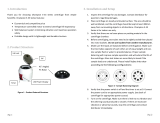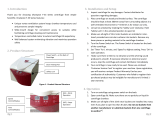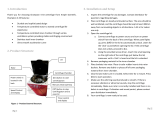Page is loading ...

KUBOTA CORPORATION
29-9 HONGO 3-CHOME
,
BUNKYO-KU
,
TOKYO 113- 0033
,
JA PA N
To ensure
p
ro
p
er o
p
eration of the centrifu
g
e, be sure to read this manual
carefull
y
before o
p
eratin
g
it.
Also
,
kee
p
this manual hand
y
so that
y
ou can refer to it at an
y
time.
■
The
p
roducts bein
g
indicated in this Instruction manual are desi
g
ned f or o
p
era-
tors carr
y
in
g
ex
p
ert knowled
g
e and these
p
roducts are to be used b
y
these
q
u-
alified o
p
erators observin
g
the indicated
p
recautions for res
p
ective
p
ur
p
oses.
For
p
ersons lackin
g
necessar
y
ex
p
ert knowled
g
e
,
these
p
rodu ces ma
y
be diffi-
cult to use
p
ro
p
erl
y
andevendan
g
er ma
y
be conse
q
uent u
p
on the use.
When the aforesaid
p
ersons lackin
g
the necessar
y
ex
p
ert knowled
g
eareusin
g
these
p
roducts
,
do so under a
p
p
ro
p
riate su
p
ervision and
g
uidance of the
q
uali-
fied o
p
erators
p
ossessin
g
the necessar
y
ex
p
ert knowled
g
e.
NOTE
INSTRUCTION
and
SERVICE MANUAL
[
4
0
P
a
g
e
s
]
F30241106
■
D
o
n
o
t
d
i
s
t
ri
b
u
t
e
t
hi
s
m
a
n
u
a
lwi
t
hin
t
h
e
U
.
S
.A.
,
M
e
xi
c
o
,
C
a
n
a
d
a
a
n
d
A
u
s
t
r
a
li
a
as the Products advertised in the manual shall not be distributed in the U. S. A.
,
Mexico
,
Canada and Australia.
TABLE
-
TOP CENTRIFUGE
Ma
y
2005
,
PrintedinJa
p
an
For infor ma ti on added or modified after June 2005
,
p
lease contact
y
our local dealer.

WARRANTY
Kubota Cor
p
oration
(
"Kubota"
)
warrants that the instrument covered b
y
this warrant
y
shall be
free from defects in material and workmanshi
p
under normal use. Kubota will re
p
air or re
p
lace
,
free of all char
g
es
,
the instrument which
,
within one
(
1
)
y
ear after deliver
y
or fifteen
(
15
)
months
after shi
pp
in
g,
whichever comes earlier is
p
roved to the satisfaction of Kubota to have been
defective at the time of deliver
y,
p
rovided that it does not fall under the exce
p
tions and conditions
s
p
ecified in this warrant
y
. Such exce
p
tion and conditions include
,
but are not limited to
,
failure
due to natural wear and tear
,
accident
,
ne
g
li
g
ence
,
alteration
,
re
p
air
,
or o
p
eration in a manner not
p
rescribed in the Instruction Manual su
pp
lied with the instrument. The fore
g
oin
g
ex
p
resses
Kubotas sole warrant
y
with res
p
ect to the instrument.
THIS WARRA NTY IS MADE IN LIEU OF ANY AND ALL OTHER WARRANTIES AND ALL
IMPLIED WARRANTIES OF MERCHANTABILITY AND FITNESS FOR A PARTICULAR
PURPOSE ARE HEREBY DISCLAIMED AND EXCLUDED.
Kubota and its authorized dealers will not be liable for an
y
conse
q
uential dama
g
es
,
loss or
ex
p
ense arisin
g
from the im
p
ro
p
er use of the instrument. Kubota will not honor an
y
other
warrant
y,
which ma
y
be
g
iven
,
b
y
its re
p
resentative or dealer or otherwise which is different from
the warrant
y
g
iven hereunder. This warrant
y
is not assi
g
nable and is o
p
erative onl
y
in favor of the
ori
g
inal customer to whom this warrant
y
is ori
g
inall
y
delivered.
Use of Model 2420
Model 2420 can be used for
p
re
p
rocessin
g
in in-vitro anal
y
sis
,
which breaks down blood or urine
sam
p
les containin
g
p
lasmas or cells. Accordin
g
l
y
, it is not desi
g
ned to connect directl
y
to a
p
atient's bod
y
.
Do not use the centrifu
g
e for se
p
aration of an
y
hazardous material
(
ex
p
losive
,
chemicall
y
active
,
or
g
anic
,
or radiation containin
g
material
,
or material contaminated b
y
p
atho
g
enic microor
g
anisms
)
or oil.
Co
py
ri
g
ht
C
1995 KUBOTA Manufacturin
g
Cor
p
orati on

■“
Serious in
j
ur
y
" is defined as in
j
uries such as loss of e
y
esi
g
ht, burn
(
hi
g
h / low tem
p
erature
)
,
electric shock
,
fracture of bone
,
p
oisonin
g
causin
g
aftereffects
,
or an
y
ot her in
j
uries re
q
uirin
g
a
lon
g
-term medical treatment at hos
p
ital.
■“
Non-fatal in
j
ur
y
" is defined as burns, electric shock, or an
y
other in
j
uries which does not
re
q
uire lon
g
-term medical treatment at hos
p
ital. "Pro
p
ert
y
dama
g
e" is defined as ex
p
ansion
dama
g
e related to dama
g
e to e
q
ui
p
ment or other
p
ro
p
erties.
Safety Instructions
The centrifu
g
e and the manual indicate im
p
ortant information in order to ensure safe
o
p
eration of the centrifu
g
e and to
p
revent
p
h
y
sical in
j
uries and
p
ro
p
ert
y
dama
g
es.
B
e
su
r
e
to
u
n
de
r
st a
n
d
t
h
e
m
ea
nin
gs
o
f
t
h
e
f
o
ll
o
win
g
in
d
i
cat
i
o
n
s
a
n
d
f
o
ll
o
w
t
h
e
instructions.
2. Ex
p
lanation of
p
ictorial marks
1. Ex
p
lanation of indication marks
WARNING
CAUTION
Indication Meanin
g
It is a
p
ossibilit
y
of serious accident resultin
g
in
death or serious in
j
ur
y
.
It is a
p
ossibilit
y
of accident resultin
g
in sli
g
ht or
non-fatal in
j
ur
y
or
p
ro
p
ert
y
dama
g
e.
Pictorial marks Meanin
g
Indicates
p
rohibition
(
thin
g
s
y
ou must not do
)
.
Details are shown near the mark
,
usin
g
illustration or
sentences.
Indicates com
p
ulsion
(
thin
g
s
y
ou have to do
)
.
Details are shown near the mark
,
usin
g
illustration or
sentences.
Indicates caution
,
warnin
g
and dan
g
er.
Details are shown near the mark
,
usin
g
illustration or
sentences.
This label indicates the risk of electric shock.
Touchin
g
this attached
p
art will cause an electric shock.
This label indicates a hot section.
Touchin
g
this attached
p
art will cause an burn.
Indicates that the
p
ower is on.
It is indicated on the
p
ower switch and the circuit breaker.
Indicates that the
p
ower is off.
It is indicated on the
p
ower switch and the circuit breaker.

p
a
g
e
Safet
y
Instructions
General Notes
・・・・・・・・・・・・・・・・・・・・・・Ⅰ
Usabl e Rotor
・・・・・・・・・・・・・・・・・・・・・・・Ⅳ
Lifetime of rotors
・・・・・・・・・・・・・・・・・・・Ⅳ
Number of times allowed for
autoclavin
g
of rotor
・・・・・・・・・・・・・・・・Ⅴ
Section 1.
Com
p
onent Name and Ex
p
lanation
1-1.Appear ance・・・・・・・・・・・・・・・・・・・・・ 1-1
1-2.Control Panel ・・・・・・・・・・・・・・・・・・・ 1-2
Section 2.
Installation and Power Su
pp
l
y
2-1.Unpacking・・・・・・・・・・・・・・・・・・・・・・ 2-1
2-2.
Place of Installation
・・・・・・・・・・・・・・2-1
2-3.
Movement of centrifu
g
e
・・・・・・・・・・・2-1
2-4.
Power Re
q
uirement
・・・・・・・・・・・・・・・ 2-2
2-5.
Groundin
g
・・・・・・・・・・・・・・・・・・・・・・ 2-3
Section 3. O
p
eration
3-1.
Cautions of O
p
eration
・・・・・・・・・・・・・3-1
3-2.
O
p
eration
・・・・・・・・・・・・・・・・・・・・・ 3-1
3-3.
O
p
enin
g
and Closin
g
the lid
・・・・・・・・ 3-4
[1]
Turnin
g
on the
p
ower and o
p
enin
g
the lid
・・・・・・・・・・・・・・・・・・・・・・・・・ 3-4
[2] Opening the lid during power failure・ 3-4
[3] Closing the lid・・・・・・・・・・・・・・・・・・ 3-5
3-4.Setting the Speed・・・・・・・・・・・・・・・・・ 3-6
[1] Setting the speed by the rpm・・・・・・・ 3-6
[2] Setting the speed by the centrifugal
force( × g)・・・・・・・・・・・・・・・・・・・・ 3-7
page
3-5.
Settin
g
the Timer
・・・・・・・・・・・・・・・・3- 8
3-6.
Settin
g
the acce le ra tion
・
deceleration
・・・・・・・・・・・・・・・・・・・・・・・・・・・・・・3- 9
3-7.
Savin
g
the Memor
y
・・・・・・・・・・・・・・3-10
[1]
Savin
g
the Memor
y
・・・・・・・・・・・・・3-10
[2]
Memor
y
cancellation
・・・・・・・・・・・・ 3-10
3-8.
Settin
g
the Function
・・・・・・・・・・・・・3-11
[1]
Settin
g
the Rotation Radius
・・・・・・・3-12
[2]
Settin
g
the
“
SLOW" deceleration
・・・・・・・・・・・・・・・・・・・・・・・・・・・・・3-13
[3] Setting the Sound that informs
the end of the operation・・・・・・・・・・3-14
[4] Reverse of setting order of
the Speed and the Timer ・・・・・・・ 3-15
[5] Setting the Reminder alarm・・・・・・・3-16
[6] Setting the Indicators for
the end of the operation ・・・・・・・3-17
3-9.Calculating Centrifugal Force・・・・・・ 3-18
3- 10.
Allow able lo ad and
Reduced maximum s
p
eed
・・・・・・3-18
Section 4. Service
4- 1.
Dail
y
Ins
p
ection
・・・・・・・・・・・・・・・・・4-1
4- 2.
Monthl
y
In s
p
ections
・・・・・・・・・・・・・4-2
4- 3.
Annual Ins
p
ection
・・・・・・・・・・・・・・・4-2
4- 4.
Cleanin
g
and Sterilization
・・・・・・・・・4-3
[1]
Cleanin
g
the chambe r interior
・・・・・・4-3
[2]
Cleanin
g
the rotor
,
buckets and
tube rack
・・・・・・・・・・・・・・・・・・・・・・4-4
[3] Sterilization of rotor, buckets and
tube rack ・・・・・・・・・・・・・・・・・・・・・・4-4
4- 5.Greasing・・・・・・・・・・・・・・・・・・・・・・・ 4-5
4- 6.Inspection of Circuit Protector ・・・・・4-6
4- 7.Using the Photoelectric Tachometer Port
・・・・・・・・・・・・・・・・・・・・・・・・・・・・・・4-7
Table of Contents

4- 8.Spare Parts Supply・・・・・・・・・・・・・・4- 8
4- 9.
Manufacturer re
q
uirements at Re
p
air
or Maintenance
・・・・・・・・・・・・・・・・4- 8
4- 10.
Product Pre
p
aration When Retur nin
g
Units for Re
p
air or for Other Reasons
・・・・・・・・・・・・・・・・・・・・・・・・・・・・・4- 9
Contaminant Elimination Certificate
・・・・・・・・・・・・・・・・・・・・・・・・・・・・4-10
Section 5. Troubleshootin
g
5-1.
Alarm Indicators
・・・・・・・・・・・・・・・・・ 5-1
E0
・・・・・・・・・・・・・・・・・・・・・・・・・・・・ 5-1
C1
・・・・・・・・・・・・・・・・・・・・・・・・・・・・ 5-2
C2
・・・・・・・・・・・・・・・・・・・・・・・・・・・・ 5-2
C3
・・・・・・・・・・・・・・・・・・・・・・・・・・・・ 5-2
C4・・・・・・・・・・・・・・・・・・・・・・・・・・・・ 5-2
C5・・・・・・・・・・・・・・・・・・・・・・・・・・・・ 5-2
5-2.Error Indicators・・・・・・・・・・・・・・・・・・ 5-3
E1・・・・・・・・・・・・・・・・・・・・・・・・・・・・ 5-3
E2・・・・・・・・・・・・・・・・・・・・・・・・・・・・ 5-3
E3・・・・・・・・・・・・・・・・・・・・・・・・・・・・ 5-3
E4・・・・・・・・・・・・・・・・・・・・・・・・・・・・ 5-4
E6・・・・・・・・・・・・・・・・・・・・・・・・・・・・ 5-4
E7・・・・・・・・・・・・・・・・・・・・・・・・・・・・ 5-4
5-3. Troubleshooting・・・・・・・・・・・・・・・・・ 5-5
Section 6. Rotor
6-1.
Mountin
g
RS-240 Rotor
・・・・・・・・・・6- 1
6-2.
Mountin
g
RS-1004 Rotor
・・・・・・・・・6- 2
6-3.
Mountin
g
RMP-23 Rotor
・・・・・・・・・6- 3
6-4.
RS-240 Swin
g
in
g
Bucket Rotor
・・・・6- 4
[1]
S
p
ec if ic at ion
・・・・・・・・・・・・・・・・・・6- 4
[2]
Settin
g
Bu ckets
・・・・・・・・・・・・・・・・6- 6
[3]
Tube distribution method
・・・・・・・・・6- 6
[4]
Cushions / Ada
p
ter
・・・・・・・・・・・・・6- 7
6-5.
RS-1004 Swin
g
in
g
Bucket Rotor
・・・6-10
[1]
S
p
ec if ic at ion
・・・・・・・・・・・・・・・・・・6-10
[2] Setting Bu ckets ・・・・・・・・・・・・・・・・6-11
[3] Tube distribution method・・・・・・・・・6-11
[4] Standard accessories・・・・・・・・・・・・6-11
6-6. RMP-23 Swingin g Bucket Rotor・・・6-12
[1]
S
p
ec if ic at ion
・・・・・・・・・・・・・・・・・・6-12
[2]
Check the trunnion
p
in
・・・・・・・・・・・ 6-13
[3]
Settin
g
Buckets
・・・・・・・・・・・・・・・・6-13
[4]
Distribution of sam
p
les
・・・・・・・・・・6-14
[5]
Settin
g
p
late
・・・・・・・・・・・・・・・・・・・6-14
[6]
Allowable wei
g
ht of
p
late
・・・・・・・・6-15
[7]
Standard accessories
・・・・・・・・・・・・ 6-15
Section 7. S
p
ecifications
7-1.
Centrifu
g
e
・・・・・・・・・・・・・・・・・・・・・・7-1
7-2.
Sta ndard Accessories
・・・・・・・・・・・・・7-1
Section 8. Parts List
8-1.Recommended Spare Parts・・・・・・・・・ 8-1

Ⅰ
Do not
p
er for m dr
y
-heat or auto-
clave sterilization with tem
p
era-
tures hi
g
her than those s
p
ecifi ed.
O
t
h
e
rwi
s
e
,
t
h
e
r
o
t
o
rm
a
y
d
e
t
e
ri
o
-
rate and cause an acci dent.
(2)
Maximum s
p
eed
(4)
Hazardous material
General Notes
Since lar
g
e electrical and mechanical ener
g
ies are
p
resent on the centrifu
g
eandrotor
,
reasonable care is re
q
uired for their handlin
g
.
Otherwise
,
failure ma
y
occur resultin
g
in
p
ro
p
ert
y
dama
g
es or fatal
p
h
y
sical in
j
uries.
In order to
p
revent them from ha
p
p
enin
g
,
be sure to follow the instruction
g
iven below.
Be sure to follow them.
(1)
Maxi mum l oad
WARNING
(5)
While the centrifu
g
eisino
p
er ati on
(6)L
id
Do not exceed the maximum load
of rotor and bucket.
The rotor or bucket used be
y
ond
the allowable load level can be
d
a
m
a
g
e
d
,
t
h
e
r
e
b
y
c
a
u
s
in
g
a
n
a
c
-
cident.
Kee
p
the rotor and bucket s
p
eed
below the maximum s
p
eed.
Excessive s
p
eed ma
y
cause dam-
a
g
etotherotor
,
bucket and the
centrifu
g
e. The max imum s
p
eed
de
p
ends on the rotor and bucket
stren
g
th.
Do not modif
y
,
nor use uns
p
eci-
fied
p
arts.
U
n
a
u
t
h
o
riz
e
d
r
e
t
r
o
fi
t
o
f
t
h
e
c
e
n
t
ri-
fu
g
e
,
rotororbucket
,
or use of un-
authorized
p
arts for them can re-
sult in acci dents.
Whilethe centrifu
g
eisino
p
eration
,
do not stand closer than 30 cm to
avoid asecondar
y
ac cident.
Do not o
p
en the lid when the rotor
is s
p
innin
g
.
Ph
y
sical contact with the s
p
innin
g
rotor or bucket ma
y
cause serious
in
j
ur
y
.
(9)
D
a
m
a
g
e
d
,
c
o
rr
o
d
e
d
,
rusted or def or med
(8)
Rotor and drive shaft durin
g
rotation
Do not touch r otor and dri ve shaft
durin
g
the rotation.
Ph
y
sical contact with the s
p
innin
g
rotor or drive shaft ma
y
cause
serious in
j
ur
y
.
Di
s
c
o
n
t
in
u
e
u
s
e
o
f
t
h
e
e
q
u
i
p
m
e
n
t
when its rotor or the buckets
found to have been dama
g
ed
,
corroded
,
rusted or defor med.
Otherwise failure ma
y
oc cur.
(7)
Sterilization
Do not
p
ut an
y
hazardous mater i-
al
(
ex
p
losive
,
chemicall
y
active
,
or
g
anic
,
or radiation containin
g
material
,
or mater ial c ontaminated
b
y
p
atho
g
enic microor
g
anisms
)
as
asam
p
le of the centrifu
g
e and do
n
o
t
p
l
a
c
e
i
t
c
l
o
s
e
r
t
h
a
n
3
0
c
m
t
o
avoid a secondar
y
accident
s
h
o
u
l
d
t
h
e
c
e
n
t
rif
u
g
e
a
c
c
i
d
e
n
t
a
ll
y
rotate and contact the material.
(3)
Modification
a
n
d
u
n
s
p
e
c
ifi
e
d
p
a
r
t
s

G
r
o
u
n
d
in
g
Installation
WARNING
Do not connect the
g
round cabl e
to the followin
g
p
laces:
1. Gas
p
i
p
in
g
Ex
p
losion or fire ma
y
occur.
2. Ground cable of li
g
htnin
g
Conduc tor
,
or tele
p
hone cable.
El ect r ic sho ck ma
y
occur in the
case of li
g
htenin
g
.
A clearance of 30 cm minimum
must be
p
rovided around the cen-
tr ifu
g
e.
If the centrifu
g
eisdrivenintoun-
c
o
n
t
r
o
ll
e
d
r
o
t
a
t
i
o
n
s
d
u
e
t
o
a
f
a
il-
ur e
,
secondar
y
dama
g
ecanresult
from ener
g
y
absor bed b
y
the rota-
ti on.
Do not install the centrifu
g
eonan
inclined
,
sli
p
p
er
y
,
or unstable sur-
f
a
c
e
.
Violent vibration ma
y
occur.
Ensure that the
g
round cable is
connected to the
g
roundin
g
termi-
n
a
l.
This
p
recaution must be strictl
y
observed to avoid accidents due
to electric shocks or leaka
g
e.
Installation
CAUTION
3. Water
p
i
p
es
Do not install the centrifu
g
eina
p
lace
wi
t
hhi
g
hh
u
mi
d
i
t
y
(
r
e
l
a
t
iv
e
h
u
mi
d
i
t
y
8
5
%
or above
)
.
L
e
a
k
o
r
a
c
c
i
d
e
n
t
m
a
y
o
c
c
u
r.
Do not install the centrifu
g
eina
p
lace
with
p
oor ventilation.
Otherwise inside tem
p
erature of the cen-
trifu
g
ema
y
rise
,
resultin
g
in accidents.
D
o
n
o
t
in
s
t
a
ll
t
h
e
c
e
n
t
rif
u
g
e
in
a
d
u
s
t
y
p
lace.
Do not install the centrifu
g
eina
p
lace where the tem
p
erature is
below 10
or over 40 .
A
p
l
a
c
e
wi
t
h
t
h
e
a
m
b
i
e
n
t
t
e
m
p
e
r
a
-
ture be
y
ond 40 can introduce
u
n
d
e
s
ir
a
b
l
e
b
u
il
d
-
u
p
o
fh
e
a
t
in
s
i
d
e
the centrifu
g
e and a
p
lace under
10
can cause the centrifu
g
e
malfunction and
,
as the r esult
,
ac-
cidents.
Lifetime of rotors
Use of rotors be
y
ond the lifetime
ma
y
lead to breaka
g
e of the rotor.
If the rotor is used continuousl
y
even after the lifetime of the rotor
has ex
p
ired
,
should the rotor
g
et
dama
g
ed an accident ma
y
occur.
Cit
y
water
p
i
p
es ma
y
not be
ade
q
uate as a
g
round since it
ma
y
consist of
p
lastic
p
i
p
in
g
.

CAUTION
F
a
s
t
e
n
a
r
o
t
o
r
Toxic or radioactive substances etc.
Bucket
T
u
b
e
r
a
c
k
)
Cushion
Cleanin
g
Caution
p
late
Wh
e
n
c
e
n
t
rif
u
g
in
g
o
f
s
u
b
s
t
a
n-
ces c ontaminated wi th
p
atho-
g
enic bacteria
,
or toxic or radio-
active substances
,
al wa
y
suse
containers that are
p
atho
g
enic
bacteria
,
toxic substance or ra-
di ation
p
roof.
O
t
h
e
rwi
s
e
,
inf
e
c
t
i
o
n
s
,
in
t
o
xi
c
a
-
tion or radioactive ex
p
osure ac-
c
i
d
e
n
t
s
m
a
y
o
c
c
u
r.
Do not use deter
g
ents exceed-
in
g
the ran
g
eof
p
H5-8orchlor-
ine deter
g
ents for washin
g
p
ur-
p
oses.
Corrosion ma
y
dama
g
etherotor
and bucket resultin
g
in dama
g
e
to the centrifu
g
e.
R
e
p
l
a
c
e
t
h
e
c
u
s
hi
o
nwh
e
n
t
h
e
g
lass or
p
lastic tube is cracked.
If the cushion with
g
lass fra
g
-
mentcuttoitisused
,
the tube is
easil
y
cracked.
Kee
p
the load
(
of the sam
p
le
,
bucket
,
etc.
)
balanced.
If an a
p
p
ro
p
riate balance is not
p
rovided
,
unex
p
ected accidents
can r esult fr om a dama
g
ed r otor
or centrifu
g
e.
Use the same t
y
p
e of tube racks.
The wron
g
arran
g
ement will
cause imbalance and resultin
g
in
dama
g
etorotor
,
bucket or the
centrifu
g
e.
Ensure that the rotor is firml
y
fastened to the drive shaft.
If not
p
ositivel
y
held in
p
lace
,
the rotor or centrifu
g
ecanbe
dama
g
ed
,
thereb
y
causin
g
acc i-
dents.
Thesamet
y
p
e buckets must be
p
rovidedtoever
y
rotor
y
oke.
If not
p
ositivel
y
held in
p
lace
,
the
rotororcentrifu
g
e can be dam-
a
g
ed
,
thereb
y
causin
g
accidents.
Do not remove the caution
p
lates.
When a caution
p
late becomes
di rt
y
,
blurred or
p
eeled off
,
re-
p
lace it with a new one
(
caution
p
lates are available at char
g
e
)
.
Balance of sam
p
le

Ⅳ
Use of rotors be
y
ond the lifetime ma
y
lead to breaka
g
e of the rotor.
If the rotor is used continuousl
y
even after the lifetime of rotors has ex
p
ired
,
should
the rotor
g
et dama
g
ed
,
the main unit of the centrifu
g
e suddenl
y
ma
y
start to rotate
;
this could result in an accident causin
g
in
j
ur
y
or death.
WARNING
Usable Rotor
Lifetime of rotors
Lifetime of rotors is 7
y
ears after the deliver
y
.
When 7
y
ears have
p
assed after the deliver
y,
discontinue o
p
eration of the centrifu
g
e to re
p
lace the
rotor with a new one.
Earlier re
p
lacement
,
however
,
is re
q
uired if an
y
corrosion
,
lowered stren
g
th
,
flaw or deform due to
incorrect o
p
eration is detected on the rotor.
In such case, contact
y
our local dealer and be sure to have the rotor checked before reusin
g
it.
WARNING
(1)
Do not use an
y
rotors other than those s
p
ecified in
(
2
)
below.
If rotors other than those s
p
ecified are used
,
the rotors ma
y
be broken
,
resultin
g
in
a serious accident.
(2)
The rotors that can mount as of Ma
y
2005 are as follows:
This information is sub
j
ect to addition or chan
g
e.
For information after June 2005
,
p
lease contact
y
our local dealer.
Swin
g
in
g
Bucket Rotor Plate Rotor
RS-240
RS-1004
RMP-23

Sto
p
the use of the rotor immediatel
y
when it is used be
y
ond the number of
times allowed for autoclavin
g
. Otherwise
,
the rotor ma
y
deteriorate b
y
the heat
g
enerated b
y
autoclavin
g,
res ul tin
g
in deformation or destruction.
Should the rotor
g
et dama
g
ed, the main unit of the centrifu
g
e suddenl
y
ma
y
start to rotate
;
this could result in an accident causin
g
in
j
ur
y
or death.
WARNING
Ⅴ
Number of times allowed for autoclavin
g
of rotor
The number of times allowed for autoclavin
g
of each rotor should be deemed as follows.
When the followin
g
conditions has been met, discontinue o
p
eration of the centrifu
g
e to
re
p
lace the rotor with a new
p
art.
Earlier re
p
lacement
,
however
,
is re
q
uired if an
y
corrosion
,
lowered stren
g
th
,
flaw or deform
due to wron
g
o
p
eration is detected on the rotor. In such case
,
contact
y
our local dealer and
be sure to have the rotor checked before reusin
g
it.
[1]
Number of times allowed for autoclavin
g
and tem
p
erature of rotor
[
2
]
Recordin
g
autoclave
After each autoclave
p
rocess
,
be sure to record the followin
g
(1)
to
(3)
to control how
man
y
times the autoclave is executed.
(1)
Date
(2)
Tem
p
erature of autoclave
(3)
Time of autoclave
You can take advanta
g
e of usin
g
the
“
Autoclave record table
”
attached to
the rotor instruction manual.
Rotor Tem
p
erature of autoclave
Number of times
allowed for autoclavin
g
RMP-23 121
℃
50 times
RS-1004
121
℃
100 times

S
T
A
R
T
S
T
O
P
T
I
M
E
m
i
n
s
e
c
S
P
E
E
D
1
0
0
rp
m
1
0
0
g
M
E
M
O
R
Y
1
2
3
A
C
C
D
E
C
F
U
N
C
T
IO
N
1-1
“
POWER"switch
Drive Shaft
Control
p
anel
Chamber
Front cover
Hook
Refer to Pa
g
e 1-2.
Refer to Pa
g
e 3-5.
Refer to Pa
g
e 3-4.
The lid o
p
ens when it is
p
ushed durin
g
the o
p
eration
sto
p
with the
p
ower on.
Lid
Tachometer
p
ort
Refer to Pa
g
e 4-7.
“
OPEN
”
button
Refer to Pa
g
e 3-4.
Lid extreme release ca
p
Bucket intervention
p
revention
p
late
This
p
late
p
revents the touch of
the b ucket.
Do not remove this
p
la te
,
when
y
ou remove the rotor.
Section 1
Com
p
onent Name and Ex
p
lanation
1 - 1.
A
pp
earance

1-2
1-2.
Control Panel
Section1 Com
p
onent Name and Ex
p
lanation
S
T
A
R
T
S
T
O
P
T
I
M
E
m
i
n
s
e
c
S
P
E
E
D
1
0
0
r
p
m
1
0
0
g
M
E
M
O
R
Y
1
2
3
A
C
C
D
E
C
F
U
N
C
T
I
O
N
When this ke
y
is
p
ressed
the o
p
eration will b
e
started.
“
START" ke
y
“
TIME" dis
p
la
y
“
STOP"ke
y
Press this key to
discontinue o
p
eration.
“
ACC / DEC" ke
y
“
FUNCTION" ke
y
This ke
y
allow the selection
of saved programs.
Pre ssin
g
the ke
y
will li
g
ht
the lamp.
MEMORY selection ke
y
“
SPEED" dis
p
la
y
“
SPEED/TIME"knob
Refer to Pa
g
e 3-10.
Refer to Pa
g
e 3-2.
(
Settin
g
the s
p
eed
,
RCF and time.
)
Refer to Pa
g
e 3-9.
Refer to Pa
g
e 3-2.
(
To chan
g
e for ACC and DEC.
)
Refer to Pa
g
e 3-6.
(
To c han
g
e for s
p
eed /
RCF and time.
)
(
S
p
eed / R CF
)

2-1
Co
n
td
.
o
n n
e
x
t
page
.
●
Never move the centrifu
g
e while the rotor is rotatin
g
or while the rotor is
attached to the centrifu
g
e. Ot herwise
,
the drive shaft ma
y
become bent
or the rotor and the bucket ma
y
come off
,
resultin
g
in an accident or
dama
g
e to the centrifu
g
e.
●
Ensure that rotor and bucket are removed from the centrifu
g
e and that
the
p
ower cord is disconnected from the wall socket.
●
Movin
g
the
p
osition of the centrifu
g
e while the
p
ower is turned on ma
y
cause electrification accident or functional failure of the centrifu
g
e.
WARNING
When installin
g
this centrifu
g
e, kee
p
3meters or more awa
y
from AM radio.
Noise
g
enerated b
y
this centrifu
g
e causes the sound of AM radio deteriorated.
A clearance of 30 cm minimum must be
p
rovided around the centrifu
g
e.
If the centrifu
g
e is driven into uncontrolled rotations due to a failure
,
secondar
y
dama
g
e can result from ener
gy
absorbed b
y
the rotation.
WARNING
Do not install the centrifu
g
e on an inclined, sli
pp
er
y
, or unstable surface.
Violent vibration ma
y
occur.
CAUTION
Section 2
Installation and Power Su
pp
l
y
2-1.
Un
p
ackin
g
When the centrifu
g
e is taken out of a corru
g
ated carton box, check the followin
g
.
(1)
U
p
on receivin
g
the centri fu
g
e, examine it for an
y
visible dama
g
e caused durin
g
trans
p
ortation.
If an
y
is found, contact the dealer immediatel
y
.
(2)
Confirm that all the accessories listed in
[
7 - 2. Standard Accessories
]
are included with
t he deliver
y
. Refer to
p
a
g
e 7-1.
2-2.
Place of installation
2-3.
Movement of centrifu
g
e

2-2
■
When movin
g
the centrifu
g
e
,
lift u
p
the bottom of the centrifu
g
e
bod
y
b
y
two or more
p
ersons usin
g
e
q
ual forces to move the
ce
n
t
rif
uge
to
t
h
e
des
ir
ed
p
l
ace
.
■
Do not dro
p
the centrifu
g
e
,
otherwise dama
g
e or in
j
ur
y
ma
y
occur.
CAUTION
Pre
p
are a
p
ower su
pp
l
y
that meets the followin
g
conditions.
1. The
p
ower su
pp
l
y
volta
g
e must be the same as that indicated on the
name
p
late of the centrifu
g
e and the volta
g
e va riation m ust be within
the ran
g
e
g
iven in Table 2-1.
2. The current ca
p
acit
y
must be more than
g
iven in Table 2-1.
3. In connectin
g
the cord
,
install a knife switch or circuit breaker of
g
iven
value in Table 2-1.
When the centrifu
g
e is connected to an outlet b
y
means of a
p
lu
g,
use
a 3-
p
in
p
lu
g
with a
g
round terminal.
4. Use sin
g
le-
p
hase
p
ower.
5. The outlet must have a
g
round terminal and its
g
round resistance must
be less than 100 ohm.
Table 2-1 Rated Volta
g
e
,
Current and Acce
p
table Volta
g
e Ran
g
e and Current Re
q
uirement
WARNING
●
The
p
ower cable alone should be connected to the
p
lu
g
socket.
●
Do not use a branched
p
lu
g
socket, which ma
y
cause overheatin
g
or fire.
WARNING
Rated Volta
g
e 100-115V 200-240V
Acce
p
table Volta
g
e Ran
g
e 90V to 126V 180V to 264V
Current requirement 8A 5A
2-4.
Power Requirement
Section 2 Installation and Power Su
pp
l
y

2-3
Power
p
lu
g
Inle
t
When usin
g
the centrifu
g
e for the
first time
,
p
lu
g
the
p
ower cable on
the centrifu
g
e into the inlet on the
back of the centrifu
g
e.
NOTE
Ensure that the
g
round wire is connected to the
g
roundin
g
terminal.
WARNING
Do not connect the
g
round cable to the followin
g
p
la ces:
1. Gas
p
i
p
in
g
Ex
p
losion or fire ma
y
occur.
2. Ground cable of the li
g
htnin
g
conductor
,
or tele
p
hone cable. Electric
shock ma
y
occur in case of thunderbolt.
3. Water
p
i
p
es
Cit
y
water
p
i
p
es ma
y
not be ade
q
uate as a
g
round since it ma
y
be
connected to
p
lastic
p
i
p
ework.
WARNING
2-5.
Grounding
Section 2 Installation and Power Su
pp
l
y
Plu
g
Socket
Power
p
lu
g
Ground terminal
Ground wire
(
Gr een- and-
y
ellow stri
p
e
p
attern
)
Ground terminal
Knife switch
Power
(
White
)
Power
(
Bla ck
)
water pipes
Gas
p
i
p
in
g

3-1
If the lid is not closed
p
ro
p
erl
y
the
ce
n
t
rif
uge
i
s
n
ot
ab
l
e
to
sta
r
t
.
Make sure the lid is closed firml
y
.
NOTE
Install the rotor after checkin
g
if the
"Bucket intervention
p
revention
p
late" is
installed on the drive shaft.
Refer to
p
a
g
e 1-1.
NOTE
Press the "SPEED/TIME" knob to check the "centrifu
g
al force" of the set
s
p
eed or "s
p
eed" of the set centrifu
g
al force.
NOTE
Co
n
td
.
o
n n
e
x
t
page
.
When usin
g
this centrifu
g
e
,
observe the contents of the Section "General
Notes" bein
g
described in the f ront
p
art of this document and the
p
recautions
g
iven in res
p
ective sections.
Section 3
O
p
eration
3-1.
Cautions of O
p
eration
3-2.
O
p
eration
O
p
eration 1. Turn on the
“
POWER" switch
.
O
p
eration 2
.
After the
“
STOP
”
lam
p
on the control
p
an el li
g
hts
,
p
ress the
“
OPEN
”
button.
O
p
eration 3. Mount the rotor on the drive shaft.
Refer to Section 6.
O
p
eration 4.
For swin
g
in
g
bucket rotor
,
mount buckets on the rotor.
O
p
eration 5. Place the sam
p
le in the rotor or buckets
.
Refer to Section 6.
O
p
eration 6. Close the lid firml
y
.
O
p
eration 7. Proceed to o
p
eration 9 when o
p
eratin
g
with the same settin
g
values as before.
O
p
eration 8. Set the res
p
ective
p
arameters.
・
Set to re
q
uired s
p
eed. Refer to
p
a
g
e 3-6.
・
Set to re
q
uired time. Refer to
p
a
g
e 3-8.
・
Set brakin
g
force durin
g
deceleration and acceleration s
p
eed with the
“
ACC/DEC
”
ke
y
Refer to
p
a
g
e 3-12.
●
When the memor
y
has been saved
,
p
ress the selection ke
y
.
Refer to
p
a
g
e 3-10.

3-2
min
sec
min
sec
(1) When
y
ou want to chan
g
e the settin
g
(
s
p
eed, RCF, time
)
durin
g
the o
p
eration.
Press the
“
FUNCTION" ke
y
1
or 2 times on the control
p
anel after chan
g
in
g
the
settin
g
, and the flashin
g
of the dis
p
la
y
is sto
pp
ed.
The o
p
eration becomes shifted to the settin
g
that have
been chan
g
ed.
START
STOP
(2)
When
y
ou want to halt o
p
eration
,
Press the
“
STOP" ke
y
on the control
p
anel.
There is the sound and the rotor will come to a halt.
In case that the o
p
eration is sto
pp
ed before the end of the
p
eriod set b
y
the
timer and is resumed
,
the o
p
eration
p
eriod after resum
p
tion is the remained
p
eriod of the o
p
eration.
If the knob is
p
ressed before resum
p
tion of o
p
eration
,
the o
p
eration
p
eriod
returns to the ori
g
inall
y
set
p
eriod.
FUNCTION
O
p
eration 9. Press the
“
START"ke
y
.
“
Pi
p
"sound and lam
p
on the
“
START" ke
y
li
g
hts.
Value on the
“
TIME
”
dis
p
la
y
starts decrea-
sin
g
.
When the value becomes 0
,
the centrifu
g
e
automaticall
y
decelerates and sto
p
s.
O
p
eration 10.
***
In the followin
g
case
***
Sectio n 3 O
p
eration

3-3
NOTE
When the rotor has sto
pp
ed
,
the
“
STOP" lam
p
flashes and an sound that informs the end of
the o
p
eration is issued.
●
The
“
Sound that informs the end of the o
p
eration
”
can be selected from the 5 kinds
+
Sound none.
Refer to
p
a
g
e 3-14.
●
The
“
Alarm Indicators
”
to show the end of the o
p
eration can be selected from the 5
kinds.
Refer to
p
a
g
e 3-17.
O
p
eration 11. Press the
“
OPEN" button to o
p
en the lid.
“
STOP
”
lam
p
remains lit.
O
p
eration 12. Remove the sam
p
le.
Refer to
p
a
g
e 3-16.
O
p
eration 13. If the centrifu
g
e is to be used a
g
ain
,
return to
O
p
eration 5.
O
p
eration 14. After finishin
g
use of the centrifu
g
e, turn "OFF" the "POWER" switch to turn off
the
p
ower s u
pp
l
y
, leavin
g
the lid in o
p
ened state.
If the
p
ower is turned off while a memor
y
bein
g
called u
p
and is
then turned on a
g
ain
,
the same memor
y
as dis
p
la
y
ed before the
p
ower cut will be called u
p
and dis
p
la
y
ed.
Ex. : Turn off the
p
ower while
“
MEMORY 2
”
called u
p
. Turn on the
p
ower
,
the
“
MEMORY 2
”
ke
y
lam
p
will li
g
ht and the
p
arameter stored under
“
MEMORY 2
”
ke
y
will be dis
p
la
y
ed.
Sectio n 3 O
p
era tion

3-4
The lid is locked in followin
g
cases
a
n
d
will n
ot
ope
n
e
v
e
n if
the
〈
OPEN
〉
button is
p
ressed.
・
When the rotor is s
p
innin
g
.
・
Wh
e
n
t
h
e
r
e
i
s
a
po
w
e
r f
a
il
u
r
e
or the
p
ower is turned off.
Do not o
p
en the lid while the rotor is s
p
innin
g
.
When a
p
ower failure occurs durin
g
o
p
eration of the centrifu
g
e, the rotor
will naturall
y
decelerate to sto
p
its rotation. If the lid is unlocked forcibl
y
before the rotor sto
p
s
,
the
p
erson can be entan
g
led in the rotor
,
resultin
g
in a serious in
j
ur
y
or death.
WARNING
S
T
A
R
T
S
T
O
P
T
IM
E
m
i
n
s
e
c
SP
E
E
D
10
0
r
p
m
1
0
0
g
M
EM
O
R
Y
1
2
3
A
C
C
D
E
C
FU
N
C
T
IO
N
“
OPEN
”
button
O
p
en
NOTE
3-3.
Opening and Closing the lid
[1] Turning on the power and opening the l id
(1)
Turn on the the
“
POWER" switch to turn the
p
ower on.
The
“
POWER" switch locates on the front side
p
anel of
the centrifu
g
e.
(2)
The
〈
STOP
〉
lam
p
on the control
p
anel will be lit.
(3)
Pressin
g
the
〈
OPEN
〉
button the lid can be o
p
ened.
[2] Opening the lid during power failure
(1)
Turn off the
“
POWER
”
switch.
(2)
B
y
usin
g
a flat-blade screwdriver
,
remove the lid
extreme release ca
p
on the lower
p
art of the left
si de of the unit.
While
p
ullin
g
the strin
g
strai
g
ht
,
p
ush
“
OPEN
”
button.
(
Do not
p
ull the strin
g
too stron
g
.
)
Then the lid o
p
ens.
Sectio n 3 O
p
er ation
Strin
g
S
TA
RT
S
TO
P
T
IM
E
S
PE
ED
F
UN
CTI
ON

3-5
The lid can be closed even
when there is a
p
ower failure
or the
p
ower is turned off
.
NOTE
For
p
revention of electric shock
,
wait at least 5 minutes before o
p
enin
g
the
front lid.
◆
If the lid extreme release ca
p
strin
g
is cut
WARNING
(1)
Turn off the
“
POWER" switch.
(2)
Remove the
p
ower s u
pp
l
y
p
lu
g
from the outlet.
(3)
When more than 5 minutes have
p
assed after turnin
g
off the
p
ower
,
remove the 2
screws on the left and the ri
g
ht si des of the centrifu
g
e.
(4)
Insert a minus driver into the clearance between the front cover and the centrifu
g
e, and
turn the front cover over
g
entl
y
to the front side.
(5)
Press the
“
OPEN
”
button while holdin
g
down the lock
p
late.
The lid o
p
ens after the lid lock has been released.
[3] Closing the lid
Close the lid b
y
p
ressin
g
the front center of the lid b
y
hands.
Press the lid securel
y
and lock it.
Sectio n 3 O
p
er ation
S
T
A
R
T
S
TO
P
T
I
M
E
m
i
n
s
ec
S
PE
E
D
1
0
0
rp
m
1
0
0
g
M
E
MO
R
Y
1
2
3
A
C
C
D
E
C
F
U
N
C
TI
ON
Screws
(
two
)
S
p
ace
Minus driver
Lock
p
late
Push
The inside of the centrifu
g
e
Strin
g
(
When the strin
g
is cut
,
it can be fixed b
y
t
y
in
g
the ends.
)
Push
“
OPEN
”
button
Connection stick
/