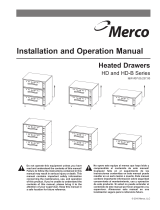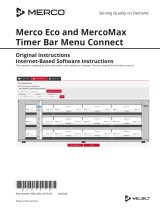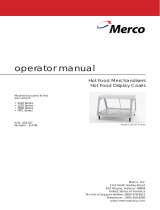December 2013
Important Information
Read Before Use
Please Save These Instructions!
CAUTION
MHC-1 Holding Cabinet Series 86000
Service, Installation and Operation Manual
Please read this manual completely before attempting to install or operate this equipment!
Notify carrier of damage!
Inspect all components immediately.

MHC-1 Holding Cabinet Series 86000 Service, Installation And Operation Manual
For customer service, call (989) 773-7981, (800) 733-8829, Fax (989) 773-3210, www.mercoproducts.com
2
WARNING Read This Manual Thoroughly Before Operating, Installing, Or Performing Maintenance On The Equipment.
WARNING Failure To Follow Instructions In This Manual Can Cause Property Damage, Injury Or Death.
WARNING Do Not Store Or Use Gasoline Or Other Flammable Vapors Or Liquids In The Vicinity Of This Or Any Other
Appliance.
WARNING Unless All Cover And Access Panels Are In Place And Properly Secured, Do Not Operate This Equipment.
WARNING This Appliance Is Not Intended For Use By Persons Who Lack Experience Or Knowledge, Unless They Have
Been Given Supervision Or Instruction Concerning Use Of The Appliance By A Person Responsible For Their
Safety.
WARNING This Appliance Is Not To Be Played With.
WARNING Do Not Clean With Water Jet.
WARNING Do Not Use Electrical Appliances Inside The Food Storage Compartment Of This Appliance.
CAUTION Observe the following:
• Minimum clearances must be maintained from all walls and combustible materials.
• Keep the equipment area free and clear of combustible material.
• Allow adequate clearance for air openings.
• Operate equipment only on the type of electricity indicated on the specification plate.
• Unplug the unit before making any repairs.
• Retain this manual for future reference.
Important Warning And Safety Information

MHC-1 Holding Cabinet Series 86000 Service, Installation And Operation Manual
3
For customer service, call (989) 773-7981, (800) 733-8829, Fax (989) 773-3210, www.mercoproducts.com
Receiving & Inspecting The Equipment ....................................3
Serial Number Information ........................................................4
Warranty Information .................................................................4
Regulatory Certifications ............................................................ 4
Specifications ..........................................................................5-7
Installation ...............................................................................8-9
Control Panel ............................................................................10
Operation .............................................................................10-11
Maintenance ........................................................................12-13
Label Definitions.......................................................................13
Troubleshooting .......................................................................14
Wiring Diagram ........................................................................ 15
Sequence Of Operation ............................................................15
Replacement Parts ..............................................................16-18
Replacement Instructions ........................................................ 19
Contents
Receiving And Inspecting The Equipment
Care should be taken during unloading so the equipment is not
damaged while being moved into the building.
1. Visually inspect the exterior of the package and skid or
container. Any damage should be noted and reported to
the delivering carrier immediately.
2. If damaged, open and inspect the contents with the carrier.
3. In the event that the exterior is not damaged, yet upon
opening, there is concealed damage to the equipment
notify the carrier. Notification should be made verbally as
well as in written form.
4. Request an inspection by the shipping company of the
damaged equipment. This should be done within 10 days
from receipt of the equipment.
5. Check the lower portion of the unit to be sure legs are
not bent.
6. Freight carriers can supply the necessary damage forms
upon request.
7. Retain all packaging material until an inspection has been
made or waived.

MHC-1 Holding Cabinet Series 86000 Service, Installation And Operation Manual
For customer service, call (989) 773-7981, (800) 733-8829, Fax (989) 773-3210, www.mercoproducts.com
4
Regulatory Certifications
120V Models are certified by:
Underwriters Laboratories Sanitation
Underwriters Laboratories (UL)
Underwriters Laboratories of Canada (ULC)
230V Models are certified by:
Underwriters Laboratories Sanitation
European Conformity
Technical Inspection Association
MHC-1 holding cabinet serial numbers are located on the data
plate that also includes the model number. The data plate is
located on the rear of the unit.
Always have the serial number of your unit available when
calling for parts or service.
©2013 Merco. All rights reserved. Reproduction without written permission is
prohibited.
Serial Number Information
Warranty Information
Visit http://www.mercoproducts.com/minisite/service/warranty_info to:
• Register your product for warranty.
• Verify warranty information.
• View and download a copy of your warranty.

MHC-1 Holding Cabinet Series 86000 Service, Installation And Operation Manual
5
For customer service, call (989) 773-7981, (800) 733-8829, Fax (989) 773-3210, www.mercoproducts.com
Specifications
Specifications
Item/Sku
Model/
Description
Control Side V-Hz-Ph Amps Watts Plug Type Ship Weight
86007 MHC-1 Left 120-60-1 3.0 360 NEMA 5-15P 10lbs/5kg
86007-CE MHC-1 Left 230-50-1 1.6 360 BS 1363/A 10lbs/5kg
86009 MHC-1 Right 120-60-1 3.0 360 NEMA 5-15P 10lbs/5kg
86009-CE MHC-1 Right 230-50-1 1.6 360 BS 1363/A 10lbs/5kg
12.25”
(31cm)
16.95”
(43cm)
12.25”
(31cm)
16.95”
(43cm)
11.00”
(28cm)
6.05”
(15cm)
6.33”
(16cm)
Plan View
86009 & 86009-CE
Elevation View
86009 & 86009-CE
11.00”
(28cm)
Plan View
86007 & 86007-CE
Elevation View
86007 & 86007-CE
Plan View
All Items

MHC-1 Holding Cabinet Series 86000 Service, Installation And Operation Manual
For customer service, call (989) 773-7981, (800) 733-8829, Fax (989) 773-3210, www.mercoproducts.com
6
Specifications, continued
The MHC-1 may be stacked in multiple configurations. In
addition to the single unit, the MHC-1 may be stacked a
maximum of three (3) high or “triple-stack.” There is no limit to
the horizontal configuration of MHC-1 units. The dimensional
drawings below provide additional measurements concerning
these configuration options.
Horizontal Configuration
Triple-Stack Configuration
24.54”
(62cm)
6.06”
(15cm)
18.19”
(46cm)
22.60”
(57cm)

MHC-1 Holding Cabinet Series 86000 Service, Installation And Operation Manual
7
For customer service, call (989) 773-7981, (800) 733-8829, Fax (989) 773-3210, www.mercoproducts.com
Specifications
Specifications
Item/Sku
Model/
Description
V/Hz/Ph Amps Watts Nema Plug Ship Weight
86012 MHC-1F 120/60/1 8.83 1060 5-20P 28lbs/13kg
The MHC-1F may be stacked a maximum of two (2) high. There is no limit to the horizontal configuration of MHC-1F units.
Elevation View
End View
17.83”
(45cm)
5.88”
(15cm)
6.15”
(16cm)
20.64” (52cm)
24.04” (61cm)

MHC-1 Holding Cabinet Series 86000 Service, Installation And Operation Manual
For customer service, call (989) 773-7981, (800) 733-8829, Fax (989) 773-3210, www.mercoproducts.com
8
Installation
Site Preparation
Choose a well-ventilated location. Place the holding cabinet on
a suitable table or counter capable of supporting the weight of
10 lbs. or 4.54 kg. The power supply must be in accordance
with the specifications on the data plate located on the rear of
the appliance. If installing multiple MHC-1 units, do not exceed
the maximum allowable circuit amperage as determined by
local code. The unit must be positioned so that the unit’s plug
is accessible.
Installation
MHC-1 installation kit #MER86103 for items 86007,
86007-CE, 86009 & 86009-CE includes:
Two (2) – Shelf Mounting Brackets / PN: MER90000061
Four (4) – Shelf Stacking Brackets / PN: MER70000135
Two (2) – Angle Mount Brackets / PN: MER70000134
This installation will require ¼-20 stainless steel studs with
washers and nuts (not included). Quantities are dependent on
the number of unit configurations being installed.
Do not stack more than three MHC-1 units together in
the vertical configuration.
The MHC-1 Holding Cabinet may be installed in a vertical
configuration up to three units high. It is important to read and
thoroughly understand these instructions prior to installation.
1. Stack MHC-1 units on top of one another to create
a vertical configuration as shown below (Figure A).
With units stacked and aligned properly, remove the
top cover screws and bottom cover screws from the
sides of each unit (Figure B). If you are not attaching
two or three units in a vertical configuration, as shown
below, disregard Step 1 an move directly to Step 3.
Figure A
Figure B, Four Right Side Screws
2. Using the Cover Screws that were removed in
step 1, attach the MHC-1 units together using
the shelf stacking brackets provided (Figure C).
Figure C, Two Shelf Stacking Brackets
3. Attach the two (2) angle-mount brackets to the
top cover of the top MHC-1 unit (Figure D).
Figure D, Two Angle Mount Brackets
CAUTION

MHC-1 Holding Cabinet Series 86000 Service, Installation And Operation Manual
9
For customer service, call (989) 773-7981, (800) 733-8829, Fax (989) 773-3210, www.mercoproducts.com
Installation,continued
4. To properly install the MHC-1 unit, take the mounting
template (Figure E) and place under shelf or cabinet
where you would like the unit installed. (Note: The bend
in template should rest against the front of the shelf or
cabinet.) Mark the locations for stud placement via the
template holes.
Shelf mounting brackets must be level prior to
tightening.
Figure E, Six Template Hole Locations
When mounting multiple stacks together, the
center shelf mounting bracket will be a common
bracket for multiple stacked configurations.
As a result, when marking stud locations for
the second stacked configuration, the template
will overlap with the first set of holes because
they will use the common bracket. See Figure F
below.
Figure F, Common/Center Bracket
5. With stud locations marked, attach studs with stud gun.
Insert nut and washer on each stud. Then insert shelf
mounting brackets followed by another washer and nut.
NOTE: Studs should be ¼-20 stainless steels Studs,
washers and nuts are not included.
6. With shelf mounting brackets level and securely attached
to kitchen shelving, slide the MHC-1 stacked configuration
into the shelf mounting brackets (Figure G). NOTE: Each
end of the shelf mounting brackets has stop brackets that
are designed to slide up and down. These stop brackets
are designed to hold the stacked configuration in place
and to keep it from sliding forward or backwards off of
the shelf mounting brackets. Make sure that all four (4)
stop brackets have been lowered into their proper position.
Figure G, Shelf Mounting Brackets
NOTE: For illustration purposes, the cabinet/shelf
has not been shown in this illustration.
7. Installation is complete. MHC-1 units may now be plugged
into their appropriate power sources for operation.
CAUTION
CAUTION

MHC-1 Holding Cabinet Series 86000 Service, Installation And Operation Manual
For customer service, call (989) 773-7981, (800) 733-8829, Fax (989) 773-3210, www.mercoproducts.com
10
Control Panel
Timer Start/Stop Button
Display
Top Heating-Element
Indicator Light (Green)
Temperature Button
Up-Arrow Button
Down-Arrow Button
Bottom Heating-Element
Indicator Light (Green)
Time Button
Indicator Light (Green)
The Merco Holding Cabinet has been designed to afford foodservice operators the ability to cook menu components in advance
and then gently store that product in the holding bin until an order is received. Once that order has been placed, the crew can
assemble the order using hot and fresh menu components from the holding bins. This allows for operators to “serve to order,”
helping increase speed of service while maintaining high product quality standards.
The Holding Bin Controller is, at all times, operating in one of two modes:
• Normal Mode
• Programming (Menu or Product) Mode
Normal Mode
This is the normal mode of operation.
Action Operator Instructions
Turn unit On Push Power On/Power Off button. Green Power button will illuminate in on position.
Load bin with product and start timer Pull product bin out, load product and reinsert bin. Push Start/Stop button until the
display time begins countdown. Timer alarm (beeping sound) will sound at end of
timer.
Silence alarm, empty bin and stop timer Press Start/Stop button to silence alarm. Pull product bin out and remove product.
Reinsert bin. The display will indicate ready mode (----).
Operation

MHC-1 Holding Cabinet Series 86000 Service, Installation And Operation Manual
11
For customer service, call (989) 773-7981, (800) 733-8829, Fax (989) 773-3210, www.mercoproducts.com
Operation, continued
Normal Display Mode Description
Ready Display Bin display is shown as ---- to indicate that bin is ready for use.
Time or Temperature Display To read the current preset time and temperature settings, simply press either the
time or temperature button. You may determine the preset temperature settings for
either the upper or lower heater elements by continuously pressing the temperature
button. This will toggle between the top and bottom readings which are shown by
the illuminated indicator lights (see Control Panel Illustration for more information).
Timer Alarm Display shows 000 and the alarm will beep continuously until timer is stopped. The
alarm is silenced by pressing the Start/Stop button. Once the alarm is silenced, the
display will show the Ready display (----).
Programming Mode
Programming mode will allow the operator to program time and upper and lower heating element temperature. Product
Programming is preset at the factory to the following settings:
Time: 2:00 minutes
Temperature Top Element: 220°F
Temperature Bottom Element: 200°F
Step Action Programming Instructions
1 Enter product programming
mode
Press and release the Temperature button once to show current temperature.
Press and hold the Up-Arrow button. The temperature reading will begin flashing,
you are now in programming mode. You will time out of programming mode after
approximately three (3) seconds of inactivity.
2 Program temperature setting After you have entered the programming mode, press the Temperature button to
toggle between the upper and lower heating elements. The upper or lower Heating-
Element Indicator Light will illuminate to describe which heating element is being
programmed. Simply press the Up-Arrow button or Down-Arrow Button to change
settings.
3 Program time settings While in programming mode, simply press and release the Time button followed by
either the Up-Arrow button or Down-Arrow button to change settings.
4 Save programmed settings To save the settings being programmed, simply allow the unit to time-out of the
programming mode. This is done by allowing approximately three (3) seconds of
inactivity. After approximately 3 seconds of inactivity the display will stop flashing.
The unit is now in normal operation and cannot be reprogrammed until re-entering
the Product Programming mode.

MHC-1 Holding Cabinet Series 86000 Service, Installation And Operation Manual
For customer service, call (989) 773-7981, (800) 733-8829, Fax (989) 773-3210, www.mercoproducts.com
12
Maintenance
Disconnect power supply before servicing or
cleaning this unit. Safeguard power so it cannot be
accidentally restored. Failure to do so could result in
serious injury.
Unit must be cool to touch and disconnected from
power source prior to cleaning. Do not use power-
cleaning equipment, steel wool, or wire brushes on
stainless steel or painted surfaces.
This appliances plug is the disconnect device and,
as such, the unit must be installed so that the plug
is accessible.
Merco Holding Cabinets are designed for easy cleaning and
minimum maintenance. The stainless steel outer case requires
nothing more than a daily wiping with a damp cloth. If, however,
an excessive amount of food particles/grease are allowed
to collect, a non-abrasive cleaner (hot sudsy water) may be
used. The Product Holding Bin and Bin Lid may be cleaned via
dishwasher or with warm soapy water. Care must be taken to
prevent water or cleaning compounds from getting on internal
parts, especially the switches on the control panel.
Bin Lid Removal Instructions
1. Remove bin.
2. Gently pull retention rod.
3. Lower front of bin lid.
4. Remove bin lid.
5. Instal in reverse order.
Rear Retaining Rod
Note: When installing the bin lid, be sure back end of lid
rests on the rear retaining rod, otherwise the lid will not
rest properly on the bin.
CAUTION
CAUTION
DANGER

MHC-1 Holding Cabinet Series 86000 Service, Installation And Operation Manual
13
For customer service, call (989) 773-7981, (800) 733-8829, Fax (989) 773-3210, www.mercoproducts.com
CAUTION
Stainless Steel Care and Cleaning
To prevent discoloration or rust on stainless steel several
important steps need to be taken. First, we need to understand
the properties of stainless steel. Stainless steel contains 70-
80% iron, which will rust. It also contains 12-30% chromium,
which forms an invisible passive film over the steel’s surface,
which acts as a shield against corrosion. As long as the
protective layer is intact, the metal is still stainless. If the film
is broken or contaminated, outside elements can begin to
breakdown the steel and begin to form discoloration or rust.
Proper cleaning of stainless steel requires soft cloths or plastic
scouring pads.
NEVER USE STEEL PADS, WIRE BRUSHES OR SCRAPERS!
Cleaning solutions need to be alkaline based or non-chloride
cleaners. Any cleaner containing chlorides will damage
the protective film of the stainless steel. Chlorides are also
commonly found in hard water, salts, and household and
industrial cleaners. If cleaners containing chlorides are used be
sure to rinse repeatedly and dry thoroughly. Routine cleaning
of stainless steel can be done with soap and water. Extreme
stains or grease should be cleaned with a non-abrasive cleaner
and plastic scrub pad. Always rub with the grain of the steel.
There are stainless steel cleaners available which can restore
and preserve the finish of the steels protective layer. Early signs
of stainless steel breakdown are small pits and cracks. If this
has begun, clean thoroughly and start to apply stainless steel
cleaners in attempt to restore the passivity of the steel.
Never use an acid based cleaning solution! Many
food products have an acidic content, which can
deteriorate the finish. Be sure to clean the stainless
steel surfaces of ALL food products. Common items
include, tomatoes, peppers and other vegetables.
Plastic Tray Cleaning
Food-approved detergents can be used if they are diluted per
manufacturer’s directions and adequately rinsed away prior to
high temp drying cycle. Basic alcohols such as isopropyl are
acceptable for hard-to-remove stains. Otherwise, do not use
organic solvents.
Environmental stress cracking has occurred, proper dilution
and rinsing per manufacturers’ directions are mandatory.
Maintenance, continued
Label Definitions
Caution Hot Surfaces
Equipotentiality Ground
Protective Earth Ground
Earth Ground

MHC-1 Holding Cabinet Series 86000 Service, Installation And Operation Manual
For customer service, call (989) 773-7981, (800) 733-8829, Fax (989) 773-3210, www.mercoproducts.com
14
Symptom Possible Cause Evaluation
Holding Cabinet will not heat Incoming Power Supply Verify power cord is secured firmly in receptacle. Measure
the incoming voltage. Check circuit breakers. Reset if
required. Call power company if needed.
Power Switch Check continuity between switch terminals. Replace switch
as needed.
Power Board Make sure wires are connected properly including ribbon
cable. Check ground wire (green wires) including main
power cable. Make sure the unit is grounded properly. If
everything is right, replace the control board.
Unit doesn’t reach desired
temperature
Thermocouple Check for continuity in circuit.
Heat Element Compare cavity temperature with display reading. Insert
temperature probe into center of cavity. Acceptable
temperature variation is +/- 20° from display reading.
Check for loose connection.
Check the Amp draw on each element for proper load.
Check specification table for rating information. If the amp
draw is high or low, check the individual elements for
opens, shorts and proper resistance.
WITH POWER OFF: To check resistance of the elements,
remove all leads from the elements and use a digital
multimeter.
The element resistance should be 120V – 87 ohms.
Replace heating element (shelf) as needed.
Check thermostat (common wire). Please note that if ther-
mostat is bad, both circuits will be bad.
Temperature is too high Thermocouple Check for incorrectly wired thermocouple. Thermocouple
wire polarities are reversed.
Heat Element Compare cavity temperature with display reading. Insert
temperature probe into center of cavity. Acceptable
temperature variation is +/- 20° from display reading.
Check for loose connection.
Check the Amp draw on each element for proper load.
Check specification table for rating information. If the amp
draw is high or low, check the individual elements for
opens, shorts and proper resistance.
WITH POWER OFF: To check resistance of the elements,
remove all leads from the elements and use a digital
multimeter.
The element resistance should be 120V – 87 ohms.
Replace heating element (shelf) as needed.
Display reads unusual
characters
Make sure wires are connected properly (grounded).
If wires are grounded properly, new control board is
needed.
On/Off switch doesn’t light
(but unit works properly)
Power Switch Check wiring to switch.
Troubleshooting

MHC-1 Holding Cabinet Series 86000 Service, Installation And Operation Manual
15
For customer service, call (989) 773-7981, (800) 733-8829, Fax (989) 773-3210, www.mercoproducts.com
Wiring Diagram
Sequence Of Operation
Power Supply Electrical power is supplied to the unit by a 3 conductor service for single phase.
120VAC
Black conductor is hot.
White conductor is neutral.
Green and yellow conductor is ground.
Power is permanently supplied to the main power switch.
Heating Circuit Closing the main power switch supplies voltage to the power board and control board. The control
is set to the desired temperature.
The control then intermittently supplies 120VAC through the power board to the heater plates.
Temperature is then controlled by the two temperature sensors sending a reference signal back to
the control board.

MHC-1 Holding Cabinet Series 86000 Service, Installation And Operation Manual
For customer service, call (989) 773-7981, (800) 733-8829, Fax (989) 773-3210, www.mercoproducts.com
16
86007 & 86007-CE Replacement Parts
Key Part Number Part Description
A MER340000 Top Cover Panel
B MER340021 Upper Heater Subassembly, 120V
MER90000654 Upper Heater Assembly, 230V
C MER340020 Universal Tray Seal Panel
D MER340019 Lower Heater Subassembly, 120V
MER90000653 Lower Heater Assembly, 230V
E MER340002 Rear Cover Panel
F MER340095 Cordset, 120V
MER100004598 Cordset, 230V
G MER000170SP Heyco Strain Relief Grommet
H MER340004 Rear Retention Rod
I MER340001 Heater Insulation Plate
J MER340013 Hex Washer
K MER340012 Top/Bottom Insulation
L MER340011 Leg
Key Part Number Part Description
M MER340014 E-Style External Retaining Ring
N MER340015 Plastic Tray
O MER340016 Front Retention Rod
P MER340017 Spring
Q MER340018 Heater Plate Bracket
R MER340107 Control Panel Label
S MER340005 Side Insulation
T MER340008 Ribbon Cable Subassembly
U MER340007 Side Cover Panel
V MER340006 Power Controller
W MER340009 System Controller
X MER340022
Illuminated Green Rocker Switch, 120V
MER100004595 Switch, 230V units
Y MER340023 Caution-Hot Label
- MER10001682 Pan Insert

MHC-1 Holding Cabinet Series 86000 Service, Installation And Operation Manual
17
For customer service, call (989) 773-7981, (800) 733-8829, Fax (989) 773-3210, www.mercoproducts.com
86009 & 86009-CE Replacement Parts
Key Part Number Part Description
A MER340000 Top Cover Panel
B MER340001 Heater Insulation Plate
C MER340002 Rear Cover Panel
D MER340095 Cordset, 120V
MER100004598 Cordset, 230V
E MER000170SP Heyco Strain Relief Grommet
F MER340004 Rear Retention Rod
G MER340005 Side Insulation
H MER340006 Power Controller
I MER340007 Side Cover Panel
J MER340008 Ribbon Cable Subassembly
K MER340009 System Controller
L MER340107 Control Panel Label
M MER340011 Leg
N MER340012 Top/Bottom Insulation
Key Part Number Part Description
O MER340013 Hex Washer
P MER340014 E-Style External Retaining Ring
Q MER340015 Plastic Tray
R MER340016 Front Retention Rod
S MER340017 Spring
T MER340018 Heater Plate Bracket
U MER340019 Lower Heater Subassembly, 120V
MER90000653 Lower Heater Assembly, 230V
V MER340020 Universal Tray Seal Panel
W MER340021 Upper Heater Subassembly, 120V
MER90000654 Upper Heater Assembly, 230V
X MER340022 Illuminated Green Rocker Switch
MER100004595 Switch, 230V units
Y MER340023 Caution-Hot Label
- MER10001682 Pan Insert

MHC-1 Holding Cabinet Series 86000 Service, Installation And Operation Manual
For customer service, call (989) 773-7981, (800) 733-8829, Fax (989) 773-3210, www.mercoproducts.com
18
86012 Replacement Parts
Key Part Number Part Description
A MER70003300 Top Cover Panel
B MER000-CRG-0042 Upper Heater Subassembly
C MER70003308 Universal Tray Seal Panel
D MER000-CRG-0041 Lower Heater Subassembly
E MER340095 Cordset, 120V
F MER000170SP Heyco Strain Relief Grommet
G MER10005468 Rear Retention Rod
H MER340013 Hex Washer
I MER340011 Leg
J MER340014 E-Style External Retaining Ring
K MER10005473 Plastic Tray
L MER000-CQQ-0041 Retention Rod Assembly
Key Part Number Part Description
M MER340017 Spring
N MER70003309 Heater Plate Bracket
O MER340107 Control Panel Label
P MER340005 Side Insulation
Q MER340008 Ribbon Cable Subassembly
R MER7003310 Side Cover Panel
S MER340006 Power Controller
T MER340009 System Controller
U MER340022
Illuminated Green Rocker Switch,
V MER340023 Caution-Hot Label
- MER70003349 Full Pan Insert
MER10005478 Insulation Kit

MHC-1 Holding Cabinet Series 86000 Service, Installation And Operation Manual
19
For customer service, call (989) 773-7981, (800) 733-8829, Fax (989) 773-3210, www.mercoproducts.com
Replacement Instructions
Heat Shelf Replacement
1. Disconnect power.
2. Take out screws holding L Brackets in cavity.
3. Disconnect thermocouple and all power connections to
board. Mark all wires for reassembly.
4. Take out power board.
5. Take out shelf mounting screws from both sides.
6. Remove shelves and feed wiring out of unit.
Be careful to avoid tearing the aluminum foil while
working with wire connections.
7. Reassemble in reverse order.
Control Board Replacement
When replacing U.I. board, be sure ribbon cable is
connected so that blue wire is facing towards interior
of unit.
1. Remove four (4) screws.
2. Disconnect ribbon cable.
3. Remove board.
4. Reassemble in reverse order.
WARNING

Thank you for choosing Merco!
Help is a phone call away. Help our team of professional, courteous customer
service reps by having your model number and serial number available at the time
of your call (800) 733-8829.
Model: _______________________ S/N: ______________________
Installation Date: _______________
980S.IsabellaRd.,Mt.Pleasant,MI48858,U.S.A.•(989)773-7981or(800)733-8829•Fax(989)773-3210•www.mercoproducts.com
Merco reserves the right to make changes in design or specifications without prior notice. ©2013 Merco. All rights reserved. Printed in the U.S.A.
DMMOMHC1 12/13
9291485
For a list of Merco’s authorized parts depots,
visit our website at www.mercoproducts.com
Register your Merco warranty online.
Go to www.mercoproducts.com
under the service tab to complete.
/