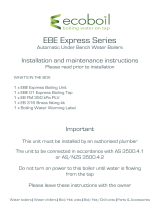Page 1 of 30
SERVICE MANUAL
Ecoboiler Model range:
• T5 (1000660)
• T10 (1000661)
• PB5 (1000665)
• PB10 (1000666)
Marco Beverage Systems Ltd.
63d Heather Road,
Sandyford Industrial Estate,
Dublin 18,
Republic of Ireland
Ireland Tel: (01) 295 2674
Ireland Fax: (01) 295 3715
UK Tel: (0207) 274 4577
UK Fax: (0207) 978 8141

Service Manual Mar 2018 Ecoboiler T5 - T10%2c PB5 - PB10_GK Page 2 of 30
CONTENTS:
PAGE
1. INTRODUCTION 3
2. SAFETY INSTRUCTIONS 4
3. BASIC INSTRUCTIONS 5
3.1. Installation Details 5
3.2. Operation 6
3.3. Temperature Calibration 7
3.4. Time/Volume Dispense Calibration 7
3.5. Troubleshooting 8
3.6. Maintenance 9
3.7. Cleaning 9
3.8. Limescale 9
3.9. Cautions and Safety Tips 9
4. TECHNICAL DATA 10
4.1. General Description 10
4.2. External Arrangement 10
4.3. Access to internal components 11
4.4. Internal Arrangement 12
4.5. PCBs 15
4.5.1. PCB Layout 15
4.5.2. PCB Ecoboiler Control – 1600345 16
4.5.3. PCB Ecoboiler Display 5L – 1600348 16
4.5.4. PCB Ecoboiler Display 10L – 1600349 16
4.6. Troubleshooting – Diagnostic guide 17
4.7. Tank Components 19
4.8. Descaling procedure 19
4.9. Wiring Diagram 1000660 Ecoboiler T5 20
4.10. Wiring Diagram 1000661 Ecoboiler T10 21
4.11. Wiring Diagram 1000665 Ecoboiler PB5 22
4.12. Wiring Diagram 1000666 Ecoboiler PB10 23
4.13. Spare Parts List 24-29
4.14. Appendix, Updates/ improvements 29

Service Manual Mar 2018 Ecoboiler T5 - T10%2c PB5 - PB10_GK Page 3 of 30
1. INTRODUCTION:
The information provided in this manual is intended to assist in the installation and maintenance of
the Marco Ecoboiler Water boiler. Please read the instructions carefully to prevent accidents and
ensure an efficient installation.
This manual is not a substitute for any safety instructions or technical data affixed to the machine
or its packaging. All information in this manual is current at the time of publication and is subject to
change without notice.
Only technicians or service providers authorised by Marco should carry out installation and
maintenance of these machines.
Marco accepts no responsibility for any damage or injury caused by incorrect or unreasonable
installation and operation.

Service Manual Mar 2018 Ecoboiler T5 - T10%2c PB5 - PB10_GK Page 4 of 30
2. SAFETY INSTRUCTIONS:
• Read all instructions.
• To protect against electric shock do not immerse mains cord in water or other liquid.
• To prevent chafing of the cable, do not let the mains cord hang over the edge of a table or
counter ; or touch hot surfaces.
• Do not operate any appliance with a damaged cord, plugs, or after the appliance
malfunctions or has been damaged in any manner.
• Switch off at the mains (unplug or disconnect from outlet) and turn off the water supply
when not in use and before cleaning. Allow to cool before removing components.
• The use of spares and accessories not recommended by Marco may cause damage and/or
injuries.
• Do not use outdoors. Do not place on or near a hot gas or electric burner.
• Do not use the appliance for anything other than its intended use.
• Save these instructions.

Service Manual Mar 2018 Ecoboiler T5 - T10%2c PB5 - PB10_GK Page 5 of 30
3. BASIC INSTRUCTIONS:
3.1. INSTALLATION DETAILS:
Electrical installation:
• ECO Boiler PB5, PB10, T5, T10 (2.8kW) - A moulded 13A plug is factory fitted. A suitable
13A outlet is all that is required.
Plumbing installation procedure:
Note: Marco recommend that this machine be positioned on a counter with a drainage facility.
Marco cannot be held responsible for any flood damages.
• Mains water pressure required (limits): 5-50psi (35-345kPa)
• Fit a stop Valve on a cold water line and attach a 3/4" BSP male fitting,
(e.g. 3/4" x 1/2" 311 or washing machine type stop valve).
• For US versions use 3/8” NPT male fitting.
• Connect straight tailpiece of the inlet hose to the stop valve fitting. Make sure that the pre-
attached sealing washer is fitted.
• Turn on the water to flush any impurities, dust etc from the inlet hose and water pipe. Allow
several gallons through.
• Connect right-angled tailpiece of the hose to the inlet valve of the boiler (3/4" BSP). Make
sure the sealing washer is fitted here also.
• Turn on water and check for leaks.

Service Manual Mar 2018 Ecoboiler T5 - T10%2c PB5 - PB10_GK Page 6 of 30
3.2. OPERATION:
• Check that all installation procedures have been carried out.
• Ensure water valve is on.
• Plug boiler into 13A socket and press power button on the front of the machine marked
‘Power’. Refer to Figure 1.
NOTE: On a 5L machine the ‘Power’ button light also acts as the “Ready/Status” indicator.
• The “power on” light will glow green and the machine will fill to a safe level, above the
elements, before heating.
• The “Ready/Status” light will cycle two red flashes while the machine is filling to the safe
level.
• After this amount of water has heated to about 96ºC the boiler will draw more water in until
the temperature drops by 1 or 2 degrees. The boiler will then heat again. This heat fill
cycle continues until the boiler is full.
• On a 5L machine, whilst the machine is above the safe level and filling, the “Ready/Status”
light will glow orange.
• On a 10L machine, whilst the machine is above the safe level and filling, the “Ready/Status”
light will remain blank.
• The “Ready/Status” light will glow green when the machine is both full and up to normal
operating temperature.
• The boiler is now ready for use.
5L Display 10L Display
Figure 1: Machine User Interface
NOTE:
Because the boiler is electronically controlled no priming is necessary.
The element cannot switch on until a safe level of water is reached.
Power
Button
Ready/Status
Indicator
Ecomode
Button

Service Manual Mar 2018 Ecoboiler T5 - T10%2c PB5 - PB10_GK Page 7 of 30
3.3. TEMPERATURE CALIBRATION
The Ecoboiler control PCB (1600345) has the ability to have the desired set-point temperature at
whatever setting is required. During manufacture of the PCB it is set to the default temperature of
around 95°C.
If the temperature setting needs to be modified on-site please follow the steps below:
1. To Enter Calibration mode:
a. Turn the machine off at the mains power supply.
b. Then, whilst depressing the tactile switch on the PCB, turn the mains power back on.
c. All available LED’s on the front panel will now blink continuously.
d. The machine is now in Calibration mode.
2. In Calibration Mode the machine will heat continuously until the tactile switch on the PCB is
pressed for a second time (NB: The tactile switch should be pressed for at least 1 second)
3. Using a thermometer to measure the temperature at the thermistor pocket, the machine
should be allowed to reach the desired set-temperature. (NB: It may be necessary to let the
unit cool down if the desired set point is lower than the units current temperature)
4. Following a correct calibration procedure the tank temperature should be maintained within
3°C of the desired set-point temperature.
In the event of an incorrect calibration process the steps below should be followed:
5. If the tactile switch is pressed too early and the temperature is set lower than desired, the
tester should simply repeat calibration.
6. If the tactile switch is pressed too late and the set temperature is too high, the tester will
need to wait for the temperature in the tank to cool, or add cool water, and then repeat
calibration.
.
3.4. TIME/VOLUME DISPENSE CALIBRATION
1. Open the front - bottom panel.
2. Make sure that the machine is powered, filled and heated (ready lamp green).
3. Press calibration tactile button on the PCB for a second until status lamp starts blinking red-
green.
4. Set new dispense time by pressing dispense button to obtain the required output volume of
water. Button may be pressed several times – all times / volumes will be added together.
5. To confirm and save new value press calibration button on the PCB for a second until the
status lamp stops blinking.
6. Setting dispense time / volume to zero (omit step 4) will make the machine work as “push &
hold” (water dispensed as long as the button is pressed).

Service Manual Mar 2018 Ecoboiler T5 - T10%2c PB5 - PB10_GK Page 8 of 30
3.5. TROUBLESHOOTING
The Ready/Status light signals various errors or problems.
A cycle of red flashes indicates an error. The number of flashes in a cycle corresponds to the
symptom in the table below:
Status/Diagnostic light guide:
No of
flashes
Symptom
Action required
2
Water level below elements. Normal
when machine first fills.
Check water pressure , if this is OK then call
service agent.
3
Temperature sensor failure (o/c)
Call service agent
4
Water not heating
Call service agent
5
Temperature sensor failure (s/c)
Call service agent
6
Machine not filling
Check water pressure. If OK – switch machine off
and on again. If problem reoccurs - call service
agent.
Note: Some of the error sequences will be displayed if there is low water
pressure. Please check that there is water pressure and that the water stop-
valve is open before calling your service agent.
For a more detailed description of error indicators and corrective actions see
section 4.7 of this manual.

Service Manual Mar 2018 Ecoboiler T5 - T10%2c PB5 - PB10_GK Page 9 of 30
3.6. MAINTENANCE:
Marco machines have been designed to give many years of trouble free service. Marco Beverage
Systems manufacture and test to ISO9002:2000 standard. The only regular maintenance required
is occasional de-scaling.
Descaling Procedure:
• Isolate machine from power supply.
• Isolate machine from water supply.
• ALLOW TO COOL COMPLETELY!
• Drain water from machine.
• Remove all lids.
• Remove as much scale as possible by hand, paying particular attention to level probes
(White plastic with steel tab). Be very careful not to damage any attachments.
• Use ScaleKleen, Marco part No. 8000270 or similar. Follow instructions carefully.
• Thoroughly clean and flush the machine before re-use.
• Follow installation and first time operation instructions
3.7. CLEANING:
The exterior of these machines may be cleaned with a damp cloth and a light detergent. Do not
use abrasive cloths or creams, as this will spoil the finish of the machine. Do not use a water jet or
spray. Beware of accidentally operating the draw off tap or push button when cleaning the front of
the machine.
3.8. LIMESCALE:
In common with all water boiler manufacturers, service calls resulting from limescale are not
covered by warranty. Fitting a scale reducer is recommended, especially in hard water areas.
This can reduce the build-up of scale but may not stop it altogether. The frequency that descaling
is required depends on the local water supply; hard water areas need more attention. A scale
reducer can reduce the build up of scaling, but may not stop it altogether. Descaling of the
machine should ideally be carried out by qualified service personnel.
3.9. CAUTIONS AND SAFETY TIPS:
• This appliance must be earthed. If the moulded plug supplied is not used then ensure that
the green/yellow cable is connected to a suitable earth.
• Risk of flooding. The hose supplied with this unit is non-toxic food quality tested to 190psi.
However, a hose is not a permanent connection. It is, therefore, advisable to switch off
boiler and close the stopcock valve when boiler is not in use, e.g. overnight, weekends etc.
• Risk of scalding. Beware of accidentally operating the water drawoff tap especially when
cleaning the front of the boiler.
• The utmost care has been taken in the manufacture and testing of this unit. Failure to
install, maintain and / or operate this boiler according to the manufacturer’s instructions may
result in conditions that can cause injury or damage to property. If in any doubt about the
serviceability of the boiler always contact the manufacturer or your own supplier for advice.

Service Manual Mar 2018 Ecoboiler T5 - T10%2c PB5 - PB10_GK Page 10 of 30
4. Technical Data:
4.1. GENERAL DESCRIPTION:
ECO Boiler PB5, PB10, T5, T10.
PB5
PB10
T5
T10
Dimensions
Height (mm)
Width (mm)
Depth – counter footprint (mm)
Depth – to front of Tap (mm)
Depth incl. Drip Tray (mm)
465
210
360
-
460
590
210
360
-
460
465
210
360
470
510
590
210
360
470
510
Performance
Immediate Draw-Off (litres)
Max. Hourly Output (litres/hour)
5
33
10
38
5
33
10
38
Electrical
Connection
2.8kW,230V, c/w 1.5m flex and moulded plug -
fused (BS1363).
Plumbing
Fittings
Pressure
0.75” BSP
Food grade inlet hose supplied
5-50 psi (35-345 kPa)
4.2. EXTERNAL ARRANGEMENT:
Outer Lid
Surround
Panel
Tap
Push Button
Front Panel
Top
Front Panel
Bottom
Surround
Panel
Front Panel
Top
Outer Lid
Front Panel
Bottom
Front Panel
Middle - Plastic
Drip Tray
Complete
Drip Tray
Complete
Front Panel
Middle - Plastic

Service Manual Mar 2018 Ecoboiler T5 - T10%2c PB5 - PB10_GK Page 11 of 30
4.3. ACCESS TO INTERNAL COMPONENTS:
To access the tank:
To access the internal components:
• Disconnect the machine from the electrical supply.
• Allow to cool sufficiently.
• The front panel top is fixed to the surround with a screw inside the tank tray, unscrew to
relase the front panel. Please see above
• The front panel bottom is held in place with a screw in the centre, unscrew this to release
the front panel. Please see above
• Place the panel to the side of the machine
• To remove the Front Fascia Bottom, after unscrewing, rotate the bottom edge of panel
forwards and pull in a downward motion. This panel is now free to be placed out of the way.
Allow to cool. Remove the
outer lid.
Ensure that the tank is cool,
before removing inner lid. To
remove inner lid, undo 4
butterfly nuts
The tank is now accessible
for cleaning.
Front panel top
release screw
Front panel bottom
release screw

Service Manual Mar 2018 Ecoboiler T5 - T10%2c PB5 - PB10_GK Page 12 of 30
NB: Please note older models may use ball studs and spring clips. If your machine does not
have screws to release the panels please see below.
• This allows access to most of the internal components and the machine does not need to
be drained for most maintenance or service operations.
• If further access is required, the plastic Front Fascia Middle panel should be removed by
unscrewing the four cross recessed pan headed screws.
• On Tap versions, the Tap assembly will need to be removed before the plastic Front Fascia
Middle can be removed.
• The Tank can be drained by removing the plug from the end of the drain hose, and draining
into an external drain or a large enough container.

Service Manual Mar 2018 Ecoboiler T5 - T10%2c PB5 - PB10_GK Page 13 of 30
Older model internal access:
• Disconnect the machine from the electrical supply.
• Allow to cool sufficiently.
• The metal Front Fascia Top and Bottom panels are fixed
to the surround with ball studs that lock into spring clips
mounted in the surround panel – refer to picture above.
• To separate the ball studs from the spring clips insert a
flat headed screwdriver at the locations indicated on the
picture and lever apart the front panels from the
surround.
• To remove the Front Fascia Top panel, after seperating
the ball stud from the spring clip, rotate the top edge of
the panel forward and pull the panel in an upwards
motion.
• Place the panel to the side of the machine
• To remove the Front Fascia Bottom, after seperating the
ball stud from the spring clip, rotate the bottom edge of
panel forwards and pull in a downward motion. This
panel is now free to be placed out of the way.
• This allows access to most of the internal components
and the machine does not need to be drained for most
maintenance or service operations.
• If further access is required, the plastic Front Fascia
Middle panel should be removed by unscrewing the four
cross recessed pan headed screws.
• On Tap versions, the Tap assembly will need to be removed before the plastic Front Fascia
Middle can be removed.
• The Tank can be drained by removing the plug from the end of the drain hose, and draining
into an external drain or a large enough container.
Ball Stud/
Spring Clip
locations
Ball Stud
Spring
Clip

Service Manual Mar 2018 Ecoboiler T5 - T10%2c PB5 - PB10_GK Page 14 of 30
4.4. INTERNAL ARRANGEMENT:
High Level Probe Assembly (2300463)
Low Level Probe Assembly (2300463)
PCB Ecoboiler
Control (1600345)
Spigot
Element 2.8kW 230V
(1500985)
Valve inlet
Solenoid (1502190)
Overflow Hose
Mid Level Probe Assembly (2300463) –
(10L variants only)
PCB Bracket
Thermal Switch
130Deg (1502087)

Service Manual Mar 2018 Ecoboiler T5 - T10%2c PB5 - PB10_GK Page 15 of 30
4.5. PCBs:
4.5.1. PCB Layout:
Internal PCB Layout:
PCB Ecoboiler Control (1600345):
• Controls the heater switching
• Controls the water inlet switching
• Controls tank temperature/temperature adjustment
PCB Ecoboiler Display 5L (1600348) consists of:
• Power On/Off button
• Power On LED
• Status/Ready LED
PCB Ecoboiler Display 10L (1600349) consists of:
• Power On/Off button
• Power On LED
• Status/Ready LED
• ECO Mode On/Off Button
• ECO Mode On LED
4.5.2. PCB Ecoboiler Control:
1
2
3
4
5
7
8
9
10
6
6
11
12
13
16
17
14
15
19
19

Service Manual Mar 2018 Ecoboiler T5 - T10%2c PB5 - PB10_GK Page 16 of 30
COMPONENTS OF PCB ECOBOILER CONTROLLER 2008:
1. Dispense Solenoid Tab
2. Inlet Solenoid Tab
3. Neutral Tabs
4. Transformer
5. Mains Live In Tab
6. Relays - Heater
• Switch the element
7. Heater Tab
8. On/Off 2-way Connector
• Short circuited on this Ecoboiler machines – power switch controlled through the display
PCB
9. LED 5-way Connector
10. Earth Tab
11. Daughter PCB Connector (low voltage)
• Connects to Daughter PCBs – allows switching of more than one element
12. External Connector
13. Thermistor Connector
14. Dip Switch – 3 way
• Allows selection of software for specific machine
15. Tactile Switch
• For use during calibration procedure (refer to Calibration in Sec 3.3)
16. Water Level – 5-way connector (low voltage)
• Connects to Low level and High level probes. Also connects push button on PB variants.
17. Button Connector – 4-way
18. Data I/O Connector – 4-way
19. Relays – Inlet Solenoid
4.5.3. PCB Display Ecoboiler 5L (1600348)
1. Power On LED’s
• shows that machine is switched on
2. Status LED’s
• displays Error signals via a flashing RED LED
3. Power On/Off switch
4. 5 way connector – to PCB Ecoboiler LED connector
5. 4 way connector – to PCB Ecoboiler BUTTONS connector
4.5.4. PCB Display Ecoboiler 10L (1600349)
1. Power On LED’s
• shows that machine is switched on
2. Power On/Off switch
3. Status LED’s
• displays Error signals via a flashing RED LED
4. Eco Mode On LED’s
5. Eco Mode On/Of Switch
6. 5 way connector – to PCB Ecoboiler LED connector
7. 4 way connector – to PCB Ecoboiler BUTTONS connector
5
6
2
1
7
4
18
2
3
5
4
1
3

Service Manual Mar 2018 Ecoboiler T5 - T10%2c PB5 - PB10_GK Page 17 of 30
4.6. TROUBLESHOOTING – DIAGNOSTIC GUIDE:
2 FLASH CYCLE – BELOW LOW LEVEL
Display pattern:
• 2 flashes then a short pause - repeated.
Electronic check and action:
• This indicates that the low level circuit is open i.e. the probe is not in contact with the
water.
• The element is switched OFF at this stage and the inlet is left ON.
(Note that if this is a low probe wiring fault, the water will stop at the high level probe
regardless of the status of the low level).
• This is a recoverable error i.e. the machine does not need to be reset when the
problem is solved. (e.g. if a closed mains water stop valve is the problem, opening
the valve will allow water into the machine and normal function will resume when the
low level probe is reached)
Probable causes:
1. The water level is below the low level probe, which is normal when the machine fills for the
first time. (Can be flashing for up to 2 min at start up)
2. The low level probe wire is disconnected, or there is another wiring fault
(eg. a bad earth (return) connection between the PCB and the Tank)
3. Low level probe has scale or mineral deposits on the low level probe metal tab preventing a
reading of the water level.
Action required:
1. Check that the water pressure is OK and ensure that the stop valve is open.
2. Clean low level probe with scotch brite. See Descale and level probe cleaning procedure.
3 FLASH CYCLE – THERMISTOR OPEN CIRCUIT
Display pattern:
• 3 flashes then a short pause - repeated.
Electronic check:
• This indicates that the Thermistor is measuring such a large resistance that it
assumes the thermistor circuit is open.
• The element and inlet valve are turned OFF when this error is detected
• This is a recoverable error. When the correct range of resistance is measured,
normal operation resumes
Probable causes:
1. The thermistor probe is unplugged from the 4way connector on the PCB or the thermistor
has failed open circuit.
Action required:
1. Check that the thermistor is plugged in to the PCB correctly. If it is, replace the thermistor.
4 FLASH CYCLE – NOT HEATING
Display pattern:
• 4 flashes then a short pause - repeated.
Electronic check:
• This checks that the temperature is increasing when the heater is on.
• Measures the rate that the temperature increases in a specified time. This error is
only displayed after 20 mins of the heater being on continuously. When the error is
detected, the element and inlet valve are turned off.
• This is a non-recoverable error. The machine needs to be reset when this problem is
solved.
Probable causes:
1. The elements have failed
2. Wiring fault
Action required:

Service Manual Mar 2018 Ecoboiler T5 - T10%2c PB5 - PB10_GK Page 18 of 30
1. Check that the resistance on the elements. If there is a reasonable resistance (18-22Ω)on
the element it probably has not failed, so the wiring might be at fault.
5 FLASH CYCLE – THERMISTOR SHORT CIRCUIT
Display pattern:
• 5 flashes then a short pause - repeated.
Electronic check:
• This indicates that the Thermistor is measuring zero resistance. It assumes the
thermistor has failed sort circuit.
• The element and inlet valve are turned OFF when this error is detected
• This is a recoverable error. When the correct range of resistance is measured,
normal operation resumes.
Probable causes:
2. The thermistor has failed.
Action required:
2. Replace the thermistor.
6 FLASH CYCLE – NOT FILLING
Display pattern:
• 6 flashes then a short pause - repeated.
Electronic check:
• This checks that the water in the tank cools when the inlet solenoid valve is switched
on.
• This is a non-recoverable error. This checks that the water in the tank is cooled by
when the inlet solenoid valve is opened. If the water pressure is within the
specifications (5-50psi), the inlet solenoid should not be on for more than a few
seconds. If this water temperature has not decreased by the required amount
(1 degree per minute), the inlet solenoid is switched off and the 6 flash cycle is
displayed.
Probable causes:
1. Mains water pressure problem or the mains water stop valve is closed.
2. Inlet solenoid valve failure.
Action required:
1. Check the mains water supply. (Note: Temporary loss of water pressure can occur in
certain sites – particularly when various machines are plumbed to the same mains water
supply.) If the water supply is ok, reset the machine (switch the machine Off and On again).
This will reset the error and if the water supply is ok, the machine will return to normal
operation.
NOTE: If the water supply is the problem, ensure that this is rectified or this error will
re-occur.
2. If there is no problem with the mains water supply, check that the inlet solenoid valve is
working.

Service Manual Mar 2018 Ecoboiler T5 - T10%2c PB5 - PB10_GK Page 19 of 30
4.7. Tank Components
The tank internals are detailed below. Care should be taken when cleaning inside the tank.
The level probes provide much of the control inputs into the PCB and are critical to the operation of
the machine. The wiring to these should be checked regularly and the probes themselves should
be cleaned whenever the machine is serviced.
There are 3 level probes on the 10L Ecoboiler versions and 2 level probes on the 5L versions.
The Ecoboiler T10 tank is shown below – only the low level probe is visible in the picutre.
4.8. Descaling Procedure
To descale the machine thouroughly:
• Unplug the machine.
• Disconnect from the water supply.
• Drain as much water from the tank as possible.
• Remove the lids and allow the machine to cool completely.
• Drain all the water from the machine.
• Attempt to remove as much scale as possible by hand.
• Reconnect machine and start up once again.
• Add a descale solution (follow instructions as given). Flush the machine thouroughly before
use
Probe Assembly (2300463) – low position
Outlet on Tap Versions
Water inlet
Thermistor Pocket – ensure that this is not
touching the element.
Element (1500985)
Tank Gasket
Tank Gasket Orientation
(Inner Lip faces upwards)

Service Manual Mar 2018 Ecoboiler T5 - T10%2c PB5 - PB10_GK Page 20 of 30
4.9. Wiring Diagram 1000660 Ecoboiler T5
Page is loading ...
Page is loading ...
Page is loading ...
Page is loading ...
Page is loading ...
Page is loading ...
Page is loading ...
Page is loading ...
Page is loading ...
Page is loading ...
-
 1
1
-
 2
2
-
 3
3
-
 4
4
-
 5
5
-
 6
6
-
 7
7
-
 8
8
-
 9
9
-
 10
10
-
 11
11
-
 12
12
-
 13
13
-
 14
14
-
 15
15
-
 16
16
-
 17
17
-
 18
18
-
 19
19
-
 20
20
-
 21
21
-
 22
22
-
 23
23
-
 24
24
-
 25
25
-
 26
26
-
 27
27
-
 28
28
-
 29
29
-
 30
30
Marco Ecoboiler T5 User manual
- Type
- User manual
- This manual is also suitable for
Ask a question and I''ll find the answer in the document
Finding information in a document is now easier with AI
Related papers
-
Marco Ecoboiler T10 Installation guide
-
Marco WMT5 (1000671) (GL425) Owner's manual
-
Marco Ecosmart UC10 Installation guide
-
Marco Ecosmart PB10 Installation guide
-
Marco Ecosmart UC10 User manual
-
Marco White SP9 Single User manual
-
Marco Ecosmart PB10 User manual
-
Marco SP9 Head User manual
-
Marco Über Boiler User manual
-
Marco Ecosmart UC45 Owner's manual
Other documents
-
Blue Sea Systems 8280 Template
-
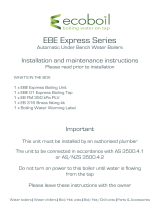 Ecoboil EBE Express Series Installation And Maintenance Instructions
Ecoboil EBE Express Series Installation And Maintenance Instructions
-
Dimplex WB7 User manual
-
Magma T10-434B-HDP Operating instructions
-
TOA SR-PB5 Specification Data
-
Soyal AR-PB5 Stainless Steel Push Button Owner's manual
-
Soyal AR-PB5 User manual
-
TOA SR-PB5 User manual
-
Ops-Core AMP Camo Skin Set Operating instructions
-
 Instanta CTS19F/6 Owner's manual
Instanta CTS19F/6 Owner's manual