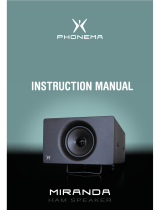Page is loading ...

Imagestore Intuition
User Manual
03457-03
© Jul-2005
Software version 1.02.1
Miranda Technologies Ltd.
UK
Tel: +44 (0) 1491 820000
Fax: +44 (0) 1491 820001
Email: [email protected]
Web: www.miranda.com

Preface Imagestore Intuition User Manual
Page 2 Miranda Technologies Ltd
Copyright © 1999 - 2005 Miranda Technologies Ltd. All rights are reserved
and, under the copyright laws, this manual may not be reproduced in any
form, in whole or in part, without the prior written consent of Miranda
Technologies Ltd.
Printed in the UK.
Miranda Technologies Ltd.

Imagestore Intuition User Manual Preface
Miranda Technologies Ltd Page 3
Preface
Warranty
Miranda Technologies Ltd offer a 24 months free parts and labour warranty
on Oxtel Series equipment from the date of the initial invoice, providing
there is no evidence of negligence, abuse or failure to reasonably follow
instructions given by the Company for its proper use.
During the warranty period, Miranda Technologies Ltd will replace or repair
at its cost, Oxtel Series equipment returned to the factory, carriage and duty
paid and insured by the sender.
Before returning any item for warranty repair, a valid returns authorisation
must be granted by Miranda Technologies Ltd.
All repaired goods will be delivered (as instructed) carriage and duty paid
and insured by the sender.
Any warranty, over and above that offered here, is the responsibility of the
local Miranda Sales Office or appointed Distributor.
Contact Information
For service, repair and warranty information and for returns authorisation
contact:

Preface Imagestore Intuition User Manual
Page 4 Miranda Technologies Ltd
Important Safety Notices
Injury Precautions
1. Use a proper power cable.
To avoid fire hazard, use only an appropriate power cable which
complies with the following:
For mains connection use only a 10amp IEC inlet lead
meeting EN60320 or equivalent.
Connection to the mains supply should be via a circuit
breaker or by a mains plug which meets the relevant local standards in
the country of installation.
2. Avoid electrical overload.
To avoid electric shock or fire hazard, do not apply a voltage to a
terminal that is outside the range specified for that terminal.
3. Ground the product.
Imagestore Intuition is grounded through the grounding conductor of the
power cable. To avoid electrical shock, the grounding conductor must be
connected to earth ground. Before making connections to the input or
output terminals of Imagestore Intuition, ensure that the product is
properly grounded.
4. Do not operate without the covers.
To avoid electrical shock or fire hazard, do not operate Imagestore
Intiotion with its cover removed.
5. Use an appropriate fuse.
To avoid fire hazard, use only the fuse type and rating specified for
Imagestore Intuition.
6. Do not operate in wet/damp conditions.
To avoid electrical shock, do not operate Imagestore Intuition in wet or
damp conditions.

Imagestore Intuition User Manual Preface
Miranda Technologies Ltd Page 5
7. Do not operate in an explosive atmosphere.
To avoid injury or fire hazard, do not operate Intiotion in an explosive
atmosphere.
Product Damage Precautions
8. Provide proper ventilation.
To prevent Imagestore Intuition overheating, provide proper ventilation.
9. Do not operate with suspected failures.
If you suspect there is damage to Imagestore Intuition, have it inspected
by qualified service personnel.
For further safety procedures refer to the Superserver 6023L-8R User’s
manual, section 4 – System Safety.
Certifications and Compliances
The Superserver 6023L-8R complies with
FCC Class B, CE, UL/CUL, TUV

Preface Imagestore Intuition User Manual
Page 6 Miranda Technologies Ltd
Scope of the Manual
The manual includes all the information required to install, configure and
operate Imagestore Intuition.
Serial automation control protocol used by Miranda Technologies Ltd
mixers, keyers and still-store products is outside the scope of this manual.
Details of this protocol and other related issues are found in the appropriate
documents shown in the following list.
Associated Publications
Oxtel Series Automation Protocol Part No. 01035
Presmaster User Manual Part No. 01232
Presmaster Integration Guide Part No. 01234
PresStation User Manual Part No. 03251
Imagestore 2 User Manual Part No. 02359
Imagestore 3 User Manual Part No. 02954
Imagestore 300 User Manual Part No. 03402
Imagestore HDTV User Manual Part No. 02901
Intuition Builder User Guide Part No. 03454
Electronic copies of the manuals are available from the Miranda website at:
http://www.miranda.com/library.en/Automation%20Protocol/
and
http://www.miranda.com/software.php

Imagestore Intuition User Manual Preface
Miranda Technologies Ltd Page 7
Symbols and Conventions
Front panel control of Imagestore Intuition is achieved using the keys in
conjunction with prompts from the display.
Where reference is made to a key the legend of the key will be shown in
lowercase italics (escape ©or enter ª ) or by the icons § and ¨.
The two-line display provides a range of prompts in response to key presses.
Where reference is made to an actual display prompt this will be shown
italicised, e.g. Operate or Mix A Input.

Preface Imagestore Intuition User Manual
Page 8 Miranda Technologies Ltd
Contacts
For technical assistance, please contact your nearest Miranda Technical
Support centre:
Americas
Telephone: +1-800-224-7882
techsupp@miranda.com
Asia
Telephone: +81-3-5730-2987
Europe, Middle East, Africa, UK
Telephone: +44 (0) 1491 820222
France (only)
Telephone: +33 (0) 1 55 86 87 88
francetech@miranda.com
www.miranda.com

Imagestore Intuition User Manual Preface
Miranda Technologies Ltd Page 9
Manual Structure
Overview
The overview provides an introduction to the Miranda Technologies Ltd
Imagestore Intuition for new users and describes the functions and features
offered by the product. It includes a simple technical concept of the unit and
details the optional modules that are available to enhance the unit's
capabilities.
Front Panel Operations
This section describes how to operate Imagestore Intuition using the front-
panel controls. Each manual function, feature and parameter is fully
described.
Installation
This section contains details of the unit interconnections and interfaces. It
describes all the set-up procedures required for a successful installation
including reference source selection, internal and synchronisation set-up.
Support
The support section describes the procedures for using the return-to-base
warranty. It explains how to contact the Miranda Technologies Ltd technical
support team and outlines a series of preliminary unit checks that should be
made prior to calling.
Menu Tree
This section contains a listing of the VFD display menu tree.

Preface Imagestore Intuition User Manual
Page 10 Miranda Technologies Ltd
Index
Manual index.

Imagestore Intuition User Manual Table of Contents
Miranda Technologies Ltd Page 11
Table of Contents
Preface 3
Warranty--------------------------------------------------------------------------- 3
Important Safety Notices ------------------------------------------------------ 4
Injury Precautions------------------------------------------------------------- 4
Product Damage Precautions---------------------------------------------- 5
Certifications and Compliances-------------------------------------------- 5
Scope of the Manual------------------------------------------------------------ 6
Associated Publications ----------------------------------------------------- 6
Symbols and Conventions ---------------------------------------------------- 7
Contacts --------------------------------------------------------------------------- 8
Manual Structure ---------------------------------------------------------------- 9
Overview ------------------------------------------------------------------------ 9
Front Panel Operations------------------------------------------------------ 9
Installation----------------------------------------------------------------------- 9
Support -------------------------------------------------------------------------- 9
Menu Tree ---------------------------------------------------------------------- 9
Index-----------------------------------------------------------------------------10
Table of Contents 11
Overview 17
Introduction ----------------------------------------------------------------------17
Concept---------------------------------------------------------------------------17
Control ----------------------------------------------------------------------------19
Automation---------------------------------------------------------------------19
Imagestore system--------------------------------------------------------19

Table of Contents Imagestore Intuition User Manual
Page 12 Miranda Technologies Ltd
Presmaster System-------------------------------------------------------19
Front panel --------------------------------------------------------------------20
Getting Started------------------------------------------------------------------21
Applying Power---------------------------------------------------------------21
Boot-Up Sequence ----------------------------------------------------------21
Facilities and Features--------------------------------------------------------22
Image Loading and Distribution ------------------------------------------22
Front Panel Operations 23
Controls ------------------------------------------------------------------------23
VFD Display-------------------------------------------------------------------23
Escape and Enter Keys (© ª) -------------------------------------------23
Left and Right Arrow Keys (§ ¨)----------------------------------------24
Opening screen---------------------------------------------------------------24
Operate---------------------------------------------------------------------------25
Operate menu tree--------------------------------------------------------25
Layer n Keyer Operation---------------------------------------------------26
Keyer Operations menu tree -------------------------------------------26
Cut Keyer Up----------------------------------------------------------27
Cut Keyer Down ------------------------------------------------------27
Fade Keyer Up--------------------------------------------------------27
Fade Keyer Down----------------------------------------------------27
Fade Rate--------------------------------------------------------------27
Layer n Store Operations --------------------------------------------------28
Store Operations menu tree--------------------------------------------28
Load Image------------------------------------------------------------28
Unload Image ---------------------------------------------------------28
Setup------------------------------------------------------------------------------29
Setup menu tree-----------------------------------------------------------29
File Operation-------------------------------------------------------------------30
File Operations menu tree ----------------------------------------------30
Erase Image----------------------------------------------------------------30
Configuration Save -------------------------------------------------------30
Configuration Load--------------------------------------------------------31
Diagnostic Save-----------------------------------------------------------31

Imagestore Intuition User Manual Table of Contents
Miranda Technologies Ltd Page 13
Load System Codes------------------------------------------------------31
System Information----------------------------------------------------------32
System Information menu tree-----------------------------------------32
Serial Number--------------------------------------------------------------32
Operating System---------------------------------------------------------32
IP Address ------------------------------------------------------------------33
Network Mask--------------------------------------------------------------33
Gateway Address ---------------------------------------------------------33
NTP Server -----------------------------------------------------------------33
RS232 Counters-----------------------------------------------------------33
Time Zone-------------------------------------------------------------------33
Current Time----------------------------------------------------------------34
Running Since--------------------------------------------------------------34
View Licences-----------------------------------------------------------------35
Set Time of Day --------------------------------------------------------------35
Set Time-of-Day menu tree---------------------------------------------36
Year---------------------------------------------------------------------------36
Month-------------------------------------------------------------------------36
Day----------------------------------------------------------------------------36
Hour --------------------------------------------------------------------------36
Min----------------------------------------------------------------------------36
Sec----------------------------------------------------------------------------36
Self Tests-----------------------------------------------------------------------37
Rend--------------------------------------------------------------------------37
Comp-------------------------------------------------------------------------37
Blit-----------------------------------------------------------------------------37
System Setup -----------------------------------------------------------------38
System Setup menu tree ------------------------------------------------38
Set Standard----------------------------------------------------------------39
Select Reference----------------------------------------------------------39
Reference Standard--------------------------------------------------39
Reference Offset------------------------------------------------------40
Adjusting reference timing------------------------------------------40
Serial Comms Setup------------------------------------------------------40
IP Address ------------------------------------------------------------------40
Network Mask--------------------------------------------------------------41
Gateway Address ---------------------------------------------------------42
NTP Server -----------------------------------------------------------------42
Time Zone-------------------------------------------------------------------43

Table of Contents Imagestore Intuition User Manual
Page 14 Miranda Technologies Ltd
Console Blanking ---------------------------------------------------------43
Restart System ------------------------------------------------------------43
Clean Restart --------------------------------------------------------------43
Safe Shutdown ------------------------------------------------------------43
Installation 45
Ventilation------------------------------------------------------------------------45
Power Requirements----------------------------------------------------------45
Environment---------------------------------------------------------------------45
Rear Panel Connections -----------------------------------------------------46
PC Connectors ---------------------------------------------------------------46
Video Connectors------------------------------------------------------------46
RS232------------------------------------------------------------------------47
Genlock Sync --------------------------------------------------------------47
FILL and KEY--------------------------------------------------------------47
Front panel Symbols ----------------------------------------------------------48
PSU Fail LED-----------------------------------------------------------------48
PSU LED-----------------------------------------------------------------------48
Oxtel Series Automation Connections ------------------------------------49
Presmaster --------------------------------------------------------------------49
Generic RS232/RS422 ports-------------------------------------------49
Warning----------------------------------------------------------------------49
Interconnecting cable -------------------------------------------------------50
Support 51
Product Support----------------------------------------------------------------51
Warranty and Non-Warranty Repairs -----------------------------------52
Obsolescence-----------------------------------------------------------------52
Upgrades-----------------------------------------------------------------------52
Service Visits------------------------------------------------------------------52
Equipment Loans ------------------------------------------------------------53
Training-------------------------------------------------------------------------53
Web Page----------------------------------------------------------------------53
Returns Procedure-----------------------------------------------------------53

Imagestore Intuition User Manual Table of Contents
Miranda Technologies Ltd Page 15
Transit Packaging------------------------------------------------------------53
Menu Tree 55
Index 59

Table of Contents Imagestore Intuition User Manual
Page 16 Miranda Technologies Ltd

Imagestore Intuition User Manual Overview
Miranda Technologies Ltd Page 17
Overview
Introduction
This section provides a basic overview of the concept of the unit and includes
instructions for getting started.
Imagestore Intuition (Product codes INT-001 and INTHD-001) are part of
Miranda Technologies Ltd's professional broadcast equipment range of
products and there primary use is as graphics generator used to insert
templates (a combination of graphical objects) or animations (.OXIs) into a
HD/SD SDI digital video signal through the FILL and KEY inputs of an
Imagestore.
Imagestore Intuition when used in conjunction with an Imagestore inserts
stills, animated logos, channel identification, programme schedules,
advertisements, emergency images, or any combination. There is no
restriction on file size or animation length other than physical disk capacity.
Instantaneous play-out plus increased graphics capability will greatly
improve your channel branding capabilities.
Concept
Imagestore Intuition is an advanced channel branding generator that can
simultaneously transmit up to 16 templates loaded through virtual keying
layers. These files are composited into one signal that feeds through the FILL
and KEY inputs of an Imagestore 2/2U/3/300 or HD processor.

Overview Imagestore Intuition User Manual
Page 18 Miranda Technologies Ltd
The composited stream (virtual layers) then get loaded onto either the
Midground or Foreground layer of an Imagestore. Each template can be
individually controlled in the normal manor, CUT UP and DOWN.
Each layer when loaded with a single template file (.tem) can contain up to
256 controllable objects (text boxes, images, animations, rolls, crawls etc.)
making in total, 4096 displayed elements.
Control over these objects is achieved via advanced Easytext and Intuition
automation commands. Refer to the Oxtel Series Automation Protocol
document for further information.
Templates are created using Intuition Builder software. For further
information on template authoring refer to the Intuition Builder User Manual.

Imagestore Intuition User Manual Overview
Miranda Technologies Ltd Page 19
Control
Automation
Imagestore Intuition is designed to sit within the Oxtel Series Automation
Protocol environment using extensions to the Easytext command set (Z)
Automation is connected via the RS232 connector.
Intuition is Imagestore compliant therefore can be controlled from a
Presmaster or PresStation.
The following diagrams show how the unit may be configured.
Imagestore system
Presmaster System

Overview Imagestore Intuition User Manual
Page 20 Miranda Technologies Ltd
Key
1. Traditional Oxtel Series Automation Protocol for keyer control etc.
2. Oxtel Series Automation Protocol for Easytext control (Mostly ‘Z’
commands)
3. Presmaster Automation protocol
4. Intuition specific commands
1 and 2 are the same protocol, just with emphasis on different areas.
In a Presmaster environment the Intuition MUST take the place of the
downstream Imagestore.
Front panel
Limited control of Imagestore Intuition can be achieved via the front panel
LCD. Refer to section, Front Panel Control.
/