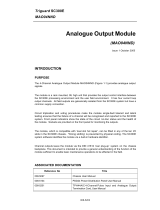Page is loading ...

Triguard
SC300E
MDO16GNS
16-Channel Digital Output Module
48Vdc
(MDO16GNS)
Issue
2
October
2005
INTRODUCTION
PURPOSE
The
48Vdc
Digital
Output
Module
MDO16GNS
provides
the
output
control
interface
between
the
SC300E
processing
environment
and
up
to
16
field
items.
All
field
outputs
from
the
module
are
galvanically
isolated
from
the
system.
Circuit
triplication
and
voting
procedures
make
the
module
single
-
fault
tolerant
and
latent
testing
ensures
that
the
failure
of
a normally
‘ON’
(energised)
or
‘OFF’
channel
will
be
recognised
a
nd
reported
to
the
system.
Front
panel
indicators
show
the
state
of
all
channels,
the
circuit
‘on
-
line’
status
and
the
health
of
the
module.
The
module,
which
is
compatible
with
‘dual
slot
hot
repair’,
can
be
fitted
in
any
of
the
ten
I/O
slots
in
the
SC300E
chassis.
‘Wrong
slotting’
is
prevented
by
physical
coding
. The
SC300E
main
processor
software
identifies
the
module
via
a built
-
in
hardware
identifier.
Channel
outputs
leave
the
module
via
the
DIN
41612
‘rear
plug
-
up’
system
on
the
chassis
backplane.
This
document
is
intended
to
provide
a general
understanding
of
the
function
of
the
module
sufficient
to
enable
basic
maintenance
operations
to
be
effected
in
the
field.
ASSOCIATED DOCUMENTATION
Reference
No
Title
008
-
5097
Chassis
User
Manual
008
-
5143
T
DO16AIE
16
-
Channel
Digital
Output
Termination
Card
Introduced
Power,
48Vdc
User
Manual
008-5141

2
MDO16GN
S
October
200
5
–
Issue 2
Triguard
SC30
0E

MDO16G
N
S
October
200
5
–
Issue 2
3
Triguard
SC300E MDO16GNS 16
-
Channel D/O Module 48Vdc
Mechanical
coding
block
(Upper)
ConfigurationLinks
Link3
ICC
B
HL
V
HW
GTZ
Figure
1
-
1 General
view
and
front
panel
detail
321
320
Link
1
Connector
J1
Common
Interface
(CI)
Module
Connector
J2
Connector
J3
Mechanical
coding
block
(Lower)

4
MDO16GN
S
October
200
5
–
Issue 2
Triguard
SC30
0E
SPECIFICATION
Model
MDO16GNS
Channels
16
Architecture
TMR
Indicators:
Input
Modules
One
per
point
Health,
3 x
On
Line
Output driver FET
Voltage
range
48Vdc
±10%
Voltage
drop
Less
than
3V
Maximum
drive
Resistive
load:
1A
per
channel
Tungsten
load:
0.125A
per
channel
Surge
limiting
3A
peak
Isolation
1kVdc
field
to
system,
commoned
supply
Minimum
load
per
output
12mA
(24mA
if
dual
slot
hot
repair)
Module
power
consumption
excluding
field
power
dissipation
in
module
4W
Module
power
consumption
including
field
power
dissipation
in
module
6W
@ minimum
load
36W
@ maximum
load
Overall
size
(mm)
Overall
size
(inches)
400(9U)H
x 397L
x 28W
15.75H
x 15.63L
x 1.1W
Weight
2.1kg
ENVIRONMENTAL
SPECIF
ICATIONS
The
maximum
ambient
temperature
measured
at
the
hottest
point
within
the
Triguard
system
shall
not
be
greater
than
60
degrees
centigrade.
Temperature
operating:
+5°C
to
+60°C
Temperature
storage:
-
25°C
to
+70°C
Humidity
5%
to
95%
non
-
condensing
at
ambient
<40°C
EMC/RFI
Immunity
Tested
and
certified
to
IEC
1131
-
Part
2 1994
Vibration/Shock
Tested
and
certified
to
IEC
1131
-
Part
2 1994
Certification:
Gene
ral
Certification:
Ref.
SC300E
TMR
Product
Guide
(ref
008
-
5209).

MDO16G
N
S
October
200
5
–
Issue 2
5
Triguard
SC300E MDO16GNS 16
-
Channel D/O Module 48Vdc
TRANSPORT AND HANDLING
The
MDO16GNS
must
be
transported
and
stored
in
its
original
packing
material
which
should
be
retained
for
this
purpose.

6
MDO16GN
S
October
200
5
–
Issue 2
Triguard
SC30
0E
TECHNICAL
DESCRIPTIO
N
PHYSICAL
The
MDO16GNS
is
a 9U
high
module
with
integral
front
panel
and
rear
connectors.
A
daughterboard
carries
the
common
interface
circuits.
Figure
1
-
1 shows
the
general
layout,
including
the
location
of
the
connectors
and
front
panel
details.
Mechanical coding blocks
All
Input/Output
modules
carry
two
coder
blocks
equipped
with
pins
which
mate
with
holes
in
corresponding
blocks
in
the
chassis
and
prevent
the
module
being
inserted
into
the
wrong
slot.
The
pins
in
the
module
blocks
are
factory
installed
in
a pattern
determined
by
the
module
and
corresponding
set
screws
are
removed
from
the
chassis
coder
blocks
to
enable
fitting.
Unused
holes
are
plugged
with
set
screws.
The
chassis
slot
coder
block
configuration
for
this
module
is
shown
in
Figure
2
-
1
.
Figure
2
-
1 Chassis
slot
coder
blocks
configuration
EXTERNAL
CONNECTIONS
Field
Circuits
The
field
load
circuit
shown
in
Figure
2
-
2 is
the
typical
required
for
the
safe
connection
of
field
loads
to
the
MDO16GNS.
For
any
unused
channel
a dummy
field
load
(value
10k
ohm)
should
be
used.
We
however,
recommend
the
use
of
their
16
-
Channel
Digital
Output
Termination
Card
TDO16AIE
which
offers
full
connection
facilities
with
dummy
loads,
indicating
fuses
and
alarm
outputs
(See
Section
1.2,
Associated
documentation).

MDO16G
N
S
October
200
5
–
Issue 2
7
Triguard
SC300E MDO16GNS 16
-
Channel D/O Module 48Vdc
Figure
2
-
2 Basic
field
load
circuit
Module connectors
The
system
bus
connector
is
J1
and
the
common
interface
is
connected
via
J4
and
J5
(not
shown).
All
the
digital
outputs
are
routed
through
connector
J2.
In
the
external
connection
diagram
(Figure
2
-
3 ) the
following
symbols
are
used:
0
= First
mate
(long
pin)
x = Connector
pin
Earth
=
Connected
to
chassis
+ve
=
Field
supply
in
-
ve
= Field
supply
return
O/P
= Channel
output
WARNING
J3
pin
1c
is
connected
to
earth.
All
other
pins
on
J3
are
connected
to
field
supply
return
but
this
field
supply
return
may
not
be
at
earth
potential
.

8
MDO16GN
S
October
200
5
–
Issue 2
Triguard
SC30
0E
Figure
2
-
3 Field
output
connector
J2
pinouts
Connector
J3
pin
1c
is
connected
to
earth.
All
other
pins
on
J3
are
connected
to
field
supply
return.
THEORY OF OPERATION
The
channel
output
command
information
from
the
main
processor
follows
three
identical
paths
through
the
MDO16GNS
(see
Figure
2
-
4 ),
each
path
is
controlled
by
its
own
microcontroller
in
the
common
interface.
In
order
to
minimise
the
number
of
data
connections
acro
ss
the
1kV
system
-
to
-
field
barrier,
the
channel
data
are
converted
to
serial
form
before
entering
the
module
from
the
common
interface.
In
this
manner
16
output
channels
can
be
served
by
just
three
paths
instead
of
48.
The
three
data
streams
are
each
applied
to
opto
-
isolators
which
mark
the
interface
between
the
system
and
field
sides
of
the
circuit
and
provide
a system
-
to
-
field
channel
isolation
of
1kV.

MDO16G
N
S
October
200
5
–
Issue 2
9
Triguard
SC300E MDO16GNS 16
-
Channel D/O Module 48Vdc
The
data
streams
are
then
applied
to
the
16
-
bit
output
shift
registers.
The
serial
bits
are
clocked
s
uccessively
into
the
shift
registers
until
the
16th
bit
has
been
received.
The
registers
then
latch
the
data
and
present
it
on
the
16
-
bit
busses
(CHANA,
CHANB
and
CHANC)
to
the
output
switches.
The
data
is
continuously
refreshed
in
this
manner
and
updated
at
each
scan
of
the
SC300E
system.
The
output
switch
for
each
channel
comprises
six
FETs
connected
in
the
series/parallel
network
shown
and
providing
2 out
of
3 majority
voting
between
the
three
paths
A,
B and
C.
A
front
panel
LED
at
the
switch
output
is
lit
when
the
switch
is
closed.
Voltage
and
current
monitoring
circuits
are
also
connected
to
the
switches
to
provide
outputs
for
the
Latent
Fault
Detection
(LFD)
system.
These
outputs
are
fed
back
to
the
microcontrollers
via
dedicated
shift
registers
and
o
pto
-
isolators.
The
feedback
information
confirms
that
the
output
has
switched
to
the
commanded
state
and
that
the
line
is
not
open
or
short
circuit.
Testing
of
the
output
switches
by
the
LFD
circuits
is
co
-
ordinated
by
the
microcontrollers
on
the
common
i
nterface.
When
all
outputs
are
in
the
healthy
condition
and
the
microcontrollers
confirm
no
faults
present,
the
SC300E
processors
(main
processors)
will
instruct
each
microcontroller
in
turn
to
switch
its
output
alone
to
the
opposite
state
and
confirm
the
correct
operation
of
its
individual
output
switch.
The
module
power
requirements
are
served
from
two
different
sources.
The
power
for
the
output
-
side
circuits
is
derived
from
the
chassis
12V
supply
via
dc/dc
converters.
All
of
the
supplies
are
monitored.
Electronic
fuse
circuits
sense
the
current
in
each
output
path
and
cut
off
the
upper
FET
if
the
current
exceeds
a predetermined
limit.
An
On/Off
Line
Request
switch
on
the
front
panel
enables
a request
to
be
sent
to
the
SC300E
system
that
the
module
be
ta
ken
off
-
line
for
maintenance
purposes
or
returned
on
-
line.
The
module
contains
a hardware
identity
circuit
that
enables
system
identification
of
the
module,
and
three
manual
links
1,
2 and
3.
Link
1 allows
the
module
to
be
set
up
for
321
or
320
mode
operat
ion
which
sets
the
threshold
that
determines
how
much
of
the
circuit
can
be
degraded
while
still
preserving
overall
operation.
320
mode
means
that
the
system
will
continue
to
function
with
two
out
of
three
serviceable
circuits.
If
the
number
falls
to
one
o
ut
of
three
the
last
read
data
is
maintained.
In
321
mode
the
system
will
continue
to
function
with
one
out
of
three
serviceable
circuits.
If
that
fails
the
last
read
data
is
maintained
and
the
module
is
taken
off
-
line.
Link
2 (HLV/GTZ)
determines
whether
,
in
the
event
of
a failure
due
to
321/320
action,
the
last
read
values
are
held
(HLV)
or
are
set
to
zero
(GTZ).
Link
2 is
only
active
however,
if
Link
3
(ICCB/HW)
is
set
to
HW.
If
Link
3 is
set
to
ICCB
Link
2 is
ignored
and
its
function
determined
by
soft
ware.

10
MDO16GN
S
October
200
5
–
Issue 2
Triguard
SC30
0E
DC
Figure
2
-
4.
MDO16GNS
–
Block
Diagram

MDO16G
N
S
October
200
5
–
Issue 2
11
Triguard
SC300E MDO16GNS 16
-
Channel D/O Module 48Vdc
Common Interface
The
three
discrete
control
circuits
in
the
common
interface
(A,
B,
and
C)
are
each
responsible
for
the
control
of
the
corresponding
one
third
of
the
I/O
module
circuits.
Each
control
circui
t
comprises
a microcontroller
with
a dedicated
watchdog,
data
buffers
and
shared
RAM.
The
circuit
is
powered
via
the
module
and
permits
live
insertion
of
replacement
modules.
The
microcontrollers
co
-
ordinate
I/O
signal
processing
diagnostics,
on
-
line/off
-
line
status
and
signal
status
read/write
cycles
to
and
from
the
SC300E
processors
via
an
I/O
communications
bus.
All
I/O
modules
have
an
identification
code
which
is
read
by
the
common
interface
and
passed
to
the
main
processors
for
verification.
The
on
-
li
ne/off
-
line
status
is
determined
by
the
main
processors.
If,
for
maintenance
purposes,
the
On/Off
Line
Request
switch
on
the
front
of
the
module
is
operated,
the
action
is
read
by
all
three
microcontrollers
and
the
request
passed
to
the
main
processors
which
may
then
grant
the
request.
The
watchdog
on
each
microcontroller
extinguishes
the
Health
LED
on
the
I/O
module
front
panel
in
the
event
of
a
microcontroller
failure,
LFD
failure
or
a voting
discrepancy.

12
MDO16GN
S
October
200
5
–
Issue 2
Triguard
SC30
0E
Figure
2
-
5 Common
interface
-
Block
diagram

MDO16G
N
S
October
200
5
–
Issue 2
13
Triguard
SC300E MDO16GNS 16
-
Channel D/O Module 48Vdc
SERVICING
SCOPE
Repair
is
by
module
replacement.
Faulty
modules
are
not
repairable
in
the
field.
They
should be
replaced
by
new
modules
and
returned
for
repair.
CAUTION
1
Before
fitting
a new
module
ensure
that
the
setting
of
the
configuration
lin
ks
are
the
same
as
that
on
the
old
module.
CAUTION
2
This
module
contains
components
that
may
be
electrostatically
sensitive.
It
should
be
transported
and
stored
in
its
original
packaging
material.
DIAGNOSIS
The
TriBuild
workstation
is
used
for
fault
diagnosis.
In
the
case
of
an
Input/Output
fault
the
Health
LED
on
the
faulty
module
will
be
extinguished.
PREPARATION
To
ascertain
whether
the
chassis
I/O
slot
containing
the
faulty
module
has
been
allocated
a
hot
repair
partner,
use
one
of
the
following
methods:
•
Check
the
system
drawings
• Check
the
chassis
wiring
configuration
• Use
the
I/O
chassis
Configuration
Report
on
the
TriBuild
workstation.
Where
there
is
a hot
repair
partner
allocation,
use
the
‘D
ual
-
slot
hot
repair’
procedure,
otherwise
use
the
‘Single
-
slot
hot
repair’
procedure.
CONFIGURATION
Before
fitting
a new
module
ensure
that
321/320
link
setting
is
the
same
as
that
on
the
old
module.
REMOVAL AND REPLACEMENT
CAUTION
3
Failure
to
take
the
faulty
module
off
-
line
before
removing
it
from
the
chassis
could
trigger
a fault
alarm.
CAUTION
4

14
MDO16GN
S
October
200
5
–
Issue 2
Triguard
SC30
0E
When
inserting
a module
ensure
that
it
is
aligned
with
the
markings
on
the
chassis
rails
and
that
it
engages
with
the
top
and
bottom
guides.
Improper
insertion
may
cause
damage
to
the
module
and/or
chassis
conne
ctors.

MDO16G
N
S
October
200
5
–
Issue 2
15
Triguard
SC300E MDO16GNS 16
-
Channel D/O Module 48Vdc
SINGLE
-
SLOT HOT REPAIR
1.
Operate
the
On/Off
Line
Request
switch
on
the
faulty
module.
The
three
On
Line
LEDs
should
all
extinguish
to
indicate
that
the
main
processors
have
recognised
the
request
and
taken
the
module
off
-
line.
The
last
read
data
input
from
the
module
will
be
maintained
until
the
new
module
is
on
-
line.
2.
Slacken
the
two
module
securing
screws
and
use
the
black
ejection
levers
(top
and
bottom)
to
draw
the
module
from
its
slot.
3.
Insert
the
new
module
ensuring
that
it
engages
properly
in
the
upper
and
lower
guides
in
the
chassis.
The
top
and
bottom
chassis
rails
carry
alignment
marks
to
assist.
Pull
out
the
ejection
levers
and
as
the
module
is
pushed
back
engage
the
levers
on
the
chassis
rails.
The
levers
should
then
be
used
to
draw
the
module
into
position,
some
resistance
will
be
felt
as
the
rear
connector
pins
engage.
The
module
should
be
fixed
in
position
with
the
securing
screws.
4.
Operate
the
On/Off
Line
Request
switch
and
check
that
the
three
On
Line
LEDs
illuminate
for
one
s
econd,
extinguish
for
one
second
and
then
illuminate
permanently
to
indicate
that
the
module
has
been
put
on
-
line.
If
the
LEDs
do
not
illuminate
either
the
first
or
second
time
or
fail
to
remain
illuminated,
then
the
module
must
be
considered
faulty.
DUAL
-
SLOT HOT REPAIR
1.
Insert
the
new
module
into
the
vacant
hot
repair
slot
ensuring
that
it
engages
properly
in
the
upper
and
lower
guides
in
the
chassis.
The
top
and
bottom
chassis
rails
carry
alignment
marks
to
assist.
Pull
out
the
ejection
levers
and
as
the
module
is
pushed
back
engage
the
levers
on
the
chassis
rails.
The
levers
should
then
be
used
to
draw
the
module
into
position,
some
resistance
will
be
felt
as
the
rear
connector
pins
engage.
The
module
should
be
fixed
in
position
with
the
securing
screws.
2.
Operate
the
On/Off
Line
Request
switch
on
the
new
module.
Ascertain
that
the
three
On
Line
LEDs
on
the
new
module
illuminate
for
one
second,
extinguish
for
one
second
and
then
illuminate
permanently
as
the
LEDs
on
the
old
module
extinguish.
This
se
quence
indicates
that
the
new
module
has
been
put
on
line
and
the
old
module
taken
off
-
line.
If
the
LEDs
on
the
new
module
do
not
illuminate
either
the
first
or
second
time
or
fail
to
remain
illuminated,
the
new
module
must
be
regarded
as
faulty.
The
old
module’s
LEDs
should
remain
illuminated
indicating
that
it
is
still
on
-
line.
3.
If
the
new
module
is
serviceable
slacken
the
screws
on
the
old
module
and
use
its
ejection
levers
to
remove
it
from
the
chassis.
PREVENTIVE
MAINTENAN
CE
No
preventive
maintenanc
e is
necessary.

16
MDO16GN
S
October
200
5
–
Issue 2
Triguard
SC30
0E
SERVICE
SUPPORT
SPARES
Spare
parts
and
technical
advice
can
be
obtained
from
your
local
area
offices
.
/