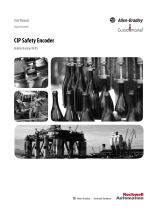Page is loading ...

Installation Instructions
Original Instructions
Multifunctional Access Box with CIP Safety over EtherNet/IP
Catalog Numbers
442G-MABH-
x
, 442G-MABxB-Ux-x, 442G-MABE1
The products that are shown on this document conform with
the Essential Health and Safety Requirements (EHSRs) of the
European Machinery Directive.
Summary of Changes
This publication contains new and updated information as indicated
in the following table.
Introduction
The Guardmaster® 442G Multifunctional Access Box (MAB) with
CIP Safety™ over EtherNet/IP™ implements the CIP Safety protocol to
enable integration into a safety-control system. This device provides
guard position monitoring and lock monitoring in accordance with
ISO14119.
General Considerations
Only qualified personnel must install in accordance with this
publication. The access box guard locking switch system is intended to
be part of the safety-related control system of a machine. Before
installation, a thorough risk assessment must be performed to
determine whether the specifications (see page 7
) of this device are
suitable for all foreseeable operational and environmental
characteristics of the application.
Environmental Protection
Lasting and correct safety function requires that the system must be
protected against debris (filings, shavings, and so on), which can
become lodged in the locking and handle modules. For this purpose, a
suitable installation position must be selected.
ATTENTION: Read this document and the documents that are
listed in Additional Resources
on page 7 about installation,
configuration, and operation of this equipment before you install,
configure, operate, or maintain this product. Users are required to
familiarize themselves with the installation and wiring
instructions and the requirements of all applicable codes, laws,
and standards including:
• ISO 14119: Interlocking devices that are associated with guards;
• ISO 14120: General requirements for the design, construction,
and selection of guards;
• ISO 13857: For the positioning of safeguards;
• ISO 13855: For the calculation of minimum (safe) distances;
• For functional safety, either IEC 62061 or ISO 13849-1 and
ISO13849-2;
• And other applicable standards.
Only suitably trained personnel can perform activities including
installation, adjustments, commissioning, use, assembly,
disassembly, and maintenance in accordance with the applicable
code of practice.
This device is intended to be part of the safety-related control
system of a machine. Improper selection or installation of the
device affects the integrity of the safety-related control system.
First, a risk assessment must be performed to determine whether
the specifications of this device are suitable for all foreseeable
operational and environmental characteristics of the application.
Use appropriate screws, bolts, or nuts that are fitted by tools to
mount the switch and actuators to avoid the risk of tampering. Do
not over torque the mounting hardware.
Management controls, working procedures, training, and extra
protective measures must be used to minimize the motivation to
defeat and to manage the use and availability of spare actuators.
Personnel injury or death, property damage, or economic loss can
result if this document and applicable codes, laws, and standards
are not followed.
Topic Page
Updated title of Table 1
.2
Added Tab le 3
and Tab le 4.3
Updated Approximate Dimensions [mm (in.)] drawing 6
Removed Preparing the Escape Release section. See publication 442G-IN003
.—
IMPORTANT System Requirements:
• To achieve the stated degree of protection, the cover
screws must be tightened to a tightening torque of 1 N•m
(8.85 lb•in).
• Tighten the screw for the cover for the auxiliary release to
0.5 N•m (4.42lb•in).

2 Rockwell Automation Publication 442G-IN004C-EN-P - January 2020
Multifunctional Access Box with CIP Safety over EtherNet/IP
Power Supply Requirements
Electrical Connection
Connections on Bus Module
This section describes the power connectors, EtherNet/IP connectors,
and recommended cables.
Figure 1 - Connections on Bus Module
Power Connections
The bus module includes the EtherNet/IP connections (X3 and X4,
M12 D-coded) and the power supply connections (X1 and X2).
IMPORTANT • If the device does not appear to function when the
operating voltage is applied (for example, Pwr status
indicator does not illuminate), the safety switch must be
returned to the manufacturer.
• A Class 2 PELV power supply must be used. Alternative
solutions must comply with the following requirements.
- Electrically isolated power supply unit with a
maximum open-circuit voltage of 30V DC and a
limited current of 8 A maximum.
- Electrically isolated power supply unit in
combination with the fuse as per UL 248. This fuse
should be designed for a maximum of 3.3 A and
should be integrated into the 30V DC voltage
section.
• The functional earth ground must be connected. An M6
threaded bore is available on the mounting plate of the
lock/bus module for this purpose.
WARNING: Connect and disconnect wiring cables:
• If you connect or disconnect wiring or cables while the field-
side power is on, an electric arc can occur. This arc could cause
an explosion in hazardous location installations. Be sure that
power is removed or the area is nonhazardous before
proceeding.
• If you connect or disconnect the communication cables while
power is applied to this module or any device on the network,
an electric arc can occur. This arc could cause an explosion in
hazardous location installations.
ATTENTION: Wiring Guidelines
• All electrical connections must be isolated from the main
supply by a safety transformer (according to EN IEC 61558-2-6)
with limited output voltage if there is a fault or by other
equivalent isolation measures.
• Power devices, which are a powerful source of interference,
must be installed in a separate location away from the input
and output circuits for signal processing. The cable routing for
safety circuits must be as far away as possible from the cables
of the power circuits.
• To avoid EMC interference, the physical environment and
operating conditions at the installation site of the device must
comply with the requirements according to the standard
DIN EN 60204-1:2006, section 4.4.2/EMC.
• The mounting of conduits directly on the access box is not
allowed. Cables are only allowed to be connected via suitable
cable glands. Use a UL Listed (QCRV) cable gland suitable for
the related cable diameter (22…17 AWG).
• The functional earth must be connected. An M6 threaded bore
is available on the mounting plate for this purpose.
Table 1 - Pinout for Power Connectors (M12 A-coded models)
Pin Description
X1.1 X2.1 24V DC
X1.2 X2.2 Pass through
X1.3 X2.3 0V DC (GND)
X1.4 X2.4 Pass through
X1.5 X2.5 Functional earth
X1 X2
Power supply connector assignment. Connectors X1 and X2, M12 A-coded.
Table 2 - Recommended Micro Power Cables
Description Cat. No.
(1)
(1) Replace -2 (2 m [6.6 ft]) with -5 (5 m [16.4 ft]) or -10 (10 m [32.8 ft]) for additional standard cable lengths.
Micro straight female to flying leads cordset 889D-F4AC-2
Micro straight male to flying leads cordset
889D-M4AC-2
Micro right-angle female to flying leads cordset
889D-R4AC-2
Micro right-angle male to flying leads cordset
889D-E4AC-2
X1
X4X3
X2
IN 24V DC
LINK 1 LINK 2
OUT 24V DC
X5
1
2
43
1 2
43

Rockwell Automation Publication 442G-IN004C-EN-P - January 2020 3
Multifunctional Access Box with CIP Safety over EtherNet/IP
EtherNet/IP Connections
Mount the Access Box
The access box can be mounted on hinged or sliding doors. Use
appropriate screws, bolts, or nuts that are fitted by tools to mount the
lock/bus module and handle assembly to avoid tampering. Do not
over-torque the mounting hardware.
Figure 2 - Installation Example for Guard Door That Is Hinged on the
Right
Table 3 - Pinout for Power Connectors (7/8 in. Mini style connector,
cat. nos. that end in -N4)
Pin Description
X1.1 X2.1 Output +24V DC power
X1.2 X2.2 Input +24V DC power
X1.3 X2.3 Input power, common
X1.4 X2.4 Output power, common
X1 X2
Table 4 - Recommended Mini Power Cables
Description Cat. No.
(1)
(1) Replace -6F (1.8 m [6 ft]) with -12F (3.7 m [12 ft]) or -20F (6.1 m [20 ft]) for additional standard cable
lengths.
Mini straight female to flying leads cordset 889N-F4AE-6F
Mini straight male to flying leads cordset
889N-M4AE-6F
Mini right-angle female to flying leads cordset
889N-R4AE-6F
Mini right-angle male to flying leads cordset
889N-E4AE-6F
Table 5 - Pinout for EtherNet/IP Connectors
Pin Description
X3.1 X4.1 TxD+
X3.2 X4.2 RxD+
X3.3 X4.3 TxD-
X3.4 X4.4 RxD-
X3/X4
EtherNet/IP connector assignment. Connectors X3 and X4, M12 D-coded.
Table 6 - Sample EtherNet/IP Cables
Description Cat. No.
(1)
(1) Replace -2 (2 m [6.6 ft]) with -5 (5 m [16.4 ft]) or -10 (10 m [32.8 ft]) for additional standard cable lengths.
M12 D-coded straight to RJ45 patchcord 1585D-M4UBJM-2
M12 D-coded straight to flying leads cordset
1585D-M4UB-2
M12 D-coded straight to M12 straight patchcord
1585D-M4UBDM-2
M12 D-coded right angle to M12 right angle patchcord
1585D-E4UBDE-2
4
13
2
1
3
42
1 2
43
ATTENTION: With two-wing hinged guard doors, one of the two
guard door wings must also be latched mechanically. For example,
use a rod latch (Item) or a double-door latch (Bosch Roxroth) for
this purpose.
TIP
For easier installation, we recommend that the handle
assembly is mounted to the guard door before the silver
handle is attached to the handle assembly.

4 Rockwell Automation Publication 442G-IN004C-EN-P - January 2020
Multifunctional Access Box with CIP Safety over EtherNet/IP
Indicator Lens Set Installation
Figure 3 - Install Lens Cover
Figure 4 - Remove Lens Cover
Handle Configuration
The unique-coded handle assembly must be assigned to the locking
module before the system is functional.
1. Insert bolt tongue in the locking module.
2. Apply operating voltage to the device.
3. Programming begins when the State status indicator flashes
(1Hz). After approximately 60 seconds, the State status
indicator turns off.
4. To complete the configuration, turn on input signal
LockSequenceFaultUnlatch to activate the new code.
Alternatively, remove the power from the access box for a few
seconds.
Connect an Enabling Switch
A standard enabling switch (catalog number 440J-N21TNPM or
equivalent) can be attached to connector X5 on select models.
Table 7 - Recommended Cordset
1
2 3
90 °
Click!
Color Lens
1 2
IMPORTANT
The system is in a safe state (input signals GuardClosed,
GuardInterlocked, and GuardLocked are turned off) during
handle configuration.
IMPORTANT
The locking module disables the code for the previous handle
assembly if configuration is conducted for a new handle
assembly. A disabled handle assembly can be configured
again only after a third handle assembly has been configured.
Description Color Pinout
Recommended Cordset
Cat. No. 889D-M4AC-2
(1)
Micro straight male to flying leads
cordset
(1) Replace -2 (2 m [6.6 ft]) with -5 (5 m [16.4 ft]) or -10 (10 m [32.8 ft]) for additional standard cable lengths.
Brown
Safety A
Blue
White
Safety B
Black
5 N/A
4 Safety B
3 Safety A
1 Safety A
2 Safety B

Rockwell Automation Publication 442G-IN004C-EN-P - January 2020 5
Multifunctional Access Box with CIP Safety over EtherNet/IP
Mechanical Function Test
Electrical Function Test
Perform following steps.
1. Switch on operating voltage.
2. Close all safety guards and insert the bolt actuator into the
locking module. For Power to Lock versions, activate guard
locking.
• The machine must not start automatically.
• It must not be possible to open the safety guard.
• The State status indicator and the Lock status indicator are
illuminated continuously.
3. Use the control system to start the machine.
• It must not be possible to open the guard door as long as
the machine is running.
4. To stop the machine and unlock the door, use the control
system.
• The safety guard must remain locked until there is no
longer any risk of injury.
• It must not be possible to start the machine as long as the
guard locking is deactivated.
• It must be possible to open the safety guard.
Repeat steps 2
…4 for each safety guard.
Connect the Multifunctional Access Box to the
EtherNet/IP Network
The MAB has two Ethernet ports that support 10/100/1000 Mbps.
Connect a CAT 5e or CAT 6 Ethernet cable with M12 connectors to
the Ethernet ports (X3 and X4) on the underside of the Bus module.
For information on how to select the proper cable, see publication
ENET-WP007
.
You must also configure an Ethernet driver for your workstation by
using RSLinx® Classic Software. See Add a Driver in the RSLinx
Classic software Help.
Inspection and Service
Periodically check the correct operation of the switching function.
Also check for signs of abuse or tampering. Inspect the switch casing
for damage. Check the safe function of the device particularly after any
of the following:
• Set-up work
• The installation or replacement of any hardware
• An extended period without any use
•A fault condition
IMPORTANT
It must be possible to insert the bolt actuator in the locking
module. To check, close the safety guard several times and
actuate the guard door handle.
If available, check the function of the escape release. It must
be possible to operate the escape release from the inside
without excessive force (approximately 40N (8.99 lbf).
ATTENTION: The escape release must only be accessible from
inside the safeguarded area. Access to the escape release from
outside the safeguarded area must not be allowed.
WARNING: Safety components perform a personal protection
function. They must not be bypassed, removed, or otherwise
rendered ineffective. Only the intended handle assembly that is
properly mounted to the safety guard is allowed to trigger the
switching operation.
ATTENTION: If there is a malfunction or damage to the product,
attempts at repair must not be made. The unit must be replaced or
alternative safeguarding must be implemented before machine
operation is allowed.

6 Rockwell Automation Publication 442G-IN004C-EN-P - January 2020
Multifunctional Access Box with CIP Safety over EtherNet/IP
Approximate Dimensions [mm (in.)]
10
(0.39)
135
(5.31)
170
(6.69)
30
(1.18)
17.5
(0.69)
15
(0.59)
10
(0.39)
32 (1.26)
12
(0.47)
IN 24V DC
OUT 24V DC
LINK 1
LINK 2
Act
2
Lnk
Act
Net
Mod
Pwr
1
1
Lnk
2
S6S4
S9
S0
20
(0.79)
15
(0.59)
10
(0.39)
15
(0.59)
345
(13.58)
20
(0.79)
6.5
(0.25)
155 (6.10)
6.5 (0.25)
111
(4.37)
30
(1.18)
21
(0.83)
12
(0.47)
37 (1.45)
145 (5.71)
130 (5.12)
S7
104
(4.09)
113.5
(4.47)
83
(3.27)
62.5
(2.46)
289.3 (11.39)
19.2 (0.75)
40
(1.57)
51
(2.01)
M20 x 1.5 (0.06) (4x)
4
(0.16)
Threaded M6 for functional earth connection.
See Power Supply Requirements
on page 2.

Rockwell Automation Publication 442G-IN004C-EN-P - January 2020 7
Multifunctional Access Box with CIP Safety over EtherNet/IP
Specifications
Declaration of Conformity and Certification
For the latest certificate, see rok.auto/certifications.
Additional Resources
You can view or download publications at rok.auto/literature.
Table 8 - Safety Ratings
Standards
IEC 60947-5-3, EN ISO 13849-1, ISO 14119, UL 508 (evaluated for
risks of electrical shock and fire; only suitable for NFPA 79
applications)
Safety Classification
Type 4 interlocking device with guard locking and high-coded RFID
actuators according to ISO 14119
Functional Safety Data
PLe, Cat. 4 (according to ISO 13849-1)
MTTF
d
Monitoring of guard locking 746 years
Control of guard locking 475 years
Evaluation of emergency stop 787 years
Evaluation of enabling switch 753 years
PFH
d
Monitoring of guard locking 3.37 x 10
-9
Control of guard locking 4.91 x 10
-9
Evaluation of emergency stop 3.05 x 10
-9
Evaluation of enabling switch 3.05 x 10
-9
B10
d
:
Emergency stop 1.0 x 10
5
Enabling switch
According to
manufacturer
specifications
Mission time 20 years
Certifications c-UL-us (UL 508) and CE Marked for all applicable EUdirectives
Safety Outputs CIP Safety
Table 9 - Operating Characteristics
Torque Settings, max
• Lock module cover screws (6x): 1 N•m (8.85 lb•in)
• Manual release locking screw: 0.5 N•m (4.42 lb•in)
• Handle set screw (handle and escape release): 2 N•m (17.70 lb•in)
Holding Force Fzh (ISO 14119) 2000 N
Locking Bolt Alignment Tolerance Horizontal: ±4 mm (0.16 in.); Vertical: ±5 mm (0.2 in.)
Operating Voltage Class 2 PELV 24V DC +10/-15% required
(2)
(2) See Power Supply Requirements on page 2.
EMC Protection Requirements In accordance with EN 61000-4 and DIN EN 61326-3-1
Current Consumption, maximum 500 mA
Power Connector Rating 4 A (IEC 61076-2-101:2013) maximum value
External Fuse Minimum 1 A, slow-blow
EMC Protection Requirements In accordance with EN 61000-4 and DIN EN 61326-3-1
Risk Time (per IEC 60947-5-3)
(1)
(1) The risk time is the maximum difference between the time the input status changes and the time the
corresponding bit in the input assembly is turned on.
• E-stop: 100 ms
• Enabling switch: 100 ms
• Guard position: 250 ms
• Bolt position: 250 ms
• Guard locking: 250 ms
Switching Frequency, maximum 1 Hz
Insulation Voltage Ui (IEC 60947-1) 75V
Impulse Withstand Voltage Uimp 0.5 kV
Pollution Degree (IEC 60947-1) 3
Manual Release Built-in (ISO 14119)
Mechanical Life 1,000,000 operations
Table 10 - Environmental
Ambient Temperature at
UB = DC 24V
-20…+55 °C (-4…+131 °F)
Storage Temperature -20…+65 °C (-4…+149 °F)
Enclosure Rating IP54
Operating Humidity 5…80% relative
Vibration/Shock
IEC 60068-2-27 30 g (1.06 oz), 11 ms/IEC 60068-2-6
10…55 Hz
Table 11 - Physical Characteristics
Weight
• Lock/bus assembly on mounting plate: 3.6 kg (7.9 lb)
• Handle assembly on mounting plate: 1.2 kg (2.6 lb)
• Escape release 500 g (17.6 oz)
Materials
Glass fiber reinforced plastic, nickel-plated die-cast zinc, anodized
aluminum handle, stainless steel, powder-coated sheet steel
Resource Description
Multifunctional Access Box with CIP Safety
Over EtherNet/IP User Manual, publication
442G-UM002
(translations available)
Provides information for the design,
installation, programming, or
troubleshooting of systems that use the
multi-functional access box.
Industrial Automation Wiring and Grounding
Guidelines, publication 1770-4.1
Provides general guidelines for installing a
Rockwell Automation® industrial system.
Product Certifications website:
rok.auto/certifications
Provides declarations of conformity,
certificates, and other certification details.

Allen-Bradley, Guardmaster, Rockwell Automation, Rockwell Software, and RSLinx are trademarks of Rockwell Automation, Inc.
CIP Safety and EtherNet/IP are trademarks of ODVA, Inc.
Trademarks not belonging to Rockwell Automation are property of their respective companies.
Rockwell Otomasyon Ticaret A.Ş., Kar Plaza İş Merkezi E Blok Kat:6 34752 İçerenköy, İstanbul, Tel: +90 (216) 5698400
Rockwell Automation maintains current product environmental information on its website at http://www.rockwellautomation.com/rockwellautomation/about-us/sustainability-ethics/product-environmental-compliance.page.
Publication 442G-IN004C-EN-P - January 2020 10002217114 Ver 02
Supersedes Publication 442G-IN004B-EN-P - March 2017 125244-03-1/20
Copyright © 2020 Rockwell Automation, Inc. All rights reserved. Printed in the U.S.A.
Rockwell Automation Support
Use the following resources to access support information.
Documentation Feedback
Your comments will help us serve your documentation needs better. If you have any suggestions on how to improve this document, complete the
How Are We Doing? form at http://literature.rockwellautomation.com/idc/groups/literature/documents/du/ra-du002_-en-e.pdf.
Technical Support Center
Knowledgebase Articles, How-to Videos, FAQs, Chat, User
Forums, and Product Notification Updates.
https://rockwellautomation.custhelp.com/
Local Technical Support Phone Numbers Locate the phone number for your country. http://www.rockwellautomation.com/global/support/get-support-now.page
Direct Dial Codes
Find the Direct Dial Code for your product. Use the code to
route your call directly to a technical support engineer.
http://www.rockwellautomation.com/global/support/direct-dial.page
Literature Library
Installation Instructions, Manuals, Brochures, and
Technical Data.
http://www.rockwellautomation.com/global/literature-library/overview.page
Product Compatibility and Download
Center (PCDC)
Get help determining how products interact, check
features and capabilities, and find associated firmware.
http://www.rockwellautomation.com/global/support/pcdc.page
Waste Electrical and Electronic Equipment (WEEE)
At the End of Life, this equipment should be collected separately
from any unsorted municipal waste.
/