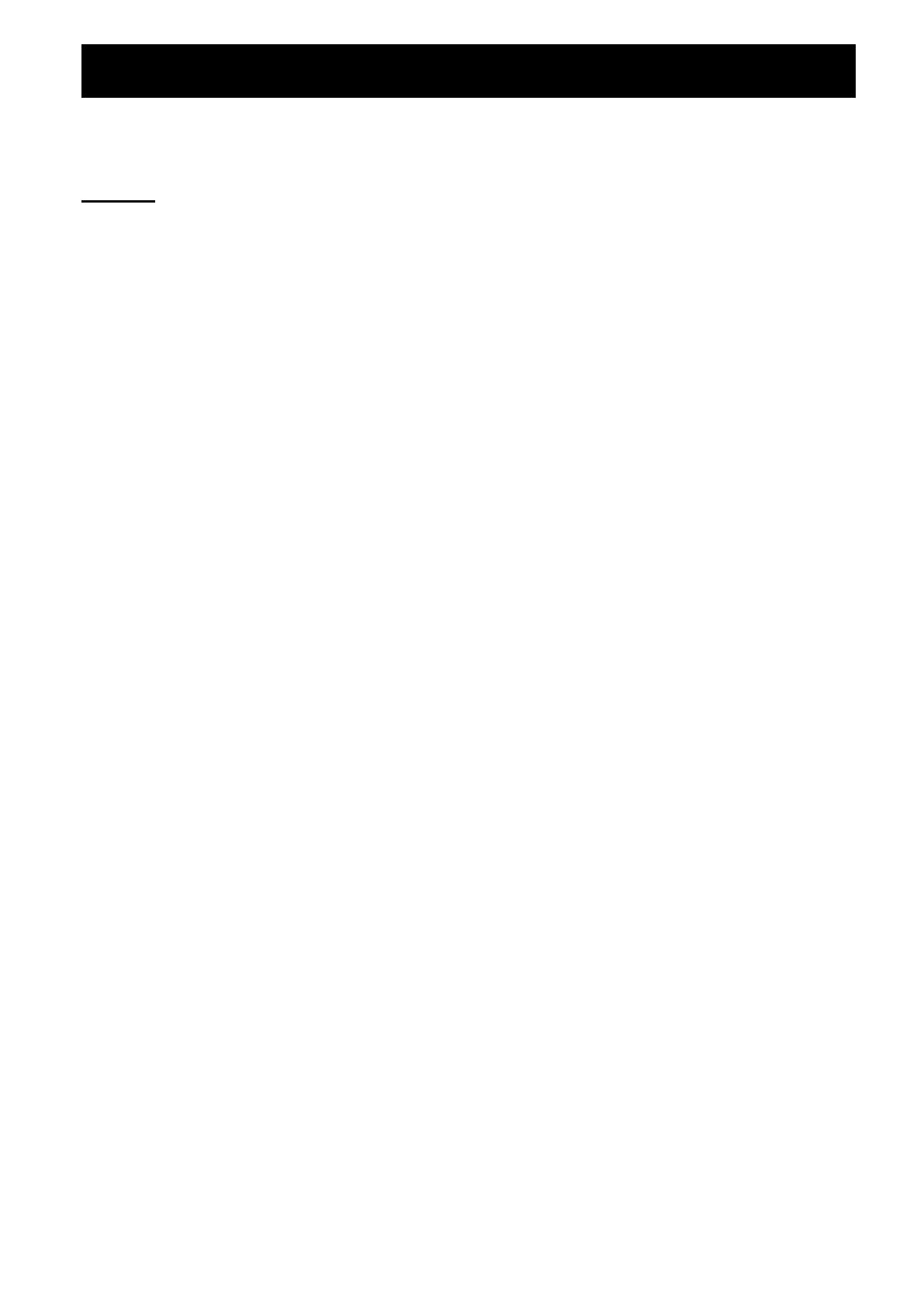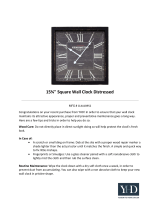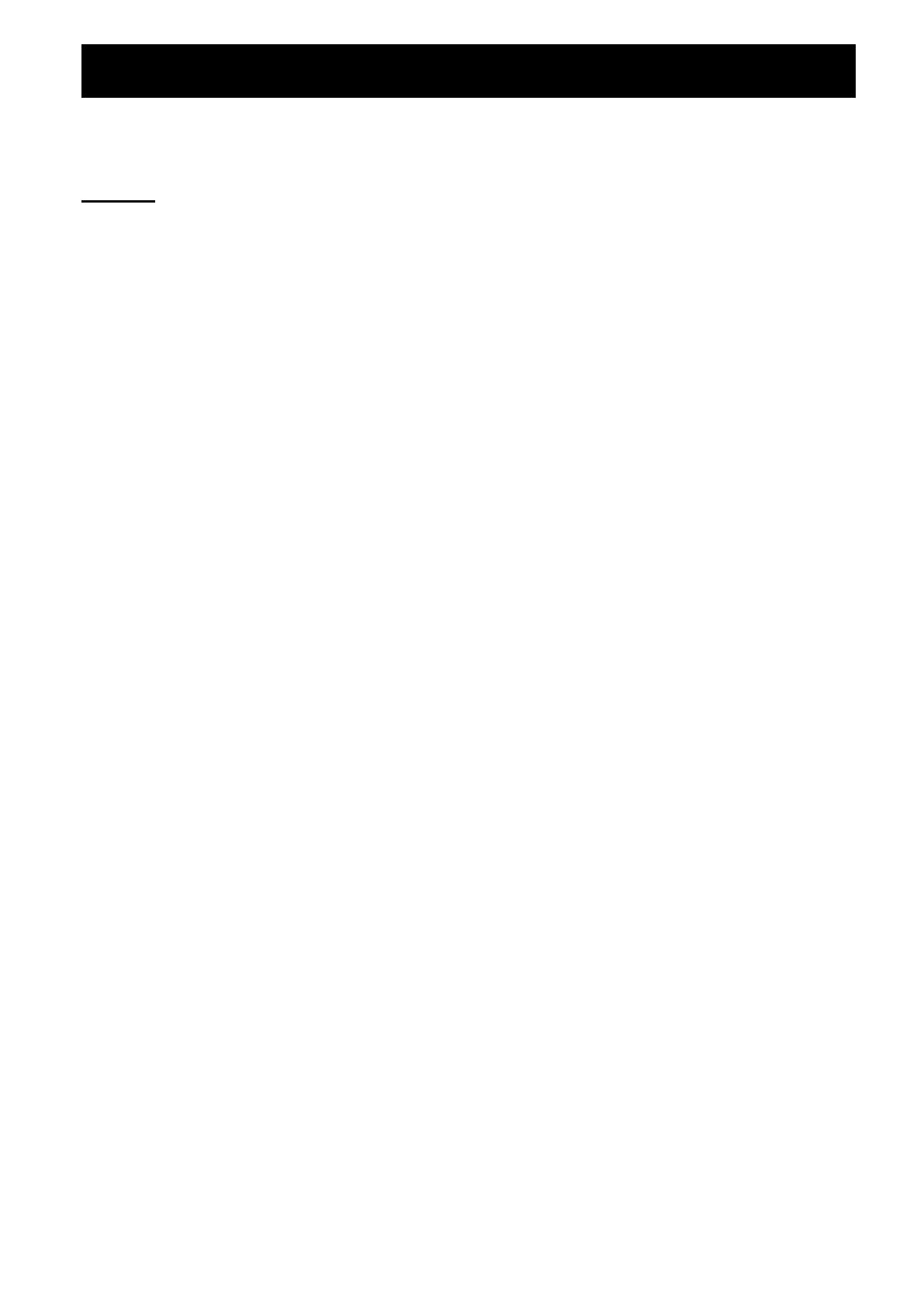
2
Before using this product, please read these cautions on safety and operation carefully for
proper use and prevent any injury to yourself or others:
Warning
1. Read all instructions. Save this instruction manual.
2. Do not disassemble or modify the product. Electric shock hazard: Touching some of the
internal components can cause serious injury or death.
3. Electric shock hazard: Improper use of the grounding can result in electric shock. Do not
plug into an outlet until the produce is properly installed and grounded.
4. Do not repair the product by yourself. Repair or disassembly must be carried out by an
authorized repair person(s) only.
5. Always remove the plug from the socket whenever the product is not in use.
6. In order to protect children from the dangers of electrical appliance, never leave them
unsupervised with the product. Consequently, when selecting the location for your product,
make sure that children do not have access to the product and the cable does not hang
down.
7. The product should be installed in a place that is easy to isolate from electricity supply by
pulling out the plug or operating a circuit breaker.
8. Check the product regularity for damage. If there is damage of any kind, the product should
not be used.
9. Do not use the product if the power cord and/or plug are damaged or if the power socket is
loose. If the cord or plug is damaged, it must be replaced by a qualified technician or service
agent.
10. Insert the plug firmly, clean dirt and dust on the plug regularly.
11. Do not damage, modify, forcibly bend, pull hard, twist, or bind the power cord. Do not place
heavy objects on the cord or pinch the cord, or add heat to the cord.
12. When removing the plug, do not grab the cord, make sure to take hold of the plug to pull out.
13. Keep the product and the power cord away from heat, direct sunlight, moisture, sharp edges
and suchlike.
14. Do not put the product on any instable place or a non-heat resistant surface.
15. Do not place the product in water or any other liquid.
16. Do not use the product or pull the plug with wet or moist hands.
17. Do not use the product too close to the wall, furniture or curtain. Ensure a sufficient air
circulation for the product.
18. Product must be placed on a flat, stable surface 85cm above the floor. This product shall not
be placed in a cabinet.
19. Do not place the product near an electric or gas cooker range.
20. Do not touch hot surfaces, use handles or dials. The door or the outer surface may get hot
when the product is operating.
21. Cleaning shall be done after pulling out the plug and cooling down the product enough.
22. Do not use the product outdoors.
23. Do not leave the product during using.
24. If smoke is emitted or a fire occurs in the product, turn timer dial back to zero position and
leave the door closed in order to stifle any flames. Disconnect the power cord, or shut off
power at fuse or circuit breaker panel.
Cautions on Safety and Operation