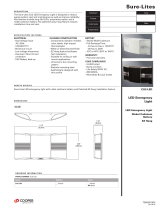Page is loading ...

High Range (600 – 3000ppb)
Copper (Cu) Testing and Site
Calibration for Water Testing


i
Table of Contents
2 General Information…………………………………………………………………………………………………………………. 3
2.1 Water Testing Guidelines
2.2 Sensor and Cuvette Bag
2.3 Inserting Cuvette and Sensor
2.4 Sample Injection and Measurement
2.5 Pipetting Use Guidelines
3 On-Site Calibration…………………………………………………………………………………………………………………… 6
3.1 Required Materials
3.2 Preparing for Site Calibration
3.3 Site Calibration: Sample with Analyte Spike (Step 1 of 2)
3.4 Site Calibration: Sample Test (Step 2 of 2)
3.5 Applying Results
4 Testing a Sample………………………………………………………………………………………………………………………. 9
4.1 Required Materials
4.2 Testing a Sample
4.3 Results
5 Technical Specifications for ANDalyze Sensors………….……………………………………………..………………. 11
5.1 Detection in Drinking Water
5.2 Interference
5.3 Product Accuracy Ranges
6 Consumables and Replacement Items………………………………………………………………………………………. 12
7 Customer Service Contact Information…………………………………………………………………………………….. 13


HF scientific 3170 Metro Parkway, Ft. Myers FL 33916 USA ph: 888-203-7248 www.hfscientific.com C# xxxxx (xx/xx) Rev. 1.0
1
2 General Information
Important: Before continuing, please read the entire AND1000 Fluorimeter User Manual. Pay
attention to all danger, warning and caution statements. Failure to do so could result in serious
injury to the operator or damage to the equipment. Make sure that the protection provided by this
equipment is not impaired, do not use or install this equipment in any manner other than that
specified in this manual. If the equipment is used in a manner not specified by the manufacturer,
the protection provided by the manufacturer may be impaired.
2.1 Water Testing Guidelines
Note: The steps below are for testing drinking water samples. These steps can also be used for other
matrices such as surface, ground, industrial and wastewater which has been pre-treated. Contact
ANDalyze customer service for additional application notes on pre-treatment methods.
Water Sampling
- For best results use freshly collected sample (unpreserved in acid) for analysis. We recommend
that you use the sample within 1 hour (maximum of 2 hours) of collection to minimize any metal
loss to the walls of the sample container.
- Once the sample is mixed with ANDalyze sample buffer, test within 15 minutes.
pH Range
The ANDalyze sample buffer that is provided in the sample tubes brings the pH of the test solution
to pH 7.0. Generally, the raw sample water can be in the range of pH 5 – pH 8. If you have a sample
which is acidic or basic, mix with the ANDalyze buffer and check the pH of this buffered test
solution. It should be ̴pH 7.0 for best results
Note: Our tests have shown that environmental samples preserved in acid to a pH < 2 cannot usually
be brought to a pH of 7.0 when mixed with the ANDalyze buffer. These samples have to be first
neutralized with NaOH to a pH ̴5 before mixing with ANDalyze buffer. Please contact ANDalyze
customer service for instructions related to pre-treatment of highly acidic or highly basic samples.
2.2 Sensor & Cuvette Bag
Sensor Bag: Each sensor bag contains a cuvette, a
sensor and a desiccant. These are single use and
must be discarded. The desiccant should be blue in
color. If it has turned completely pink in color,
sensor may not perform well.

HF scientific 3170 Metro Parkway, Ft. Myers FL 33916 USA ph: 888-203-7248 www.hfscientific.com C# xxxxx (xx/xx) Rev. 1.0
2
2.3 Inserting Cuvette and Sensor
Cuvette: The cuvette has an arrow which should face you when inserted. Insert the cuvette
completely so that the fluorimeter lid can close. The meter and cuvette design helps to prevent
improper orientation. This is important as the path-length of the emission and detection should
not change.
Sensor: The square portion of the sensor can be placed on the cuvette in any orientation with the
round sections facing upward. Sensors can only be used once and should be disposed of
immediately after use.
2.4 Sample Injection and Measurement
Fluorimeter instrument should be laid flat on a stable
surface during a measurement
A buffered solution is prepared in a sample tube as
described in the on-site calibration section 3 and test
section 4 and this is used for measurements.
A new syringe should be used to withdraw 1 mL
water from a sample tube. This syringe can be
attached to the top of the housing as shown in the
picture.
The sample should be injected through the housing
into the cuvette at a constant speed of 3 – 5 seconds.
The syringe and housing should be immediately
removed and the sample door closed. The START
button located just below the screen should be
pressed to start any measurement
Important: After each analysis, discard all
components used during the analysis including
cuvette, sensor housing, sample tube, syringes to
avoid cross contamination.
l

HF scientific 3170 Metro Parkway, Ft. Myers FL 33916 USA ph: 888-203-7248 www.hfscientific.com C# xxxxx (xx/xx) Rev. 1.0
3
2.5 Pipette Use Guidelines
1. New Tip – Attach a new tip by placing the
end of the pipette into one of the available
tips and pressing down on the pipette
body.
Note: Tips are disposable and should never be
used more than once.
2. Depress the operating button on the top
to the first stop (see photo at left). DO
NOT depress all the way to body.
3. Immerse the clean tip into the solution to
be withdrawn.
4. Release the pressure slowly to withdraw
the solution into the tip.
Note: Make sure that the pipette tip continues
to be immersed in the solution during release
so as to not expose the tip point to air.
5. Remove the pipette from the solution.
6. Immerse the tip into the liquid present in the
tube where the withdrawn solution is to be
dispensed.
7. Slowly depress the operating button ALL THE
WAY to dispense the liquid contained in the
pipette tip. (See photo at right)
8. Remove the pipette and discard the used tip.
Note: Dispose of tips immediately after use to
prevent possible contamination of pipette.
l
l

HF scientific 3170 Metro Parkway, Ft. Myers FL 33916 USA ph: 888-203-7248 www.hfscientific.com C# xxxxx (xx/xx) Rev. 1.0
4
3 On-Site Calibration
3.1 Required Materials
- AND1000 Fluorimeter
- (2) Sensor Bags with Sensor & Cuvette
- (2) 1mL Syringe
- (2) Sample tubes with buffer
- 0.9 ppm Copper Standard Solution
- 100 µL Pipette and Tips
3.2 Preparing for Site Calibration
When testing water at a new location, the instrument has to be calibrated for accurate readings.
Completing the on-site calibration requires two separate solutions and tests. At the end of the
process, the fluorimeter is calibrated for testing water at that site and also provides the sample test
results for this site. A calibration may only be accurate when originally performed. Do not rely on a
calibration to be accurate over long time periods as environmental samples can vary greatly.
Important: On-site calibration must be performed if testing is being done:
- At a new location which has not been previously saved.
- To adjust for significant changes in sampling temperature.
- When beginning to use a new lot of sensors.
1. Site: Select the site to be tested or enter a new site as described in section 5 of the AND1000
User Manual.
2. Collect Test Water – In a clean cup or container, collect a small volume of water to be tested.
3. Attach a NEW tip to the 100µL pipette.
4. Withdraw 100µL of the test water solution
using the pipette. (2X)
5. Mix - Transfer 100µL into each of the
sample tubes.
6. Shake - Close cap and shake well.
Important: Open tube carefully so that
liquid buffer does not fall out.
One tube will be used for analyzing a sample spiked with analyte and the other for analyzing an
unspiked sample to calculate an accuracy factor that accounts for recovery of the spike.

HF scientific 3170 Metro Parkway, Ft. Myers FL 33916 USA ph: 888-203-7248 www.hfscientific.com C# xxxxx (xx/xx) Rev. 1.0
5
3.3 Site Calibration: Sample with Analyte Spike (Step 1 of 2)
7. Attach a NEW tip to the 100µL pipette.
8. Withdraw 100µL of the standard solution from
the analyte standard solution container using
the pipette.
9. Mix - Transfer the 100µL into one of the
sample tubes filled with sample water.
10. Shake - Close cap and shake well. For most
accurate results, wait 5 minutes before testing.
Incubation is required for all environmental water
samples.
Important: Open tube carefully so that liquid
buffer does not fall out.
11. Pouch – Open the black bag which contains the sensor (colored plastic housing) and plastic
cuvette.
12. Cuvette – Place the plastic cuvette in the instrument.
13.
Sensor - Place colored plastic sensor on the cuvette. (Any orientation). Make sure sensor is
seated securely on the cuvette.
14. Enter the Site Calibration screen (as seen in photo to the
right) which will appear once a new site has been
entered (See section 5 of AND1000 user manual).
Important: Do Not press “Start” until the sample is ready.
Follow steps below.
Note: If the unit is left on for more than 2 Minutes without any
activity, a screen-saver (black screen) will be activated, press any
button to resume operation (Do not press and hold ON/OFF).
The instrument automatically turns off if not used for more than
10 minutes.
9. Test - With one of the provided syringes, draw 1-ml of water from the spiked sample tube into
syringe. Attach the syringe to the housing over the cuvette in the instrument. Maintaining a
constant speed (over 3-5 seconds), carefully squeeze the sample water through the housing into
the cuvette. Quickly remove sensor housing and syringe and close sample chamber door. Press
the START button located just below the screen. Remove cuvette when complete.
Transferring Spike Solution
to Sample Tube
Withdrawing Standard
Solution Using Pipette

HF scientific 3170 Metro Parkway, Ft. Myers FL 33916 USA ph: 888-203-7248 www.hfscientific.com C# xxxxx (xx/xx) Rev. 1.0
6
3.4 Site Calibration: Sample Test (Step 2 of 2)
The Site Calibration screen (as seen in photo to the right) will
appear once step 1 of 2 has been completed for a new site.
DO NOT press “Start” until the second sample is ready for
injection!
10. Test Unspiked Sample –With one of the provided syringes,
draw 1-ml of water from the second unspiked sample tube
into a new syringe. Attach the syringe to the housing over
the cuvette in the instrument. Maintaining a constant speed
(over 3-5 seconds), carefully squeeze the sample water
through the housing into the cuvette. Quickly remove sensor
housing and syringe and close sample chamber door. Press
the START button located just below the screen. Remove
cuvette when complete.
3.5 Applying Results
The results display the site name, a calibration factor associated
with that site and the analyte test results for the water used
during this process. (The results displayed are for the sample
water and not for the sample water containing the spike). To
save the factor associated with this site, press “Apply”.
On-site calibration from this site has been saved. You are now
ready to test more samples from this site.

HF scientific 3170 Metro Parkway, Ft. Myers FL 33916 USA ph: 888-203-7248 www.hfscientific.com C# xxxxx (xx/xx) Rev. 1.0
7
4 Testing a Sample
This section will walk you through the process of testing a water sample for the desired analyte. Please
read this entire section before beginning the test as parts of the test will be time sensitive. Be aware
and pay attention to all notes.
4.1 Required Materials
- AND1000 Fluorimeter
- (1) Sensor Bag with Sensor & Cuvette
- (1) Syringe
- (1) Buffer Solution Tube
- (1) Sample Cup (Not Provided)
- 100 µL Pipette and Tips
Note: Before using the instrument assure that
the fluorimeter device is charged. (See Section
4.1 in the User Manual for Battery Charging
Information)
4.2 Testing a Sample
1. Start-Up - Initialize the instrument by pressing the
ON/OFF button. Instrument will initialize in about 1-2
seconds.
2. Metal Type - Ensure that the fluorimeter is on the correct
metal screen.
3. Site – Confirm that the site being tested is correct.
Do Not press “Start” until the sample is ready!
4. Pouch - Open the black bag which contains the sensor
(colored plastic housing) and plastic cuvette.
Important: The bag contains a transparent desiccant
pouch. This should be blue in color. If desiccant has turned
completely pink in color, sensor may not perform well.
4. Cuvette - Place the plastic cuvette in the instrument.
5. Sensor - Place colored plastic sensor on the cuvette.
(Any orientation). Make sure sensor is seated securely
on the cuvette.
Note: Unit may go into screen-
saver mode after 2 minutes. Press
any button to resume (Do not
press and hold ON/OFF).

HF scientific 3170 Metro Parkway, Ft. Myers FL 33916 USA ph: 888-203-7248 www.hfscientific.com C# xxxxx (xx/xx) Rev. 1.0
8
6. Sample Tube – Collect water to be tested in
a clean cup (not provided).
7. Attach a NEW tip to the 100µL pipette.
8. Withdraw 100µL of the test water solution
using the pipette.
9. Mix - Transfer 100µL into the sample tube.
10. Shake - Close cap and shake well.
Important: Open tube carefully so that liquid buffer does not fall out.
11. Syringe - With one of the provided syringes, draw 1-ml of
water from the sample tube into syringe.
12. Attach the syringe to the housing over the cuvette in the
instrument. (Syringe tip will fit into top of sensor)
Note: If the unit is left on for more than 2 Minutes without any
activity, a screen-saver (black screen) will be activated, press any
button to resume operation (Do not press and hold ON/OFF). The
instrument automatically turns off if not used for more than 10
minutes.
13. Maintaining a constant speed (over 3-5 seconds), carefully
squeeze the sample water through the housing into the
cuvette.
14. Quickly remove sensor housing and syringe and close sample
chamber door.
15. Press the START button located just below the screen.
16. Remove cuvette when complete.
4.3 Results
The sample will be tested, and results displayed in parts per billion
(ppb) or parts per million (ppm) in under a minute.
To save the results, press the SAVE button.
Note: A reading of “Below Xppb Limit” indicates the amount of
analyte in the sample is below the minimum detectable levels of
the instrument. (Min level:0.6ppm Cu (High))

HF scientific 3170 Metro Parkway, Ft. Myers FL 33916 USA ph: 888-203-7248 www.hfscientific.com C# xxxxx (xx/xx) Rev. 1.0
9
5 Technical Specifications for ANDalyze Sensors
5.1 Detection in Drinking Water
ANDalyze’s proprietary Catalytic DNA sensor uses a DNAzyme reaction that fluoresces in the
presence of the target contaminant (lead, uranium, copper, etc). The fluorescence of the reaction is
measured using the AND 1000 fluorimeter to determine the concentration of the free analyte ion
(Pb
2+
, UO
2
2+
, Cu
2+
, etc.) in solution and is reported in parts per billion (ppb) or parts per million
(ppm).
Materials Used
- Fluorimeter (Product: AND1000 Fluorimeter)
- Analyte Sensor Kit (Copper100-2)
- Analyte/Metal Standard Solution
Performance
Copper dilutions were prepared in test buffer. The Copper100-2 sensor kits and the AND1000
fluorimeter were used to perform the copper test at each dilution (five replicates).
Note: The protocol for using this sensor kit requires mixing 1 part of test solution with 29 parts
of buffer, thus test solution is diluted 30 times during the test. The fluorimeter screen displays
the results as concentration of copper in the test solution.
Linear Detection Range
0.6 - 3 ppm Copper
Note: All specifications are subject to
change without notice.
Precision
Standard: 1.2 ppm Cu
2+
95% Confidence Limits: 0.9 – 1.5 ppm Cu
2+
Coefficient of Variation (CV):
0.6–3 ppm Cu
2+
±20%
5.2 Interference
Interference tests were done with a 1.5 ppm
copper solution plus the potential interfering ion.
The interference tolerance levels represent the
concentration above which the copper
concentration is changed to ±
10%. Data
represents an average of at least three replicates.
For each interference test, an on-site calibration
with the particular water matrix (containing the
interfering ion) was performed. Note that the
tolerance to interfering ions may seem extremely
high. This is due to the fact that the sample
matrix gets diluted 30 times during the test, thus
diluting the interferences.
Interfering ion
Interference level
Calcium, Ca
2+
15000 ppm
Magnesium, Mg
2+
6000 ppm
Zinc, Zn
2+
150 ppm
Aluminum, Al
3+
9 ppm
Copper, Cu
2+
30 ppm
Iron, Fe
3+
30 ppm
Iron, Fe
2+
1.5 ppm
Cadmium, Cd
2+
150 ppm
Mercury, Hg
2+
9 ppm
Manganese, Mn
2+
300 ppm
Lead, Pb
2+
3 ppm
Ammonium, NH
4
+
7500 ppm
Carbonate, CO
3
2-
15000 ppm
Phosphate, PO
4
3-
1500 ppm
Chloride, Cl
-
30000 ppm
Nitrate, NO
3
-
9000 ppm
Sulfate, SO
4
2-
15000 ppm
Sensor

HF scientific 3170 Metro Parkway, Ft. Myers FL 33916 USA ph: 888-203-7248 www.hfscientific.com C# xxxxx (xx/xx) Rev. 1.0
10
5.3 Product Accuracy Ranges
The graphs depict the average measured Copper concentration as displayed on AND1000
fluorimeter (y-axis) vs. the known concentration of the Copper standards (x-axis). Error bars
depict the standard deviation from at least five measurements. Graph 1 shows the linear
detection range is 0.6 – 3 ppm copper. For higher concentration of copper (tested up to 6
ppm copper), the accuracy decreases (Graph 2). Note that a different sensor pack (Product
name: Copper100-1) is available for detecting copper in the range of 20-200 ppb copper.
Graph 1: Average Copper Conc. vs. Known Conc.
Graph 2: Accuracy vs. Linear Detection
Range
6 Consumables and Replacement Items
- Fluorimeter (Product: AND1000 fluorimeter)
o Includes Fluorimeter and USB to MINI-B Cable. Capable of measuring multiple metals.
- Sensor Kit (Products: Copper100-2)
o Equipment for (30) Tests and/or Calibrations
Kit Includes: (30) Analyte Sensors
(30) Cuvettes
(30) Test Buffers
(35) Syringes
(15) Disposable Transfer Pipettes
15 mL Copper Standard Solution – 0.9 ppm Cu
2+
100µL Automatic Pipette with Tips
Instruction Manual
Material Safety Data Sheets (MSDS)

HF scientific 3170 Metro Parkway, Ft. Myers FL 33916 USA ph: 888-203-7248 www.hfscientific.com C# xxxxx (xx/xx) Rev. 1.0
11
7 Customer Service Contact Information
Contact us by Email:
HFInfo@watts.com
By Telephone:
+1 888 203-7248 or 239-337-2116
Business Service Hours:
8:00am to 4:30pm Eastern Standard Time (USA)
Company Address:
HF scientific
3170 Metro Parkway
Ft. Myers, FL 33916-7597 USA
Website:
www.hfscientific.com
/