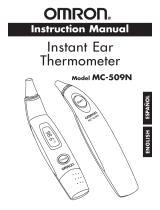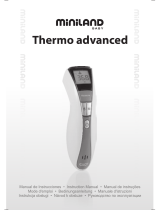Page is loading ...

Fast 1 Second Measurement
Rápida Medida de un Segundo
Illuminated Display (Back-Lite) For Easy Night-Time Readings
Pantalla Illuminada para Mediciones más Fácil de Noche
Memory for Convenient Recall
La Memoria para la Llamada Conveniente
Celsius - Fahrenheit switchable
Cambiable de Celsius a Farenheit, Viceversa
Beeper Indicates Completion of Measurement
El Beeper Indica la Completacion de la Medición
Deluxe Instant Ear Thermometer
Termómetro Lujoso de Oido al Instante

Deluxe Instant Ear Thermometer
Instruction Manual
We congratulate you on your purchase of the CVS Deluxe Instant Ear Thermometer.
The CVS Deluxe Instant Ear Thermometer is a high quality product incorporating the latest technology
and tested in accordance with international standards. With its unique technology, the thermometer can
provide a stable, interference free reading with each measurement. The instrument performs a self-test
every time it is switched on to ensure accuracy of measurements.
The CVS Deluxe Instant Ear Thermometer is intended for the monitoring of human body temperature in
the home. It is appropriate for use on people of all ages.
Please read these instructions carefully before using this instrument and keep it in a
safe place.
Table of Contents
1. The Advantages of your CVS Deluxe Instant Ear Thermometer
2. Important Safety Instructions
3. Product Description
4. How to Measure Body Temperature
5. How to Read the Display
6. How to Apply a New Probe Cover
7. Directions for Use
8. Changing from Fahrenheit to Celsius and vice-versa
9. Error Messages
10. Cleaning and Storage
11. Replacing the Battery
12. Warranty
13. Technical Specifications
1

1. Advantages of your CVS Deluxe Instant Ear Thermometer
Measurement in 1 second
This innovative technology allows measurement of ear temperature in only 1 second.
Accurate and reliable
Due to the unique patented probe assembly and the advanced sensor, this unit can offer
a very accurate and reliable ear temperature measurement.
Gentle and Easy to Use
• Special ergonomic design enables simple and easy use of the thermometer.
• The CVS Deluxe Instant Ear Thermometer can be used without interference to daily
lifestyle. A measurement can be taken even while a child is sleeping.
• The CVS Deluxe Instant Ear Thermometer is less threatening to a child than a rectal
thermometer and more pleasant to use than an oral thermometer.
Auto-Display Memory
The product displays the last reading automatically for 2 seconds when the unit is switched ON.
Safe and Hygienic
• No risk of broken glass or mercury ingestion.
• Safe for children.
• Measuring ear temperature with probe covers is the preferred “clean” and hygienic method.
2. Important Safety Instructions
• Never use the thermometer for purposes other than body temperature measurement. Please follow
the safety precautions when using on children.
• Always use the thermometer with a new undamaged Probe Cover for each measurement to prevent
infection. Readings taken without probe covers will not be accurate. Only CVS brand probe
covers can ensure that you get an accurate measurement from the Deluxe Instant Ear Thermometer.
• Never immerse the CVS Deluxe Instant Ear Thermometer into water or other liquids (not
waterproof). For cleaning and disinfecting please follow the instructions in section 10,
"Cleaning and Storage”.
• Keep the instrument and the probe covers away from direct exposure to the sun and keep it in a dust-free,
dry area at a temperature between 10° - 40° (50°F - 104°F).
2

• Do not use the thermometer if there are signs of damage on the measuring tip or on the instrument
itself. If damaged, do not attempt to repair the instrument!
• Earwax in the ear canal may cause a lower temperature reading. Make sure subject's ear canal is
clean to ensure an accurate reading. Use caution when cleaning ears.
• The CVS Deluxe Instant Ear Thermometer consists of high quality precision parts. Protect it from
severe impact and shock. Keep the unit in its storage case when not in use.
WARNING:
• Please keep probe covers out of the reach of children. They may present a choking hazard.
• Use of this thermometer is not intended as a substitute for consultation with your
physician.
• This thermometer is not waterproof! NEVER immerse into liquids!
• Cleaning the ear canal using improper techniques can harm the inner ear. Follow doctors
instructions for proper cleaning
.
3. Product Description
(1) Probe Cover
(2) Probe
(3) Display
(4) ON/OFF multi-function button
(5) Battery Cover
(6) Storage case/probe applicator
4. How the CVS Deluxe Instant Ear Thermometer Measures Body Temperature
The CVS Deluxe Instant Ear Thermometer measures the heat radiated from the eardrum and the
surrounding tissue. This energy is collected through the lens and converted to a temperature value. The
measured reading obtained directly from the eardrum (Tympanic Membrane) can ensure the most
accurate body temperature. Measurements taken from the surrounding tissue of the ear canal generate
lower readings and may result in misdiagnosis of a fever.
To avoid an inaccurate measurement:
• Use CVS probe covers. The unit is calibrated to work with probe covers.
• Straighten the ear canal by gently pulling the middle of the ear back and up. This ensures
measurement of heat from the eardrum.
(Please note: Pull outer ear out for newborns - age 1)
• Place the probe firmly into the ear canal. Press the Start button and keep the probe in the ear until
the thermometer beeps to indicate completion of the measurement.
The CVS Deluxe Instant Ear Thermometer has been clinically tested and proven to be safe
and accurate when used in accordance with operating instructions.
(2)
(3)
(4)
(5)
Probe
Cover
Applicator
Hole
(6)
3

5. How to Read the Display
Display
Seen when you turn on the unit.
Shown for 2 seconds.
Display Meaning
Self-check ensures proper
functioning.
Last reading stored in memory.
Ready to measure.
Measurement complete
°C or °F stops flashing.
Low battery indication.
Unit will not take accurate
measurements.
Description
Press the ON/OFF button to turn
on the unit. All icons will be
shown for 2 seconds.
The last reading will be shown
on the display automatically for
3 seconds.
The unit beeps once and the
°C or °F icon is flashing.
Unit beeps once.
When the °C or °F starts to
flash you can take another
temperature.
The battery icon will flash to
remind the user to replace the
battery.
6. How to Apply a New Probe Cover
(1) Place a probe cover onto the storage case
hole with paper side upwards. Align the cover
to fit the hole exactly.
(3)
Completely push the probe into the
probe cover holder hole. Push firmly.
(2) Take the unit,
vertically penetrate the probe
into the center part of the probe cover.
(4) After feeling a slight click, take out the probe.
The cover should be securely attached.
Please Note: Unit is calibrated to work with probe covers. Only use of CVS probe covers ensures
accuracy and hygenic use.
4

NOTE:
• In order to avoid spreading germs, please use a new probe cover for each measurement.
• Check to ensure probe cover is fitted on firmly before use (
please see the diagrams below).
If the probe cover is broken, discard and apply a new one immediately.
7. Directions for Use
Important: Prior to every measurement, fit a new undamaged Probe Cover on the measuring
probe. Failure to do so may result in incorrect temperature measurement.
(X) Incorrect ( ) Correct
1. Press the ON/OFF button. The display is activated to show all
symbols for 2 seconds.
2. The last measurement reading will be shown on the display
automatically for 3 seconds with the “M“ symbol visible.
3. A beep sound is heard. The °C or °F symbol will flash. The
thermometer is ready to measure.
4. Straighten the ear canal by pulling the outer ear
up and back to give a clear view of the eardrum.
• For children under 1 year:
- Pull the ear straight back
• Children ages 1 year to adult:
- Pull the ear up and back.
(Caution: Many pediatricians suggest use of ear
thermometers for children older than 6 months.)
5. While pulling the outer the ear, insert the probe snugly into
the ear canal and press the "START” button. Release it, when
you hear a beep sound. A beep indicates measurement is complete.
6. Remove the thermometer from the ear. The display shows the
measured temperature.
1 year-adult Newborn-1 year
5

7. Replace the probe cover after each measurement. To do this, please follow the instruction in section 6,
(How to apply a new probe cover).
8. In order to assure accurate readings, please wait at least 30 seconds after 3-5
continuous measurements.
NOTE:
• For an infant, it is best to have the child laying flat with head sideways so the ear is facing towards you.
For an older child or adult, it is best to stand behind and slightly to the side of the patient.
• Always take measurements in the same ear since temperature readings may be different from the
right and left ear.
•Wait a few minutes before taking ear temperature after sleeping.
• It is recommended that three temperatures in the same ear be taken and the highest one taken as
the reading. This is very important with:
1) Newborn infants in the first 100 days.
2) Children under three years of age with a compromised immune system and for whom the presence or
absence of fever is critical.
3) When the user is learning how to use the IR thermometer for the first time until he/she has
familiarized himself/herself with the instrument and obtains consistent readings.
Caution:
If you are not confident with readings obtained, confirm temperature with a standard digital thermometer.
8. Changing from Fahrenheit to Celsius and vice-versa
The CVS Deluxe Instant Thermometer can display temperature measurements in either Fahrenheit or
Celsius. To switch the display between °C and °F, turn the unit off. Press and hold the Start button for 5
seconds, the display will show ---°C or ---°F. Release the Start button. Push the Start button again to
toggle between °C or °F. Five seconds after completing the change to °C or °F, the unit will prepare for a
measurement, and beep when ready.
Ready Mode or
9. Error Messages
Display Meaning
Measured Temperature very high
Measured temperature low
Possible cause and remedy
Measured temperature higher
than 108.0 °F or 42.2 °C.
*WARNING
Measured temperature lower
than 32 °C or 89.6 °F.
See section 7 for proper
technique.
* Caution: High fever requires immediate medical attention!
6

10. Cleaning and Storage
Display / Problem
Display Meaning
Room temperature too high
Room temperature too low
System malfunction
Blank display
Low battery indication
Possible cause and fault
remedy
Displays “H“ in conjunction
with the “
“ when room
temperature is higher than
40.0 °C or 104.0 °F.
Display “L“ in conjunction with
the “
“ when room
temperature is lower than
10.0 °C or 50.0 °F.
Check battery. Possible damage
from dropping or water.
Dead battery?
Check battery polarity.
( + and - )
Battery should be replaced
immediately.
Use an alcohol swab or cotton swab moistened with alcohol
(70% Isopropyl) to clean the thermometer casing and the
measuring probe. Ensure that no liquid enters the interior of the
thermometer.
Never use abrasive cleaning agents,
thinners or gasoline for cleaning and never immerse the
instrument in water or other cleaning liquids. Take care
not to scratch the surface of the lens or display.
Remove the battery from the instrument if it is not required for
extended periods of time in order to avoid damage to the
thermometer resulting from a leaking battery.
Please Note: Ear wax or dirt on the lens will result in an
inaccurate reading. Clean the lens as indicated above.
7

11. Replacing the Battery
12. CVS Guarantee:
We stand behind the quality of the products which bear our name. If you’re not satisfied with your CVS Brand
purchase, return it and we promise to exchange it for any comparable brand or refund your money in full.
The CVS Deluxe Instant Ear Thermometer is
supplied with one lithium battery, type CR2032.
Replace with a new CR2032 battery when the
low battery symbol appears on the display.
Use a screwdriver to loosen the screw from
battery cover. Remove the battery cover and
replace battery. Do not overtighten screw when
replacing the cover.
Push against contact
springs for re-insertion
Low battery symbol
8

13. Technical Specifications
Please observe the applicable disposal regulations.
Type:
Measuring Range:
Accuracy:
Display:
Beeps When:
Memory:
Illuminated Display:
(Back-Lite)
Operating temperature:
Storage/transport temperature:
Automatic Switch-off:
Battery:
Dimensions:
Weight:
Standards:
Instant Ear Thermometer IR 1DB1-QTNS
32.0 - 42.2 °C or 89.6 - 108.0 °F
Laboratory: : ±0.2 °C, 32.0 ~ 42.2 °C
±0.4 °F, 89.6 ~ 108.0 °F
Liquid Cristal Display with 0.1 °C (0.1 °F) resolution.
a. The unit is turned ON and ready for measurement:
(1 short “beep“ sound)
b. Measurement complete: 1 long beep sound.
c. System error, malfunction, or “Hi””Low” measurement.
3 short “beep“ sounds.
Automatically displays the last measured temperature.
a. The display will be lighted for 4 seconds when the unit
is turned ON.
b. The display will be lighted again for 5 seconds when
the measurement has been completed.
10°C to 40 °C (50.0 °F to 104 °F)
-25 °C to +55 °C (-13 °F to 131 °F)
Approx. 1 minute after last measurement has been taken.
1 each CR2032 BATTERY - at least 1000 measurements
141mm (L) x 26 mm (W) x 20 mm (H)
45g (with battery), 40g (w/o battery)
Manufactured to meet European PrEN12470-5 and U.S.
ASTM E-1965 requirements
9
/