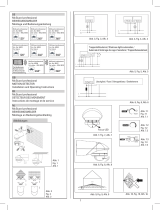• On the installation side, an all-pole separation unit from the mains power
must be present (for example, surge guard).
• This product is only to be installed and used under dry conditions indoors.
The product must not get damp or wet as this may damage it; danger of a
fatal electric shock!
• Only use the product when it is firmly mounted/steady.
• Do not use the motion detector in rooms or under adverse ambient con-
ditions where combustible gases, vapours or dust are or may be present!
There is a risk of explosion!
• The product must not be exposed to extreme temperatures, strong vibra-
tions or heavy mechanical stress.
• If you have reason to assume that safe operation is no longer possible,
disconnect the product immediately and secure it against inadvertent
operation. Let an expert check the product.
It can be assumed that safe operation is no longer possible, if:
- the product shows visible signs of damage
- the product does not work at all or well (flickering light, leaking smoke
or a smell of burning, audible cracking noises, discolouration to the pro-
duct or the adjacent surfaces.)
- it was stored under unfavourable conditions for a long time or
- if it was exposed to extraordinary stress caused by transport
• Do not leave packing materials unattended. They may become dangerous
playthings for children.
• In commercial institutions, the accident prevention regulations of the
employer’s liability insurance association for electrical systems and ope-
rating facilities are to be observed!
• If you have any questions, which are not answered in this manual, please
contact our technical service or another specialist.
Preparations for installation
The motion detector may only be installed by a qualified technician who is
familiar with the relevant regulations (e.g. VDE, German electrical wiring
regulations)!
Improper work, carried out on the mains voltage, endangers not only your
own life but also the life of others!
If you do not have the expertise required for the installation, do not install it
yourself but ask a qualified technician.
Please note:
• Only install the motion detector on a stable surface. Due to the special construction
with two retaining clips the motion detector can only be mounted in a suspended
ceiling or a lightweight wall (e.g. gypsum panels etc.)
For the installation you will need a round section with a diameter of approx. 63 mm.
• The motion detector must be installed and used out of the reach of children.
• The motion detector must be voltage-free during installation.
Turn the power off and remove the electric circuit fuse or switch off the circuit brea-
ker. Secure it against an unauthorised re-start, e.g. with a danger sign.
Also switch off the related earth leakage circuit breaker so that the mains cable is
separated from the mains voltage at all poles.
• Check that the mains cable is free of current e.g. with an appropriate tester.
• The detection of a moving object based on the different heat radiation of the object
with respect to the background (surrounding).
To ensure optimal motion detection, the motion detector must be placed so that the
object to be detected does not approach the motion detector directly but passes
from left to right or vice versa. Mind this, when installing the product.
The range for the detection by the PIR sensor in the motion detection is approx. max.
6 m. The bigger the distance to the controlling area, the bigger the object must be,
so its different heat radiation will be detected.
Furthermore: At higher ambient temperatures (e.g. at a hot summer’s day) the range
will decrease, because the difference in temperature is getting smaller.
G
Operating instructions
Ceiling installation motion detector 360°
Item no. 1289331
Item no. 1296307
Intended use
The PIR sensor integrated motion detector responds to temperature changes within
the detection range, e.g. if a person, a big animal or a car enters the detection area.
Due to this, the motion detector serves for monitoring from entrances, stairs etc.
The output of the motion detector can, for example, be used for controlling a light or
another consumer. Please refer to the section “Technical data”.
Any use other than that described above may damage the product. Moreover, this may
give rise to hazards such as short-circuiting, fire, electric shock, etc. No part of the
product may be modified or converted!
Always observe the safety instructions in these operating instructions. Please read
the operating instructions carefully and store them.
This product complies with the applicable National and European requirements. All
names of companies and products are the trademarks of the respective owner. All
rights reserved.
Package contents
• Motion detector
• Operating instructions
Explanation of symbols, inscriptions
This symbol indicates a health hazard, e.g. electric shock.
The exclamation mark indicates particular risks in handling, function and
use.
The “arrow” symbol indicates special tips and operating information.
This product is only to be installed and used indoors in dry conditions.
Safety instructions
Read the complete operating manual carefully before using the product as
it contains important information about the correct installation and opera-
tion.
The warranty will be void in the event of damage caused by failure to ob-
serve these safety instructions! We do not assume any liability for any con-
sequential damage!
Nor do we assume any liability for material and personal damage caused
by improper use or non-compliance with the safety instructions! The war-
ranty will be void in such cases!
Caution!
The product may only be installed by a qualified technician (e.g. electrici-
an) who is familiar with the relevant regulations (e.g. VDE, German electri-
cal wiring regulations)!
Improper work, carried out on the mains voltage, endangers not only your
own life but also the life of others!
If you do not have the expertise required for the installation, do not install it
yourself but entrust a qualified electrician.
• The unauthorised conversion and/or modification of the product is not al-
lowed for safety and approval reasons (CE).
• The product is not a toy and must be kept out of the reach of children!
There is the risk of a fatal electric shock!
• The product may only be operated on the mains voltage (see section
“Technical data”). Never try to operate the product at another voltage as
this will cause its destruction.
• The product is constructed according to protection class II.