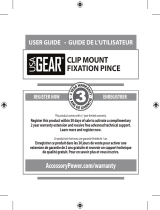• 7 •
9. SPECIFICATIONS
Maximum Continuous Power ................................................................ 140 Watts
Surge Capability (Peak Power) .............................................................. 280 Watts
No Load Current Draw ..................................................................................<0.2A
Wave Form ............................................................................. Modied Sine Wave
Input Voltage Range.................................................................. 10.5V – 15.5V DC
Output Voltage Range .....................................................................120V ± 5% AC
Low Battery Shutdown ................................................................ 10.5V ± 0.3V DC
High Battery Shutdown ............................................................. 15.0V – 16.0V DC
Optimum Efciency ......................................................................................... 85%
AC Outlet........................................................................... One, 120V AC 3-Prong
USB Port .....................................................................................One, 5V 0.5 Amp
Fuse ..................................................................................................... 15A (250V)
Dimensions .......................................................................5.5" L x 2.5" W x 1.5" D
Weight ................................................................................... approximately .45 lb.
10. REPLACEMENT PARTS
Fuses – Replacement fuses can be purchased at most electronic component retailers.
11. BEFORE RETURNING FOR REPAIRS
When an UNKNOWN OPERATING PROBLEM arises, please read the complete
manual and call the customer service number for information. This will usually eliminate
the need for return.
If this does not eliminate the problem, or for information
about troubleshooting, call toll-free from anywhere in the U.S.A.
1-800-621-5485
7:00 am to 5:00 pm Central Time, Monday through Friday
For REPAIR OR RETURN, contact Customer Service at 1-800-621-5485. DO NOT
SHIP UNIT until you receive a RETURN MERCHANDISE AUTHORIZATION (RMA)
number from Customer Service at Schumacher Electric Corporation.
12. LIMITED WARRANTY
SCHUMACHER ELECTRIC CORPORATION, 801 BUSINESS CENTER DRIVE,
MOUNT PROSPECT, IL 60056-2179, MAKES THIS LIMITED WARRANTY TO
THE ORIGINAL RETAIL PURCHASER OF THIS PRODUCT. THIS LIMITED
WARRANTY IS NOT TRANSFERABLE OR ASSIGNABLE.
Schumacher Electric Corporation (the “Manufacturer”) warrants this inverter for
two (2) years from the date of purchase at retail against defective material or
workmanship that may occur under normal use and care. If your unit is not free from
defective material or workmanship, Manufacturers obligation under this warranty
is solely to repair or replace your product, with a new or reconditioned unit, at the
option of the Manufacturer. It is the obligation of the purchaser to forward the unit,