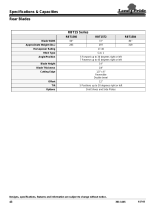Page is loading ...

2
IP-5630/5530 Solvent Ink Color Inkjet Printer User's Guide
Copyright© 2016 OKI Data Corporation.
All rights reserved
The contents of this manual may be changed without prior notice.
OKI Data Corporation. reserves the right to make changes without notice to the specications and materials
contained herein and shall not be responsible for any damage (including consequential) caused by reliance on the
materials presented, including but not limited to typographical, arithmetic, or listing errors.
Please address any questions, comments, and suggestions to the regional oce on:
https://www.oki.com/printing/
This guide acknowledges the following trademarks:
All other trademarks are the properties of their respective companies.
This equipment has been tested and found to comply with the limits for a Class A digital device, pursuant to Part 15
of the FCC Rules. These limits are designed to provide reasonable protection against harmful interference when the
equipment is operated in a commercial environment.
This equipment generates, uses, and can radiate radio frequency energy and, if not installed and used in accordance
with the instruction manual, may cause harmful interference to radio communications. Operation of this equipment
in a residential area is likely to cause harmful interference in which case the user will be required to correct the
interference at his own expense.
The CE mark, that shows that the products sold in the EU are conformed to the requirements of EC directive, is
statutorily required to be axed to the products.
In each directive, the scope of directive to be applied to equipment is explicitly dened. Our company’s product IP-
5630/5530 conforms the EMC directive, low voltage directive and RoHS Directive.
Inquiry of CE mark:
OKI Europe Ltd.
Blays House, Wick Road, Egham, Surrey, TW20 0HJ, UK
Tel: +44 (0)20 8219 2190
Fax: +44 (0) 20 8219-2199
OKI Data Corporation
4-11-22, Shibaura, Minato-ku, Tokyo 108-8551, Japan
Phone: +81-3 -5445- 6111
Fax: +81-3-5445-6178

3
Your printer is the IP-5630/5530 Color Inkjet Printer (hereafter simply called the printer.)
The IP-5630 and IP-5530 printer models are color inkjet printers using solvent ink and equipped with USB 2.0
interface. They support media up to 64 inches in width and 54 inches in width respectively.
This guide provides explanations for the IP-5630 model. Even if some models may not be available in some
regions, the explanations apply to all models unless otherwise specied. Information for a specic model is
given when necessary.
This guide, the IP-5630/5530 Solvent Ink Color Inkjet Printer User’s Guide, describes the features
and functions of the printer and the procedures, such as printing, required to use the printer. In addition,
troubleshooting is also included. Read the sections related to the information you are looking for.
The following items should be read before using the printer to ensure correct and safe operations.
- Safety precautions
- Components delivered with this product
- Manual legend (Notational rules)
- Operating conditions
Keep this guide in an easily accessible location to use it as a reference when needed.
Introduction

4
To maintain an excellent print quality
Load the media on the feed unit.
1. Load the media correctly
Set the media on the take-up reel (TUR) unit.
Be sure to pay attention to the following three points to maintain an excellent print quality and use the printer over
a long time.
(1) Load the media correctly
(2) Adjust the media advance adjustment value
and the bidirectional print value properly
(3) Perform the necessary maintenance
operations
page 40 page 54

5
If the media is not set correctly…
The media may skew or contact the print heads, which will decrease the print quality.
Media jam caused by skewed media Incorrect winding
Colors on the right and left
dier due to skewed media.
The printout is not clean due to
media contacting the print heads.
<Examples>

6
Media advance
2. Adjust the media advance adjustment value and the
bidirectional print value properly
Bidirectional print positions
Adjustment can be performed automatically.
If these adjustment operations are not performed when
using a new media…
The ink may not be output to the right position and the print quality may decrease.
<Examples>
Banding (white or black bands) may appear if
media advance adjustment is not performed
correctly.
Grains may become
visible and the image may
appear blurred if the
bidirectional print
positions are not adjusted.
The printer has been
designed to facilitate
adjustment.
page 72 page 72
page 72

7
Good Bad
The capping unit is dirty. The print heads are dirty.
Maintenance status and periods can be
grasped at a glance.
Use CP_Manager…
to make maintenance operations easier.
Clean the capping unit.
3. Perform the necessary maintenance operations
Check the wiper cleaning liquid.
If the printer is used when not clean…
The print quality may not only decrease but the printer may also malfunction.
pag e 112 page 104
page 37

8
POWER
NOZZLE PRINT PH.RECOVERY
Media advance adjustment value
Media name
Head height
Color stripe
Connect to a computer.
Register the media.
Turn o the power.
Turn on the power.
Load the roll media.
Replace the media.
Replace the ink cartridge (CIS).
Starting out...
page 35
page 34
page 44
page 201
page 32
page 40
page 53

10
Print on a thick media.
Change the media advance adjustment
value during printing.
Remove media wrinkles during printing
Clean the printer.
Print on the margin of the media.
Cut the media (when an option is installed)
Change the heater temperature
during printing.
Switch o the printer for a long period of time.
(During holidays and so on)
When you want to...
page 165
page 189
page 185
page 126
page 179
page 194
page 136
page 65

11
PERFORM CAP
CLEANING
PERFORM DAILY
MAINTENANCE NOW
Wiper cleaning liquid
Wiper sponge Wiper blade
Waste ink bottle
Replace consumables.
A warning message is displayed.
The media is not straight.
An error message is displayed.
The heater does not warm up.
Smears or stripes appear on the print.
Replacement and troubleshooting
page 104
page 224 page 215
page 40 page 210
page 233
page 102
page 106pag e 111

12
Table of Contents
Introduction .....................................................
3
Table of Contents ...........................................
12
Safety precautions .........................................
14
Symbol on the printer ...................................
14
Manual legend (Notational rules) ...............
19
Components delivered with the printer ....
20
Operating conditions ....................................
21
Installation and maintenance space .........................................
21
Environmental conditions ...............................................................
22
FFTSS Library, Employed by the Software
Installed on the Printer .................................
23
Before printing
Appearance / Main components and their
functions .........................................................
26
Printer front (take-up side) ..............................................................
26
Printer rear (supply side) ...................................................................
27
Printer interior .........................................................................................
28
Operation panel ....................................................................................
29
LCD messages ..........................................................................................
30
Printer heater unit .................................................................................
31
To turn the printer on and o ......................
32
Power-on procedure ..........................................................................
32
Power-off procedure ..........................................................................
34
To connect the USB cable .............................
35
Online and oine ..........................................
36
Online ...........................................................................................................
36
Offline ..........................................................................................................
36
CP_ Manager ....................................................
37
Supported media ...........................................
38
Vinyl ...............................................................................................................
38
Banner ..........................................................................................................
38
Mesh banner (with liner) ..................................................................
38
Backlit banner (FF) ................................................................................
38
Solvent printing coated paper .....................................................
38
Loading the media
Loading the media on the printer .............
40
Procedure to load roll media .........................................................
40
Procedure to monitor remaining media ................................
47
Procedure to load transparent media and media with a
black reverse side ...................................................................................
48
Replacing the media when the end of the roll is reached
53
Replacing the media after a media jam .................................
53
Setting the media remaining length .......................................
53
Setting the media on the take-up reel unit
..
54
Winding the media ...............................................................................
54
Tension take-up / Loose take-up setting ................................
58
Take-up switch setting .......................................................................
60
Using a 2 inch core ................................................................................
60
Adjustment of the take-up reel unit ...........
62
Adjustment during operation ........................................................
62
Removing the media .....................................
63
Procedure to print the amount of remaining media .......
63
Procedure to remove the roll media (feed side) ...............
64
Cutting the media ..........................................
65
Procedure to feed the media up to the cut position
after printing .............................................................................................
66
Procedure to backfeed the media to the print
position after cutting ..........................................................................
67
Unwind the media from the TUR unit .......
68
Procedure to unwind the media from the TUR unit ........
68
Adjustment
Before making adjustment ..........................
72
Cautions regarding automatic print adjustment ..............
73
When automatic print adjustment cannot be performed
...
73
Adjustment methods ....................................
75
Adjusting media feeding: Media advance adjustment ..
75
Correcting ink output position: Bidirectional adjustment
.
80
Correcting ink output position: Detailed bidirectional
adjustment .................................................................................................
85
Maintenance
Daily maintenance ........................................
90
Routine maintenance ....................................
91
A Media installation ................................................
91
B Nozzle print ............................................................
92
Print the NOZZLE PRINT pattern .............................................
92
Configure nozzle map ........................................................................
93
Cautions regarding automatic configuration ......................
94
When an error occurs with automatic configuration...
100
C Waste ink bottle check and replacement .
102
D Wiper cleaning liquid check and supply ..
104
E Wiper blade cleanliness check and
replacement ........................................................
106
Wiper blades check ...........................................................................
106
Wiper blades replacement ............................................................
108
Weekly maintenance ...................................
112
F Cap cleaning
(capping unit cleaning, cleaning) ..................
112
Performing wiper blades check, capping unit
cleaning and cleaning at the same time ...............................
112
Performing cleaning independently .....................................
115
G Pressure roller cleaning ...................................
116
Maintenance when a message is displayed
..
117
H Wiper sponge replacement ...........................
117
I Sheet mount cleaning ......................................
120

13
Preparing the sheet mount cleaning ....................................
120
Performing sheet mount cleaning ..........................................
121
Maintenance when the printer is dirty ...
126
J Printer cleaning ...................................................
126
Head guard cleaning .......................................................................
126
Media edge guard cleaning ........................................................
128
Front cover cleaning ........................................................................
129
Paper guide cleaning ......................................................................
129
Platen cleaning ....................................................................................
130
K Cleaning around the ionizers and the
sensors for automatic print adjustment .....
131
After the operation of the day ..................
134
Advanced operations
When not using the printer for more
than 2 weeks ................................................
136
Service cleaning ..................................................................................
137
Head wash ................................................................................................
139
Priming the ink system after head wash ..............................
142
Check the printer information ..................
144
Check the remaining ink level ...................................................
144
Export printer information ...........................................................
146
Check remaining media length .................................................
147
Check the USB connection status ...........................................
149
Check the firmware version on the printer .......................
150
Check the print length ....................................................................
151
Handle the media .......................................
153
Create a new media preset ...........................................................
153
Minimize the right and left margins ......................................
156
Prevent the media from sticking and wrinkling ..............
159
Prevent the media from lifting up ..........................................
163
Print on a thick media .....................................................................
165
Suspend printing when media wrinkles are detected
...
170
Prevent the ink from spreading over the printout
(when an option is installed) ......................................................
172
Change the automatic cleaning timing ...............................
174
Copy a media preset .........................................................................
176
Change the type of the preset media without
reloading the media ........................................................................
177
Feed or rewind media .....................................................................
178
Move the print start position ......................................................
179
Exit origin setting mode ...............................................................
180
Adjust the head margin before printing ..............................
181
Fix the print position (margin size) ...........................................
182
Remove some media wrinkles during printing ..............
185
How to use the lifter ...................................
186
To change the printer’s basic settings ....
187
Turn the warning beep off ...........................................................
187
Controlling the media advance
adjustment value ........................................
189
Change the media advance adjustment value during
printing .....................................................................................................
189
Print conditions ...........................................
190
Print modes ...........................................................................................
190
Set the carriage speed ....................................................................
191
Print speed ..............................................................................................
192
Adjust the heaters temperatures ............
194
Procedure to set the heaters temperatures ......................
194
Display the heater control menu .............................................
195
Button operations in the heater control menu ..............
195
Exit the heater control menu display ....................................
196
Set the heater preset temperature .........................................
196
Set the print end heating time ...................................................
198
Select the standby time ................................................................
199
Out of ink while printing ...........................
200
Install an ink cartridge ......................................................................
201
Replace an ink cartridge .................................................................
202
Ink cartridge installation procedure ........................................
205
Troubleshooting
Check the problem .....................................
210
How to clear media jams ............................
213
When an error message is displayed ........
215
The media has skewed. ..............................
223
Warning messages ......................................
224
Clear missing dots (nozzle clogging) ......
226
Strong cleaning ...................................................................................
226
Fill the cap with ink ...........................................................................
227
Fill the cap with wiper cleaning liquid ..................................
228
Media wrinkles have been detected .......
231
Solve print quality issues ...........................
233
The print is pale. .................................................................................
233
The printout is blurred or grains appear. ............................
233
Missing dots are found at the beginning of printing. ..
233
The media is curled or wrinkled. ..............................................
234
White stripes appear on the print. ..........................................
235
Black stripes appear on the print. ............................................
237
The printout is not clean. ..............................................................
239
Contours of objects are blurred. ...............................................
241
Vertical banding appears at the printout edges. ...........
243
Different bands appear on the printout right and
left sides. ..................................................................................................
244
Vertical bands appear on the printout. .................................
245
Menu tree
Appendix
Basic specications .....................................
259
Consumables ...............................................
260
Options .........................................................
263
Distributors .................................................
264
Contact Us ...............................................................................................
264

14
Safety precautions
Symbol on the printer
The following symbols are used in the guide to ensure the printer’s proper operation and to prevent the
printer from being damaged. Follow the instructions marked with these symbols:
WARNING
Failure to follow the guidelines marked with this
symbol could result in serious personal injury or
death.
CAUTION
Failure to follow the guidelines marked with this
symbol could result in minor personal injury or
damage to the product.
Example of symbols:
This symbol ( Triangle ) denotes items that require special care while
executing a certain procedure or operation.
This symbol ( Crossed circle ) denotes items that are forbidden.
This symbol ( Plain circle ) denotes items you should follow to
prevent accidents or injury.
This equipment is not suitable for use in locations where children are likely to be present.
This symbol denotes locations that may become very hot and that
should not be touched.

15
WARNING
Be sure to read warnings below before use.
Use the power supply voltage specied on the nameplate.
Avoid overloading the electrical outlet used for the printer
with multiple devices.
Make sure that the printer is well grounded. Failure to
ground the printer may result in electrical shock, re, and
increased susceptibility to electromagnetic interference.
Always hold the power cord by the plug when connecting
to and disconnecting from the power outlet.
Never pull on the cord directly. Doing so may damage the
cord and create a risk of re and electric shock.
Do not use a conversion plug.
Do not disassemble or repair the printer yourself. Do not
reinstall the printer in a new location. In such cases, call
your service representative.
Do not damage, break, process, or heat the power
cable. If it is damaged, replace it with a new one. Using a
damaged power cable may cause re or electric shock.
Never use the printer in a place of extreme humidity or
any place where it can possibly be splashed by any liquid.
If any liquid enters inside the printer, it could lead to re,
electric shock, or a breakdown.
Do not allow metal or liquids to touch the internal parts
of the printer. This may cause re, electric shock, or other
serious hazards.
Do not disconnect or connect the power cord with wet
hands. Doing so may lead to electric shock.
Ink used in the ink cartridges is combustible. Do not use
or store ink cartridges near open ames, sparks, or other
sources of ignition.
Operate the printer carefully near the printer's movable
parts, so that your hands or your clothes are not caught
in the printer.
Install and operate the printer in a well-ventilated area.
Otherwise the operator may feel sickish. In such a case,
take a rest in a well-ventilated place.
Media rolls are heavy. Handle them with care using
a dolly or other tools to prevent them from falling.
Dropping a media roll could cause personal injury or
damage to the printer.
It is recommended to carry media rolls with a dolly.
Be careful not to let ink come into contact with your skin
or clothes. If ink touches your skin, immediately wash it
o with soap and water.
Turn o the printer, unplug the power cord from the
power outlet, and contact your service representative in
any of the following cases. Using the printer continuously
in an abnormal state may result in an accident or re.
- Smoke, strange noise or smell is generated from the
printer or the printer is overheated.
- There is smoke or an unusual smell coming from the
printer.
- The printer is making an unusual noise during
normal operation.
- A piece of metal or a liquid (not part of cleaning and
maintenance routines) has touched internal parts of
the printer.
- An error requiring service by a service representative
occurs.
Avoid contact between skin, eyes, and clothing and the
printer’s following consumables: ink, storage liquid,
cleaning liquid, cap cleaning liquid, wiper cleaning liquid,
and waste ink.
- In case of contact, immediately wash your skin with
soap and water.
- Use an approved eye wash station if ink splashed
into your eyes and consult a doctor if necessary. If an
approved eye wash station is unavailable, rinse your
eyes with cold water and consult a doctor. Remove
clothing soaked with ink to avoid contact with your
skin.
Do not swallow ink. If swallowed, do not induce vomiting
but seek immediate medical attention.
Do not place the printer on an unstable table or at a slant
place. If it falls, it may lead to injury.
Do not touch heater surfaces in the media path. This may
cause burns.
Keep ink cartridges and waste ink bottles out of the reach
of children.
CAUTION
Be sure to read warnings below before use.
CAUTION
Make sure the media rolls are secured when stored. They are heavy and may cause injury if they roll or fall.
To ensure safe operation of the Printer, pay attention to all the warnings and cautions contained throughout
this manual.

16
Power supply
1. Install the printer near the socket. To be able to pull out the power plug in an emergency, the power
socket must be reached easily.
2. Do not share the power supply with noise generating devices such as a motor.
3. Use the power supply voltage specied on the nameplate.
4. Monthly turn o the printer and check the following:
- The power plug is securely inserted into the socket.
- No dust is accumulated between the plug terminals and the socket. When dust is found, clean the area
with a dry cloth.
Printer
1. Do not place anything on the top of the printer. Do not rest your elbows on the printer.
2. Do not apply shock or stress to the printer.
3. During the print operation, do not open the front cover, nor set the pressure roller lever to the open (top)
position. Otherwise the printer operation will end.
4. Do not clean the cover’s surface with benzene or paint thinner. This may damage the printer’s paint. Clean
the cover’s smear with a soft cloth. If the cover is considerably smeared, wipe it o with a cloth moistened
with water-diluted neutral detergent. If it is not cleaned, the printer’s surface paint may be damaged.
5. Always use the OKI Data specied attachments and options. The other products may degrade the image
quality, damage the printer, and make maintenance impossible.
Regular inspection and maintenance
Due to solvent ink characteristics, inspection and maintenance need to be performed periodically. (For
details on maintenance, see the Maintenance section starting on
page 89
.)
1. Perform the start maintenance every day before starting using the printer.
2. Pay particularly attention to the items below.
- Supply wiper cleaning liquid when the bottle is empty.
- Print heads are highly-precise parts. Do not wipe the nozzle surface directly.
3. If you stop using the printer for more than 2 weeks, perform the service cleaning.
4. If, after the service cleaning, you have left the printer for a long time and you start printing with the
printer again, be sure to perform the head cleaning operation and to prime the ink system.
5. The printer performs periodically automatic maintenance operations. Keep the printer always to allow it
to perform these maintenance operations.
Consumables
1. OKI Data ink cartridges should be installed before the Install By date printed on the pack. Other non-
genuine ink cartridges may damage the printer. In this case, printer repair fees will borne by you.
2. To guarantee print quality, expiration dates are indicated for ink cartridges, cleaning liquid cartridge sets,
and storage liquid cartridge sets. Use these consumables before their expiration date.
3. Put used ink cartridges into a plastic bag and dispose of them as industrial waste. Observe local
regulations for disposal of consumables.
4. Unpack the OKI Data ink cartridges only to install them. Do not store OKI Data ink cartridges in direct
sunlight. Store the OKI Data ink cartridges in a cool, dry place. This prevents deterioration of the ink during
storage.
5. Do not disassemble the ink cartridges. They are intended for single use only.
6. Do not drop the ink cartridges. Avoid shock to them. The drop or shock may cause an ink leakage.

17
Media
Supported media
The Printer supports solvent inkjet media of the types below. Note that print conditions may change depending
on environmental conditions and the media production batch. So you are recommended to test the print with the
media beforehand.
For details, contact your service representative.
z
Vinyl
z
Banner
z
Mesh banner (with liner)
z
Backlit banner (FF)
z
Solvent printing coated paper
Precautions when storing media
z
When storing media, packed or unpacked, avoid direct sunlight and humidity. To avoid dust put the
media into a box or a bag, and keep it in a cool and dark place.
z
Avoid rapid temperature change to prevent condensation.
z
Do not store media upright. A media stored upright may be deformed, move on the roll due to its weight,
or may its edges may be damaged.
z
Do not pile up roll media.
z
Make sure the media rolls are secured when stored. They are heavy and may cause injury if they roll or fall.
Precautions when disposing of media
z
Dispose of media or printout in compliance with all local, state, and federal regulations.
Precautions when using media
z
Do not subject unpacked media to temperature and humidity variations. Before loading the media on
the printer, leave the media in the operating environment for three hours or more. Note that ambient
humidity variations caused by turning on or o the air conditioner may aect the media.
z
The media may curl at low temperature, and wrinkle at high temperature. Keep the temperature around
23°C and the humidity around 50% when you use the media.
z
Do not use a media when a part of it is scratched, wrinkled, curled, or that is covered with foreign matters.
Never use a damaged media, as the right and left edges of the media are especially critical to feed media
on the printer. Also, do not drop the media and avoid water stains, which may degrade the image quality
and cause the printer to malfunction.
z
Do not touch the printed part of the media. Always hold the media by the margin. The image quality may
be degraded by human sebum and sweat.
z
If the media is wound in the shape of a cone, correct the winding before loading and using the media.
Precautions when handling printouts
z
Do not touch the printed surface of the media before the ink dries, or especially 24 hours after printing.
Handle the printout by the margins.
z
Do not scratch the printout to avoid lost or transfer of colors. To avoid color transfer, do not stack printed
media on one another with their printed surface facing in contact.
z
Do not put printed media on a printout from a copier or laser printer. The printouts’ ink or toner may make
the two printouts to stick together.
z
Note that ink on a printed surface may come o if the surface is rubbed hard or scratched.
z
The printed image may bleed or disappear if scratched or left while being wet.

18
Other precautions
z
Media loses its color and quality with age. Check the media condition and select the media in the best
condition.
z
Cut the media carefully, as paper dust may make irregular surfaces.
z
When adhesive-backed media is applied, some adhesive agent may be left on the platen, which may
cause a media jam. So clean the agent completely with a soft cloth moistened with the neutral detergent.
Available area on media
The available area on media in the scanning direction depends on the media width, the media edge guards
application, and the presence pf the color stripe. With the media edge guards and color stripe applied, the available
area decreases by 34.9 mm on the right and 10.0 mm on the left.
Color stripe :NO
Media edge guards :NO
Color stripe :YES
Media edge guards :NO
Color stripe :NO
Media edge guards :YES
Media width
Color stripe :YES
Color stripe :YES
30.4 mm
25.4 mm
10.0 mm
10.0 mm
10.0 mm
5.0 mm 5.0 mm
5.0 mm
Without mesh printing kit nor wide type media
edge guards for platen sheet
Printable area

19
Manual legend (Notational rules)
The notational rules used for explanation in this guide are as follows:
Marks
WARNING
Boxes marked with a WARNING describe points of caution to avoid serious personal injury.
CAUTION
Boxes marked with a CAUTION describe points of caution to avoid injury to yourself or damage to the printer.
TIP:
This mark indicates useful information, additional items and important operations.
Reference mark
This mark is followed by a reference section or page number.
Capping unit side and maintenance area side
To identify the printer’s right and left, this guide mentions the capping unit side and maintenance area side as follows.
Viewed from the printer’s front (media take-up side)
Maintenance area side Capping unit side
Viewed from the printer’s rear (media supply side)
Maintenance area sideCapping unit side
A maintenance area is arranged. Capping unit is equipped.

20
Components delivered with the
printer
Various components, including optional parts, are delivered with the printer. They must be attached to the printer
during its installation. Check that all the components below are delivered.
If any item is missing or damaged, contact the dealer from whom you purchased the printer or a service
representative.
Printer
<1 unit>
- with USB interface
- with the feed unit and take-up reel unit
Items packed with printer
Waste ink bottle
IP5-299
<1 bottle>
Power cord
<1 piece>
Quick reference guide
<1 volume>
CD-ROM
- CP Manager
- User's Guide
- Quick Reference Guide
<1 volume>
PS-RIP
<1 volume>
USB 2.0 cable
<1 piece>
Cartridge holder
IP5-320
<6 pieces>
/