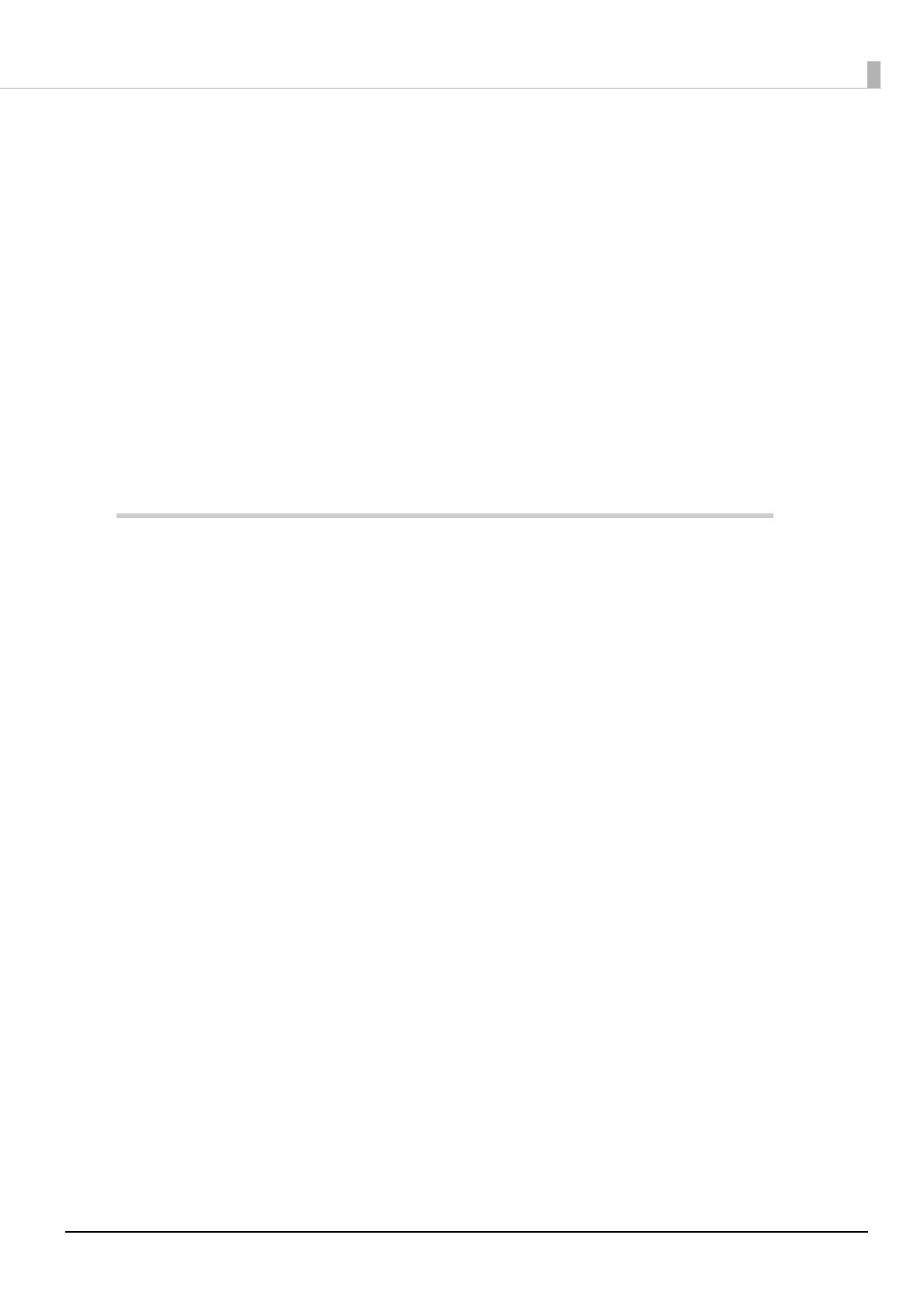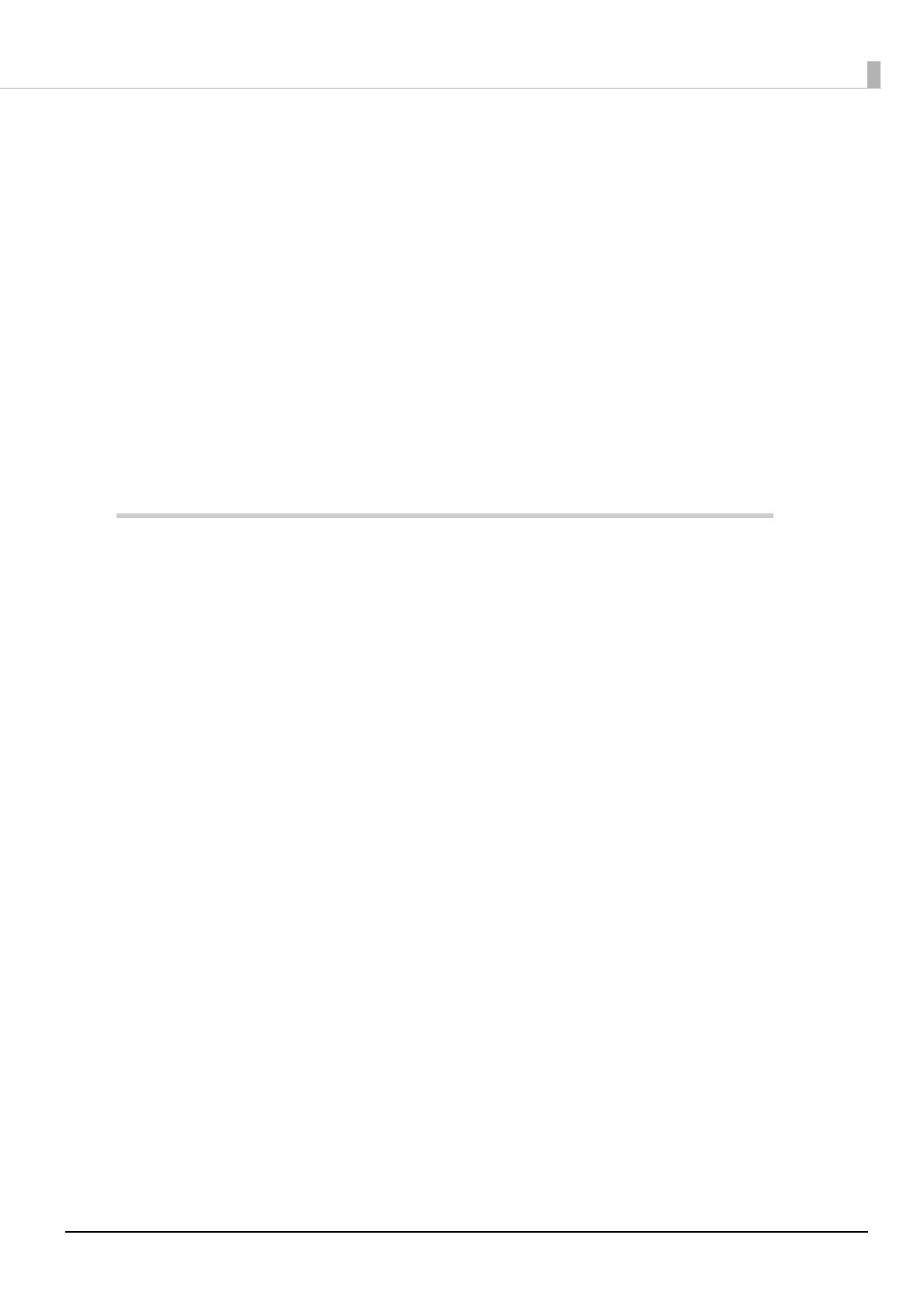
7
<sound> .................................................................................................................................................................................................106
<command> .........................................................................................................................................................................................108
<layout> .................................................................................................................................................................................................109
<recovery>............................................................................................................................................................................................. 114
<reset> ....................................................................................................................................................................................................115
■ XML for Controlling Customer Display............................................................................. 116
<epos-display>.....................................................................................................................................................................................116
<response>............................................................................................................................................................................................117
<window>.............................................................................................................................................................................................. 119
<text> ...................................................................................................................................................................................................... 121
<cursor> .................................................................................................................................................................................................122
<blink>....................................................................................................................................................................................................123
<brightness>.........................................................................................................................................................................................124
<marquee>............................................................................................................................................................................................125
<clock>....................................................................................................................................................................................................127
<clear> ....................................................................................................................................................................................................128
<reset> ....................................................................................................................................................................................................129
<command> .........................................................................................................................................................................................130
Device Specifications................................................................. 131
■ XML Supported Printers................................................................................................... 131
■ Supported Elements List.................................................................................................. 132
XML for Controlling Printer ..............................................................................................................................................................132
■ Printer-specific Support Information .............................................................................. 135
TM-L90.....................................................................................................................................................................................................135
TM-L90 4xx.............................................................................................................................................................................................138
TM-m10................................................................................................................................................................................................... 140
TM-m30................................................................................................................................................................................................... 142
TM-P20 ....................................................................................................................................................................................................144
TM-P60II (Receipt) ............................................................................................................................................................................... 147
TM-P60II (Peeler).................................................................................................................................................................................. 149
TM-P80 ....................................................................................................................................................................................................151
TM-T20..................................................................................................................................................................................................... 154
TM-T20II...................................................................................................................................................................................................157
TM-T70..................................................................................................................................................................................................... 160
TM-T70II...................................................................................................................................................................................................162
TM-T82II...................................................................................................................................................................................................165
TM-T83II...................................................................................................................................................................................................168
TM-T88IV .................................................................................................................................................................................................171
TM-T88V .................................................................................................................................................................................................. 173
TM-T88VI .................................................................................................................................................................................................176
TM-T90..................................................................................................................................................................................................... 178
TM-U220 .................................................................................................................................................................................................180
TM-U330 .................................................................................................................................................................................................181
TM-H6000IV...........................................................................................................................................................................................182
TM-H6000V ............................................................................................................................................................................................184
TM-L90-i ..................................................................................................................................................................................................186
TM-T20II-i................................................................................................................................................................................................189
TM-T70-i ..................................................................................................................................................................................................192
TM-T82II-i................................................................................................................................................................................................194
TM-T83II-i................................................................................................................................................................................................197
TM-T88V-i................................................................................................................................................................................................200
TM-T88VI-iHUB......................................................................................................................................................................................203