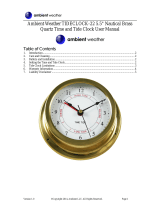Page is loading ...

CRONUS
Page 1
30 Barnet Boulevard
New Bedford, MA 02745
(508) 995-2200
1
Feed wire from A.C. Adapter through
wall and out. We recommend mounting
the clock on one of our pre-drilled and
centered panels.
CABLE-HOLE
W LAL
SCREW
SCREW
PANEL
FROM
A.C.
ADAPTER
PROPER INSTALLATION IS IMPORTANT. IF YOU NEED ASSISTANCE, CONSULT A CONTRACTOR, ELECTRICIAN
OR TELEVISION ANTENNA INSTALLER (CHECK WITH YOUR LOCAL BUILDING SUPPLY, OR HARDWARE STORE
FOR REFERRALS). TO PROMOTE CONFIDENCE, PERFORM A TRIAL WIRING BEFORE INSTALLATION.
CALIBRATED
Removal Of Seal Voids All Warranties
Maximum, Inc.
CAL EDIBRAT
emo al Of Vo ds A War ant es
R v Seal i ll r i
M ximu , I ca m n .
IB AT DCAL R E
Remo al f S al Vo d l ar i sv O e i s Al W rant e
x mum nMa i , I c.
R
W E A T H E R I N S T R U M E N T S
HANDCRAFTED
in the U.S.A.
508.995.2200 www.maximum-inc.com
This device complies with Part 15 of the
FCC Rules. Operation is subject to the fol-
lowing two conditions: (1) this device may
not cause harmful interference, and (2)
this device must accept any interference
received, including interference that may
cause undesired operation.
A.C. ADAPTER
(NO POLARITY)
Set All
Connect the wires from the
A.C. Adaptor cable to the contact
posts marked “A.C. ADAPTER” on
rear of Cronus. The polarity does
not matter so either wire can
connect to either post.
2
FROM
A.C.
ADAPTER
3
Plug the A.C. Adapter into a 110Volt A.C. outlet.
INSTALLATION

N
O
U
R
S
C
H
O
U
R
S
T
O
L
O
W
H
O
U
R
S
T
O
H
I
G
H
D
I
H
T
G
I
E
H
E
D
I
T
W
L
O
R
O
S
T
E
-
U
T
T
E
/
S
A
E
C
L
24 Hr
.
Date
AM
PM
1
2
3
4
5
1
2
3
4
5
Page 2
30 Barnet Boulevard
New Bedford, MA 02745
(508) 995-2200
CRONUS
INSTALLATION (CONT.)
4
When Cronus starts up, it checks the tide time stored
in the battery backed up memory. If it finds that the tide
in memory is prior to the current time, it advances the tide
time to the next tide in the future.
Normally you will be unaware of this action however,
if the tide needs to advance a long way, you will see the
words “HI” and “LO” appear alternately on the display
It takes about four seconds to advance the tide one year.
5
N
O
U
R
S
C
R
24 Hr
.
Date
AM
PM
N
O
U
R
S
C
R
24 Hr
.
Date
AM
PM
N
O
U
R
S
C
H
O
U
R
S
T
O
L
O
W
H
O
U
R
S
T
O
H
I
G
H
D
I
H
T
G
I
E
H
E
D
I
T
W
L
O
R
O
S
T
E
-
U
T
T
E
/
S
A
E
C
L
24 Hr
.
Date
AM
PM
1
2
3
4
5
1
2
3
4
5
Next, it will perform a brief self-test. All the LEDs
w
6
N
O
U
R
S
C
H
O
U
R
S
T
O
L
O
W
H
O
U
R
S
T
O
H
I
G
H
D
I
H
T
G
I
E
H
E
D
I
T
W
L
O
R
O
S
T
E
-
U
T
T
E
/
S
A
E
C
L
24 Hr
.
Date
AM
PM
1
2
3
4
5
1
2
3
4
5
Finally, Cronus will go to the “TIME” display mode.
7
will light for two seconds and then the display will count up
going from 0000 to 1111 and on up to 9999.

Page 3
30 Barnet Boulevard
New Bedford, MA 02745
(508) 995-2200
CRONUS
OPERATION
Pushing the switch to the right “SELECT/AUTO” and
allowing it to return to the middle will toggle Cronus between
time and date. This will be indicated by the illuminated
function light (AM, PM, 24 hr or, Date).
Pushing the switch to the right “SELECT/AUTO” and
holding it for at least three seconds will put Cronus into
it’s auto-sequencing mode. Cronus will alternate between
the time and date display automatically. Each
function is displayed for approximately five
seconds. To stop Cronus from auto-sequencing
simply move the switch to the left “SET”
and release it.
.
NOTE: During power outages, the display will turn off but the
clock will continue to run on it’s internal batteries. The internal
batteries will run the clock for up to 10 years in the absence
of AC power.
SETTING VALUES AND OPTIONS
Cronus uses the same basic setting method for all values. The value
being set will be flashing. Pressing the switch to the left “SET” will
select different items to be set. Pressing the switch to the right, “SELECT”,
will change the flashing value. When no values are flashing, and the
“seconds”indicator is flashing twice per second. pressing
the switch to left “SET” will end the setting operation.
The next sections describe the setting operations in detail.
NOTE: When you change the date or time settings, if the new
settings make the currently set tide time invalid, Cronus will
automatically calculate the new tide time for you.
E
D
I
T
W
L
O
S
E
O
T
T
A
S
-
U
E
C
L
T
E
/
1
5
E
D
I
T
W
L
O
S
E
O
T
T
A
S
-
U
E
C
L
T
E
/
1
5
SET
SELECT
SELECT/AUTO
E
D
I
T
W
L
O
S
E
O
T
T
A
S
-
U
E
C
L
T
E
/
1
5
SET

Page 4
30 Barnet Boulevard
New Bedford, MA 02745
(508) 995-2200
CRONUS
OPERATION (CONT.)
SETTING THE TIME
N
O
U
R
S
C
H
O
U
R
S
T
O
L
O
W
H
O
U
R
S
T
O
H
I
G
H
D
I
H
T
I
E
G
H
E
D
I
T
W
L
O
R
T
S
O
A
T
U
E
L
E
E
C
T
S
-
/
24 Hr
.
Date
AM
PM
1
2
3
4
5
1
2
3
4
5
1
Make sure that Cronus is displaying time.
2
Push the switch to the left ,“SET” and
hold it for about three seconds to initiate the
time setting mode. The hours digits will be
blinking to indicate that they can be set.
N
O
U
R
S
C
H
O
U
R
S
T
O
L
O
W
H
O
U
R
S
T
O
H
I
G
H
D
I
H
T
I
E
G
H
E
D
I
T
W
L
O
R
O
E
U
S
T
S
T
-
/
T
A
L
E
E
C
24 Hr
.
Date
AM
PM
1
2
3
4
5
1
2
3
4
5
3
To set the hour, push the switch to the left,
“SET” and let it return to the middle, The hour
will advance by one, if the hour is 11:00PM
(23:00) it will to 12:00am (00:00).
4
To set the hour, push the switch to the right, “SELECT”
and let it return to the middle to move to the
minute’s tens digit.
E
D
I
T
W
L
O
S
E
O
T
T
A
S
-
U
E
C
L
T
E
/
1
5
E
D
I
T
W
L
O
S
E
O
T
T
A
S
-
U
E
C
L
T
E
/
1
5
5
Push the switch to the left, “SET” to change the number.
6
Repeat steps 4 and 5 for the minute’s one digit.
7
Push the switch to the right, “SELECT” and the
final digit will stop flashing.
- If you need to change any of the values, simply
push the switch to the right, “SELECT” and move
through the digits again.
- If you are done setting the time, push the switch
to the left “SET”. Cronus will exit the time setting
mode and resume the normal time display.
E
D
I
T
W
L
O
S
E
O
T
T
A
S
-
U
E
C
L
T
E
/
1
5
SELECT
E
D
I
T
W
L
O
S
E
O
T
T
A
S
-
U
E
C
L
T
E
/
1
5
SET
SET
SELECT
SET
SET

Page 5
30 Barnet Boulevard
New Bedford, MA 02745
(508) 995-2200
CRONUS
OPERATION (CONT.)
SETTING THE DATE
N
O
U
R
S
C
H
O
U
R
S
T
O
L
O
W
H
O
U
R
S
T
O
H
I
G
H
D
I
H
T
I
E
G
H
E
D
I
T
W
L
O
R
T
S
O
T
U
E
L
C
E
T
S
-
/
A
E
24 Hr
.
Date
AM
PM
1
2
3
4
5
1
2
3
4
5
1
Make sure that Cronus is displaying date.
2
Push the switch to the left ,“SET” and
hold it for about three seconds to initiate the
date setting mode. The ten’s digit of the month
will begin blinking to indicate that they can be set.
N
O
U
R
S
C
H
O
U
R
S
T
O
L
O
W
H
O
U
R
S
T
O
H
I
G
H
D
I
H
T
I
E
G
H
E
D
I
T
W
L
O
R
T
S
O
T
U
E
E
T
S
/
-
A
E
L
C
24 Hr
.
Date
AM
PM
1
2
3
4
5
1
2
3
4
5
3
To set the ten’s digit of the month, push the
switch to the left, “SET” and let it return to the
middle, The month digit will advance by one.
4
To set the one’s digit of the month, push the switch
to the right, “SELECT” and let it return to the middle
to move to the month’s one’s digit.
E
D
I
T
W
L
O
S
E
O
T
T
A
S
-
U
E
C
L
T
E
/
1
5
E
D
I
T
W
L
O
S
E
O
T
T
A
S
-
U
E
C
L
T
E
/
1
5
5
Push the switch to the left, “SET” to change the number.
SELECT
6
Repeat steps 4 and 5 for the days ten’s and one’s digit.
7
Push the switch to the right, “SELECT” and the
final digit will stop flashing.
- If you need to change any of the values, simply
push the switch to the left, “SELECT” and move
through the digits again.
- If you are done setting the time, push the switch
to the left “SET”. Cronus will exit the date setting
mode and resume the normal date display.
E
D
I
T
W
L
O
S
E
O
T
T
A
S
-
U
E
C
L
T
E
/
1
5
E
D
I
T
W
L
O
S
E
O
T
T
A
S
-
U
E
C
L
T
E
/
1
5
SET
SET
SET
SET
SELECT

Page 6
30 Barnet Boulevard
New Bedford, MA 02745
(508) 995-2200
CRONUS
OPERATION (CONT.)
SETTING THE TIDE
2
First you must tell Cronus whether the next tide is a high or a low.
To set the tide LED, push the switch to the left “SET” and let it
return to the middle. The other LED will light.
4
Push the switch to the right “SELECT” to
move to the tide time hours ten’s digit.
E
D
I
T
W
L
O
S
E
O
T
T
A
S
-
U
E
C
L
T
E
/
1
5
E
D
I
T
W
L
O
S
E
O
T
T
A
S
-
U
E
C
L
T
E
/
1
5
5
Push the switch to the left,
“SET” to change the number.
SELECT
Push the switch to the right “SELECT” to
move to the Tide Time one’s digit.
Push the switch to the right, “SELECT” and the
final digit will stop flashing.
- If you need to change any of the values, simply push the switch
to the right, “SELECT” and move through the digits again.
- If you are done setting the time, push the switch to the left “SET”.
Cronus will exit the time setting mode and resume the normal
time display.
E
D
I
T
W
L
O
S
E
O
T
T
A
S
-
U
E
C
L
T
E
/
1
5
E
D
I
T
W
L
O
S
E
O
T
T
A
S
-
U
E
C
L
T
E
/
1
5
1
YOU WILL NEED TO SET CRONUS TO THE NEXT
TIDE THAT WILL OCCUR AT YOUR LOCATION
Push the switch to the left “SET” and hold it for six seconds to start
the tide setting mode. After about three seconds the date or time
setting mode will start, DO NOT release the switch. Once the tide
setting mode has been started, the high or low tide LED, will be
blinking to indicate that it can be set.
SET
3
SET
SET
SELECT
E
D
I
T
W
L
O
S
E
O
T
T
A
S
-
U
E
C
L
T
E
/
1
5
SET
6
Repeat steps 3 and 4 for the
minutes ten’s and the one’s digits.
7
E
D
I
T
W
L
O
S
E
O
T
T
A
S
-
U
E
C
L
T
E
/
1
5
SELECT

OPERATION (CONT.)
CRONUS
30 Barnet Boulevard
New Bedford, MA 02745
(508) 995-2200
Page 7
OPTIONS AND OTHER SETTINGS
Cronus contains a number of settings that are changed infreque nt ly.
These sett ing s are Year,AM/PM or 24Hour and, Automatic Daylight
Saving enable. These can only be set by starting the set everything
mode. To start the set everything mode, simply press and release
the switch mounted on the back of the instrument. Cronus will start
the set everything mode which consists of t he following items in the
order they are presented.
1. Year setting: Cronus can be set for any year from 2015 through
2099. The setting procedu re is like the procedure used for setting
time, dat e or, tide time as described on page 5.
2. Date setting: see page 5.
3. Automatic Daylight Saving Time enable: The display shows “UdS” f or Use
daylight S aving, followed by a flashing “0” or, “1”. “0” indicates that the feature is
turned off, “1” indicat es the feature is turned on. Use the “Set” switch to change
the sett ing. When finished, press “Select” followed by “Se t”, like the other setting
functions, to go to the next function. Note: the daylight saving changes follow the
North American standard. Time is ad vanced one hour at 2:00AM on the second
Sunday of March and, set back one hour at 2:00AM on the first S un day of November.
4. AM/PM or 24Hour display mode: Use the “SET” switch to alternate
between t he two modes. The small function lights will bli nk and the main
display will show “24” or, “AP” to indica te which mode is
selected. To finish press “SELECT” and t hen “SET” as with
the other settings
5. Time setting: see above.
6. Tide setting: see above.
7. Brig h tn ess setting: You can adjust the brightness of the
LED display in 16 steps to better mat ch other instruments you own. When this
setting mod e is entered the current brightness val ue is shown preceded by a “b”.
Press the “SET ALL” switch mounted on the back of the instrument to increase
the bright ness level. If the current brightness is at “b16” (maximum) when you
press the “SET ALL” switch it will change to “b01” (minimum). The actual display brightness also changes
at the same time as the value. When you are finished adjusting the b right ness press the toggle switch to
“SELECT”.

CRONUS
Page 8
30 Barnet Boulevard
New Bedford, MA 02745
(508) 995-2200
HOW A TIDE CLOCK WORKS
It has been known for centuries that up and down the east coast, tides occur approximately 50 minutes
later each day than they did the day before. The primary reason for this daily lag can be traced to the
moon. It takes the earth 24 hours to make one complete rotation in relation to the sun. This rotation is
called a “solar day”. It takes the moon 24 hours and 50 minutes to make one complete rotation around
the earth. This rotation is called a “lunar day”. It is the moon’s close proximity to us and the relatively
strong gravitational effect it has on the earth that causes the tides to follow the moon’s lunar schedule of
24 hours and 50 minutes per cycle.
While this lunar cycle is the primary force behind the workings of the tide, it is not the only force. On a
daily basis the average tidal cycle of 24 hours and 50 minutes can be affected by such cosmic variables
as the relative position of the earth to the sun and the specific elliptical pattern of the moon around the
earth. Localized variables affecting daily tides also exist. These would include strong winds, changes in
atmospheric pressure, distant storms and an infinite number of other atmospheric conditions. The total
affect of all these different factors cause tides to vary around the average point of 24 hours and 50
minutes. These variations can cause the reading of your tide clock to be either fast or slow in relation to
actual tides, by as much as one hour or more on any given day. However, the rhythmic 24 hour and 50
minute cycle will prevail over any given 28 day lunar period. Basically what all this means, is that on any
give day the clock may read fast or slow, but over a 28-day period it will average itself out to be correct.
For most purposes, high and/or low tide is not really a point in time, but a condition that exists over a
period of time. If for some reason you require exact tide information you should always refer to a current
tide table. The purpose of a tide clock is not to be exact, but to tell us the best approximate time to go
swimming, fishing, boating, etc. For these functions a tide clock works just fine.
TROUBLESHOOTING
Latch Up
Power Line disturbances, improper powering up or an error in wiring may cause a blank or improper
display reading. If Cronus is "latched up" in this way, proceed as follows:
1. Unplug the AC adapter from the 110 VAC power outlet.
2. Wait 15 seconds.
3. Plug the AC adapter in to the 110 VAC power outlet.
ADDITIONAL INFORMATION
INFORMATION FOR THE CRONUS USER
WARNING: Changes or modifications to this unit not expressly approved by the party responsible for
compliance could void the user’s authority to operate the equipment.
NOTE: This equipment has been tested and found to comply with the limits for a Class B digital device,
pursuant to Part 15 of the FCC Rules. These limits are designed to provide reasonable protection
against harmful interference in a residential installation. This equipment generates, uses and can radiate
radio frequency energy and, if not installed and used in accordance with the instructions, may cause
harmful interference to radio communications. However, there is no guarantee that interference will not
occur in a particular installation. If this equipment does cause harmful interference to radio or television
reception, which can be determined by turning the equipment off and on, the user is encouraged to try to
correct the interference by one or more of the following measures:
Reorient or relocate the receiving antenna.
Increase the separation between the equipment and receiver.
Connect the equipment into an outlet on a circuit different from that to which the receiver is

Electrical Damage - Common Causes & Recommended Prevention
Electrical damage can be caused by many different factors. Below are some of the more common causes and
some suggested methods of minimizing potential problems.
Common Causes:
Storm Activity - lightning in your area can do damage to your instruments in different ways. The obvious
way is due to a direct or nearby strike. In addition, lightening storms, dust storms, dry snowstorms and
strong dry winds can all cause static electricity to build up on and around your external sensors. Regardless
of the cause, this built up electricity itself through the cable connecting the external sensors to
the instrument.
Power Surges - A surge may come from the electric company’s switching generators or power grids, from
local industries or after power interruption when accumulated power suddenly surges back through AC lines.
Even the on-and-off switching of large electrical appliances, such as refrigerators or clothes dryers can
create damaging fluctuations. This is especially true with sensitive weather recording devices.
Yourself - Are you constantly giving and/or receiving a shock every time you touch a doorknob or other
person? If so, you have a great deal of static electricity in your environment. In either case, it is possible for a
person to carry enough of a charge to damage an instrument.
Recommended Prevention:
Use Surge Protectors - for the AC adapter, a UL 1449 rated surge protector with EMI/RFI filtering is
recommended. This rating will be clearly listed on the packaging of all good quality surge protector.
Discharge Yourself - If the instruments are located in an environment where static electricity is a problem,
make sure that you discharge yourself before touching the instrument(s). The shock that you get from
touching a doorknob or another person can often be sufficient to damage an instrument.
CRONUS
Page 9
30 Barnet Boulevard
New Bedford, MA 02745
(508) 995-2200
ADDITIONAL INFORMATION
/