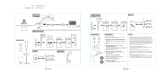Page is loading ...


Contents
Important Safety Instructions -------------------------------------2
BT HP01 --------------------------------------------- ----------------4-
BT HP01 Anatomy ----------------- ------------------------- -------5- -
Adjusting the headband -------------------------------------------6
Connecting the BT HP01 to an audio source -----------------------6
Disconnecting the BT HP01 -------------------------------------------7
Switching the BT HP01 on/off ----------------------------------------7
Changing the volume -----------------------------------------------8
Remote-controlling the connect devices from ----------9BT HP01
Managing Calls ----------------------------------------------------10
Cleaning and maintaining the BT HP01 ----------------------------10
Troubleshooting ---------------------------------------------------11
Specifications ------------------------------------------------------13
LIMITED WARRANTY (U.S Only) ----------------------------------14
Product Code -------------------------------------------------------15
Page 1

Important Safety Instructions
. Read this user manual carefully and completely before using the
product.
. Always include this user manual when passing this product on to
third parties.
. Do not use a defective product if found.
Preventing damage to health and accidents
. Do not listen at high volume levels for long periods of time to
prevent damages to the ear.
. Always maintain a distance of at least 3.94” (10 cm) between the ear
cups and the cardiac pacemaker or implanted defibrillator since the
product generates permanent magnetic fields.
. Keep the product, accessory and packaging parts out of reach of
children and pets who could swallow smaller pieces.
. Do not use the product in an environment that requires your special
attention (e.g. in traffic).
Preventing damage to the product and malfunctions
. Always keep the product dry and do not expose it to extreme
temperatures (hairdryer, heater, extended exposure to sunlight, etc.)
to avoid corrosion or deformation.
. Only clean the product with a soft, dry cloth.
. Switch off the product after use to conserve battery power.
Intended Use
The BT HP01 is a wireless Bluetooth headphone designed to work
with mobile phones or other Bluetooth devices/ Bluetooth compliant
devices and allows for wireless music streaming or phone calls.
“Improper use” means using the product
. other than as described in this user manual,
. under operating conditions which differ from those described in this
user manual.
Page 2

Safety instructions for the Lithium –Polymer
battery Pack
If abused or misused, the battery pack may leak. In
extreme cases, it may even present an explosion or fire
hazard.
. Heat generation
. Fire development
. Explosion
. Smoke of gas development
Please note that NAKAMICHI does not accept liability for
damage arising from abuse or misuse.
I Keep away from children
ii Immediately remove the battery from an obvious
defective product.
iii Dispose the battery pack at special collection points
or return it to a specialist dealer.
iv When not using the device for extended periods of
time. Please charge it before usage.
v Only charge the device at ambient temperature
between 10⁰C/50⁰F and 40⁰C/104⁰F.
vi Do not heat above 70⁰C/ 158⁰F, e.g. do not expose to
sunlight or throw the device into a fire.
vii Do not dismantle or mutilate the device
viii Do not expose to moisture.
Page 3

BT HP01 – BLUETOOTH HEADPHONE
The BT HP01 is a headphone which allows for wireless music
streaming when used with mobile phones or other Bluetooth
devices/Bluetooth compliant devices.
Bluetooth
The BT HP01 complies with the Bluetooth 3.0 standard. Via its
Bluetooth interface, it can be connected to a wide variety of
Bluetooth enabled devices. Bluetooth wireless technology
allows the BT HP01 to link with your Bluetooth enable devices
(e.g. mobile phone, MP3 player, PC or tablets) with a range
of up to 30feet (10 meters).
Additional features
. Great for travel: comfortable, rugged and twistable
construction
. Optional connection via audio for music enjoyment with
Bluetooth technology
Page 4

C
H
A
R
GE
BT HP01’s Anatomy
1. USB interface for charging
2. Volume up (+)
3. Volume down (-)
4. Power on/off button
5. Microphone
6. Previous track
7. Play/pause button
8. Next track
1.
4.
5.
6.
7. 8.
3.
2.
Page 5

Adjusting the headband
For optimum transmission
quality, good noise attenuation
and best possible comfort, the
headband has to be adjusted to
properly fit your head:
. Wear the headset so that the
headband runs over the top of
your head.
. Adjust the length of the
headband so that
The ear pads rest comfortably
against your ears,
You feel an even and gentle
pressure around your ears,
A snug fitting of the headband
on the head.
Connecting the BT HP01 to an audio source
--------- - - - - - - - - - --------- - - - - - - - - - --------- - - - - - - - - - -
CAUTION
Danger of malfunction due to radio waves!
The transmitted radio waves of mobile phones can impair the
operation of sensitive and unprotected devices.
Only use the headset in environments where wireless Bluetooth
transmission is permitted.
--------- - - - - - - - - - --------- - - - - - - - - - --------- - - - - - - - - - -
The devices complies with the Bluetooth 3.0 standard.
When switching the device on for the first time, it will automatically
go into pairing mode. The device is waiting to be paired with a
Bluetooth enable device.
Press the On/Off button and keep it press until the LED
alternately flashes blue and red.
The LED will flash blue and red alternately to indicate the device is in
pairing mode.
Page 6

Pairing the BT HP01 with an audio source
If the device is connect to an audio source via Bluetooth, the LED will flash
blue three times and you will hear a beeping sound. This indicated the
device is now connected with the audio source.
If no device is found within approximately five minutes, the LED will flash
red three times . The device will automatically switch off.
Disconnecting the BT HP01
To disconnect the device from the audio source, you can switch off the
headset or by pressing the button once. The device will still retain the
audio source setting till the Bluetooth function is switch on again.
-- - - - - ---- - - - - ---- - - - - ---- - - - - ---- - - - ----- - - - ----- - - - ---
WARNING
Danger of hearing damage!
Listening at high volume levels for long periods can lead to permanent
hearing defects.
Before putting the device on, set the volume to a low level.
Do not continuously expose yourself to high volumes.
-- - - - - ---- - - - - ---- - - - - ---- - - - - ---- - - - - ---- - - - - ---- - - - - --
Switching the BT HP01 on
Press the On/Off button and keep it pressed until the LED flashes blue. You
will head a beep sound.
. When turning the device on for the first time, the device will automatically
go into a pairing mode.
. When the device is already paired to an audio source, the Bluetooth
connection is automatically connected to the an audio source.
. When the device is already paired with an audio source, but if the audio is
switched off or out of range, the device’s LED will flash blue.
Switching the BT HP01 off
. Press the on/off button and keep it pressed until the LED flashes red three
times.
. You will hear a descending beep. The Bluetooth connection is
automatically deactivated. The device switches off.
Page 7

Changing the volume
The BT HP01 allows you to change the volume of the audio signal
during a call or while listening to music:
V+ Incrementally increases the volume.
If you press the respective button briefly, the volume changes
incrementally, if you hold down the button, the volume changes
continuously.
When the minimum or maximum volume is reached, an
acknowledgement tone will be heard.
V-
V+
Page 8
Buttons Functions
V- Incrementally reduce the volume.

Remote-controlling the connect devices from BT HP01
You can directly control any device support Bluetooth AVRCP profile
via the buttons on the device.
Please kindly refer to the instruction manual of your audio source for
information on whether your audio source supports the Bluetooth
AVRCP profile.
Remote-controlling the audio source from the BT HP01
If your headset has a Bluetooth connection to an audio source (e.g.
mobile phone, iPod, MP3 or CD player), you can use the BT HP01 to
remote-control the audio source as follows:
* These functions are not support by all connected Bluetooth devices.
>/||
|<<
>>|
Page 9
B u t t o n s F u n c t i o n s
>/ I I
Press once to pause or play the current track music.
|<< Press once to back track to the previous track music.
>>| Press once to skip to the next track music.

Managing Calls
When the device is connected to mobile phone. When you received a
call, the LED will flash blue three times per second. You can also hear
the ringtone of the mobile phone, if your mobile phone supports this
function.
If your mobile phone automatically transfer the call to the headset,
you will hear a beep sound in the device. If your mobile phone does
not automatically transfer the call to the headset, you have to press a
button on your mobile phone to transfer the call (see the instruction
manual of your mobile phone).
To manage your call from your BT HP01, press the on/off button
Press once to accept the call. Press and hold for at least
2 seconds to reject the call.
Press once during a phone conversation to end the call.
Cleaning and maintaining the BT HP01
Cleaning the BT HP01
--------- - - - - - - - - - --------- - - - - - - - - - --------- - - - - - - - - ----
CAUTION
Liquids can damage the electronics of the product!
Liquids entering the housing of the product can cause a short-circuit
and damages the electronics.
Keep all liquids far away from the products.
Do not use any solvents or cleansing agents.
--------- - - - - - - - - - --------- - - - - - - - - - --------- - - - - - - - - ----
For reasons of hygiene, the device should always be clean regularly:
Before cleaning, make sure that the product is being charged.
Only use a dry and soft cloth to clean the product.
Page 10
Buttons Functions

Troubleshooting
Problems Possible cause Solution
Device
cannot be
switch on
Press once to pause
or play the current
track music.
Recharge the
device.
No audio signal
during a
connected
Bluetooth
connection
The device is
switched off.
Switch the
device on.
The device is not
paired with an
audio source.
Check if the
device is paired.
If not, pair the
device with the
audio source
again.
The volume is
adjusted too low.
Increase the
volume.
Device cannot
be paired.
Check if the audio
source supports
the A2DP profile.
If not, use an
alternative
optional dongles.
The audio source
is switched off.
Switch the audio
source on.
The pairing does
not work.
If a problem occurs that is not listed in the above table or the problem
cannot be solved with the proposed solution, pleaseemail to
support@nakamichi-usa.com
Page 11

FCC STATEMENT
This equipment has been tested and found to comply with the
limits for a Class B digital device, pursuant to Part 15 of the FCC
Rules. These limits are designed to provide reasonable protection
against harmful interference in a residential installation.
This equipment generates uses and can radiate radio frequency energy
and, if not installed and used in accordance with the instructions,
may cause harmful interference to radio communications. However,
there is no guarantee that interference will not occur in a particular
installation. If this equipment does cause harmful interference to
radio or television reception, which can be determined by turning the
equipment off and on, the user is encouraged to try to correct the
interference by one of the following measures:
• Reorient or relocate the receiving antenna.
• Increase the separation between the equipment and receiver.
• Connect the equipment into an outlet on a circuit different from that
to which the receiver is connected.
• Consult the dealer or an experienced radio/TV technician for help.
FCC NOTICE
This device complies with Part 15 of the FCC Rules. Operation is
subject to the following two conditions:
1.This device may not cause harmful interference, and
2.This device must accept any interference received, including
interference that may cause undesired operation.
FCC CAUTION
• Any changes or modifications not expressly approved by the party
responsible for compliance could void the user's authority to operate
this equipment.
• This device and its antenna(s) must not be co-located or operating
in conjunction with any other antenna or transmitter.
FCC ID: Z63-BT304BT307
• To locate the FCC identification numbers, please look on the underside
of the headphone head bend.
Page 12

Specifications
Speaker diameter Ф40mm
Frequency response 20 – 20,000 Hz
Impedance 32Ω
Sound Pressure Level at 1 kHz113dB
Rated output power 20 mW
Aggregate capability 50 mW
Battery 400 mAh
Charging Cable Length 1.5 m
Weight 200G
o o
Operating temperature range -10 C - 45 C
o o
Storage temperature range -25 C - 60 C
Bluetooth
Bluetooth Version 3.0
Range Up to 33feet (10 m)
Transmission Frequency 2.4 GHz
Transmission power 8 dBm
Profiles AVRCP, A2DP
Page 13

WoW Technologies LIMITED WARRANTY (U.S Only)
WoW Technologies warrants this product against defects in materials
or workmanship, under normal use, in accordance with the
specifications and warnings, for a period of 12 months from the
original date of purchase of the product. Pursuant to this Limited
Warranty, WoW Technologies will, at its option. (i) repair the product
using new or refurbish parts or (ii) replace the product with a new or
refurbished product. For purpose of this Limited Warranty,
“refurbished” means a product or part that has been returned to its
original specifications.
The Limited Warranty covers only the hardware components packaged
with the Product. It does not cover product issues caused by any
other reasons, including but not limited to damages or malfunctions
not resulting from defects in materials or workmanship under normal
use, repair by unauthorized parties, tampering, misuse, modification,
acts of GOD, accident. It does not cover limitations of technology or
product purchased from other than WoW Technologies or WoW
Technologies’ authorized retailer, technical assistance for hardware or
software usage, and it does not cover any software products whether
or not contained in the Product; any such software is provided “AS IS”
unless expressly provided for in any enclosed software Limited
Warranty.
There are no other express or implied warranties. WoW Technologies’
liability is limited to repair or, at its sole option, replacement of the
product. Incidental, special and consequential damages are
disclaimed where permitted by law.
Page 14

Instructions: To obtain warranty service, you must deliver the product
with the valid proof of purchase in the form of original sales receipt
from WoW Technologies or a WoW Technologies’ retailer showing the
product name and the date of purchase, freight prepaid, in either its
original packaging or packaging affording an equal degree of
protection to our Support Centre. Please visit our website
www.nakamichi-usa.com/support or email your problems to
support@nakamichi-usa.com for customer support or to obtain
specific instructions on how to obtain warranty service for your
product.
Wow Technologies
2645 Brooklyn Queens Expressway W., Woodside, NY 11377
PRODUCT CODE:
Page 15
304131111
/