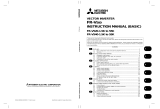Page is loading ...

1/16 BCN-C22005-560
MD-AX520-5.0K, 7.0K
Instruction Manual Supplement
This Instruction Manual Supplement provides the dedicated specification for the magnet motor
drive unit MD-AX520-5.0K and 7.0K.
For the information not found in this Instruction Manual Supplement, please refer to the
Instruction Manual of the MD-AX520 series.
1. Drive units to be used with motors
Refer to: Chapter 1 of the Specifications/Instruction Manual, 1.1.3 Drive units to
be used with motors
Use the drive units and motors in the following combinations.
(The drive unit and motor of the same capacity are used together.)
Drive Unit Motor
MD-AX520-0.5K MM-CF52
MD-AX520-1.0K MM-CF102
MD-AX520-1.5K MM-CF152
MD-AX520-2.0K MM-CF202
MD-AX520-3.5K MM-CF352
MD-AX520-5.0K MM-CF502
MD-AX520-7.0K MM-CF702
2. Installation in control box
Refer to: Chapter 2 of the Specifications/Instruction Manual, 2.1.2 Installation in
control box
When installing the drive unit in a control box, the internal temperature of the control box must not
exceed the permissible value due to drive-unit generated heat and peripheral-generated heat.
Placing a heat sink outside the control box can reduce the heat generated inside the control box
Refer to: Chapter 7 of the Specifications/Instruction Manual, 7.1.3 Option
list (External heat sink mounting attachment)
Measurement positions of ambient temperatures
5cm 5cm
5cm
Measurement position
Drive unit
Measurement position

2/16 BCN-C22005-560
Layout of drive units within control box
V
entilation fan
Drive unit
(Correct example) (Incorrect example)
Drive unit
Position of ventilation fan
Built-in cooling fans
Accommodation of two or more drive units
Drive unit
Drive unit
Drive unit
Drive unit
(Incorrect example)(Correct example)
NOTICE
Leave the specified clearances between the drive unit and control box walls or
other equipment. Not doing so can cause a failure. In addition, improper
convection of air in the control box will reduce the heat dissipation effect. Fully
consider the equipment layout in the control box and the use of a cooling fan for
ventilation, for example.
10cm
or more
5cm
or more
Drive unit
5cm
or more
1cm or more for 3.5K or less.
These clearances are also required for
replacement of the cooling fan.
Leave sufficient
clearances above and
under the drive unit
to ensure adequate
ventilation.
Cooling fan built
in the drive unit
Cooling air
10cm
or more

3/16 BCN-C22005-560
Installation in enclosed control box
The following is the relationship between the internal temperature rise and heat dissipation area
of an enclosed control box (hereafter referred to as the enclosure) which accommodates the
drive unit.
P
A =
K • T
A: Heat dissipation area (m
2
)
P: All losses produced in enclosure (W)
T: Difference between enclosure inside and outside-air temperatures (°C)
K: Heat dissipation factor
The heat dissipation area A does not include the area in contact with a structures which interfere
with heat dissipation, e.g. floor and walls.
The heat dissipation factor K used is normally 5 to 6, which depends on the enclosure structure,
the layout of parts in the enclosure, and the outside-air temperature.
Produced losses
The following table indicates the losses produced during rated load operation of the drive unit.
Unit (W)
Capacity
Drive Unit-Produced Loss during
Continuous Rated Load Operation
Loss Produced in Enclosure when
Drive Unit Heat Sink Is Placed Outside
of Enclosure
0.5K 55
1.0K 70
1.5K 110 33
2.0K 150 45
3.5K 230 69
5.0K 310 93
7.0K 420 126

4/16 BCN-C22005-560
3. Selection of peripheral devices
Refer to: Chapter 2 of the Specifications/Instruction Manual, 2.2.2 Selection of
peripheral devices
(1) Wire size
AC power input terminals R, S, T, motor connection terminals U, V, W, DC reactor connection
terminals P/+, P1, DC terminals P/+, N/-, ground terminals
Wire Sizes, Unit: mm
2
Capacity
(K)
Terminal
Screw
Size
R, S, T U, V, W P/+, P1, N/- Connection
Wire Type
0.5
1.0
1.5
2.0
2 to 5.5 2 to 5.5 2 to 5.5 2 to 5.5
3.5
M4
3.5 to 5.5 3.5 to 5.5 3.5 to 5.5 3.5 to 5.5
5.0 5.5 to 14 5.5 to 14 5.5 to 14
7.0
M5
14 8 to 14 14
5.5 to 14
Power cable
600V vinyl
wire or
equivalent
Control circuit power supply terminals R1, S1
Capacity Terminal Screw Size
Wire Size, Unit: mm
2
Wire Type
All
capacities
M4 2 to 5.5
Power cable 600V vinyl wire
or equivalent
Control circuit terminals (all terminals)
Capacity Terminal Screw Size
Wire Size, Unit: mm
2
Wire Type
All
capacities
M3.5 0.5 to 2
Twisted shielded wire,
polyethylene insulated vinyl
wire for instrumentation or
equivalent
MEMO
Refer to the corresponding instruction manual for wires connection of a stand-
alone option connected to the DC terminals P/+, N/-.

5/16 BCN-C22005-560
NOTICE
Choose the size of the wires connected to the motor connection terminals so
that a voltage drop due to the wires is less than 4V. The minimum wire size in
the above selection table assumes that the wiring length is less than 20m.
A voltage drop can be found by the following expression:
Line voltage drop (mV) =
3 × wire resistance (Ω/km) × wiring length (m) × current (A)
Use the ground cable which is as thick as possible.
We recommend you to use the 0.75mm
2
or less wire size for the control circuit
terminals. Using the wire size of 1.25mm
2
or more may cause the front cover to
bulge, leading to a contact fault in the operation panel or parameter unit, when
there are many cables wired, for example.
(2) Crimping terminals
Wire Size, Unit: mm
2
Terminal Screw Size Crimping Terminal Size
0.5 M3.5 1.25-3.5
0.75 M3.5 1.25-3.5
1.25 M3.5 1.25-3.5
M3.5 2-3.5
2
M4 2-4
M4 5.5-4
3.5/5.5
M5 5.5-5
8 M5 8-5
14 M5 14-5
(3) No-fuse breakers, magnetic contactors
No-Fuse Breaker
Capacity (K)
With power factor
improving reactor
Without power factor
improving reactor
Magnetic Contactor
0.5 30AF/5A
1.0 30AF/10A
1.5 30AF/15A
S-N10
2.0 30AF/15A 30AF/20A S-N11, S-N12
3.5 30AF/30A S-N20
5.0 50AF/40A 50AF/50A S-N25
7.0 50AF/50A 100AF/60A S-N35

6/16 BCN-C22005-560
NOTICE
Select the no-fuse breaker according to the power supply capacity.
Install one no-fuse breaker per drive unit.
When the breaker on the drive unit primary side trips, check for the wiring fault
(short circuit), damage to internal parts of the drive unit, etc. Identify the cause of
the trip, then remove the cause and power on the breaker.
(4) Earth leakage circuit breakers
Selection method
Use the earth leakage circuit breaker which has harmonic/surge suppression.
Our product: Progressive Super Series NV-SF, NV-CF
Earth Leakage Circuit Breaker
Capacity (K)
With power factor improving reactor Without power factor improving reactor
0.5 30AF/5A
1.0 30AF/10A
1.5 30AF/15A
2.0 30AF/15A 30AF/20A
3.5 30AF/30A
5.0 50AF/40A 50AF/50A
7.0 50AF/50A 100AF/60A
MEMO
Leakage currents from the wiring and motor include frequency components of a
higher degrees than those from the commercial power supply. Therefore, the
earth leakage circuit breaker which is not a harmonic/surge suppression product
can cause unnecessary operations.
<Measures against unnecessary operations>
• Minimize the wiring distance of I/O cables.
• Run I/O cables away (more than 30cm) from the earth.
• Reduce the Pr. 72 "motor tone selection" setting.

7/16 BCN-C22005-560
Setting of rated current sensitivity
Rated current sensitivity ≥ 10 {lg1 + lgn + K (lg2 + lgm)}
K: Constant in consideration of harmonics
Earth Leakage Circuit Breaker
Type Our product
K
Harmonic/
surge
suppression
product
NV-C/NV-S/MN series, NV30-FA,
NV50-FA, BV-C2, earth leakage alarm
breaker (NF-Z), NV-ZHA, NV-H
1
NV
Ig1 Ign Ig2 Igm
M
Drive unit
Noise
filter
General
product
BV-C1, BC-V, NVB, NV-L, NV-G2N,
NV-G3NA and NV-2F earth leakage
relay (except NV-ZHA), NV with AA
neutral wire open-phase protection
3
lg1: Leakage current in cable path between earth
leakage circuit breaker and drive unit (see Fig. 2-
2)
lg2: Leakage current in cable path between drive unit
and motor (see Fig. 2-2)
lgn: Leakage current of filter connected on input side
Refer to Chapter 7 of the Specifications/
Instruction Manual, 7.1.3 Option list for our
dedicated filters.
lgm: Leakage current of motor (see Fig. 2-3)
0
20
40
60
80
100
120
23.5
5.5
81422
30
38
60
80
100
150
(200V 60Hz)
Fig. 2-2 Example of Leakage Current per 1km of Cable Path
When CV Cable Is Routed in Metal Conduit
Wire size (mm )
Leakage current (mA)
2
0.1
1.5 3.7
2.2
7.5 15 22
11
37
30
55
45
0.2
0.3
0.5
0.7
1.0
2.0
5.5 18.5
Fig. 2-3 Leakage current example of three-phase
induction motor during the commercial
power supply operation
(200V 60Hz)
Leakage current (mA)
Motor capacity (kW)
NOTICE
Install the leakage current circuit breaker on the input side (power supply side) of
the drive unit.
Installation on the output side will cause the earth leakage circuit breaker to
overheat or malfunction.
MEMO
A leakage current may flow into the other lines through the ground cables, etc.

8/16 BCN-C22005-560
4. Terminal layout and connection specifications
Refer to: Chapter 3 of the Specifications/Instruction Manual, 3.2.2 Terminal layout
and connection specifications
AX520-0.5, 1.0K AX520-1.5K to 3.5K
Layout
R
R1
STUVWPR
S1 P1
PX
P/
+
N/
-
Charge lamp
Jumper
Layout
R
R1
STUVW PR
S1
P1
PX
N/
-
P/
+
Charge lamp
Jumpe
r
Screw size
M4
Tightening torque
1.5N•m
Screw size
M4
Tightening torque
1.5N•m
MD-AX520-5.0K, 7.0K
Layout
R
N/-
STUVW
P1 P/+ PR PX
R1
R
S1
S
Charge lamp
Jumper
Screw size
M5
Tightening torque
2.5N•m
CAUTION
Tighten the terminal screws to the specified torque. Undertightening can cause an inter-
terminal short circuit or malfunction. Overtightening can cause the screws and unit to
be damaged, resulting in a short circuit malfunction or the like.

9/16 BCN-C22005-560
5. Wiring of the control circuit power supply terminals R1, S1
Refer to: Chapter 3 of the Specifications/Instruction Manual, 3.2.4 Wiring of the
control circuit power supply terminals R1, S1
Wire these terminals when you want to supply the control circuit power of the drive unit to retain
the alarm signal if the magnetic contactor (MC) on the power supply side is opened to switch off
main circuit power when the protective circuit is activated.
1) Remove the jumpers across the terminals R-R1, S-S1.
2) Wire the terminals R1, S1 from the primary side of the magnetic contactor.
MD-AX520-0.5K to 3.5K MD-AX520-5.0K, 7.0K
1) Loosen the upper screws.
2) Remove the lower screws.
R
S
T
Main circuit terminal block
R1 S1
3) Remove the jumper
4) Connect the separate
power supply cable for the
control circuit to the lower
terminals (R1, S1).
Power supply terminal block
for the control circuit
R
S
T
MC
R1 S1
Power supply
terminal block
for the control circuit
Main power supply
1) Loosen the upper screws.
2) Remove the lower screws.
3) Pull the jumper toward you
to remove.
4) Connect the separate
power supply cable for the
control circuit to the upper
terminals (R1, S1).
MEMO
An error display (E.OC1) will be provided if you turn on the start signal with power
supplied to only the R1 and S1 terminals.
CAUTION
When you have energized the AC power input terminals R, S, T, always energize the
control circuit power supply terminals R1, S1, too. The drive unit may be damaged if
you energize the AC power input terminals without the control circuit power supply
terminals being energized.
Before wiring the control circuit power supply terminals, always remove the jumpers
across the terminals R-R1 and across the terminals S-S1. Not doing so can cause a
power supply short circuit.
When using MD-AX520-5.0K and 7.0K, connecting the power supply cable to the lower
terminals may break the drive unit. Do not connect the power supply cable to those
terminals.

10/16 BCN-C22005-560
6. Wiring of the brake resistor connection terminals P/+, PR
Refer to: Chapter 3 of the Specifications/Instruction Manual, 3.2.8 Wiring of the
brake resistor connection terminals P/+, PR
These terminals are designed for connection of the heavy-duty brake resistor.
1) Remove the screws in the terminals PR and PX and disconnect the jumper.
MD-AX520-0.5K to 3.5K MD-AX520-5.0K, 7.0K
Terminal PX
Terminal PR
Jumper
Jumper
Terminal PX
Terminal PR
2) Connect the brake resistor to the terminals P/+, PR.
MD-AX520-0.5K, 1.0K MD-AX520-1.5K to 3.5K MD-AX520-5.0K, 7.0K
Terminal P/+
Terminal P
R
Terminal P
R
Terminal P/+
Terminal P/+
Terminal PR
3) Change the Pr. 30 and Pr. 70 settings.
NOTICE
Always remove the jumper across the terminals PR-PX.
Connect only the specified brake resistor.

11/16 BCN-C22005-560
7. Standard specifications
Refer to: Chapter 7 of the Specifications/Instruction Manual, 7.1.1 Standard
specifications
(1) Rating specifications
MD-AX520-
0.5K 1.0K 1.5K 2.0K 3.5K 5.0K 7.0K
Applicable motor capacity (kW) 0.5 1.0 1.5 2.0 3.5 5.0 7.0
Overload capacity 150% 60s (inverse-time characteristics)
Max. value/time 150% 5s 100% 5s
Output
Regenerative
braking torque
Permissible duty 3%ED 2%ED
Rated input AC voltage Three phase, 200V to 220V 50Hz, 200 to 230V 60Hz
Permissible AC voltage fluctuation 170 to 242V 50Hz, 170 to 253V 60Hz
Permissible frequency fluctuation ±5%
Power supply
Power supply system capacity (kVA) 1.1 2.2 3.1 4.3 7.3 11.7 15.4
Protective structure Enclosed type (IP20)
Cooling system Self-cooling Air cooling
Approx. weight (kg) 2.0 2.5 3.5 3.5 3.5 6.0 6.0
MEMO
The rated output capacity and rated speed of the motor used with the drive unit
assume the rated input AC voltage indicated above. They cannot be guaranteed
when the power supply voltage drops.
The overload capacity indicated in % is the ratio of the overload current to the
motor's rated output.
The power supply system capacity varies with the values of the power supply side
impedances (including those of the input reactor and cables).
The drive unit cannot run multiple motors.

12/16 BCN-C22005-560
8. Outline drawings
Refer to: Chapter 7 of the Specifications/Instruction Manual, 7.1.2 Outline
drawings
MD-AX520-0.5K, 1.0K MD-AX520-1.5K to 3.5K
110
260
D
95
6
5
245
2- 6 hole
Drive Unit Type D
0.5K 110
1.0K 125
150
260
140
143
125
6
5
245
49.5
2- 6 hole
(Unit: mm) (Unit: mm)
MD-AX520-5.0K, 7.0K
220
260
170
211
195
6
245
10.5
2-φ6 hole
84
(Unit: mm)

13/16 BCN-C22005-560
9. Option list
Refer to: Chapter 7 of the Specifications/Instruction Manual, 7.1.3 Option list
Name Type
Applicable
Capacity
Application, Specifications, Etc.
Heat sink external
mounting attachment
FR-A5CN01
FR-A5CN02
1.5K to 3.5K
5.0K, 7.0K
Used to place only the heat sink section of
the drive unit in the outside of the control
box.
Power factor improving
DC reactor
FR-BEL-0.4K
FR-BEL-0.75K
FR-BEL-1.5K
FR-BEL-2.2
FR-BEL-3.7K
FR-BEL-5.5K
FR-BEL-7.5K
0.5K
0.1K
1.5K
2.0K
3.5K
5.0K
7.0K
Used to improve the input power factor
(overall power factor about 95%) and
cooperate with the power supply.
Power factor improving
AC reactor
FR-BAL-0.4K
FR-BAL-0.75K
FR-BAL-1.5K
FR-BAL-2.2K
FR-BAL-3.7K
FR-BAL-5.5K
FR-BAL-7.5K
0.5K
1.0K
1.5K
2.0K
3.5K
5.0K
7.0K
Used to improve the input power factor
(overall power factor about 90%) and
cooperate with the power supply.
High-duty brake resistor FR-ABR-0.4K
FR-ABR-0.75K
FR-ABR-2.2K
FR-ABR-3.7K
FR-ABR-5.5K
FR-ABR-7.5K
0.5K
1.0K
1.5K, 2.0K
3.5K
5.0K
7.0K
Used to improve the braking capability of
the drive unit. (Permissible duty: 10%ED)
Stand-alone type
BU brake unit BU-1500
BU-3700
BU-7.5K
BU-15K
0.5K, 1.0K
1.5K, 2.0K,
3.5K
2.0K, 3.5K,
5.0K, 7.0K
5.0K, 7.0K
Used with a discharge resistor to improve
the braking capability of the drive unit.

14/16 BCN-C22005-560
10. Motor Specifications
Refer to: Chapter 7 of the Specifications/Instruction Manual, 7.2 Motor
Specifications
2000r/min Series
Motor
Item
MM-
CF52
MM-
CF102
MM-
CF152
MM-
CF202
MM-
CF352
MM-
CF502
MM-
CF702
Compatible
drive unit
MD-AX520-
MD-CX520
-
0.5K 1.0K 1.5K 2.0K 3.5K 5.0K 7.0K
Rated output [kW] 0.5 1.0 1.5 2.0 3.5 5.0 7.0 Continuous
characteristics
(Note 1)
Rated torque [N•m] 2.39 4.78 7.16 9.55 16.70 23.86 33.41
Rated speed (Note 1) [r/min] 2000
Maximum speed [r/min] 3000
Permissible instantaneous speed
[r/min]
3450
Maximum torque [N•m] 4.78 9.56 14.32 19.09 33.41 47.73 66.82
Inertia moment J [×10
-4
kg•m
2
] 6.6 13.7 20.0 45.5 85.6 120.0 160.0
Permissible ratio of load inertia
moment to motor shaft inertia moment
(Note 2)
100 times max. 50 times max.
Rated current [A] 1.81 3.70 5.22 7.70 12.50 20.5 27.0
Insulation class
Class F
Structure
Totally closed, self-cooling (protection system: IP44 (Note 3))
Ambient temperature
-10°C to +40°C (non-freezing)
Ambient humidity
90%RH or less (non-condensing)
Storage temperature
-20°C to +70°C (non-freezing)
Storage humidity
90%RH or less (non-condensing)
Ambience
Indoors (no exposure to direct sunlight), no corrosive and flammable
gases, oil mist, dust and dirt.
Altitude
Max. 1000m above sea level
Environmental
conditions
(Note 4)
Vibration
X: 9.8m/s
2
, Y: 24.5m/s
2
Weight [kg] 5.1 7.2 9.3 13.0 19.0 27.0 36.0
Note 1. When the power supply voltage drops, the output and rated speed cannot be guaranteed.
2. This value assumes that the load torque is about 20% of the rated motor torque. If the
load torque is larger, the permissible ratio of load inertia moment to motor shaft inertia
moment is smaller. Consult Mitsubishi if the ratio of load inertia moment to motor shaft
inertia moment exceeds the indicated value.
3. Except the shaft through portion.
4. When the motor is to be operated in a place where it will be exposed to oil and/or water,
e.g. machine field, consult us since a motor of optional features is needed.

15/16 BCN-C22005-560
Torque characteristics
200
150
100
50
0 100 1000 2000 3000
Speed [r/min]
Torque [%]
Instantaneous
operation region
Short-duration (60s)
operation region
Continuous operation
region
11. Control Parameters
Refer to: Chapter 8 of the Specifications/Instruction Manual, 8.8 Control
Parameters
Do not change the settings of these parameters since they have been factory-set to the optimum
values.
When changing their settings, you need to set 801 in Pr. 77.
<Control parameters>
Initial value
Pr. 80 "motor capacity"
Pr. Setting Range Unit Operation
80
0.5, 1.0, 1.5, 2.0,
3.5, 5.0, 7.0
kW
Set the motor capacity.
Set the same capacity as that of the drive unit.
Note: Changing the Pr. 71 or Pr. 80 changes the motor-specific control constants used in the
drive unit. Note that after changing the value, you need to make a reset.

16/16 BCN-C22005-560
MEMO
/