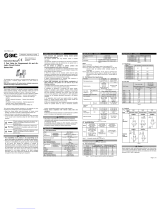MS2024A/MS2026A
VNA Master
MAINTENANCE MANUAL
P/N: 10580-00124
REVISION: A
PRINTED: APRIL 2006
COPYRIGHT 2006 ANRITSU CO
490 JARVIS DRIVE
MORGAN HILL, CA 95037-2809


VNA Master MS202xA MM i
1. Introduction . . . . . . . . . . . . . . . . . . . . . . . . . . . . . . . . . . . . . . . . . . . . . . . . . . . . . . . . . . . . . . . . . . . . . . . . 1
2. Description . . . . . . . . . . . . . . . . . . . . . . . . . . . . . . . . . . . . . . . . . . . . . . . . . . . . . . . . . . . . . . . . . . . . . . . . . 1
3. Recommended Test Equipment . . . . . . . . . . . . . . . . . . . . . . . . . . . . . . . . . . . . . . . . . . . . . . . . . . . . . . . . . 1
4. Performance Verification . . . . . . . . . . . . . . . . . . . . . . . . . . . . . . . . . . . . . . . . . . . . . . . . . . . . . . . . . . . . . . 2
Frequency Accuracy . . . . . . . . . . . . . . . . . . . . . . . . . . . . . . . . . . . . . . . . . . . . . . . . . . . . . . . . . 2
Port Isolation . . . . . . . . . . . . . . . . . . . . . . . . . . . . . . . . . . . . . . . . . . . . . . . . . . . . . . . . . . . . . . . 2
Return Loss Verification . . . . . . . . . . . . . . . . . . . . . . . . . . . . . . . . . . . . . . . . . . . . . . . . . . . . . . 5
Power Monitor (Option 5) Verification . . . . . . . . . . . . . . . . . . . . . . . . . . . . . . . . . . . . . . . . . . 6
Bias Tee (Option 10) Verification . . . . . . . . . . . . . . . . . . . . . . . . . . . . . . . . . . . . . . . . . . . . . . 7
GPS (Option 31) Operational Check . . . . . . . . . . . . . . . . . . . . . . . . . . . . . . . . . . . . . . . . . . . . 8
5. Battery Information . . . . . . . . . . . . . . . . . . . . . . . . . . . . . . . . . . . . . . . . . . . . . . . . . . . . . . . . . . . . . . . . . . 9
6. Battery Pack Removal and Replacement . . . . . . . . . . . . . . . . . . . . . . . . . . . . . . . . . . . . . . . . . . . . . . . . . 10
7. Removal and Replacement Procedures for Internal Assemblies . . . . . . . . . . . . . . . . . . . . . . . . . . . . . . . 12
Opening the VNA Master Case . . . . . . . . . . . . . . . . . . . . . . . . . . . . . . . . . . . . . . . . . . . . . . . 12
Removal and Replacement of the Option 5 Power Monitor PCB . . . . . . . . . . . . . . . . . . . . . 13
Removal and Replacement of the VNA Module Assembly . . . . . . . . . . . . . . . . . . . . . . . . . . 14
Real Time Clock (RTC) Battery Removal and Replacement . . . . . . . . . . . . . . . . . . . . . . . . . 15
Main PCB Assembly Replacement . . . . . . . . . . . . . . . . . . . . . . . . . . . . . . . . . . . . . . . . . . . . . 16
LCD Assembly Replacement . . . . . . . . . . . . . . . . . . . . . . . . . . . . . . . . . . . . . . . . . . . . . . . . . 18
LCD Backlight PCB Removal and Replacement . . . . . . . . . . . . . . . . . . . . . . . . . . . . . . . . . . 19
Keypad Membrane and PCB Replacement . . . . . . . . . . . . . . . . . . . . . . . . . . . . . . . . . . . . . . . 20
Function Key Membrane and Switchpad Replacement . . . . . . . . . . . . . . . . . . . . . . . . . . . . . 22
8. Accessories and Replaceable Parts List . . . . . . . . . . . . . . . . . . . . . . . . . . . . . . . . . . . . . . . . . . . . . . . . . . 23
9. ANRITSU Customer Service Centers . . . . . . . . . . . . . . . . . . . . . . . . . . . . . . . . . . . . . . . . . . . . . . . . . . . 25
Table of Contents


VNA Master MS202xA MM 1
1. Introduction
This manual provides maintenance instructions for the VNA Master MS202xA. It describes the product and provides
performance verification procedures, parts replacement procedures, and a replaceable parts list.
2. Description
The MS2024A and MS2026A VNA Masters are handheld Vector Network Analyzers designed to make accurate vector
corrected 1-port magnitude, phase, and fault location measurements and 1-path, 2-port magnitude and phase measure-
ments from 2 MHz to 6 GHz.
RF immunity rejection up to +17 dBm allows for accurate measurements in RF rich environments. More than 1000
traces and setups can be stored in internal memory and data can be transferred to a computer via Ethernet, USB, or mem-
ory card.
Frequency Ranges
MS2024A 2 MHz to 4 GHz
MS2026A 2 MHz to 6 GHz
3. Recommended Test Equipment
The following test equipment is recommended for use in testing and maintaining the VNA Master.
NOTE: Verify that the test equipment is operating properly before it is used.
Table 1. Recommended Test Equipment
Equipment Critical Specification Recommended Manufacturer/Model
Synthesizer Frequency: 1 GHz with options 2A, 4
(or 5), and 15A
Anritsu Model MG3691A
Power Meter Power Range: –70 to +20 dBm Anritsu Dual Channel Model ML2437A
Power Sensor Frequency: 10 MHz to 18 GHz,
Range: –67 to +20 dB
Anritsu Model MA2442D
Frequency Reference Frequency: 10 MHz Absolute Time Corp., Model 300
Power Splitter Frequency: DC to 18 GHz Weinschel Model 1870A
Adapter Frequency: 1 GHz
K(m) to N(f)
Anritsu Model 34RKNF50
RF Coaxial Cable Frequency: DC to 6.0 GHz
N(m)-N(m), 50 Ohm
Anritsu Model 15NN50-1.5C
RF Detector (for Option 5) Frequency: 10 MHz to 20 GHz Anritsu Model 560-7N50B
High Current Test Fixture
(for Option 10)
Resistance: 40 Ohm
Power: 5 Watts
Anritsu Model T2904
Low Current Test Fixture
(for Option 10)
Resistance: 105 Ohm
Power: 1 Watt
Anritsu Model T3377
Frequency Counter Frequency: 2 GHz Anritsu Model MF2412B
Open/Short Anritsu Part Number 22N50
Termination Frequency: DC to 18 GHz
Return Loss: 40 dB min
Anritsu Model 28N50-2
Termination Frequency: DC to 18 GHz
Return Loss: 40 dB min
Anritsu Model 28NF50-2
Offset Termination Frequency: DC to 6 GHz
Return Loss: 6 dB ± .35 dB
Anritsu Model SC7424
Offset Termination Frequency: DC to 6 GHz
Return Loss: 20 dB ± 1.0 dB
Anritsu Model SC7423

2 VNA Master MS202xA MM
4. Performance Verification
The following tests can be used to verify the performance or operation of the VNA Master.
4.1 Frequency Accuracy
The following test can be used to verify the CW frequency accuracy of the VNA Master. Measurement calibration of the
VNA is not required for this test.
Equipment Required:
• VNA Master External Power Supply, Anritsu Part Number 40-168
• Frequency Counter, Anritsu Model MF2412B
• RF Coaxial Cable, Anritsu Model 15NN50-1.5C
Procedure:
1. Connect the external power supply (Anritsu part number 40-168) to the VNA Master.
2. Press the On/Off key to turn on the VNA Master.
3. Press the Shift key, the Preset key (1), and then the Preset soft key to reset the instrument to the default start-
ing conditions.
4. Press the Measurement key, then press the S21 Transmission soft key. Verify that the Log Magnitude soft
key is selected (there will be a red dot on the key label). If not, select the Log Magnitude soft key.
5. Press the Shift key, then press the Sweep (3) key.
6. Verify that the RF Immunity is set to Normal (the word Normal will be underlined on the soft key label). If not,
press the RF Immunity soft key to set the instrument to Normal.
7. Press the Freq/Dist key, then press the Start Freq soft key.
8. Verify that the Start Frequency is set to 2 GHz. If not, enter 2 then press the GHz soft key to set the Start Fre-
quency to 2 GHz.
9. Press the Stop Freq soft key.
10. Using the keypad, enter 2 and press the GHz soft key to set the Stop Frequency to 2 GHz.
11. Connect the RF cable from the VNA Master RF Out test port to the RF Input1 connector on the Frequency
Counter.
12. Turn on the Frequency Counter and press the Preset key.
13. Verify that Frequency Counter reading is 2 GHz, ±50 KHz.
4.2 Port Isolation
The following test can be used to verify the transmission test port isolation. Measurement calibration of the VNA Master
is required for this test.
Equipment Required:
• 50 Ohm Termination, Anritsu Model 28N50-2
• 50 Ohm Termination, Anritsu Model 28NF50-2
• Open/Short, Anritsu Part Number 22N50
• VNA Master External Power Supply, Anritsu Part Number 40-168
• RF Coaxial Cable, Anritsu Model 15NN50-1.5C
Procedure:
1. Connect the external power supply (Anritsu part number 40-168) to the VNA Master.
2. Press the On/Off key to turn on the VNA Master.
NOTE: Before continuing, allow a 30-minute warm up for the internal circuitry to stabilize.

VNA Master MS202xA MM 3
3. Press the Shift key, the Preset key (1), and then the Preset soft key to reset the instrument to the default start-
ing conditions.
4. Press the Measurement key, then press the S21 Transmission soft key. Verify that the Log Magnitude soft
key is selected (there will be a red dot on the key label). If not, select the Log Magnitude soft key.
5. Press the Shift key, then press the Sweep (3) key.
6. Verify that the RF Immunity is set to High (the word High will be underlined on the soft key label). If not, press
the RF Immunity soft key to set the instrument to High.
7. Press the Scale key, then press Reference Value soft key.
8. Use the keypad to enter -80, then press the dB soft key.
9. Press the Resolution Per Div soft key and use the keypad to enter 5, then press the dB soft key.
10. Press the Shift key, then press the Calibrate (2) key.
11. Verify that the Cal Type is set to 2-Port and the Cal Power is set to High. If not, select the soft key to change
the setting.
12. Press the Start Cal soft key and follow the on screen instructions to perform an OSL-THRU-ISOL calibration
using the 22N50 Open/Short, 28NF50-2 and 28NF50-2 Terminations, and the 15NN50-1.5C Test Port Exten-
sion Cable (refer to Figure 1).
NOTE: Before continuing, allow a 30-minute warm up for the internal circuitry to stabilize.
Figure 1. OSL-Thru-ISOL Calibration Setup
LOAD
OPEN
LOAD
SHORT
RFOUT/REFLECTION
TEST PORT
TEST PORT
EXTENSION CABLE
RF IN PORT
28NF50-2
28N50-2

4 VNA Master MS202xA MM
13. Disconnect the cable from the RF Out/Reflection Port, connect a 28NF50-2 Load to the cable, and connect a
28N50-2 Load to the RF Out/Reflection Port.
14. Press the Shift key, then press the Limit (6) key.
15. Press the On/Off soft key to set the limit line to On.
16. Press the Limit Edit soft key and verify that the frequency is set to 2 MHz.
17. Press the Amplitude soft key, use the keypad to enter -80, then press the dB soft key.
18. Press the Add Point soft key, then use the keypad to enter 3 and press the GHz soft key.
19. Press the Amplitude soft key, use the keypad to enter -80, then press the dB soft key.
20. Press the Add Point soft key, then press the Frequency soft key.
21. Use the keypad to enter 3 and press the GHz soft key.
22. Press the Amplitude soft key, use the keypad to enter -70, then press the dB soft key.
23. Press the Add Point soft key, then press the Frequency soft key.
24. Use the keypad to enter 5.5 and press the GHz soft key.
25. Press the Amplitude soft key, use the keypad to enter -70, then press the dB soft key.
26. Press the Add Point soft key, then press the Frequency soft key.
27. Use the keypad to enter 5.5 and press the GHz soft key.
28. Press the Amplitude soft key, use the keypad to enter -65, then press the dB soft key.
29. Press the Next Point Right soft key.
30. Verify that the Frequency is set to 6 GHz.
31. Press the Amplitude soft key, use the keypad to enter -65, then press the dB soft key.
Figure 2. Test Setup
RFOUT/REFLECTION
TEST PORT
TEST PORT
EXTENSION CABLE
RF IN PORT

VNA Master MS202xA MM 5
32. Verify that the noise floor is below the limit line.
4.3 Return Loss Verification
The following test can be used to verify the accuracy of return loss measurements. Measurement calibration of the VNA
Master is required for this test.
Equipment Required:
• 20 dB offset, Anritsu SC7423
• 6 dB offset, Anritsu SC7424
• Open/Short, Anritsu 22N50
• 50 Ohm Termination, Anritsu 28N50-2
• VNA Master External Power Supply, Anritsu Part Number 40-168
Procedure:
1. Connect the external power supply (Anritsu part number 40-168) to the VNA Master.
2. Press the On/Off key to turn on the VNA Master.
3. Press the Shift key, the Preset key (1), and then the Preset soft key to reset the instrument to the default start-
ing conditions.
4. Press the Measurement key, then press the S11 Reflection soft key. Verify that the Log Magnitude soft key
is selected (there will be a red dot on the key label). If not, select the Log Magnitude soft key.
5. Press the Shift key, then press the Calibrate (2) key. Verify that the Type is set to 1-Port and Cal Power is
High.
6. Press the Start Cal soft key. Follow the instructions on the screen to perform a calibration using a 22N50 Open/
Short and 28N50-2 Termination.
7. Press the Scale key, then press Reference Value soft key. Use the keypad to enter 20, then press the dB soft
key.
8. Press the Resolution Per Div soft key. Use the keypad to enter .4, then press the dB soft key.
9. Connect the 20 dB offset to the RF Out test port.
10. Press the Marker key and select the Peak Search soft key and record the Marker value.
11. Press the Valley Search soft key and record the Marker value.
12. Verify that both the Peak and Valley readings are within 20 ±1.61 dB.
13. Disconnect the 20 dB offset.
14. Press the Scale key, then press the Reference Value soft key. Use the keypad to enter 6, then press the dB soft
key.
15. Press the Resolution Per Div soft key. Use the keypad to enter 0.2, then press the dB soft key.
16. Connect the 6 dB offset to the RF Out test port.
17. Press the Marker key and select the Peak Search soft key and record the Marker value.
18. Press the Valley Search soft key and record the Marker value.
19. Verify that both the Peak and Valley readings are within 6 ±0.95 dB.
Table 2 2-Port Isolation Specification
Frequency Range Dynamic Range (dB)
2 MHz to 3 GHz 80
3 GHz to 5.5 GHz 70
5.5 GHz to 6 GHz 65
NOTE: Before continuing, allow a 30-minute warm up for the internal circuitry to stabilize.

6 VNA Master MS202xA MM
4.4 Power Monitor (Option 5) Verification
If the Power Monitor (Option 5) is installed in the VNA Master, the following test can be used to verify the accuracy of
the power measurements.
Equipment Required:
• Anritsu MG3691A Synthesized Signal Source with options 2A, 4 (or 5), and 15A
• Power Meter, Anritsu Model ML2437A
• Power Sensor, Anritsu Model MA2442D
• RF Detector, Anritsu 560-7N50B
• Power Splitter, Weinschel Model 1870A
• RF Coaxial Cable, Anritsu Model 15NN50-1.5C
• Adapter, Anritsu Model 34RKNF50
• VNA Master External Power Supply, Anritsu Part Number 40-168
Procedure
1. Connect the external power supply (Anritsu part number 40-168) to the VNA Master.
2. Press the On/Off key to turn on the VNA Master.
3. Press the Shift key, the Preset key (1), and then the Preset soft key to reset the instrument to the default start-
ing conditions.
4. Set the MG3691A output to 1.0 GHz.
5. Connect the power sensor to the power meter and calibrate the sensor.
6. Connect MG3691A, power meter, RF detector, and sensor as shown in Figure 3.
NOTE: Before continuing, allow a 30-minute warm up for the internal circuitry to stabilize.
Figure 3. Power Monitor Verification Test Setup
A
ML2437AMS2024A POWER METER
MG3691A SOURCE
1
5NN50-1.5C
34RKNF50
ADAPTER
1870A
DETECTOR SENSOR

VNA Master MS202xA MM 7
7. Press the Freq/Dist key, and select the Start Freq soft key. Using the keypad, enter 1, then press the GHz soft
key.
8. Press the Stop Freq soft key. Using the keypad, enter 1, then press the GHz soft key.
9. Press the Measurement key and select the Power Monitor soft key.
10. On the MG3691A press the Level key, then use the knob to adjust the power level so that the power meter reads
-40 dBm.
11. Verify that the VNA Master reading is 40 ± 1.0 dBm.
12. Repeat steps 10 and 11 for the other power level settings shown in Table 3.
4.5 Bias Tee (Option 10) Verification
If the Bias Tee (Option 10) is installed in the VNA Master, the following test can be used to verify the performance of the
bias termination.
Equipment Required:
• 105 Ohm, 1 Watt, Low Current Load, Anritsu T3377
• 40 Ohm, 5 Watt, High Current Load, Anritsu T2904
• VNA Master External Power Supply, Anritsu Part Number 40-168
Procedure:
1. Connect the external power supply (Anritsu part number 40-168) to the VNA Master.
2. Press the On/Off key to turn on the VNA Master.
3. Press the Shift key, the Preset key (1), and then the Preset soft key to reset the instrument to the default start-
ing conditions.
4. Press the Shift key, and then the Sweep (3) key.
Low Current Test
1. Press the Bias Tee soft key and verify that the 12V soft key is selected and the Current soft key is set to Low.
2. Press the Bias Tee On/Off soft key to turn the Bias Tee On
.
3. Connect the 105 Ohm load to the RF In test port.
4. Verify the voltage and current readings displayed on the left side of the screen are within the specifications
shown in Table 4.
5. Select each of the voltage setting soft keys and verify the voltage and current readings displayed on the left side
of the screen are within the specifications shown in Table 4.
Table 3 Power Monitor Verification
Power Level (dB) Spec (dB)
-40
± 1.0
-21
-4
0
+13
NOTE: Before continuing, allow a 30-minute warm up for the internal circuitry to stabilize.
Table 4 Bias Tee Verification, 105 Ohm Load, Low Current
Voltage Setting (V) 1215182125
Voltage Specification (V) ± 0.5 ± 0.6 ± 0.7 ± 0.8 ± 1.0
Current Specification (mA) 85-145 113-173 142-202 172-230 199-259

8 VNA Master MS202xA MM
High Current Test
1. Press the Current soft key and set the Bias Tee current to High.
2. Verify the voltage and current readings displayed on the left side of the screen are within the specifications
shown in Table 5.
3. Select the 15V soft key and verify the voltage and current readings displayed on the left side of the screen are
within the specifications shown in Table 5.
4. Disconnect the 105 Ohm load and connect the 40 Ohm load to the RF In port.
5. Select the 12V soft key and verify the voltage and current readings displayed on the left side of the screen are
within the specifications shown in Table 6.
6. Select the 15V soft key and verify the voltage and current readings displayed on the left side of the screen are
within the specifications shown in Table 6.
Fault Test
1. Press the Current soft key and set the Bias Tee current to Low.
2. Select the 15V soft key.
3. Connect the 40 Ohm load to the RF In port.
4. Verify that the instrument makes a clicking sound and the Bias Tee current reading displayed on the left side of
the screen is 0 mA.
4.6 GPS (Option 31) Operational Check
The following test can be used to verify the operation of the GPS option.
Equipment Required:
• VNA Master External Power Supply, Anritsu Part Number 40-168
• Anritsu 2000-1410 Magnet Mount GPS Antenna or equivalent
Procedure:
1. Connect the external power supply (Anritsu part number 40-168) to the VNA Master.
2. Press the On/Off key to turn on the VNA Master.
3. Press the Shift key, the Preset key (1), and then the Preset soft key to reset the instrument to the default start-
ing conditions.
4. Connect the GPS antenna to the GPS Antenna connector on the VNA Master.
5. Press the Shift key, and then press the System (8) key.
6. Press the GPS soft key, then press the GPS On/Off soft key to turn the GPS On
.
7. When the GPS fix is acquired, the GPS indicator at the top of the screen will turn green.
8. Press the GPS Info soft key to view the latitude, longitude, altitude, and other GPS information.
Table 5 Bias Tee Verification, 105 Ohm Load, High Current
Voltage Setting (V) 12 15
Voltage Specification (V) ± 0.5 ± 0.6
Current Specification (mA) 85-145 113-173
Table 6 Bias Tee Verification, 40 Ohm Load, High Current
Voltage Setting (V) 12 15
Voltage Specification (V) ± 0.5 ± 0.6
Current Specification (mA) 25-350 325-425
NOTE: Before continuing, allow a 30-minute warm up for the internal circuitry to stabilize.

VNA Master MS202xA MM 9
5. Battery Information
The following information relates to the care and handling of the VNA Master battery, and Lithium-Ion batteries in gen-
eral.
• The battery supplied with the VNA Master may need charging before use. Before using the VNA Master, the
internal battery may be charged either in the VNA Master, using either the AC-DC Adapter (40-168) or the 12-
Volt DC adapter (806-62), or separately in the optional Dual Battery Charger (2000-1374).
• Use only Anritsu approved battery packs.
• Recharge the battery only in the VNA Master or in an Anritsu approved charger.
• When the VNA Master or the charger is not in use, disconnect it from the power source.
• Do not charge batteries for longer than 24 hours; overcharging may shorten battery life.
• If left unused a fully charged battery will discharge itself over time.
• Temperature extremes affect the ability of the battery to charge: allow the battery to cool down or warm up as
necessary before use or charging.
• Discharge the battery from time to time to improve battery performance and battery life.
• The battery can be charged and discharged hundreds of times, but it will eventually wear out.
• The battery may need to be replaced when the operating time between charging becomes noticeably shorter than
normal.
• Never use a damaged or worn out charger or battery.
• Storing the battery in extreme hot or cold places will reduce the capacity and lifetime of the battery.
• Never short-circuit the battery terminals.
• Do not drop, mutilate or attempt to disassemble the battery.
• Do not dispose of batteries in a fire!
• Batteries must be recycled or disposed of properly. Do not place batteries in household garbage.
• Always use the battery for its intended purpose only.

10 VNA Master MS202xA MM
6. Battery Pack Removal and Replacement
This section provides instructions for the removal and replacing the VNA Master battery pack.
1. With the VNA Master laying flat, face up, on a stable surface, locate the battery access door, as illustrated in
Figure 4.
2. Place a finger in the battery access door notch and push the door down towards the bottom of the instrument, as
illustrated in Figure 5.
3. Remove the battery access door, as illustrated in Figure 6.
NOTE: Many of the procedures in this section are generic, and apply to many similar instruments. Photos and illustrations
used are representative and may show instruments other than the VNA Master.
Figure 4. Battery Access Door Location
Figure 5. Battery Access Door Notch
Figure 6. Removing the Battery Access Door

VNA Master MS202xA MM 11
4. With the battery access door completely removed, grasp the battery lanyard and pull the battery straight out of
the unit, as illustrated in Figure 7.
5. Replacement is the opposite of removal. Note the orientation of the battery contacts, and be sure to insert the
new battery with the contacts facing the bottom of the unit, as illustrated in Figure 8.
Figure 7. Removing the Battery
Figure 8. Battery Contacts
-
 1
1
-
 2
2
-
 3
3
-
 4
4
-
 5
5
-
 6
6
-
 7
7
-
 8
8
-
 9
9
-
 10
10
-
 11
11
-
 12
12
-
 13
13
-
 14
14
-
 15
15
Anritsu MS2026A Maintenance Manual
- Type
- Maintenance Manual
- This manual is also suitable for
Ask a question and I''ll find the answer in the document
Finding information in a document is now easier with AI
Related papers
-
Anritsu s332e Maintenance Manual
-
Anritsu LMR Master S412E Maintenance Manual
-
Anritsu VNA Master MS2024B Maintenance Manual
-
Anritsu Cell Master MT8212B Maintenance Manual
-
Anritsu MS2711A User manual
-
Anritsu S251C User manual
-
Anritsu MS2024A/MS2026A User manual
-
Anritsu MT8213E User manual
-
Anritsu VNA Master MS2026C Maintenance Manual
-
Anritsu Site Master S332B User manual
Other documents
-
HP Officejet 6000 User manual
-
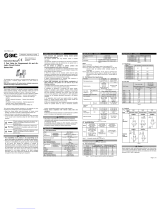 SMC Corporation VNA7 series User manual
SMC Corporation VNA7 series User manual
-
Case Logic VNA210K + MOUSE Datasheet
-
Hubbell Network Cables 69320-101 User manual
-
Aeroflex 8334 Series Operation & Installation Manual
-
Tektronix TTR500 series User manual
-
Case Logic VNA216K + MOUSE Datasheet
-
Grundig CUC 1837 User manual