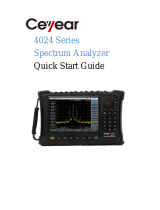Page is loading ...

Maintenance Manual
Cell Master™
Model MT8212B
Cable, Antenna, and Base Station Analyzer
Anritsu Company
490 Jarvis Drive
Morgan Hill, CA 95037-2809
USA
Part Number: 10580-00107
Revision: D
Published: November 2013
Copyright 2005, 2013 Anritsu Company


MT8212B MM PN: 10580-00107 Rev. D Safety-1
Safety Symbols
To prevent the risk of personal injury or loss related to equipment malfunction, Anritsu Company uses the
following symbols to indicate safety-related information. For your own safety, please read the information
carefully before operating the equipment.
Symbols Used in Manuals
Safety Symbols Used on Equipment and in Manuals
The following safety symbols are used inside or on the equipment near operation locations to provide
information about safety items and operation precautions. Ensure that you clearly understand the meanings of
the symbols and take the necessary precautions before operating the equipment. Some or all of the following
five symbols may or may not be used on all Anritsu equipment. In addition, there may be other labels attached
to products that are not shown in the diagrams in this manual.
Danger
This indicates a risk from a very dangerous condition or procedure that could result in
serious injury or death and possible loss related to equipment malfunction. Follow all
precautions and procedures to minimize this risk.
Warning
This indicates a risk from a hazardous condition or procedure that could result in
light-to-severe injury or loss related to equipment malfunction. Follow all precautions
and procedures to minimize this risk.
Caution
This indicates a risk from a hazardous procedure that could result in loss related to
equipment malfunction. Follow all precautions and procedures to minimize this risk.
This indicates a prohibited operation. The prohibited operation is indicated symbolically
in or near the barred circle.
This indicates a compulsory safety precaution. The required operation is indicated
symbolically in or near the circle.
This indicates a warning or caution. The contents are indicated symbolically in or near
the triangle.
This indicates a note. The contents are described in the box.
These indicate that the marked part should be recycled.

Safety-2 PN: 10580-00107 Rev. D MT8212B MM
For Safety
Warning
Always refer to the operation manual when working near locations at which
the alert mark, shown on the left, is attached. If the operation, etc., is
performed without heeding the advice in the operation manual, there is a
risk of personal injury. In addition, the equipment performance may be
reduced.
Moreover, this alert mark is sometimes used with other marks and
descriptions indicating other dangers.
Warning
When supplying power to this equipment, connect the accessory 3-pin
power cord to a 3-pin grounded power outlet. If a grounded 3-pin outlet is
not available, use a conversion adapter and ground the green wire, or
connect the frame ground on the rear panel of the equipment to ground. If
power is supplied without grounding the equipment, there is a risk of
receiving a severe or fatal electric shock.
Warning
This equipment can not be repaired by the operator. Do not attempt to
remove the equipment covers or to disassemble internal components.
Only qualified service technicians with a knowledge of electrical fire and
shock hazards should service this equipment. There are high-voltage parts
in this equipment presenting a risk of severe injury or fatal electric shock to
untrained personnel. In addition, there is a risk of damage to precision
components.
Caution
Electrostatic Discharge (ESD) can damage the highly sensitive circuits in
the instrument. ESD is most likely to occur as test devices are being
connected to, or disconnected from, the instrument’s front and rear panel
ports and connectors. You can protect the instrument and test devices by
wearing a static-discharge wristband. Alternatively, you can ground
yourself to discharge any static charge by touching the outer chassis of the
grounded instrument before touching the instrument’s front and rear panel
ports and connectors. Avoid touching the test port center conductors
unless you are properly grounded and have eliminated the possibility of
static discharge.
Repair of damage that is found to be caused by electrostatic discharge is
not covered under warranty.
Warning
This equipment is supplied with a rechargeable battery that could poten-
tially leak hazardous compounds into the environment. These hazardous
compounds present a risk of injury or loss due to exposure. Anritsu Com-
pany recommends removing the battery for long-term storage of the instru-
ment and storing the battery in a leak-proof, plastic container. Follow the
environmental storage requirements specified in the product data sheet.

MT8212B MM PN: 10580-00107 Rev. D Contents-1
Table of Contents
Chapter 1—General Information
1-1 Introduction . . . . . . . . . . . . . . . . . . . . . . . . . . . . . . . . . . . . . . . . . . . . . . . . . . . . . . . . . . . . . . . . 1-1
1-2 Description . . . . . . . . . . . . . . . . . . . . . . . . . . . . . . . . . . . . . . . . . . . . . . . . . . . . . . . . . . . . . . . . 1-1
1-3 Anritsu Customer Service Centers . . . . . . . . . . . . . . . . . . . . . . . . . . . . . . . . . . . . . . . . . . . . . . 1-1
1-4 Recommended Test Equipment . . . . . . . . . . . . . . . . . . . . . . . . . . . . . . . . . . . . . . . . . . . . . . . 1-1
Chapter 2—Performance Verification
2-1 VNA Frequency Accuracy. . . . . . . . . . . . . . . . . . . . . . . . . . . . . . . . . . . . . . . . . . . . . . . . . . . . . 2-1
2-2 Internal VCXO Frequency Adjustment . . . . . . . . . . . . . . . . . . . . . . . . . . . . . . . . . . . . . . . . . . . 2-3
2-3 VNA Return Loss Verification . . . . . . . . . . . . . . . . . . . . . . . . . . . . . . . . . . . . . . . . . . . . . . . . . 2-4
2-4 Spectrum Analyzer Frequency Accuracy . . . . . . . . . . . . . . . . . . . . . . . . . . . . . . . . . . . . . . . . . 2-5
2-5 Spectrum Analyzer Internal Reference Frequency Adjustment . . . . . . . . . . . . . . . . . . . . . . . . 2-6
2-6 Spectrum Analyzer SSB Phase Noise Verification . . . . . . . . . . . . . . . . . . . . . . . . . . . . . . . . . 2-7
2-7 Spectrum Analyzer Spurious Response (Second Harmonic Distortion) . . . . . . . . . . . . . . . . . 2-9
2-8 Spectrum Analyzer Residual Spurious Response . . . . . . . . . . . . . . . . . . . . . . . . . . . . . . . . . 2-11
2-9 Spectrum Analyzer Displayed Average Noise Level . . . . . . . . . . . . . . . . . . . . . . . . . . . . . . . 2-13
2-10 Spectrum Analyzer Resolution Bandwidth Accuracy . . . . . . . . . . . . . . . . . . . . . . . . . . . . . . . 2-15
1 MHz RBW Test . . . . . . . . . . . . . . . . . . . . . . . . . . . . . . . . . . . . . . . . . . . . . . . . . . . . . . . 2-15
300 kHz RBW Test . . . . . . . . . . . . . . . . . . . . . . . . . . . . . . . . . . . . . . . . . . . . . . . . . . . . . . 2-16
100 kHz RBW Test . . . . . . . . . . . . . . . . . . . . . . . . . . . . . . . . . . . . . . . . . . . . . . . . . . . . . . 2-16
30 kHz RBW Test . . . . . . . . . . . . . . . . . . . . . . . . . . . . . . . . . . . . . . . . . . . . . . . . . . . . . . . 2-16
10 kHz RBW Test . . . . . . . . . . . . . . . . . . . . . . . . . . . . . . . . . . . . . . . . . . . . . . . . . . . . . . . 2-16
3 kHz RBW Test . . . . . . . . . . . . . . . . . . . . . . . . . . . . . . . . . . . . . . . . . . . . . . . . . . . . . . . . 2-17
1 kHz RBW Test . . . . . . . . . . . . . . . . . . . . . . . . . . . . . . . . . . . . . . . . . . . . . . . . . . . . . . . . 2-17
300 Hz RBW Test . . . . . . . . . . . . . . . . . . . . . . . . . . . . . . . . . . . . . . . . . . . . . . . . . . . . . . . 2-17
100 Hz RBW Test . . . . . . . . . . . . . . . . . . . . . . . . . . . . . . . . . . . . . . . . . . . . . . . . . . . . . . . 2-17
2-11 Spectrum Analyzer Measurement Accuracy . . . . . . . . . . . . . . . . . . . . . . . . . . . . . . . . . . . . . 2-18
Spectrum Analyzer Level Accuracy Across Frequency. . . . . . . . . . . . . . . . . . . . . . . . . . . 2-18
Spectrum Analyzer Level Accuracy Through Power . . . . . . . . . . . . . . . . . . . . . . . . . . . . . 2-20
2-12 Power Meter Accuracy . . . . . . . . . . . . . . . . . . . . . . . . . . . . . . . . . . . . . . . . . . . . . . . . . . . . . . 2-24
2-13 Power Monitor Option Verification (Option 5) . . . . . . . . . . . . . . . . . . . . . . . . . . . . . . . . . . . . 2-26
2-14 Bias Tee Option Verification (Option 10) . . . . . . . . . . . . . . . . . . . . . . . . . . . . . . . . . . . . . . . . 2-28
2-15 Variable Bias Tee Option Verification (Option 10A) . . . . . . . . . . . . . . . . . . . . . . . . . . . . . . . . 2-29
Bias Tee Load Test . . . . . . . . . . . . . . . . . . . . . . . . . . . . . . . . . . . . . . . . . . . . . . . . . . . . . 2-29
Fault Test . . . . . . . . . . . . . . . . . . . . . . . . . . . . . . . . . . . . . . . . . . . . . . . . . . . . . . . . . . . . . 2-29
2-16 Transmission Measurement Dynamic Range Verification (Option 21). . . . . . . . . . . . . . . . . . 2-31

Contents-2 PN: 10580-00107 Rev. D MT8212B MM
Table of Contents (Continued)
2-17 EVDO Signal Analyzer Option Verification (Options 34, 62 and 63) . . . . . . . . . . . . . . . . . . . 2-33
16-QAM Modulation Tests (870.03 MHz, 0 dBm) . . . . . . . . . . . . . . . . . . . . . . . . . . . . . . . 2-34
16-QAM Modulation Tests (1930.05 MHz, –50 dBm) . . . . . . . . . . . . . . . . . . . . . . . . . . . . 2-36
8-PSK Modulation Tests . . . . . . . . . . . . . . . . . . . . . . . . . . . . . . . . . . . . . . . . . . . . . . . . . . 2-37
QPSK Modulation Tests . . . . . . . . . . . . . . . . . . . . . . . . . . . . . . . . . . . . . . . . . . . . . . . . . . 2-38
Idle Slot Tests . . . . . . . . . . . . . . . . . . . . . . . . . . . . . . . . . . . . . . . . . . . . . . . . . . . . . . . . . . 2-39
2-18 GSM RF Measurements Option Verification (Option 40) . . . . . . . . . . . . . . . . . . . . . . . . . . . . 2-40
Channel Power, Burst Power and Frequency Error Tests. . . . . . . . . . . . . . . . . . . . . . . . . 2-41
2-19 CDMA Signal Analyzer Options Verification (Options 42 and 43) . . . . . . . . . . . . . . . . . . . . . 2-42
2-20 T1/E1 Verification (Option 50). . . . . . . . . . . . . . . . . . . . . . . . . . . . . . . . . . . . . . . . . . . . . . . . . 2-45
T1/E1 Self Test . . . . . . . . . . . . . . . . . . . . . . . . . . . . . . . . . . . . . . . . . . . . . . . . . . . . . . . . . 2-45
T1 Mask Test . . . . . . . . . . . . . . . . . . . . . . . . . . . . . . . . . . . . . . . . . . . . . . . . . . . . . . . . . . 2-45
E1 Mask Test . . . . . . . . . . . . . . . . . . . . . . . . . . . . . . . . . . . . . . . . . . . . . . . . . . . . . . . . . . 2-46
T1 Transmit Level Test . . . . . . . . . . . . . . . . . . . . . . . . . . . . . . . . . . . . . . . . . . . . . . . . . . . 2-46
E1 Transmit Level Test . . . . . . . . . . . . . . . . . . . . . . . . . . . . . . . . . . . . . . . . . . . . . . . . . . . 2-47
T1 Error Detection Verification . . . . . . . . . . . . . . . . . . . . . . . . . . . . . . . . . . . . . . . . . . . . . 2-47
E1 Error Detection Verification . . . . . . . . . . . . . . . . . . . . . . . . . . . . . . . . . . . . . . . . . . . . . 2-48
2-21 iDEN Signal Analyzer Option Verification (Options 68) . . . . . . . . . . . . . . . . . . . . . . . . . . . . 2-49
2-22 Model ICN50 InstaCal Module Verification . . . . . . . . . . . . . . . . . . . . . . . . . . . . . . . . . . . . . . 2-51
Chapter 3—Battery Information
3-1 General Information . . . . . . . . . . . . . . . . . . . . . . . . . . . . . . . . . . . . . . . . . . . . . . . . . . . . . . . . . 3-1
3-2 Battery Testing . . . . . . . . . . . . . . . . . . . . . . . . . . . . . . . . . . . . . . . . . . . . . . . . . . . . . . . . . . . . . 3-2
3-3 Battery Pack Removal and Replacement . . . . . . . . . . . . . . . . . . . . . . . . . . . . . . . . . . . . . . . . . 3-3
Chapter 4—Assembly Replacement
4-1 Front Panel Assembly Replacement . . . . . . . . . . . . . . . . . . . . . . . . . . . . . . . . . . . . . . . . . . . . 4-2
4-2 LCD Assembly Replacement . . . . . . . . . . . . . . . . . . . . . . . . . . . . . . . . . . . . . . . . . . . . . . . . . 4-4
4-3 Keypad PCB Replacement . . . . . . . . . . . . . . . . . . . . . . . . . . . . . . . . . . . . . . . . . . . . . . . . . . . 4-5
4-4 Keypad Membrane Replacement . . . . . . . . . . . . . . . . . . . . . . . . . . . . . . . . . . . . . . . . . . . . . . 4-6
4-5 Main PCB Assembly Replacement . . . . . . . . . . . . . . . . . . . . . . . . . . . . . . . . . . . . . . . . . . . . 4-7
4-6 Option 5 Power Monitor PCB Assembly Replacement . . . . . . . . . . . . . . . . . . . . . . . . . . . . . . 4-9
4-7 T1/E1 Tester PCB Assembly Replacement . . . . . . . . . . . . . . . . . . . . . . . . . . . . . . . . . . . . . 4-10
Appendix A—Test Records
Appendix B—Test Fixture Schematics
Index

MT8212B MM PN: 10580-00107 Rev. D Contents-3
Table of Contents (Continued)

Contents-4 PN: 10580-00107 Rev. D MT8212B MM
Table of Contents (Continued)

MT8212B MM PN: 10580-00107 Rev. D Contents-5
Table of Contents (Continued)

Contents-6 PN: 10580-00107 Rev. D MT8212B MM
Table of Contents (Continued)

MT8212B MM PN: 10580-00107 Rev. D Contents-7
Table of Contents (Continued)

Contents-8 PN: 10580-00107 Rev. D MT8212B MM
Table of Contents (Continued)

MT8212B MM PN: 10580-00107 Rev. D 1-1
Chapter 1 — General Information
1-1 Introduction
This manual provides maintenance instructions for the Cell Master Model MT8212B Cable, Antenna and
Base Station Analyzer. It describes the product and provides performance verification procedures, parts
replacement procedures, and a replaceable parts list.
1-2 Description
The Cell Master MT8212B is a comprehensive, one-box base station test tool for deploying, maintaining, and
troubleshooting wireless base stations. Combining the functionality of a cable and antenna analyzer
(25 MHz to 4,000 MHz), spectrum analyzer (100 kHz to 3.0 GHz), power meter (4.5 MHz to 3.0 GHz),
transmitter analyzer (CDMA and GSM), transmission analyzer for 2-port devices, interference analyzer,
channel scanner, GPS receiver, and T1/E1 analyzer into one lightweight, handheld test set eliminates the need
for field engineer and field technician to carry, manage, and learn multiple test sets. The MT8212B
measurement capabilities include precision return loss, VSWR, cable loss, distance-to-fault, signal
identification, interference analysis, channel power, adjacent channel power ratio, field strength, transmitter
power, code domain power (CDP), burst power, two port measurement, multiple transmitted signals, power
measurement, and T1/E1 measurements including DS0/VF channel monitoring.
1-3 Anritsu Customer Service Centers
For the latest service and sales information in your area, please visit the following URL:
http://www.anritsu.com/Contact.asp
Choose a country for regional contact information.
1-4 Recommended Test Equipment
The following test equipment is recommended for use in testing and maintaining the Cell Master.
Note Verify that the test equipment is operating properly before it is used.
Table 1-1. Recommended Test Equipment (1 of 2)
Instrument Critical Specification Recommended Manufacturer / Model
Synthesized Signal Generator Frequency: 10 MHz to 10 GHz
Low Phase Noise
Anritsu Model MG3691B with options
2A, 3 and 4
Vector Signal Generator Frequency: 100 kHz to 3 GHz Anritsu Model MG3700A with Options:
MG3700A-002, MG3700A-021
(1)
Power Meter Power Range: –70 to +20 dBm Dual
Channel
Anritsu Model ML2438A
Power Sensor Frequency: 10 MHz to 18 GHz
Power Range: –67 to +20 dB
Quantity: 2 each
Anritsu Model MA2442D
Power Sensor Frequency: 10 MHz to 18 GHz
Power Range: –60 to +20 dBm
Anritsu Model MA2482D with Option 01
Frequency Reference Frequency: 10 MHz Symmetricom Model RubiSource T&M

1-4 Recommended Test Equipment Chapter 1 — General Information
1-2 PN: 10580-00107 Rev. D MT8212B MM
Spectrum Analyzer Frequency: 9 kHz to 8.1 GHz Anritsu Model MS2663C with Option 01
Open/Short Anritsu Model 22N50
Termination Frequency: DC to 18 GHz
Impedance: 50 Ohm
Return Loss: 40 dB min.
Anritsu Model 28N50-2
Offset Termination Frequency: DC to 4 GHz
Return Loss: 6 dB
Anritsu Model SC5237
Offset Termination Frequency: DC to 4 GHz
Return Loss: 20 dB
Anritsu Model SC5270
Fixed Attenuator Attenuation: 10 dB Aeroflex/Weinschel Model 44-10
Fixed Attenuator Attenuation: 30 dB Aeroflex/Weinschel Model 44-30
Power Splitter Frequency: DC to 8 GHz
Amplitude Tracking: 0.15 dB max.
Aeroflex/Weinschel Model 1870A
Adapter Impedance: 50 Ohm
N(m) to N(m)
Anritsu Model 34NN50A
Adapter Frequency: DC to 20 GHz
Impedance: 50 Ohm K(m) to N(f)
Anritsu Model 34RKNF50
RF Coaxial Cable Frequency: DC to 6 GHz
Impedance: 50 Ohm N(m) to N(m)
Anritsu Model 15NN50-1.5C
RF Coaxial Cable Impedance: 50 Ohm
BNC(m) to BNC(m)
Quantity: 2 each
Any
Extender Cable (for Option 50) Bantam-Plug-to-Bantam-Plug Anritsu PN 806-16
Oscilloscope (for Option 50) Application Module: Telecom Mask Tektronix Model TDS3032B with option
TDS 3TMT
Differential Signal Adapter
(for Option 50)
Tektronix Model AFTDS
Low Pass Filter Frequency: 50 MHz Anritsu PN 1030-96
RF Detector (for Option 5) 10 MHz to 20 GHz Anritsu Model 560-7N50B
105 Ohm Load
(for Option 10 and 10A)
1 watt Anritsu PN T3377
40 Ohm Load (for Option 10A) 5 watt Anritsu PN T2904
Table 1-1. Recommended Test Equipment (2 of 2)
Instrument Critical Specification Recommended Manufacturer / Model

MT8212B MM PN: 10580-00107 Rev. D 2-1
Chapter 2 — Performance Verification
The procedures listed below contain tests that can be used to verify the performance of the Cell Master Model
MT8212B and the model ICN50 InstalCal module. Throughout this manual, the term “VNA” denotes Return
Loss, SWR, Cable Loss and DTF modes, and the term “SPA” denotes Spectrum Analyzer mode. All other modes
are referenced individually. Before making any measurements, ensure all equipment has warmed up for a
minimum of 30 minutes.
The performance verification test records are provided in Appendix A, Test Records.
2-1 VNA Frequency Accuracy
The following test can be used to verify the CW frequency accuracy of the Cell Master. Measurement
calibration of the Cell Master is not required for this test.
Equipment Required:
• Spectrum Analyzer Anritsu Model MS2663C or equivalent
• 10 MHz Reference Standard
Procedure:
1. Connect a 10 MHz Reference signal to the 10 MHz STD Ref In of the MS2663C or equivalent.
2. Press and hold the ESCAPE/CLEAR key, then press the ON/OFF key to turn on the Cell Master. This sets
the instrument to the factory preset state.
3. Press the FREQ/DIST key, then press the F1 soft key and set F1 to 1000 MHz, then press the ENTER key.
4. Press the F2 soft key, set F2 to 1000 MHz, then press the ENTER key.
5. Press the MEAS/DISP key, then press the Fixed CW soft key to turn Fixed CW On.
6. Connect the RF cable from the Cell Master RF Out/Reflection Port to the RF Input on the MS2663C
or equivalent.
7. Set up the MS2663C as follows:
a. Press the Preset key, then select Preset All (F1).
b. Press the Frequency key.
c. Press the 1 key and then the GHz key to change the center frequency to 1 GHz.
d. Press the Span key.
e. Press the 3, 7, 5 and kHz keys sequentially to change the frequency span to 375 kHz.
f. Press the RBW key.
g. Press the 1, 0 and kHz keys sequentially to change the RBW to 10 kHz.
h. Press the VBW key.
i. Press the Filter Off soft key (F3) to turn the VB filter off.
j. Press the
Amplitude key.
k. Press the 0, an
d
dBm keys sequentially to change the reference level to 0 dBm.
Note Using an AC/DC power adapter during performance verification of the MT8212B is recommended.
Note Before continuing, allow a five minute warm up for the internal circuitry to stabilize.

2-1 VNA Frequency Accuracy Chapter 2 — Performance Verification
2-2 PN: 10580-00107 Rev. D MT8212B MM
l. Press the Log Scale soft key (F5)
m. Select 2 dB/Div (F3) and the press the return soft key.
8. When a peak response appears on the spectrum analyzer, press the Marker Peak Search key. Verify
that the marker peak readout value is 1000 MHz ± 75 kHz and record in Appendix A, Test Records,
“VNA Frequency Accuracy” on page A-2.
9. On the Cell Master, press the MEAS/DISP key then the Fixed CW soft key to turn Fixed CW off.
Note If the Cell Master has gone into the hold mode, press the RUN/HOLD key to return to normal mode.
Note
If the unit fails the Frequency Accuracy test, perform the “Internal VCXO Frequency Adjustment”
procedure. If the unit still fails the Frequency Accuracy test after the Internal VCXO Frequency
Adjustment has been completed, replace the PCB assembly.

Chapter 2 — Performance Verification 2-2 Internal VCXO Frequency Adjustment
MT8212B MM PN: 10580-00107 Rev. D 2-3
2-2 Internal VCXO Frequency Adjustment
Use this procedure to adjust the frequency if the unit fails the “VNA Frequency Accuracy” verification test.
Equipment Required:
• Spectrum Analyzer Anritsu Model MS2663C or equivalent
• 10 MHz Reference Standard
Procedure:
1. Connect a 10 MHz Reference signal to the 10 MHz STD Ref In of the MS2663C or equivalent.
2. Press and hold the ESCAPE/CLEAR key, then press the ON/OFF key to turn on the Cell Master.
This sets the instrument to the factory preset state.
3. Press the FREQ/DIST key, then press the F1 soft key and set F1 to 1000 MHz, press the ENTER key.
4. Press the F2 soft key, set F2 to 1000 MHz, then press the ENTER key.
5. Press the MEAS/DISP key, then press the Fixed CW soft key to turn Fixed CW On.
6. Connect the RF cable from the Cell Master RF Out/Reflection Port to the RF Input on the MS2663C
or equivalent.
7. Set up the MT8212B as follows:
a. Press the Preset key, then select Preset All (F1).
b. Press the Frequency key.
c. Press the 1 key and then the GHz key to change the center frequency to 1 GHz.
d. Press the Span key.
e. Press the 3, 7, 5, and kHz keys sequentially to change the frequency span to 375 kHz.
f. Press the RBW key.
g. Press the 1, 0, and kHz keys sequentially to change the RBW to 10 kHz.
h. Press the VBW key.
i. Press the Filter Off soft key (F3) to turn the VB filter off.
j. Press the Amplitude key.
k. Press the
0 an
d dBm k
eys sequentially to change the reference level to 0 dBm.
l. Press the Log Scale soft key (F5)
m. Select 2 dB/Div (F3) and the press the return soft key.
8. Turn off the Cell Master, then press and hold the 1, 5, and 9 keys together, and press the ON/OFF key to
start the Cell Master in Service Mode.
9. On the Cell Master, press the SM Tests soft key, and then the VCXO Adjust soft key.
10. Use the Up/Down arrow key or the keypad to change the VCXO value and press the ENTER key to accept
the new value. Change the value as required to set the signal at exactly 1.0 GHz.
11. Turn the Cell Master off, and then back on to exit the Service Mode.
12. Repeat the “VNA Frequency Accuracy” test to verify the CW frequency accuracy of the Cell Master.
Note Before continuing, allow a five minute warm up for the internal circuitry to stabilize.

2-3 VNA Return Loss Verification Chapter 2 — Performance Verification
2-4 PN: 10580-00107 Rev. D MT8212B MM
2-3 VNA Return Loss Verification
The following test can be used to verify the accuracy of return loss measurements. Measurement calibration of
the Cell Master is required for this test.
Equipment Required:
• 6 dB offset, Anritsu SC5237
• 20 dB offset, Anritsu SC5270
• Open/Short, Anritsu 22N50
• 50 Ohm Termination, Anritsu 28N50-2
Procedure:
1. Press and hold the ESCAPE/CLEAR key, then press the ON/OFF key to turn on the Cell Master.
This sets the instrument to the factory preset state.
2. Press the MODE key. Use the Up/Down arrow key to highlight Return Loss, then press the ENTER key.
3. Press the START CAL key.
4. Follow the instructions on the screen to perform a calibration using a 22N50 Open/Short and 28N50-2
Termination.
5. Connect the 6 dB offset termination to the RF Out/Reflection Port and verify that the reading is 6 dB
±1.2 dB.
6. Remove the 6 dB offset termination.
7. Connect the 20 dB offset termination to the RF Out/Reflection Port.
8. Verify that the reading is 20 dB ±1.7 dB and record in Appendix A, Test Records, “VNA Return Loss
Verification” on page A-2.
Note Before continuing, allow a five minute warm up for the internal circuitry to stabilize.

Chapter 2 — Performance Verification 2-4 Spectrum Analyzer Frequency Accuracy
MT8212B MM PN: 10580-00107 Rev. D 2-5
2-4 Spectrum Analyzer Frequency Accuracy
The following test can be used to verify the CW frequency accuracy of the Cell Master in Spectrum Analyzer
mode.
Equipment Required:
• Anritsu MG3691B Synthesized Signal Source or equivalent
• Anritsu 34RKNF50 50 Ohm adapter or equivalent
• Anritsu 15NN50-1.5C RF Coaxial Cable or equivalent
• 10 MHz Reference Standard
• BNC male to BNC male coaxial cable
Procedure:
1. Connect the 10 MHz reference source to the Anritsu MG3691B Synthesized Signal Source.
2. Connect the output of the source to the RF Input of the Cell Master.
3. Press and hold the ESCAPE/CLEAR key, then press the ON/OFF key to turn on the Cell Master.
This sets the instrument to the factory preset state.
4. Turn on the 10 MHz reference source and the Anritsu MG3691B Synthesized Signal Source.
5. Set the MG3691B output to 2000 MHz CW, with an RF output level of 0dBm.
6. On the Cell Master, press the MODE key. Use the Up/Down arrow key to highlight Spectrum Analyzer
and press the ENTER key to select spectrum analyzer mode.
7. Press the Amplitude key and the Ref Level soft key.
8. Enter 20 and press the ENTER key to set the reference level to 20 dBm.
9. Press the FREQ/DIST key and the Center soft key.
10. Enter 2000 and press the ENTER key to set the center frequency to 2000 MHz.
11. Press the Span soft key, enter 20, and press the kHz soft key to set the span to 20 kHz.
12. Confirm that the RBW is 100 Hz, and the VBW is 30 Hz. If adjustment of the RBW and VBW are
required:
a. Press the MEAS/DISP key and then the Bandwidth soft key.
b. Press the RBW Manual soft key and use the Up/Down arrow key to select 100 Hz. Press the ENTER
key to set the resolution ba
ndwid
th to 100 Hz.
c. Press the VBW Manual soft key and use the Up/Down arrow key to select 30 Hz. Press the ENTER
key to set the video bandwidth to 30 Hz.
13. Press the MARKER key, then the M1 soft key.
14. Press the Marker To Peak soft key.
15. Press the Edit soft key to display all the digits of the marker.
16. Verify that the marker frequency is 2000 MHz ± 4 kHz and record in Appendix A, Test Records,
“Spectrum Analyzer Frequency Accuracy” on page A-2.
Note Before continuing, allow a 30 minute warm up for the internal circuitry to stabilize.
Note
If the unit fails the Spectrum Analyzer Frequency Accuracy test, perform the “Spectrum Analyzer
Internal Reference Frequency Adjustment” on page 2-6. If the unit still fails the Frequency Accuracy
test after the Internal Reference Frequency Adjustment has been completed, replace the PCB
assembly.

2-5 Spectrum Analyzer Internal Reference Frequency Adjustment Chapter 2 — Performance Verification
2-6 PN: 10580-00107 Rev. D MT8212B MM
2-5 Spectrum Analyzer Internal Reference Frequency Adjustment
Use this procedure to adjust the frequency if the unit fails the “Spectrum Analyzer Frequency Accuracy” on
page 2-5.
Equipment Required:
• Anritsu MG3691B Synthesized Signal Source with options 2A and 4 or equivalent
• Anritsu 34RKNF50 50 Ohm adapter or equivalent
• Anritsu 15NN50-1.5C RF Coaxial Cable or equivalent
• 10 MHz Reference Standard
• BNC male to BNC male coaxial cable
Procedure:
1. Connect the 10 MHz reference source to the Anritsu MG3691B Synthesized Signal Source.
2. Connect the output of the source to the RF Input of the Cell Master.
3. Press and hold the ESCAPE/CLEAR key, then press the ON/OFF key to turn on the Cell Master.
This sets the instrument to the factory preset state.
4. Turn on the 10 MHz reference source and the Anritsu MG3691B Synthesized Signal Source.
5. Set the MG3691B output to 2000 MHz with an RF output level of –30 dBm.
6. On the Cell Master, press the MODE key. Use the Up/Down arrow key to highlight Spectrum Analyzer,
then, press the ENTER key to select spectrum analyzer mode.
7. Press the FREQ/DIST key and the Center soft key.
8. Enter 2000 and press the ENTER key to set the center frequency to 2000 MHz.
9. Press the Span soft key, enter 20, and press the kHz soft key to set the span to 20 kHz.
10. Confirm that the RBW is 100 Hz and the VBW is 30 Hz. Adjust bandwidth setting as required.
11. Turn off the Cell Master, then press and hold the 1, 5, and 9 keys together, and press the ON/OFF key
to start the Cell Master in Service Mode.
12. On the Cell Master, press the SA Tests soft key, and then the Tune Freq soft key.
13. Increase the Tune Freq Level number and press ENTER. Observe the direction the signal has moved.
14. Increase or decrease the Tune Freq Level value until the signaled is centered at 2.0 GHz.
15. Turn the Cell Master off, and then back on to exit the Service Mode.
Note Before continuing, allow a 30 minute warm up for the internal circuitry to stabilize.
Note
If incr
easing
the Tune Freq Level moves the response further away from the center, decreasing the
Tune Freq Level number moves the response closer to the center.
/