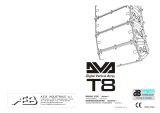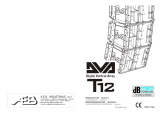Page is loading ...

S
11
55
22
11
A.E.B. INDUSTRIALE s.r.l.
Via Brodolini, 8 - 40056 Crespellano (Bo) - ITALIA
Tel. + 39 051 969870 - Fax. + 39 051 969725
Internet: www.dbtechnologies.com
E-mail: [email protected]
Digital Vertical ArrayDigital Vertical Array
MANUALE d’USO - Sezione 1
USER MANUAL - Section 1
BEDIENUNGSANLEITUNG - Abschnitt 1
CARACTERISTIQUES TECHNIQUES - Section 1
Made in Italy
COD. 420120188A Rev 5.0

user manualuser manual
EnglishEnglishEnglish
7
DESCRIPTION
The DVA S1521N is equipped with one high efficiency amplifiers DIGIPRO 1500S of
DIGIPRO® G2 series, which delivers 1500W RMS.
The power supply circuits of the DIGIPRO® G2 amplifier has been conceived to work in
full-range mode; thanks to the SMPS (Switched-Mode Power Supplies) technology with
PFC (Power Factor Correction) the operation with supply voltages between 100 Vac and
240Vac is guaranteed by ensuring the same sound performances even with floating and
non-stabilized power supply systems.
The digital preamplifier with DSP (Digital Signal Processing) controls the audio crossover
of the acoustic components, the frequency response and the limiter.
DVA S1521N is made of birch wood, designed for medium size rooms. The subwoofer
speaker is made using "BASS REFLEX" which produces high pressure and a deep bass
sound.
CONTROLS AND FUNCTIONS
"Balanced Audio" section
1) "INPUT” - INPUT CONNECTOR
Balanced input at line level. It is able to accept “XLR” sockets.
2) "LINK” - OUTPUT CONNECTOR
The “XLR” connector connected in parallel with input (1) can be used to send the
input audio signal to another amplified speaker.
"Status" section
3) “LIMITER” INDICATOR LIGHT
This indicator comes on red to indicate that the internal limiter circuit has tripped.
This prevents amplifier distortion and protects the speakers against overloads.
Always avoid operating conditions where the system works for long periods
of time with LED flashes or it is always ON
4) “SIGNAL” INDICATOR LIGHT
This indicator comes on green to indicate the presence of an input signal to a level
higher than-20dBu.
5) “MUTE/PROT” INDICATOR LIGHT
This yellow indicator indicates amplifier status. In normal operating conditions, the
LED is off; if it flashes or is always on, refer to the diagnostics table to check
amplifier status.
6) “READY” INDICATOR LIGHT
This indicator comes on green to indicate that the main power voltage is correct. In
normal operating conditions, the LED is on; if it flashes or is off, refer to the
diagnostics table to check amplifier status.
"Input control " section
7) “INPUT SENS” INPUT SENSITIVITY CONTROL
This control regulates the sensitivity of the signal amplifier input.
This control does not affect the “LINK” (2) output level.
"Xover Out " section
8) OUTPUT CONNECTOR
Internal crossover audio balanced output, by XLR connector. The signal from this
output can be sent to any other amplified speaker.
The crossover frequency can be selected by means “Xover Frequency” switch (9).
9) "Xover Frequency selection 24dB/Oct” SELECTOR
This selector permits selection of crossover frequency from 60Hz to 105Hz (step
5Hz) with a slope of 24dB/Oct.
The frequency choice depends to the reproduction desired and from system
configuration.
10) “Remote Preset Active” INDICATION LIGHT
When the amplifier is remotely controlled via RDNET, this yellow indicator indicates
the exclusion of the below commands:
Volume (7)
Phase (11)
Xover Frequency selection (9)
Delay (12)
!!
EnglishEnglishEnglish
user manualuser manual
8
DVA Network
DVA USB Manager
The firmware of the amplifier module can be updated via the USB port.
To make this update possible and simple, a dedicated program has been developed.
DVA S1521N is equipped with proprietary network interface, called RDNET, for PC
interface through a device (RDNET control).
For this purpose, a proprietary communication protocol has been developed for receiving
and sending data; this connection permits real-time monitoring of the diffuser parameters,
such as output power, amplifier temperature, limiter status, etc...
It is also possible to select various equalizations or create new ones, set the desired
volume levels using the specific plug-in.
It is recommended to download DVA Network free software directly from
dB Technologies (www.dbtechnologies.com) in the special section
«Software & Controller»
It is recommended to download DVA USB Manager free software directly
from dB Technologies (www.dbtechnologies.com) in the special section
«Software & Controller»
DVA Composer Acoustical Simulation and aiming for DVA Systems
DVA Composer is a 2D software for aiming and simulating acoustical response of all line
arrays and Subwoofers from DVA Series.
The software allows you to set up a stereo system composed by tops and subs, and
simulates separately the acoustical response of both.
DVA Composer also gives to the user all the information about phase alignment between
flown systems and ground stacked subwoofers, as well as it suggests an optimized
aiming of the line arrays modules and their suggested EQ presets, in order to guarantee
maximum performances even for non-expert customers.
It is recommended to download DVA_Composer free software directly from
dB Technologies (www.dbtechnologies.com) in the special section «
Software & Controller»
PC
DOWNLOAD
DOWNLOAD
DOWNLOAD

“SUB Phase/Delay” section
“PHASE ” SWITCH
This switch permits 180° rotation of the audio signal reproduced by subwoofer.
Rotation makes for easier optimization of low-frequency reproduction even in the
most difficult installation situations. After completing installation, reproduce a track of
music and adjust the switch to obtain the best low-frequency sound.
This function it is used also for cardioid configuration.
This control allows to delay the sound signal reproduced by the subwoofer.
19) “LINK” RELAUNCH POWER SOCKET
For relaunching the mains power. The output is connected in parallel with input (18)
and can be used to power another amplified speaker.
The connector uses a POWER CON® (grey)
19) COOLING GRILLE
These grilles permit cooling the amplifier during operation.
Do not block accesses and clean the grilles whenever necessary to ensure correct
air circulation.
11)
12) "DELAY” CONTROL
This
circuit allows sound-alignment between line array and sub by balancing the various
positions.
This control can also be used to create cardioid configuration systems. The cardioid
configuration provides a remarkable attenuation of the low frequencies radiated by
the rear side of the subs, without changing the direct radiated signal on the front side.
This configuration needs at least 3 subwoofers (two with front radiation and one with
rear radiation).
“RDNET " section
13) INPUT CONNECTOR "DATA INPUT”
RJ45 connector 'data input.
14) OUTPUT CONNECTOR "DATA INPUT”
RJ45 connector 'data output for cascading connections.
15) “LINK” INDICATION LIGHT
This green indicator turns on only when the amplifier has recognized and is
connected with the main RDNET unit via the computer.
16) “ACTIVE” INDICATOR LIGHT
This yellow indicator flashes when there is an active data transmission between
RDNET and the amplifier module.
“DSP UP-grade " section
17) “Service Data USB” Connector
Via this USB connector, it is possible to update the firmware of the DVA S1521N
amplifier module using the computer and a dedicated program.
18) "MAINS INPUT" POWER SOCKET
For connecting the power cable.
The connector used for mains connection is a POWER CON® (blue)
user manualuser manual
EnglishEnglishEnglish
9
EnglishEnglishEnglish
user manualuser manual
10
CHARACTERISTICS AND PROTECTION
The speakers’s components in the box are protected by 1.5mm metal steel grille covered by
foam on backside.
Connecting to the mains supply
Each active speaker features its own power cable. Connection is done by a Neutrik
POWER CON® (blue) model which permits easy and fast connection to the speaker as
well as being an excellent locking system.
The same connector serves as a switch to turn ON and OFF the active loudspeaker by
turning the connector to the left (OFF) or right (ON).
The active speaker must be connected to a power supply able to deliver the maximum
required power.
Main power supply linking
On the rear of the speaker, a Neutrik POWER CON® connector (grey) offers linking the
mains power supply.
This socket links the power supply to another speaker, thereby reducing the direct
connections to the mains. Maximum amplifier input power is shown on the amplifier panel.
The maximum number of speakers connected together varies of max input power and of
the maximum allowed current of the first power socket.
Front Grille
Cooling
Thermal control is managed by the main microprocessor that interacts with the local
microprocessors (amplifiers and power supply) and communicates the data to the DSP for
any corrections.
If the amplifier module heats up excessively, the volume is gradually reduced step wise to
0.1dB until the module is thermally stabilised.
The volume is automatically restored when the normal operating temperature is reached.
Failure indications and safeties
The microprocessor is able to signal three different kinds of failure by flashing the “READY”,
“MUTE/PROT” e “LIMIT”
The three types of failure are:
1) WARNING: a non severe error or auto-ripristinate malfunction is detected and the
performance of the speaker is not limited
2) LIMITATION: an error is detected and diffuser performance is limited. The sound
level is reduced or one or more amplifiers are disabled.
This state partially influences the correct functioning of the diffuser.
If the problem persists the next time the module is turned on, contact the support
centre for assistance.
3) FAILURE: a severe malfunction is detected. The speaker switches to “mute”.
If the case of a malfunction, before contacting the support centre, try to turn the module
off and on to check if the problem still exists.
WARNING
Never use the handle to hang the speaker!
LOUDSPEAKER INSTALLATION
WARNING
Make sure that the loudspeaker is securely installed in a stable position to avoid any
injuries or damages to persons or property.
For safety reasons do not place one loudspeaker on top of another without proper
fastening systems.
If you use the loudspeakers outdoors avoid places that are exposed to bad weather.
The loudspeaker is supplied by the manufacturer company for use in support
!!
!!

EnglishEnglishEnglish
user manualuser manual
12
EMI CLASSIFICATION
According to the standards EN 55103 this equipment is designed and suitable to operate in E3
(or lower E2, E1) Electromagnetic environments.
TECHNICAL SPECIFICATION
System Active
Type of amplifier Digital - Class (DIGIPRO G2 technology)
RMS power 1500W
Musical power 3000W
Frequency response +/-3dB 30-110Hz
Crossover LF-MF (Low-Mid) 60-105Hz (step 5Hz) selected
Sound pressure (SPL) 139dB max
Component parts 1 woofer 21" - VC 4,5”
Input sensitivity nominal 0dBu
Input impendence
Balanced 20Kohm
Unbalanced 10Kohm
Power supply Full range 115Vac -
Inrush current 16,1A
DSP Analog Device 56 bits
Audio conversion 24 bit / 96kHz S/N=116dB
Volume control Digital
Box material Birch plywood
Housing shape Rectangular
Colour Black
Handle 3 x side (metal)
Rear grille Performed sheet 1.5mm with internal foam
Dimension (WxHxD) 580x800x720mm
Weight 52,5Kg (neodymium woofer)
56,5Kg (ceramic woofer)
230Vac, 50-60Hz con PFC
user manualuser manual
EnglishEnglishEnglish
11
1
2
4
3
5
6
8
9
7
10
17
11
12
16
15
14
13
20
20
18
Input
Link
Ready
Limiter
Signal
Mute/Prot
Data
Input
Data
Link
Service
Data
USB
Remote
Preset
Active
Link
Active
BB
dd
TECHNOLOGIESTECHNOLOGIES
0dB
+4dB
Audio Balanced Input/Link
Input Control
SUB Phase/Delay
Input Sens
Status
60
65
70
75
80
85
90
95
100
105
Xover Out
Xover Frequency
selection 24dB/oct
0
0.5
1.0
1.5
2.0
2.5
3.0
3.5
4.0
Phase
mSec
DSP Up-grade
Hz
4.5
0°
180°
Delay
Digital Vertical Array
NEODYMIUM
CERAMIC
S
11
55
22
11
O
N
F
F
O
FULL RANGE MAINS INPUT
115-230V~ 50-60Hz
10A (115V~)
5A (230V~)
ACTIVE P.F.C.
O
N
F
F
O
LINK
230V~ (15A max) 3450Wmax
115V~ (10A max) 1150Wmax
G2G2
19
MODULE LED LED LED LED
STATUS «READY» «MUTE/PROT» «SIGNAL» «LIMIT»
Power ON OFF ON for 5 sec. OFF OFF
Normal use ON OFF
Partial fault ON
Total fault OFF ON OFF
Amplifier temperature management:
First thermal ON
threshold The amplifier module begins a gradual
decrease of the volume in 0.1dBm steps to
compensate 'temperature increase up to a
maximum reduction of 3dBm.
Second thermal ON Audio ACTIVE
threshold The amplifier module reduces the volume further 3dBm
always in 0.1dBm steps up to a maximum reduction of
6dBm respect original volume.
NB The temperatures shown on the plug-in RDnet software refer to the internal temperature of the power semiconductors.
These temperatures are not displayed the temperatures of accessible parts user
MODULE FUNCTIONS
Audio MUTED
Initialization of the amplifier module
Normal operation Normal operation Audio ACTIVE
Module initialization complete and correct
Cyclic flashing Normal operation Normal operation Audio ACTIVE
(3 or more quick flashes) The module has detected a partial anomaly
and remains active with limited functions
Cyclic flashing Audio MUTED
The module has detected a serious anomaly
and is in protected mode
Cyclic flashing Normal operation Normal operation Audio ACTIVE
(1 slow flashes)
Cyclic flashing Normal operation Normal operation
(2 quick flashes)
DIAGNOSTICS TABLE
MODULE STATUS LED LED LED MODULE FUNCTIONS
« » « » «ACTIVE»
RDNET not active OFF OFF OFF
RDNET connect ON ON
OFF OFF
Remote Preset Active LINK
The module is functioning normally.
The volume (INPUT SENS) and the rotary switch (DSP Preset)
are active
Cyclic flashing The amplifier module is remotely controlled by RDNET.
The volume (INPUT SENS) and the rotary switch (DSP Preset)
are bypassed
Equalization «USER Eq» Cyclic flashing The module functions normally.
(rotary switch The equalization saved by means of RDNET is being used.
«DSP Preset» set to 9)

26
SCHEMA A BLOCCHI
BLOCK DIAGRAM
BLOCKSCHALTBILD
DIAGRAMA EM BLOQURES
Input
Link
Digital Vertical Array
Balanced Audio
TT
22
PUSH
Input
Link
Digital Vertical Array
Balanced Audio
TT
22
PUSH
Input
Link
Digital Vertical Array
Balanced Audio
TT
22
PUSH
Input
Link
Digital Vertical Array
Balanced Audio
TT
22
PUSH
Input
Link
Audio Balanced Input/Link
60
65
70
75
80
85
90
95
110
105
Xover Out
Xover Frequency
selection 24dB/oct
Hz
MIXER
FULL RANGE
OUTPUT
COLLEGAMENTI
CABLE CONNECTIONS
VERKABELUNG
CABLAGE
DAC
CPU
(SLAVE)
RDNET
DSP
28/56 bit Audio processor core
ADC
Analogic Digital
Converter
Digital Analogic
Converter
CPU
(MASTER)
Ready
Limiter
Signal
Mute/Prot
Data
Input
Data
Link
Service
Data
USB
Remote
Preset
Active
Link
Active
0dB
+4dB
Input
Sens
60
65
70
75
80
85
90
95
110
105
Xover
Freq.
I2C
(serial
communication)
I2C
Digital Signal Processor
PREAMPLIFIER
MODULE
Balanced Audio
RS485
0
0.5
1.0
1.5
2.0
2.5
3.0
3.5
4.0
4.5
Delay
Phase
0°
180°
BALANCED
MAIN INPUT
LINK
BALANCED
X-OVER
OUTPUT
WOOFER 18”
FULL RANGE
MAINS INPUT
Switching Mode
Power Supply
PFC
Power Factor
Correction
SMPS
Class D
®
DIGIPRO
Class D
MAINS
FUSE
L
N
MAINS LINK
Digital Vertical Array
S
11
55
22
11
RS485
25

27
28
INSTALLAZIONE
INSTALLATION
INSTALLATIONEN
INSTALLATIONS
In appoggio - impilato
Groundstack - stacked
In appoggio
Groundstack
In appoggio con flybar (opzione DRK 10)
Groundstack with flybar (DRK 10 option)

29
30
In appoggio son supporto su asta
per Groundstack with stand adaptor
Set di 4 ruote - opzione SWK 18
Set of 4 wheels - SWK 18 option
In appoggio a pavimento con supporto asta provvisto di piedi
Groundstack to floor with stand adaptor with feet
Per supporto asta
Stand adaptor
Opzione DSA 4
DSA 4 Option
In appoggio
Floor stack

31
GAP
ALLINEAMENTO SEGNALE AUDIO
ALIGNAMENT AUDIO SIGNAL
CONFIGURAZIONE CARDIOIDE
CARDIOID CONFIGURATION
32
Delay setup = (GAP X 1000) / 344
Delay = ms (specify milliseconds)
GAP = m (specify meters)
Sound speed = 344 m/s
Ruotare la fase di 180°
Rotate 180° phase
Impostare il delay a 3,5msec
Set delay to 3,5msec
Delay = ms (espresso in millisecondi)
GAP = m (espresso in metri)
Velocità suono = 344 m/s
Contattare dB Technologies per gli accessori da utilizzare a corredo.
Si declina ogni responsabilità da un utilizzo inappropriato degli accessori o di dispositivi aggiuntivi non idonei allo
scopo.
Contact dB Technologies for accessories to be used with speakers.
Will not accept any responsibilty when inappropriate accessories or not suitable additional devices are used.
Kontaktieren sie dBTechnologies für passendes Lautsprecherzubehör.
Falls unpassendes Zubehör verwendet wird, wird jegliche Haftung ausgeschlossen.
Contact dBTechnologies pour les accessoires à utiliser avec la machine.
N'accepterons pas toutes les responsabilités lorsque des accessoires inappropriés ou ne conviennent pas à des
dispositifs supplémentaires sont utilisés.
ISTRUZIONI DI SICUREZZA PER ACCESSORI /
ZUBEHÖR NSTRUCTIONS DE SÉCURITÉ
SAFETY INSTRUCTIONS FOR ACCESSORIES
SICHERHEITSHINWEISE / I POUR LES ACCESSOIRES
Phase
0°
180°
Delay
0
0.5
1.0
1.5
2.0
2.5
3.0
3.5
4.0
mSec
4.5
Delay
0
0.5
1.0
1.5
2.0
2.5
3.0
3.5
4.0
1 mSec
4.5
Nota: E’ possibile montare 4 piedi in gomma
sul fianco per utilizzo in appoggio (in dotazione)
Note: It is possible to mount 4 rubber feet on the
side for bookshelf use (provided)
Anmerkung: Es ist moglich, 4 Gummifu e auf die
Seite fur die Verwendung mit Stutze zu montieren
(die Fu e werden von der Baufirma geliefert)
Note: Il est possible de monter quatre pieds caoutchouc
sur le coté puor une utilisation en appui (en dotation)
ß
ß
Input
Link
Ready
Limiter
Signal
Mute/Prot
Data
Input
Data
Link
Service
Data
USB
Remote
Preset
Active
Link
Active
BB
dd
TECHNOLOGIESTECHNOLOGIES
0dB
+4dB
Audio Balanced Input/Link
Input Control
SUB Phase/Delay
Input Sens
Status
60
65
70
75
80
85
90
95
100
105
Xover Out
Xover Frequency
selection 24dB/oct
0
0.5
1.0
1.5
2.0
2.5
3.0
3.5
4.0
Phase
mSec
DSP Up-grade
Hz
4.5
0°
180°
Delay
Digital Vertical Array
NEODYMIUM
CERAMIC
S
11
55
22
11
/