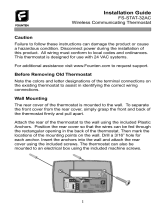Page is loading ...

FANs 216, 1628.3
Product/Technical Bulletin T500
Issue Date 0899
© 1999 Johnson Controls, Inc.
1
Part No. 24-8347-35, Rev. E www.johnsoncontrols.com
Code No. LIT-216173
T500 Series Thermostats provide an economical
control solution for single-stage, multi-stage, or heat
pump systems. Up to four event setpoints can be
selected, as well as heat, cool, automatic changeover,
and off modes.
Thermostats are available in the following types:
T500HCP-1 (1 heat/1 cool), T500HPP-1 (heat pump,
3 heat/2 cool), T500HPP-2 (heat pump, 1 heat/1 cool),
T500MSP-1 (2 heat/2 cool). Each thermostat is
packaged with the necessary mounting hardware, and
installation is simple and fast for reduced cost.
Figure 1: T500 Series Programmable Thermostats
Features and Benefits
!
!!
! Low-Profile Design
Complements any decor
!
!!
! No Batteries Required
Retains scheduled events and temperatures
upon loss of power
!
!!
! Lockable Access Cover and
Keypad Lockout
Prevents unauthorized changes
!
!!
! Full Function Liquid Crystal
Display (LCD)
Makes controls easy to read, easy to use
!
!!
! Remote Sensor Terminals
Allows the T500 thermostat to be mounted up
to 300 m (1,000 ft) away from the controlled
space using a SEN-500-1 (sold separately)
!
!!
! Auxiliary Output
Energizes for auxiliary equipment operation
!
!!
! Fuzzy Logic Control
Optimizes control performance
!
!!
! Smart Fan Option
Provides continous fan operation in the
occupied mode and intermittent operation at
night
T500 Series Programmable Thermostats

2
T500 Series Programmable Thermostats Product/Technical Bulletin
I
ntroduction
The T500 thermostats use an adaptive control routine,
based on fuzzy logic, to determine the heating or
cooling load of the controlled space. The routine
calculates load by evaluating recent room conditions
and room reactions to heating and cooling. This load is
used to determine the cycle rate of the equipment,
giving optimal control of the space.
S
upplies Needed
•
drill
•
4.7 mm (3/16 in.) drill bit
•
3 mm (1/8 in.) flat-blade screwdriver
•
hammer
•
marking pencil
•
wire stripper
T500MSP-1
T500HPP-1
T500HCP-1
T500HPP-2
Dimn
114.3
(4-1/2)
127
(5)
101.6
(4)
22.2
(7/8)
Figure 2
:
T500 Dimensions, mm (in.)
L
ocation Considerations
Locate T500 thermostat as follows:
•
on a partitioning interior wall, and approximately
1.5 m (5 ft) above the floor in a location of average
temperature
•
away from direct sunlight or radiant heat, outside
walls or behind doors, air discharge grills,
stairwells, or outside doors
•
away from steam or water pipes, warm air stacks,
unheated/uncooled areas, or sources of electrical
interference
!
CAUTION:
Shock Hazard.
Disconnect power supply before
wiring connections are made to
prevent electrical shock or
possible damage to the
equipment.
I
nstallation and Wiring
Note: When replacing an existing thermostat,
remove and use wire tags to identify terminal
designations.
To install and wire the thermostat:
1. Lift the thermostat cover and insert a small coin
into the slot located in the bottom center of the
thermostat case and twist 1/4 turn. (See Figure 3.)
Grasp the base from the bottom two corners and
separate from the thermostat.
2. Swing the thermostat out from the bottom, and lift
up and out of the base. Place the rectangular
opening in the base over the equipment control
wires protruding from the wall and, using the base
as a template, mark the location of the two
mounting holes. No leveling is required.
3. Use the supplied anchors and screws for mounting
on drywall or plaster. Drill two 4.7 mm (3/16 in.)
holes at the marked locations, tap nylon anchors
flush to wall surface, and fasten. (See Figure 4.)
4. Connect the wires from the existing system to the
thermostat terminals according to wiring
designations in Table 2, Table 3, Table 4, or
Table 5. Push extra wire back into the wall. Wires
must be flush to the plastic base. Plug hole with a
fireproof material to prevent drafts from affecting
ambient temperature readings.

T500 Series Programmable Thermostats Product/Technical Bulletin
3
!
CAUTION:
Equipment Damage Hazard.
Before applying power, make all
wiring connections and check
the connections. Short-circuited
or improperly connected wires
may result in permanent
damage to the unit.
Figure 3: Separating the T500 from the Base
Figure 4: Mounting the Base

4
T500 Series Programmable Thermostats Product/Technical Bulletin
I
nstalling the Thermostat Cover Lock
If desired, insert the plastic lock piece into the bottom
of the mounted base. The ends of the lock piece
should fit snugly under the lock pins extending from the
bottom of the mounted base. The tab in the middle of
the lock piece should extend downward from the
mounted base. (See Figure 5.)
To release the locking mechanism, press the lock
piece up and into the base while gently prying open the
thermostat at the same time. Use caution to avoid
cracking the thermostat base or cover.
Thermostat
Base
Plastic Lock Pin
Snap
plastic lock
into place.
Figure 5: Installing the Thermostat Lock
R
eattaching the Thermostat and Cover
to the Installed Base
1. Position the thermostat inside the cover, and
attach on the hinged tabs located at the top of the
base.
2. Swing the thermostat and cover down, and press
on the bottom center edge until they snap in place.
(See Figure 6.)
Hinged
Ta b s
Figure 6: Installing the T500 Thermostat

T500 Series Programmable Thermostats Product/Technical Bulletin
5
D
IP Switch Selections
!
CAUTION:
Equipment Damage Hazard.
Before selecting a minimum
on/off time, ensure the
equipment can tolerate the
following maximum hourly
cycle rates: 7.5 cycles per hour
when using 4-minute on/off, or
15 cycles per hour when using
2-minute on/off.
Table 1: DIP Switch Selections
DIP Switch Switch
Selection
Description
1
On Allows 2-event (day, night) programming.
Off Allows 4-event (morning, day, evening, night) programming.
2
(Smart Fan)
On During the
morning, day, and evening
events, the fan automatically cycles with the
equipment or runs continuously if the
Fan
button is pressed. To run continuously, the
Fan
button need only be pressed once during the morning, day, or evening event
after programming the thermostat. Smart Fan remembers that the fan should run
continuously during these events after that.
During the
night
event, the fan automatically cycles with the equipment by default.
Pressing the
Fan
button during the night event overrides and causes the fan to run
continuously for that night only.
At the end of the
night
event, Smart Fan remembers the fan selection (automatic
cycling or continuous fan) for the
morning, day, and evening
events and reverts back.
Off Allows the fan to cycle with equipment or run continuously if the
Fan
button is
pressed, regardless of the event. Changing between events does not affect the fan.
3
On Allows 2-minute minimum on/off time for heating and cooling equipment.
Off Allows 4-minute minimum on/off time for heating and cooling equipment.
4
On Locks the keyboard, disabling buttons to prevent tampering. (Only the
Outdoor
and
∨
∨∨
∨
and
∧
∧∧
∧
buttons will function. See
Programming the Thermostat, Making
Programming Changes While the Keyboard is Locked,
and
Temporary [1 Hour]
[Keyboard Locked]
in this bulletin.)
Off Unlocks the keyboard.
5
On
T500HCP-1, T500HPP-2, T500MSP-1 only:
Allows the fan to delay with the plenum
switch.
T500HPP-1 only:
Compressor/Auxiliary Interlocked: Turns off the compressor when
the auxiliary heat is on. The compressor will remain off for 2 minutes after the
auxiliary heat is turned off to ensure that the heat pump coil has cooled.
Off
T500HCP-1, T500HPP-2, T500MSP-1 only:
Allows fan to operate immediately with a
call for heat.
T500HPP-1 only:
Compressor/Auxiliary Normal: Allows the compressor and auxiliary
heat to be on simultaneously.
Continued on next page . . .

6
T500 Series Programmable Thermostats Product/Technical Bulletin
DIP Switch
(Cont.)
Switch
Selection
Description
6
On
T500HPP-1, T500MSP-1 only:
Allows multi-stage heating or cooling.
Off
T500HPP-1, T500MSP-1 only:
Allows single-stage heating or cooling.
7
LED 1 icon
off/on
(See Table 5.)
T500HPP-1, T500MSP-1 only:
Optional selection: LCD icon comes on with LED 1.
8
LED 2 icon
off/on
(See Table 5.)
T500HPP-1, T500MSP-1 only:
Optional selection: LCD icon comes on with LED 2.
4 Events Per Day
Smart Fan Disabled
Heat/Cool: 4 Minute
(Minimum On)
Keyboard Unlocked
O
N
1
3
2
4
5
2 Events Per Day
Smart Fan Enabled
Heat/Cool: 2 Minute
(Minimum On)
Keyboard Locked
Fan Immediate
with Heat Call
Fan On with
Plenum Switch
Figure 7: T500HCP-1 Factory-Set DIP Switch
Settings (All Off)
RS2
RS1
W1
Y1
G
R
24V
24V(c)
Heating
Cooling
Fan
Common
Hcp-1wire
RS+V
Figure 8: T500HCP-1 Wiring Terminals
Table 2: T500HCP-1 Output Terminal
Designations
Terminal Function
W1
Energizes on call for heating
Y1
Energizes on call for cooling
G
Energizes fan on call for heating or
cooling or by pressing
Fan
button
R
Independent switching voltage
24V
24 VAC from equipment transformer
24V(c)
24 VAC (common) from equipment
transformer
RS2
RS1
RS+V
Connections for outdoor air
temperature or indoor remote
sensors; refer to instructions included
with sensors.

T500 Series Programmable Thermostats Product/Technical Bulletin
7
Compressor/Auxiliary
Normal
Single Stage
LED 1 Icon Off
LED 2 Icon Off
4 Events Per Day
Smart Fan Disabled
Heat/Cool: 4 Minute
(Minimum On)
Keyboard Unlocked
ON
1
3
2
4
5
6
2 Events Per Day
Smart Fan Enabled
Heat/Cool: 2 Minute
(Minimum On)
Keyboard Locked
7
8
LED 1 Icon
(Filter)
LED 2 Icon
(Wrench/Fault)
Compressor/Auxiliary
Interlocked
Multi-stage
Figure 9: T500HPP-1 DIP Factory-Set
DIP Switch Settings
W2
1st Stage Compressor
24VAC
Figure 10: T500HPP-1 Wiring Terminals
Table 3: T500HPP-1 Output Terminal
Designations
Terminal Function
W2
Energizes auxiliary heat as
second-stage heating in emergency
heat mode
Y2
Energizes compressor No. 2 on call
for second-stage heating or cooling
W1
Energizes auxiliary heat as
last-stage heating or first-stage in
emergency heat
Y1
Energizes compressor No. 1 on call
for heating or cooling
G
Energizes fan on call for heating or
cooling or by pressing
Fan
button
R
Independent switching voltage
24V
24 VAC from equipment transformer
24V(c)
24 VAC (common) from equipment
transformer
O
Energizes reversing valve in the
cooling mode
B
Energizes reversing valve in the
heating mode
LED 1
LED 2
Input connection that energizes
LED 1 or LED 2 from remote status
device (See Figure 9 and Table 6.)
RS2
RS1
RS+V
Connections for outdoor air
temperature or indoor remote
sensors; refer to instructions
included with sensors.
NO
COM
NC
The relay coil is de-energized in the
night event. In all other events, the
relay coil is energized. (See
Figure 16.)

8
T500 Series Programmable Thermostats Product/Technical Bulletin
ON
1
3
2
4
5
4 Events Per Day
2 Events Per Day
Smart Fan Disabled
Smart Fan Enabled
Heat/Cool: 4 Minute
(Minimum On)
Heat/Cool: 2 Minute
(Minimum On)
Keyboard Unlocked
Keyboard Locked
Fan Immediate
with Heat Call
Fan On with
Plenum Switch
Figure 11: T500HPP-2 Factory-Set DIP Switch
Settings (All Off)
RS2
RS1
RS+V
W1
B
Hpp-2wire
Compressor
Fan
Common
24VAC
Figure 12: T500HPP-2 Wiring Terminals
Table 4: T500HPP-2 Output Terminal
Designations
Terminal Function
Single-Stage
Heat Pump
Thermostat
Conventional
Single-Stage
Heat/Cool
Thermostat
W1*
Jumpered to Y1
(See Note.)
Energizes on call
for heating
(See Note.)
Y1
Energizes
compressor
contactor
(See Note.)
Energizes on call
for cooling
(See Note.)
G
Energizes fan on call for heating or
cooling or by pressing
Fan
button
R
Independent switching voltage
(See Note.)
24V
24 VAC from equipment transformer
24V(c)
24 VAC (common) from equipment
transformer
RS2
RS1
RS+V
Connections for outdoor air temperature
or indoor remote sensors; refer to
instructions included with sensors
O
Energizes
reversing valve in
the cooling mode
Not used
B
Energizes
reversing valve in
the heating mode
Not used
Note:
Single-Stage Heat Pump:
Leave the factory-installed jumper connected
between W1 and Y1 and wire O or B as shown in
Figure 12.
Conventional Single-Stage Heat/Cool:
Remove the factory-installed jumper between W1
and Y1 and wire as shown in Figure 12. Note that
the O and B terminals are not used in this
application.

T500 Series Programmable Thermostats Product/Technical Bulletin
9
Single Stage
LED 1 Icon Off
LED 2 Icon Off
4 Events Per Day
Smart Fan Disabled
Heat/Cool: 4 Minute
(Minimum On)
Keyboard Unlocked
ON
1
3
2
4
5
6
2 Events Per Day
Smart Fan Enabled
Heat/Cool: 2 Minute
(Minimum On)
Keyboard Locked
7
8
LED 1 Icon
(Filter)
LED 2 Icon
(Wrench/Fault)
Multi-stage
Fan Immediate
with Heat Call
Fan On with
Plenum Switch
Figure 13: T500MSP-1 Factory Set
DIP Switch Settings
W2
R
NO
COM
NC
2nd Stage Heating
2nd Stage Cooling
1st Stage Heating
1st Stage Cooling
Fan
24VAC
Common
Figure 14: T500MSP-1 Wiring Terminals
Table 5: T500MSP-1 Output Terminal
Designations
Terminal Function
W2
Energizes on a call for
second-stage heat
Y2
Energizes on a call for
second-stage cooling
W1
Energizes on a call for first-stage
heat
Y1
Energizes on a call for first stage
cooling
G
Energizes fan on call for heating or
cooling or by pressing the
Fan
button
R
Independent switching voltage
24V
24 VAC from equipment
transformer
24V(c)
24 VAC (common) from equipment
transformer
O
Energizes in the cooling mode
B
Energizes in the heating mode
LED 1
LED 2
Input connection that energizes
LED 1 or LED 2 from remote status
device (See Figure 13 and
Table 6.)
RS2
RS1
RS+V
Connections for outdoor air
temperature or indoor remote
sensors; refer to instructions
included with sensors
NO
COM
NC
The relay coil is de-energized in the
night event. In all other events, the
relay coil is energized. (See
Figure 18.)

10
T500 Series Programmable Thermostats Product/Technical Bulletin
W
iring Diagrams
1st Stage
Compressor
1st Stage
Heat
Fan
W1
Y1 G
24V(c)
R
24V
T1
T2
RS+V
RS1
RS2
Remote
Sensor
(if used)
Thermostat
Equipment
Electronics
If the transformer (T2) is to power all of the loads,
R and 24 must be connected by inserting jumper J 1
located above the relays. If a separate 24V
transformer (T1) is to be used, remove J 1 to
disconnect R and 24V(c).
P
P
Hcp-1diag
J1P
Optional
Figure 15: T500HCP-1 Wiring Schematic

T500 Series Programmable Thermostats Product/Technical Bulletin
11
1st Stage
Compressor
Reverse
Valve
Heating
2nd Stage
Heat
1st Stage
Heat
Fan
Reverse
Valve
Cooling
W1
Y1 Y2
W2
G
O
B
24V(c)
RS+V
RS1
RS2
Remote
sensor
(if used)
R
24V
LED1
LED2
T1
T2
Field contact switches
2nd Stage
Compressor
Electronics
COM
OCC
(all other
events)
NO NC
COM
UNOCC
(night event
if
thermostat
loses power)
NO
NC
Thermostat
Equipment
Hpp-1diag
If the transformer (T2) is to power all of the loads
R and 24V must be connected by inserting jumper
1, located above the relays. If a separate 24V
transformer (T1) is to be used, remove the jumper
to disconnect R and 24V.
JP
JP1
JP1
Optional
Figure 16: T500HPP-1 Wiring Schematic

12
T500 Series Programmable Thermostats Product/Technical Bulletin
Compressor
Fan
W1
Y1
G
24V(c)
R
24V
T1 T2
RS+V
RS1
RS2
Remote
sensor
(if used)
Electronics
O B
Reverse
Valve
Cooling
Reverse
Valve
Heating
Thermostat
Equipment
Single-Stage Heat Pump:
Leave the factory-installed jumper
connected between W1 and Y1 and
wire O or B as shown.
Conventional Single-Stage Heat/Cool:
between W1 and Y1 and wire as shown
in Figure 12. Note that the O and B terminals
are not used in this application.
If the transformer (T2) is to power all of the
loads, R and 24V must be connected by
inserting jumper JP1, located above the
relays. If a separate 24V transformer (T1)
is to be used, remove the jumper JP1 to
disconnect R and 24V(c).
JP1
Hpp2-diag
Remove the factory-installed jumper
Figure 17: T500HPP-2 Wiring Schematic

T500 Series Programmable Thermostats Product/Technical Bulletin
13
1st Stage
Cool
2nd Stage
Heat
Heat
Fan
Cooling
W1
Y1
Y2
G
OB
24V(c)
RS1
RS2
Remote
Sensor
(if used)
R
24V
LED1
LED2
T1
T2
2nd Stage
Electronics
COM
OCC
events)
NO NC
COM
UNOCC
(night event
or
if
thermostat
NO
NC
Thermostat
Equipment
Reverse
Valve
If the transformer (T2) is to power all of the loads,
R and 24V must be connected by inserting jumper
J 1 located above the relays. If a separate 24V
transformer (T1) is to be used, remove the jumper
1 to disconnect R and 24V(c).
P
JP
JP1
optional
Reverse
Valve
Heating
RS+V
Figure 18: T500MSP-1 Wiring Schematic

14
T500 Series Programmable Thermostats Product/Technical Bulletin
C
ommissioning
The thermostat normally displays room temperature
and mode of operation (whether cooling
or heating
is currently on).
Table 6: LED Indicators (T500MSP-1, T500HPP-1 only)
LED Position Function
Left
An external switch on the LED 1 Display enables the filter symbol; see Table 1
Center
(T500HPP-1 only) Indicates when highest stage heat is activated; internally controlled
Right
An external switch on the LED 1 Display enables the wrench symbol; see Table 1
T
hermostat Operation Overview
Mode
Clock
Set Temp
Outdoor
Fan
Program
ResumeHold
66
12:51
Mo
AM
Used to display outdoor temperature
(optional).
Used to select mode of operation.
Used to run fan continuously.
Used to resume normal operation.
Used to select setpoints.
Used to select event start times.
Used for constant hold.
setpoint
LEDs (T500MSP-1, T500HPP-1 only) indicate
system activity or problems. See Table 6.
Used to set current day and time.
Piface1
Figure 19: T500 Pushbuttons

T500 Series Programmable Thermostats Product/Technical Bulletin
15
Mode
Repeated pressing of the
Mode
button allows
selection from four modes of operation (five for the
T500HPP-1/Heat Pump model):
•
When the
Snowflake
and the word
COOL
are
displayed, the thermostat is in the cooling mode.
When the thermostat is calling for cooling, the
snowflake will flash.
•
When the
Flame
and the word
HEAT
are
displayed, the thermostat is in the heating mode.
When the thermostat is calling for heating, the
flame will flash.
•
When the
Flame
and
E Ht
(emergency heat)
are displayed, the thermostat will control using the
emergency heat with the compressor locked out.
(T500HPP-1/Heat Pump only.)
•
When the
Snowflake
and the
Flame
symbols
and word
AUTO
are displayed, the thermostat will
automatically change over between heating and
cooling.
Note: The thermostat never allows less than a 1
°
C
(2
°
F) difference between the heating and
cooling setpoints.
•
When
OFF
is displayed, the equipment will not
operate.
Note: Use caution when using the
OFF
mode in
extremely cold weather.
Celsius/Fahrenheit
Press the
∨
∨∨
∨
and
∧
∧∧
∧
buttons simultaneously to alternate
between Celsius and Fahrenheit display.
F
uzzy Logic Control
Over time, the T500 learns how long it takes the
system to meet the load. If the system can change the
room temperature quickly, the T500 allows the
thermostat to drift further from setpoint before starting
the equipment. If the system takes a longer period of
time to change the room temperature, it will not allow
the temperature to drift as far from setpoint. The T500
also takes into account the minimum On/Off times.
The 2-minute On/Off time allows the equipment to
cycle more frequently at smaller differentials than the
4-minute On/Off time. For multi-stage applications, the
T500 does not bring on the next stage of cooling or
heating if it knows that the system can change the
temperature by 6 degrees in 1 hour, or 1 degree in
10 minutes. To verify thermostat
operation, force the
next stage on by changing the setpoint
more than
2 degrees.
F
an
If continuous fan is not selected, the fan will operate
automatically and the fan symbol will be off. To select
continuous fan operation, press the Fan button. The
fan symbol
will be displayed. (See Figure 20.) See
Smart Fan DIP switch in Table 1.
Mode
Clock
Set Temp
Outdoor
Fan
Program
Resume
Hold
66
4:22
Mo
AM
Press to
select
continuous
fan
oper at ion.
Figure 20: Selecting Continuous Fan Operation
Outdoor Button
When an outdoor temperature sensor (order
separately) is connected to the T500 thermostat, you
can display the current outdoor temperature by
pressing the
Outdoor
button. If the sensor option is
not connected, the thermostat will display “— —”.
See the
Ordering Information
section.

16
T500 Series Programmable Thermostats Product/Technical Bulletin
P
rogramming Overview
Thermostat programming is a 3-part process: setting
current time, choosing event setpoints, and setting
event times. Throughout the programming procedure,
the following terms will be used:
Event
= morning, day, evening, night
Event time
= the time the event starts
Event setpoint
= the temperature setpoint of the
event; each event can have only one setpoint for
heating or cooling.
Program flexibility is achieved by varying the program
start times. When consecutive events are programmed
with the same event time, the thermostat will control
the temperature according to the setpoint of the latest
event.
Table 7 is an example of event times and setpoints for
a given week using a 4-event program. See the
owner’s manual for a blank table.
Note: A 2-event program will only include day
and night events.
Table 7: Sample 4-Event Program Settings
Event Morning Day Evening Night
Event
Setpoint
Heat
68
°
F
Cool
80
°
F
Heat
72
°
F
Cool
76
°
F
Heat
66
°
F
Cool
78
°
F
Heat
60
°
F
Cool
85
°
F
(Time) (Time) (Time) (Time)
Monday
6 a.m. 8 a.m. 5 p.m. 11 p.m.
Tuesday
6 a.m. 8 a.m. 5 p.m. 11 p.m.
Wednesday
6 a.m. 8 a.m. 5 p.m. 11 p.m.
Thursday
6 a.m. 8 a.m. 5 p.m. 11 p.m.
Friday
6 a.m. 8 a.m. 5 p.m. 11 p.m.
Saturday
6 a.m.* 6 a.m. 12 p.m. 12 p.m.
Sunday
12 p.m. 12 p.m. 12 p.m. 12 p.m.**
* Thermostat controls to the day setpoint until noon.
** Thermostat controls to the night setpoint until 6 a.m. Monday morning.

T500 Series Programmable Thermostats Product/Technical Bulletin
17
P
rogramming the Thermostat
Setting the Current Day and Time
To set the current day and time:
1. Press and release the
Clock
button.
The display will flash a day of the week.
2. Press the
∨
∨∨
∨
or
∧
∧∧
∧
buttons until the current day
shows.
3. Press
Clock
again. The display will flash the hour.
4. Press the
∨
∨∨
∨
or
∧
∧∧
∧
buttons until the current hour
shows. Be sure AM or PM corresponds to the
proper time.
5. Press
Clock
again. The display will flash minutes
(:00). (See Figure 21.)
6. Press the
∨
∨∨
∨
or
∧
∧∧
∧
buttons until the current minutes
show.
7. Press
Clock
to complete the procedure or wait
15 seconds to return to normal display.
Setting the Event Setpoints
Setpoints are programmed for both heating and
cooling
modes, and either two (day and night) or
four (morning, day, evening, and night) events per day.
(See Table 1.) To program a setpoint:
1. Press the
Mode
button
until heat
is displayed.
2. Press the
Set Temp
button. The mode (heat
or
cool
), event (morning, day, evening, or night)
symbols, and the present setpoint will be
displayed.
3. Press the
∨
∨∨
∨
or
∧
∧∧
∧
buttons to adjust setpoints for the
displayed event and mode.
4. Press
Set Temp
to move to the next event. Press
the
∨
∨∨
∨
or
∧
∧∧
∧
buttons to adjust the setpoint. Repeat
this step until all event setpoints are programmed.
5. Press
Mode
until cooling
is displayed, and
repeat Steps 2 through 4.
6. Select the desired mode of operation: heat, cool,
auto.
7. When programming is complete, press the
Resume
button to return to the normal display.
!
CAUTION:
Equipment Damage Hazard.
Operating a cooling system
without proper limit controls in
very low outdoor air
temperatures can permanently
damage the cooling equipment.
Mode
Clock
Set Temp
Outdoor
Fan
Program
Resume
Hold
66
:0 0
Mo
AM
Press to
set days,
hours, and
minutes.
Figure 21: Setting the Current Day and Time
Push Button Auto Repeat
Holding the
Program
button down will advance you
through the programming menu in sequence to the
desired option.

18
T500 Series Programmable Thermostats Product/Technical Bulletin
Setting the Event Times
To program event times:
1. Press and release the
Program
button. The
morning event symbol and the current day
appear.
2. Press the
∨
∨∨
∨
or
∧
∧∧
∧
buttons to select the first single
day or the first day of a block of days to be
programmed.
3. Press and release
Program
. Press the
∨
∨∨
∨
or
∧
∧∧
∧
buttons to set the start time hour for the first event.
4. Press and release
Program
. Press the
∨
∨∨
∨
or
∧
∧∧
∧
buttons to set the minutes in 10-minute intervals
(i.e., 8:10, 8:20, etc.).
5. Press
Program
to advance to the next event.
6. Repeat Steps 3 through 5 for all remaining events.
After programming the last event, press
Program
.
Copy
will be displayed.
7. If you do not want to copy the program, press
Program
and proceed to Step 9. To copy the
program, press the
∨
∨∨
∨
or
∧
∧∧
∧
buttons to select
individual days to copy the program to. The
Copy
function will only allow program times to be copied
to sequential days (i.e., Tuesday, Wednesday,
Thursday).
8. Press
Program
to copy program settings to the
selected days of the week.
9. Repeat the procedures for
Setting the Event Times
for any remaining unprogrammed days of the
week.
10. When finished, verify that all events are
programmed correctly by repeatedly pressing the
Program
button. When
Copy
appears, press
Program
to skip to the next day.
11. When programming is complete, press
Resume
to
return to normal display.
Note: See Table 7 for an example of programming
for a given week.
Mode
Clock
Set Temp
Outdoor
Fan
Program
ResumeHold
66
5:00
Mo
AM
Press to
set hours,
minutes,
and
events.
Figure 22: Setting the Event Times
Scheduling 1-, 2-, 3- and 4-Event Days in
the Same Week
If the DIP switch is set for 4-event days, a 2-event day
can be programmed by setting the same event time for
consecutive events. See the example shown in
Table 7.
Making Programming Changes While the
Keyboard is Locked
To make programming changes while the DIP switch is
set to lock the keyboard:
1. Open the thermostat and switch the DIP switch to
unlock the keyboard. (See
Table 1: DIP Switch
Selections.
) Close the thermostat.
2. Make necessary program changes.
3. Open the thermostat and switch the DIP switch to
lock the keyboard again. Close the thermostat.

T500 Series Programmable Thermostats Product/Technical Bulletin
19
O
verride
Constant Hold
To maintain a constant temperature setting:
1. Press the
Mode
button until the desired mode is
displayed (heating, cooling, auto).
2. Press the
∨
∨∨
∨
or
∧
∧∧
∧
buttons to set the desired
setpoint(s).
Note: If the Auto mode is used, press
Mode
twice,
and press the
∨
∨∨
∨
or
∧
∧∧
∧
buttons to select a
cooling setpoint. Press
Mode
again, and the
∨
∨∨
∨
or
∧
∧∧
∧
buttons to select a heating setpoint.
Press
Mode
again to set the mode back to
Auto.
3. Press the
Hold
button. Setpoint(s) will be
maintained continuously.
4. Pressing and releasing the
Resume
button will
cancel the
Hold
and return to programmed
setpoints.
Mode
Clock
Set Temp
Outdoor
Fan
Program
ResumeHold
66
HOLD
Mo
AM
Press for
constant
hold.
Figure 23: Constant Override (Hold)
Progressive Recovery
During the night mode the thermostat is designed to
anticipate a programmed setpoint change. With
Progressive Recovery, the desired temperature will be
attained at the programmed time instead of beginning
the temperature cycle change. Recovery option is
selected by pressing the
Program
and
Fan
buttons
simultaneously.
Temporary (3 Hour) (Keyboard
Unlocked)
To implement a temporary change from the current
event setpoint for a 3-hour period:
1. Press the
∨
∨∨
∨
or
∧
∧∧
∧
buttons to change the scheduled
setpoint
±
3
°
C or
±
6
°
F. The current mode of
operation will appear on the display and an
hourglass symbol
will appear. The temporary
setpoint will be maintained for 3 hours.
Note: If the Auto mode is used, press
Mode
, and
press the
∨
∨∨
∨
or
∧
∧∧
∧
buttons to select a heating
setpoint. Press
Mode
again, and the
∨
∨∨
∨
or
∧
∧∧
∧
buttons to select a cooling setpoint.
2. Pressing and releasing the
Resume
button will
cancel the override and return to the programmed
setpoint at any time during the 3 hours.
Note: If the setpoint is altered while in the night
mode, the thermostat will change to the day
mode setting.
Temporary (1 Hour) (Keyboard Locked)
To implement a temporary change from the current
event setpoint for a 1-hour period:
1. Press the
∨
∨∨
∨
or
∧
∧∧
∧
buttons to change the scheduled
setpoint. The current mode of operation will appear
on the display and an hourglass symbol
will
appear. The temporary setpoint will be maintained
for 1 hour.
Note: If the Auto mode is used, press
Mode
, and
press the
∨
∨∨
∨
or
∧
∧∧
∧
buttons to select a heating
setpoint. Press
Mode
again, and the
∨
∨∨
∨
or
∧
∧∧
∧
buttons to select a cooling setpoint.
2. Pressing and releasing the
Resume
button will
cancel the override and return to the programmed
setpoint at any time during the 1 hour.

20
T500 Series Programmable Thermostats Product/Technical Bulletin
S
etting Electronic Outdoor High and
Low Temperature Balance Points
(T500HPP-1 only)
The optional outdoor temperature sensor (order
separately) can be installed to allow the selection of
outdoor balance points that will lock out auxiliary heat
or cooling, depending on the outdoor temperature.
The factory-set HibP (auxiliary heat) and LobP
(compressors) setpoints are 48
°
C (118.4
°
F), and
-48
°
C (-54.4
°
F) respectively. The HibP and/or LobP will
be shown on lower LCD.
The HibP is the temperature above which the auxiliary
heat is locked out. The LobP is the temperature below
which the compressors are locked out.
To set the balance points:
1. Press and hold the
Outdoor
button while pressing
the
Mode
button.
HibP
will appear on the display.
2. Raise or lower the HibP (high balance point) by
pressing the
∨
∨∨
∨
or
∧
∧∧
∧
buttons.
3. Set the LobP (low balance point) by pressing and
holding the
Outdoor button. LobP
will appear on
the display.
4. Raise or lower the LobP by pressing the
∨
∨∨
∨
or
∧
∧∧
∧
buttons to set the auxiliary heat setpoint.
5. Press
Resume
to return to the normal display.
O
ptions
Remote Sensor
The indoor remote sensor allows the T500 to be
mounted away from the controlled space, and allows
use of multiple sensors for temperature averaging.
Order separately. See
Table 10: Optional Accessories.
Outdoor Sensor
Order separately. See
Table 10: Optional Accessories.
P
ower Failures
If power fails, AC will be displayed for 2 hours. After
2 hours, the display will go blank.
If power is restored in the first 2 hours, the internal
clock will be current and the thermostat will resume
normal operation. If power is restored after 2 hours,
12:00 AM will flash and the thermostat will control to
the night event setpoint until the clock is reset.
Note: If the power fails when the thermostat is in the
continuous HOLD mode, the thermostat will
continue controlling to the HOLD temperature
when power is restored. When the user
presses the
Resume
button, the clock will
flash 12:00 AM and will remain in the night
event setpoint until the clock is reset.
V
erification
To verify proper functioning of the thermostat:
1. Press the
Mode
button to select the heat or cool
mode. (See Figure 24.)
2. Press the
∨
∨∨
∨
or
∧
∧∧
∧
buttons to raise the setpoint
above or below the current ambient temperature.
The thermostat should call for either heating or
cooling.
If the equipment does not come on, proceed to the
Troubleshooting
section.
Mode
Clock
Set Temp
Outdoor
Fan
Program
ResumeHold
66
5:00
Mo
AM
Press to
select mode
(heat or cool).
Figure 24: Verifying Proper Operation
Sensor Calibration (Fan/10 Seconds)
The internal and remote sensors can be calibrated to
eliminate wire resistance errors or to match another
reference.
1. Press and hold the
Fan
button for 10 seconds.
2. Adjust the temperature with the
∨
∨∨
∨
or
∧
∧∧
∧
buttons.
The temperature is shown on the lower display to
the hundredths place. For example, 72
°
F on the
large display is shown as 72 13.
/