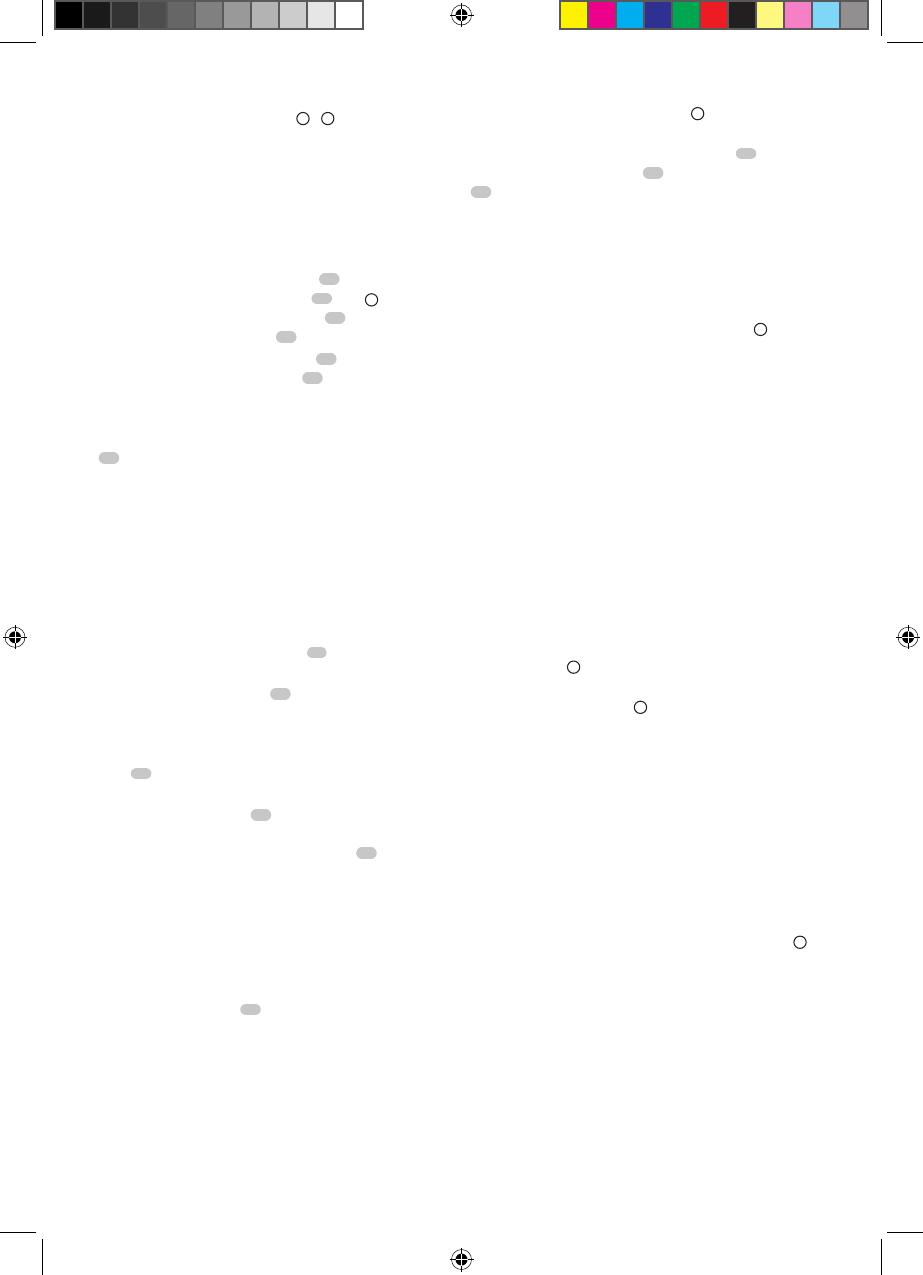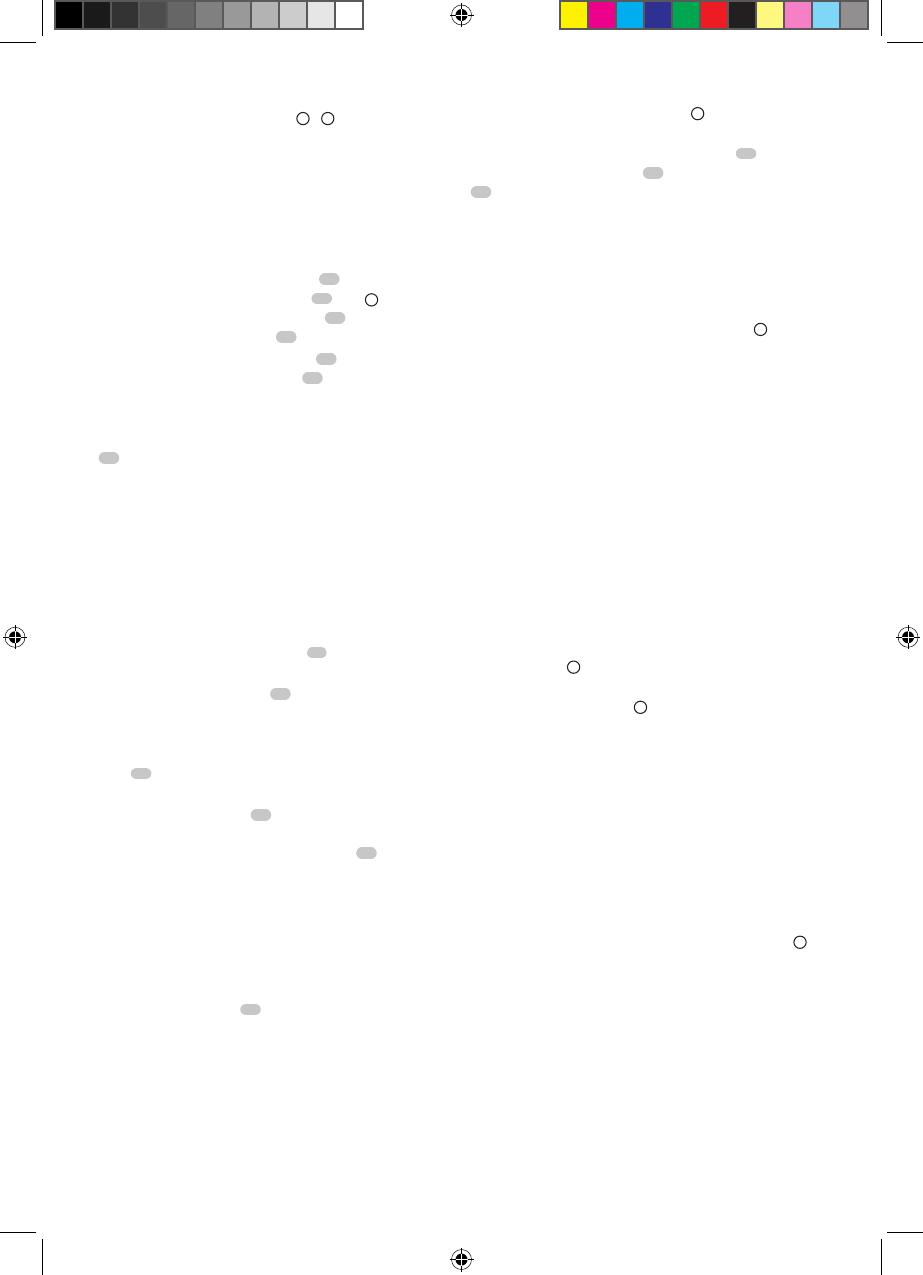
ENGLISH
34
Mounting Bracket (Fig.
M
,
N
)
Some laser kits include a Wall Mount. It can be used for
attaching the tool to track or ceiling angle and to aid in
acoustical ceiling installation. Follow the directions below for
using the wall mount.
CAUTION: Before attaching the laser level to wall
track or ceiling angle, be sure that the track or angle is
properly secured.
1. Place the laser on the mounting base
37
aligning the 5/8–
11 screw hole on the tripod adapter (
20
, Fig.
C
) attached
to the bottom of the laser with the hole
39
in the mounting
base. Turn the mounting knob
40
to secure the laser.
2. With the wall mount measuring scale
41
facing you, loosen
the wall mount clamp locking knob
42
to open the clamp
jaws.
3. Position the clamp jaws around the wall track or ceiling
angle and tighten the wall mount clamp locking knob
42
to close the clamp jaws onto the track. Be sure that
the wall mount clamp locking knob is securely tightened
before proceeding.
CAUTION: Always use a ceiling wire hanger or
equivalent material, in addition to the wall mount
clamp locking knob, to help secure the laser level
while mounting it to a wall. Thread the wire through
the handle of the laser level. DO NOT thread the wire
through the protective metal cage. Additionally, screws
may be used to fasten the wall mount directly to the
wall as a back up. Screw holes
43
are located at the
top of the wall mount.
4. Using the base leveling knob
44
approximate a level
position from the wall.
5. The tool can be adjusted up and down to the desired offset
height for working. To change the height, loosen the locking
knob
45
located on the left of the wall mount. Support the
mounting base when adjusting the height.
6. Turn the adjustment knob
46
, located to the right of the
wall mount, to move the laser level up and down to set your
height. Use the wall mount measuring scale
41
to pinpoint
your mark.
NOTE: It may be helpful to turn the power on and turn the
rotary head so that it puts a dot on one of the laser scales.
The
target card is marked at 38mm, therefore, it
may be easiest to set the offset of the laser to 38mm below
the track.
7. Once you have positioned the laser at the desired height,
tighten the locking knob
45
to maintain this position.
Mounting on a Grade Rod (Fig.
K
)
To secure your detector to a grade rod, first attach the detector
to the clamp using the 1/4"-20 threaded knob
47
on the back
of the clamp. Slide the tracks
32
on the clamp around the rail
33
on the grade rod.
1. Position the detector at the height needed and turn the
clamp knob clockwise to tighten the jaws of the clamp
around the grade securing the clamp on the rod.
2. To make adjustments in height, slightly loosen the clamp,
reposition and retighten.
Construction Grade Rod (Fig.
L
)
DANGER: NEVER attempt to use a grade rod in a
storm or near overhanging electric wires. Death or
serious personal injury will occur.
Some laser kits include a grade rod. The
Grade
Rod is marked with measurement scales on both sides and
is constructed in telescoping sections. A spring-loaded button
actuates a lock to hold the grade rod at various lengths.
The front of the grade rod has the measurement scale starting
at the bottom. Use this for measuring from the ground up when
grading or leveling jobs.
The back of the grade rod is designed to measure the height
of ceilings, joists, etc. Fully extend the top section of the grade
rod until the button locks into the previous section. Extend that
section either until it locks into the adjacent section or until the
grade rod touches the ceiling or joist. The height is read where
the last extended section exits the previous lower section, as
shown in Figure
L
.
Target Card (Fig.
G
)
Some laser kits include a Laser Target Card to aid in locating
and marking the laser beam. The target card enhances the
visibility of the laser beam as the beam crosses over the card.
The card is marked with standard and metric scales. The laser
beam passes through the red plastic and reflects off of the
reflective tape on the reverse side. The magnet at the top of
the card is designed to hold the target card to ceiling track or
steel studs to determine plumb and level positions. For best
performance when using the Target Card, the
logo
should be facing you.
Laser Enhancement Glasses (Fig.
F
)
Some laser kits include a pair of Laser En hancement Glasses.
These glasses improve the visibility of the laser beam under
bright light conditions or over long distances when the laser is
used for interior applications. These glasses are not required to
operate the laser.
CAUTION: These glasses are not ANSI approved
safety glasses and should not be worn while operating
other tools. These glasses do not keep the laser beam
from entering your eyes.
DW074_DW079 User Manual - EU - APRIL 2018 - TRANSLATED.indd 34 5/17/2018 12:35:33 PM