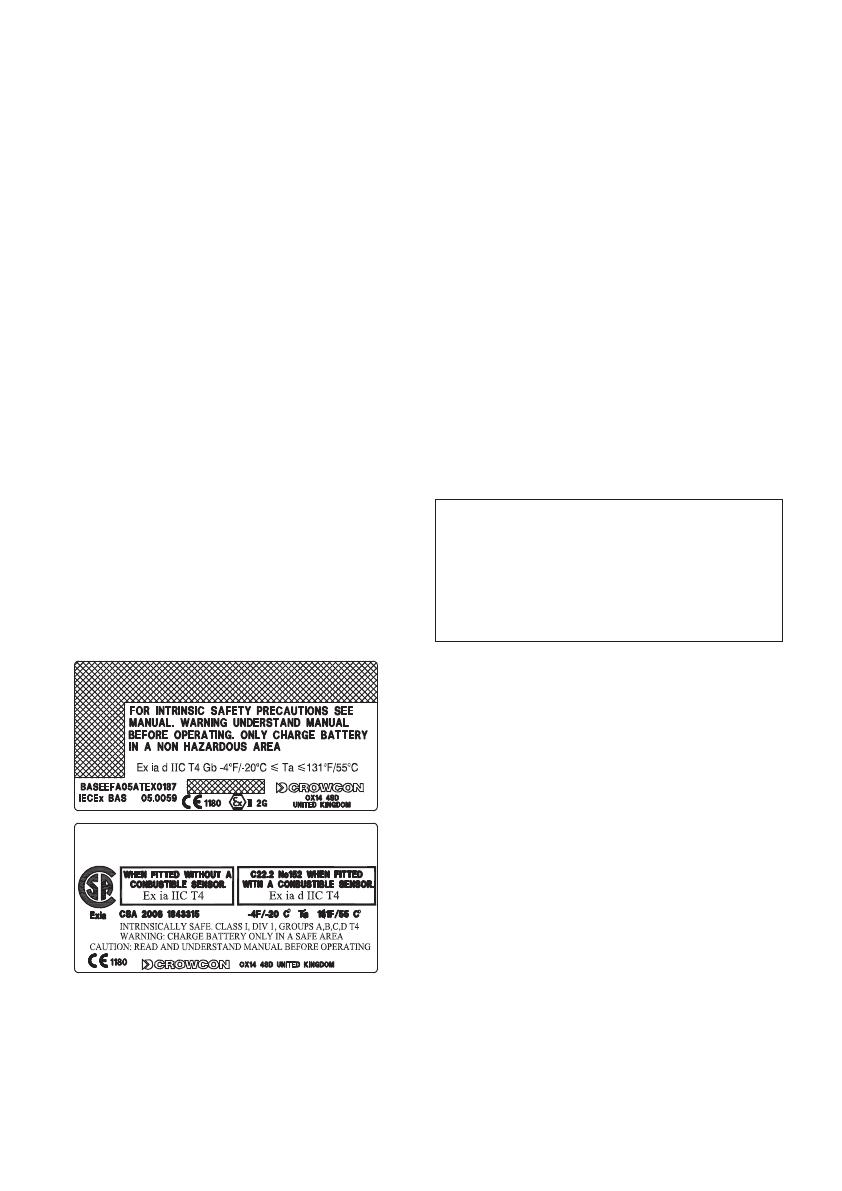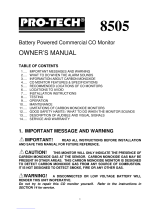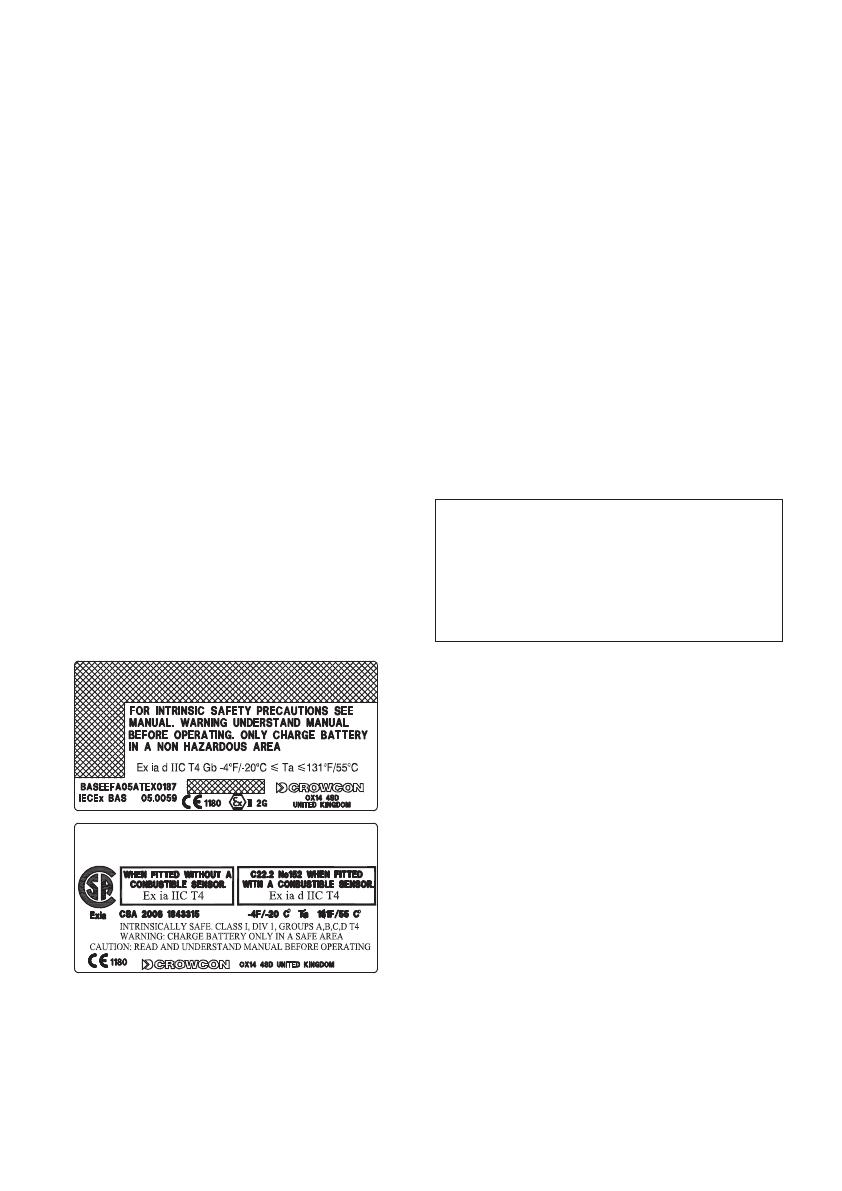
Safety information:
• Readandunderstandallinstructionsintheopera-
tionsectionofthismanualbeforeuse.
• Donotsubstitutecomponentsasthismayimpair
intrinsicsafetyandinvalidatewarranty.
• Observeallwarningsandinstructionsmarkedon
theunitandwithinthismanual.
• Observe site health and safety procedures for
gases being monitored and evacuation proce-
dures.
• Makesureyouunderstandthescreendisplayand
alarmwarnings.
• If this product is not working properly, read the
troubleshootingguideorcallCrowcon.
• Ensurequalifiedservicepersonnelchangesensors
andoperatingsystem.
• Ensure maintenance and calibration are carried
out
Instructions specific for use in hazardous areas
Thefollowinginstructionsapplytoequipment
coveredbycertificatenumbers:
Tetra3=Baseefa05ATEX0187
Tetra3=IECExBAS05.0059
Thefollowinginformationcoversallrelevantpoints
listedinclause1.0.6oftheEHSR’softheATEX
directive.
1. Thecertificationmarkingisasfollows:
2. Theequipmentmaybeusedinzones1and2with
groupIIA,IIB,andIICflammablegases,tempera-
tureclassesandvapoursT1,T2,T3andT4.
3. The equipment is certified for use in ambient
temperatures in the range –20°C to +55°C (-4
to +131 F). The equipment should not be used
outsidetheseranges.
4. Compliance with Essential Health and Safety
Requirements has been assured by compliance
withIEC60079-0,IEC60079-1,IEC60079-11,as
certifiedbyBaseefa.
Compliance with gas detection performance
standards EN 60079-29-1, EN 60079-0, EN
60079-1andEN50104andEN 50270hasbeen
certifiedbyLloydsRegister.
5. Repairofthisequipmentandgassensorreplace-
mentshallbecarriedoutbythemanufactureror
in accordance with the applicable code of prac-
tice.
6. If the equipment is likely to come into contact
withaggressivesubstances,thenitistherespon-
sibility of the user to take suitable precautions
thatpreventitfrombeingadverselyaffected,thus
ensuring thatthe typeof protectionis notcom-
promised.
7. Therechargeablebatterymustonlybechargedin
non-hazardous(safe) areasby connection tothe
specifiedCrowconchargerpowersupply.
8. The equipmentis not certifiedfor useinatmos-
pherescontainingmorethan21%oxygen.
Area Classifications:
Zone1: AnareaclassifiedasZone1islikely
tohaveignitableconcentrationsof
flammablegases,vapoursorliquids
presentundernormaloperating
conditions.
Zone2: AnareaclassifiedasZone2isnot
likelytohaveignitableconcentrations
offlammablegases,vapoursorliquids
presentundernormaloperating
conditions.
©CopyrightCrowconDetectionInstrumentsLtd2015.
Allrightsarereserved.Nopartofthedocument
maybephotocopied,reproduced,ortranslatedto
anotherlanguagewithoutthepriorwrittenconsent
ofCrowconDetection
Fromthe1stNovember2010,EN60079-29part
1hasbeenharmonisedundertheATEXdirective
94/9/EC.ThereforetocomplywiththeATEX
directive,portableapparatussensingflammable
gasesshouldhaveafunctionalcheckwithgas
beforeeachdayofuse.Othertestingregimesmay
beemployeddependingonlocalcircumstances