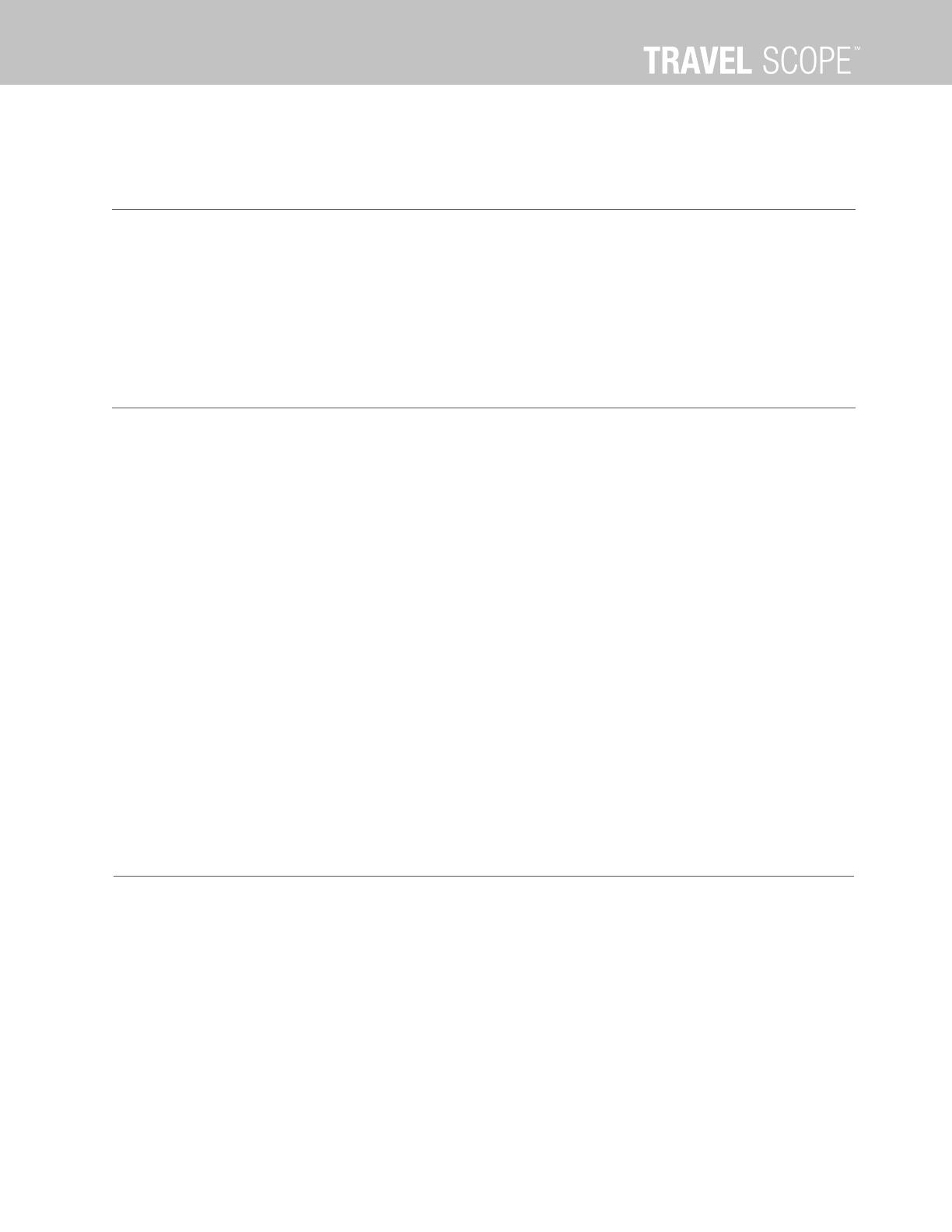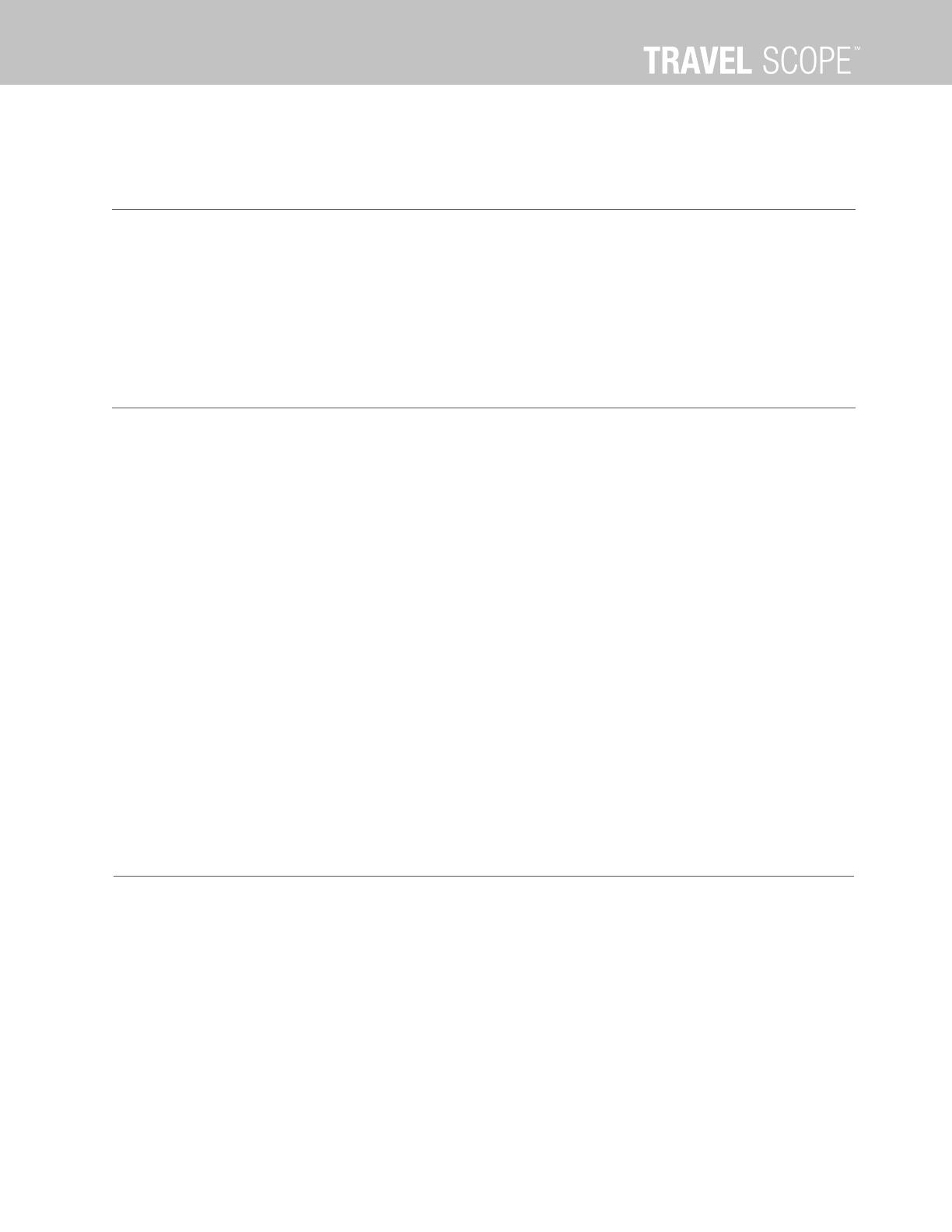
ENGLISH I9
TELESCOPE BASICS
FOCUSING
To focus your Travel Scope, turn the focus knob located near the rear of the telescope (see Fig. 1). Turning the knob
counterclockwise allows you to focus on an object that is farther than the one you are currently observing. Turning the knob
clockwise from you allows you to focus on an object closer than the one you are currently observing.
Note: Remove the front lens cap of the Travel Scope optical tube prior to observing.
Note: If you wear eyeglasses, you may want to remove them when observing. However, if you have astigmatism, you should wear
your corrective lenses at all times.
Focal length of Telescope (mm)
Magnifi cation = _____________________________
Focal length of Eyepiece (mm)
Let’s say, for example, you are using the 20mm eyepiece that came with your Travel Scope 70. To determine the magnifi cation,
divide the focal length of your telescope (in this case, 400mm) by the focal length of the eyepiece, 20mm. Dividing 400 by
20 yields a magnifi cation of 20x.
Although the power is variable, every telescope has a limit to its highest useful magnifi cation. The general rule is that 60
power can be used for every inch of aperture. For example, the Travel Scope 70 is 2.8” in diameter. Multiplying 2.8 by
60 gives a maximum useful magnifi cation of 168 power. Although this is the maximum useful magnifi cation, most of your
observing will be done at lower power, which provides much brighter and sharper images.
Note on Using High Magnifi cation: Higher powers are used mainly for lunar and sometimes planetary observing. Remember,
when magnifi cation is high, contrast and brightness will be very low. For the brightest images with the highest contrast levels,
use lower powers.
You can purchase additional eyepieces to give you a range of powers to choose from. Visit the Celestron website to see
what is available.
CALCULATINGMAGNIFICATION
You can change the power of your telescope just by changing the eyepiece. To determine the magnifi cation of your telescope,
simply divide the focal length of the telescope by the focal length of the eyepiece you are using. In equation format, the
formula looks like this:
DETERMINING FIELD OF VIEW
Determining the fi eld of view is important if you want to get an idea of the angular size of the object you are observing. To
calculate the actual fi eld of view, divide the apparent fi eld of the eyepiece (supplied by the eyepiece manufacturer) by the
magnifi cation. In equation format, the formula looks like this:
Apparent Field of Eyepiece
True Angular Field = ________________________________
Magnifi cation
As you can see, before determining the fi eld of view, you must calculate the magnifi cation. Using the example in the previous
section, the 20mm eyepiece included with your Travel Scope 70 has an apparent fi eld of view of 50°. Divide the 50° by the
magnifi cation, which is 20 power. This yields an actual (true) fi eld of 2.5°.
To convert degrees to feet at 1,000 yards (which is more useful for terrestrial observing) multiply by 52.5. Multiply the angular
fi eld of 2.5° by 52.5. This produces a linear fi eld width of 131 feet at a distance of one thousand yards.