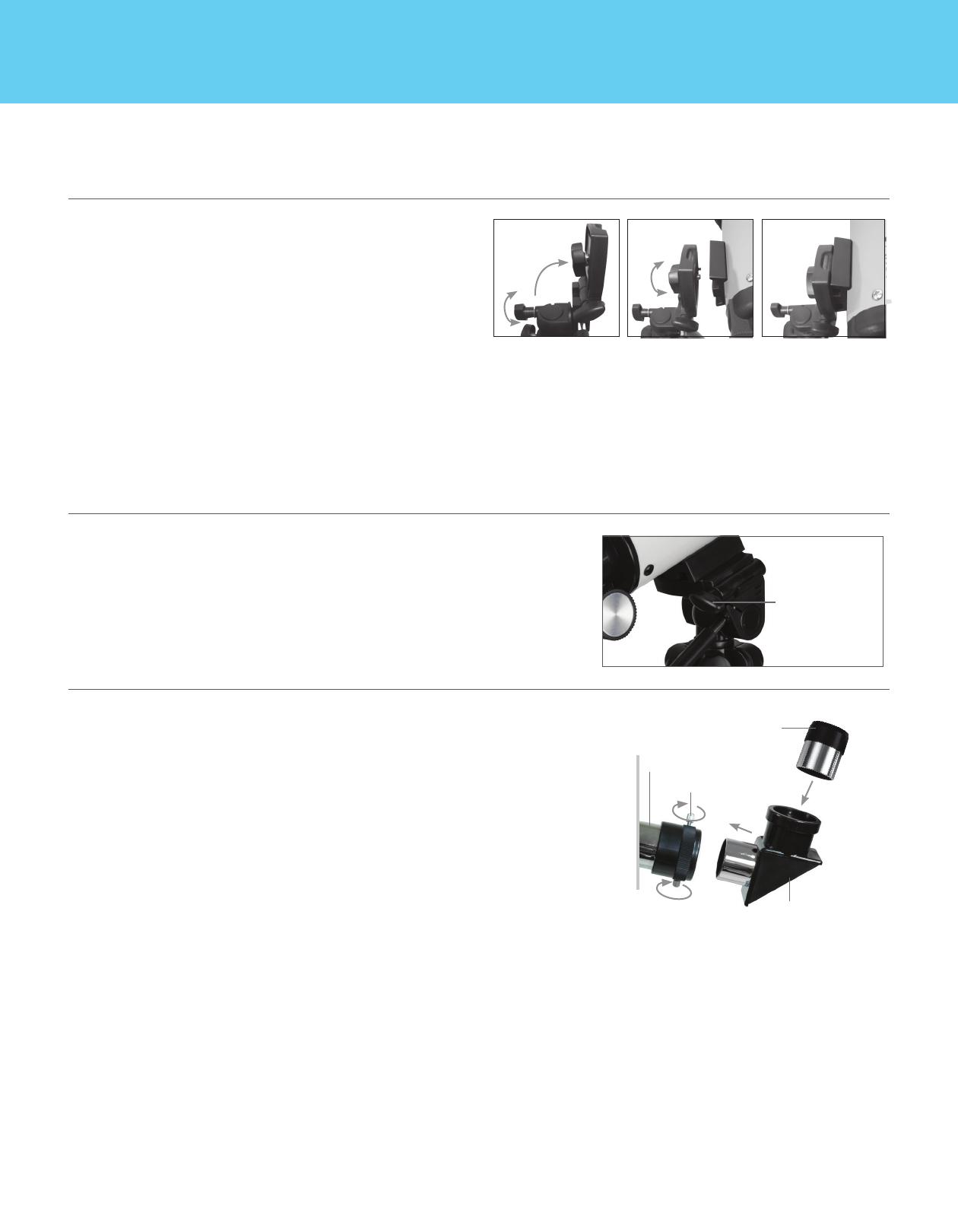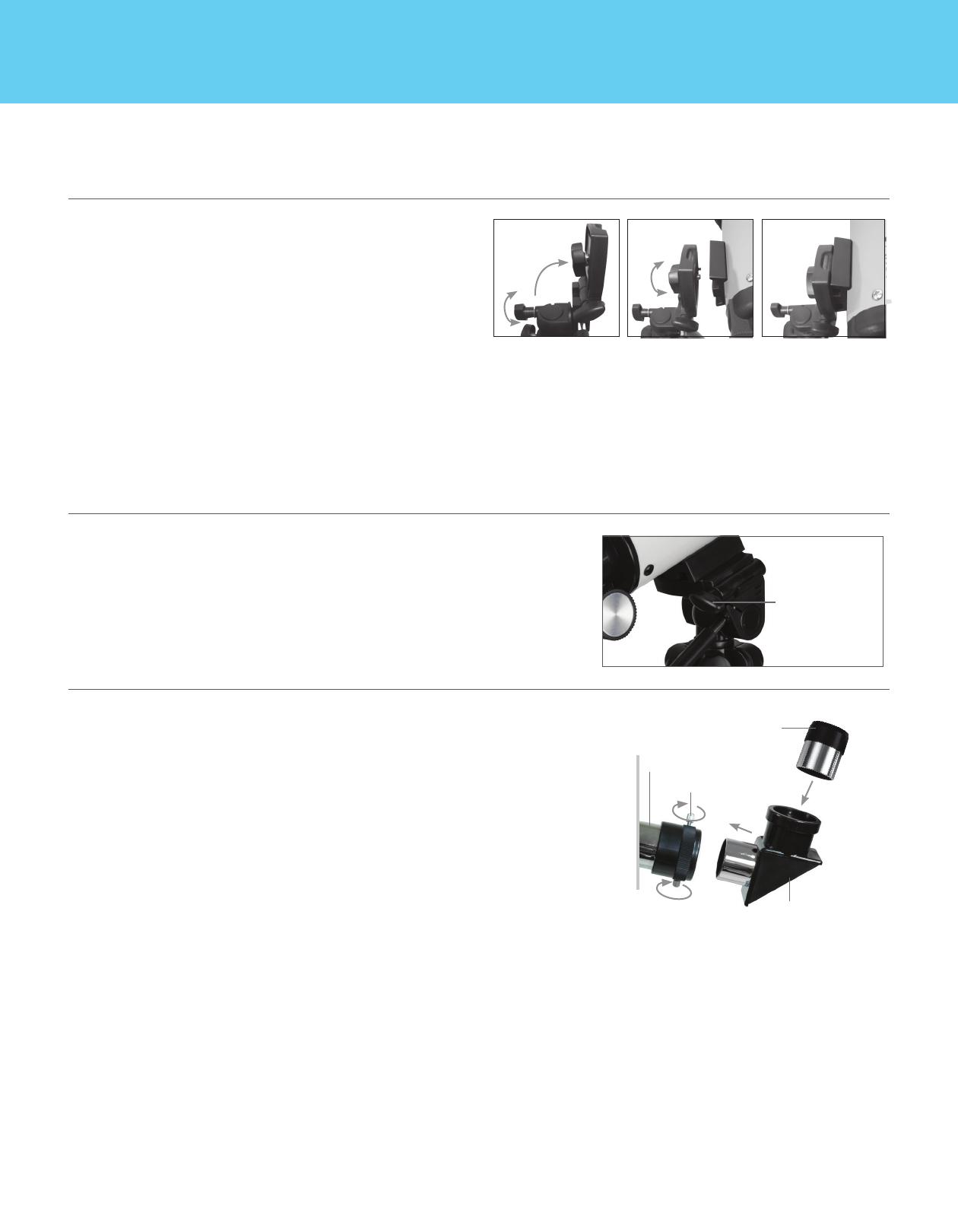
Pg. 3
ATTACHING THE TELESCOPE OPTICAL TUBE TO THE TRIPOD
The telescope optical tube attaches to the tripod using the mounting bracket on
the bottom of the optical tube and the tripod head platform. Before starting, make
sure all of the knobs on the tripod are locked.
1. Remove the protective paper covering the optical tube.
2. Loosen the top right knob by turning it counterclockwise. This allows you to
tilt the tripod platform up 90°. After tilting the platform up, tighten the knob to
secure it in place.
3. The images show the bottom of the optical tube, the tripod platform, and
where they will attach to each other.
4. Under the center of the tripod platform, you will see a knob that contains a ¼ x 20 screw to attach the platform to the telescope optical tube.
5. You can put the ¼ x 20 screw into the threaded hole of the Travel Scope 60 in the mounting bracket of the telescope optical tube. Hold the optical tube with
one hand while threading the screw clockwise until tight with the other hand.
6. Lastly, loosen the knob for the tripod platform and lower the platform down to the level position. Then, tighten the knob securely.
MOVING THE TRAVEL SCOPE MANUALLY
The Travel Scope is easy to move wherever you want to point it. The up and down (altitude) is controlled
by the pan handle. The side-to-side (azimuth) motion is controlled by the azimuth locking knob. Both
knobs are loosened when turned counterclockwise and tightened when turned clockwise. When both
knobs are loose, you can find objects easily and then lock the controls.
INSTALLING THE DIAGONAL AND EYEPIECE
The diagonal is a prism that diverts the light at a right angle to the light path of the telescope. This allows you
to observe in a position that is more comfortable than if you had to look straight through. The Travel Scope
diagonal is an erect image model that corrects the image to be right side up and oriented correctly left-to-
right which is much easier to use for terrestrial observing. The diagonal can be rotated to any position.
To install the diagonal and eyepiece:
1. Make sure the two thumb screws on the rear of the telescope tube do not protrude into the opening
before installation. Remove the cap from the opening at the rear of the telescope tube, and the caps from
the barrels on the diagonal. Insert the small barrel of the diagonal all the way into the rear opening of the
telescope tube. Then tighten the two thumb screws.
2. Put the chrome barrel end of one of the eyepieces into the diagonal and tighten the thumb screw.
When doing this, make sure the thumb screw is not protruding into the diagonal.
Locking Knob
Diagonal
Eyepiece
Thumb Screws
Optical Tube