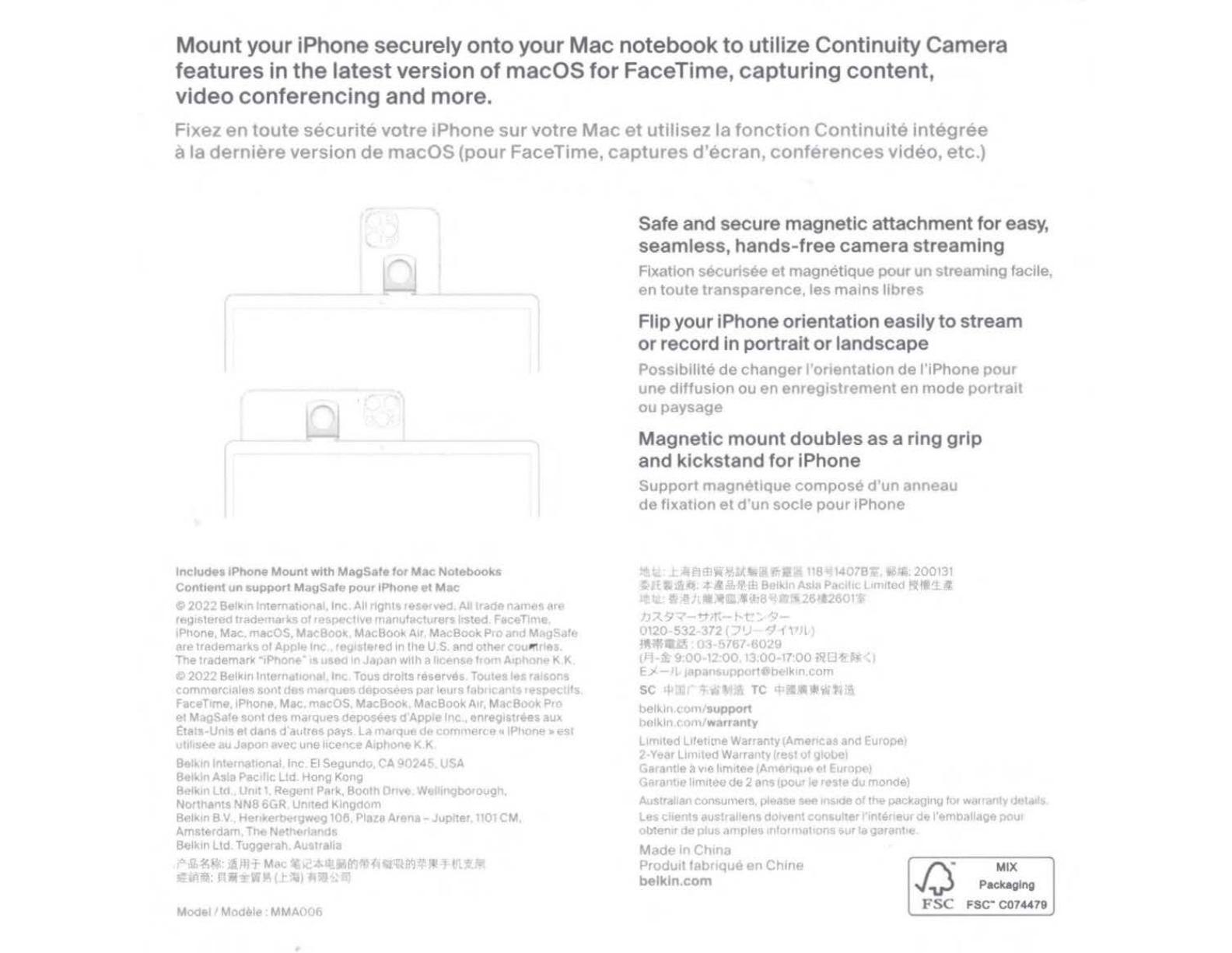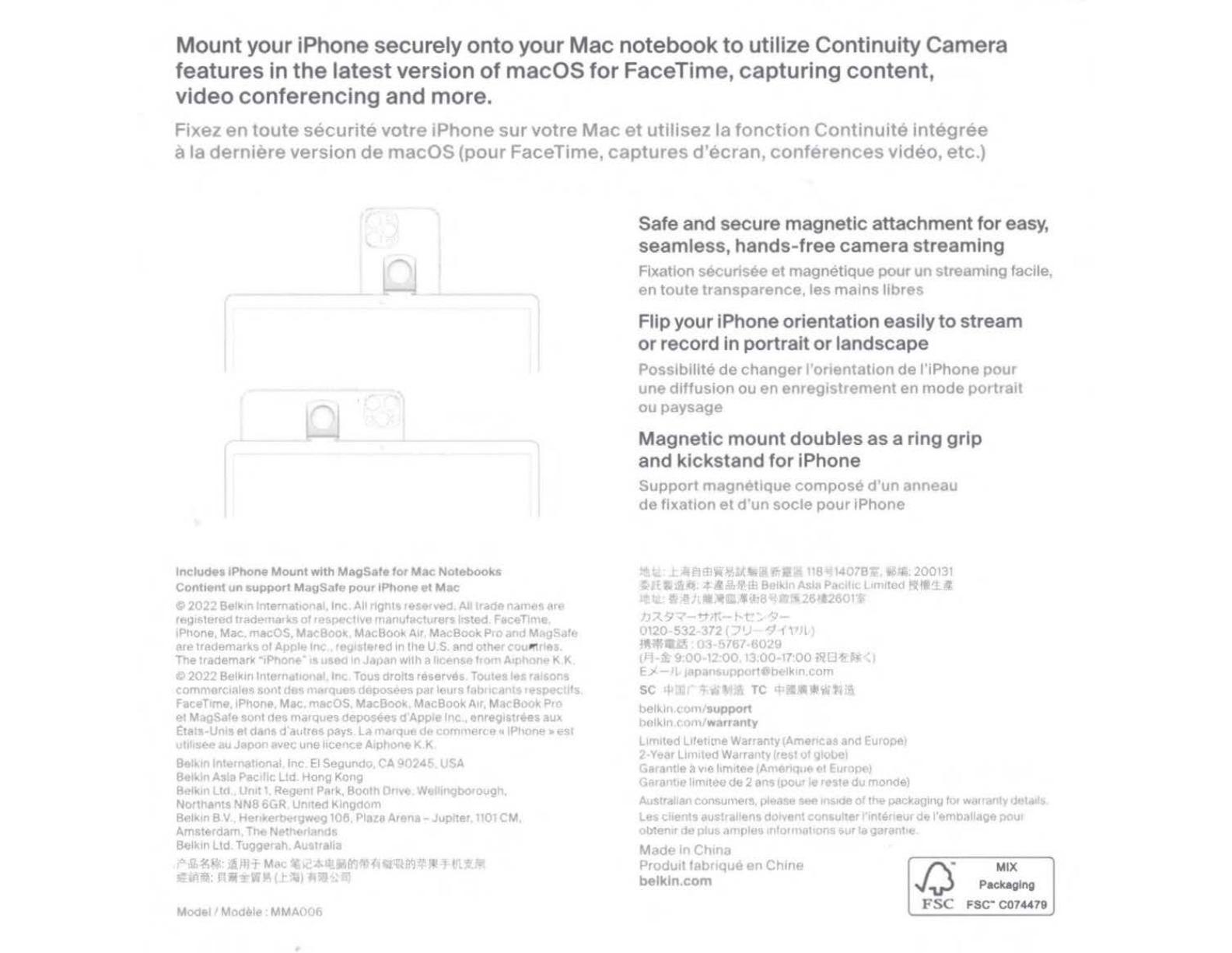
Mount your iPhone securely onto your Mac notebook
to
utilize Continuity Camera
features in
the
latest version
of
macOS
for
FaceTime, capturing content,
video
conferencing and more.
Fixez
en
toute
securite
votre ii->hone
sur
votre
Mac
et
utillsez
la
fonct
i
on
Contlnuite
integree
a
la
derniere
version
de
macOS
(pour FaceTime,
captures
d'ecran,
conferences
video,
etc
.)
0
Includ
es
iPhone
Mount
with
MagSafe
for
M
ac
No
tebooks
Co
ntlent
un
r;upport
MagSafe
pour
IPh
ono
ot
M
DC
~
2022
Bell<.1!1
lnternat1onal, Inc All right& reservud. All
trade
nan•os
are
mg1$tcrcd
trademarks
of
•especllvc
rrn
i
nufacturors
1:sted Faconn-e.
IPtione, Mac, macOS,
Mac
Book
Mac
Boo
k Air M
ac
Book
Pro
and
M,1gS.Jlo
are
trademarks
ot
Apple'""
registered
111
the
U.S.
and
other
C0l.!
~rles.
The
trad
e
mark
'1Phone'
1s
used
tn
Jap:11•
With a
'ICE:1'\Se
•
rom
A1phone K K
e 2022 Belkm lnterna1,onal,
Inc
Tous
orolts
re
~e
rve&. Tou1es
les
ra1sons
commerc,a!os
so,11
des
marquc.:1 deposees par l
eurs
tabncants
respecllfs
FaceT1me, Phone, Mac,
macOS,
MacBook, M
acBoo
k Air, Mac
Book
Pro
et
MagSato
sor>t
rtei;
m.irques
deposees
d
Apple
Inc
.. enregtstrees aull.
1:tats-Unls
et
dtuis
d'a11tres
payS
la
rnarque
de
cowr
•rnrc·e , I
Phone,.
est
uti11sce
au
Japon
ave"
urw
lrcence
Atphono
K K
Belkin l11tc·nalional I
nc
El
Segundo. CA 9024!- USA
Belkln
Asia
Pec1!1c
Ltd
Hong
Kong
8et
km Ltd.
Umt
1.
RegePt Park,
Boo
lh 0r1vo WCIUn<Jboroug~.
N
orthants
NN8 6GR United
Kingdom
Belkin
BV
Henl<.erbergw
eg
106.
Plaza Arena -Jupiter.
1101
CM,
A1"1sterdal"1.
The
Nethortands
Belk
in
Ltd
Tuggerc:h. Australia
tz
&~K
JUI t· M
ac
fc,,c;,:..itJ.iolrtlftH,i-linl'fl
7~'
l- tll.~lt:
~...-~:
nlilrWJi, c
t~I
"'-''·~
M
odel
I M
odtlle
MM
A006
Safe and secure
magnetic
attachment
for
easy,
seamless,
hands
-
free
camera
streaming
Fixation-'-
--
:!•
, . t magnetique po, ·
un
stro.,'ll ng facile,
en toutA
trJ:1m
::
o~rAnce tes
mains
librA~
Flip
your
I Phone orientation easily
to
stream
or
record
in
portrait
or
landscape
· • ,tbilite
de
chang, · , : c ,
de
l'iPhone
pour
une
diffusion
ou
en enregls
trement
en
mode
portrait
ou paysage
Magnetic
mount
doubles
as
a ring
grip
and
kickstand
for
iPhone
Support · · , ;;
n(
·
,q
e c
omposed
un
anneau
de
fixation
et
d'un
socle
pour
iPhonc
!"'I...
t
~fl!l1R~t,tt;
'1rJI
118'J1407BF. ~"1. 200131
'-'&Utl~ill!-
.t ll.!MNB Belkin
Asl11
P;,c,hc
l1mi
t
od
lt!i1
r.f
lH
..
~ t!t.fi~El."118
,m
i.26t12601't;
t.17,.9~ -tt,t, h.t_-~,;;>-
0120
532
372 ( J'.,
'1
<VJL)
m.;;i.:~ m r;161 sow
,n-~ 9 00-12
oo.
13.00-11
oo
11/CHrU
:1
SC
4'111,
4 ti'- -TC
IJ:
IUi!hlitlift
bel
kln
com/
support
l>olkln
<:01>1/
warranty
L
mitod
L1fe11me
Warranty
(Amencas
and
Eu
ope)
2•Yoar
L11111ted
Wai ranty (rest
of
g1obel
Garantle a v
,e
lr
m,tee
(Amerlqu<i
e1
Ewopo)
Garant1e
li:'nJ1e11
de
2
ons
(pour
le
reste
du
Monoe)
Australian consumers. ptoaso see inside
of
the
µac
kag,ng to,
wa1
raPty deta,ts
Les
chents
aust·aliens
dotvont
com,ulte•
'int~r1eur dB l'emball~ge
pour
ob
:
en,1
de
plus
amptei; mt
or
matrons
s111
ta
garan1,e
Made in
Ct11na
~~~:
1
~
,-
~r::
rique
en
Ch
111
e
/)
Pac
~~:
lng
FS
C F
sc
· C074479