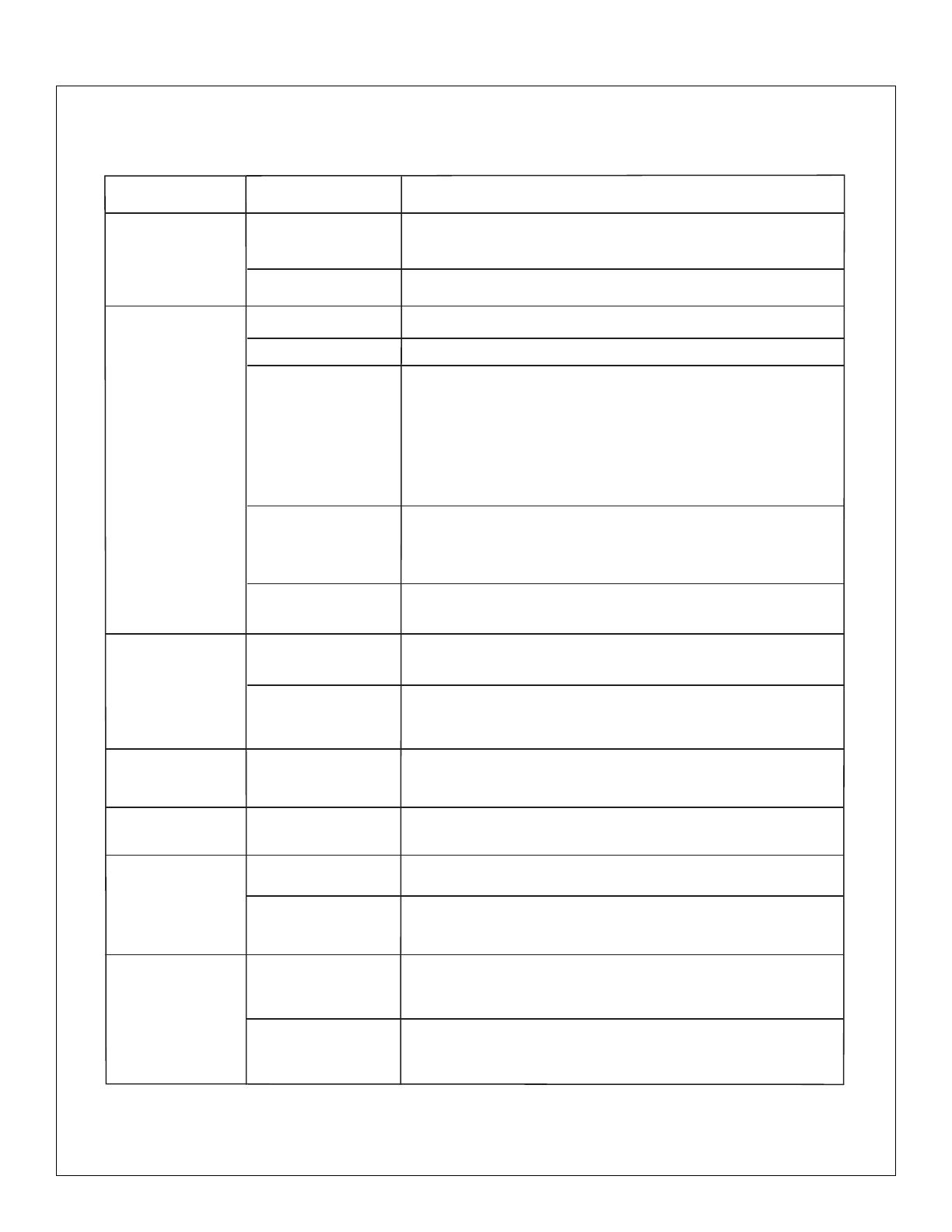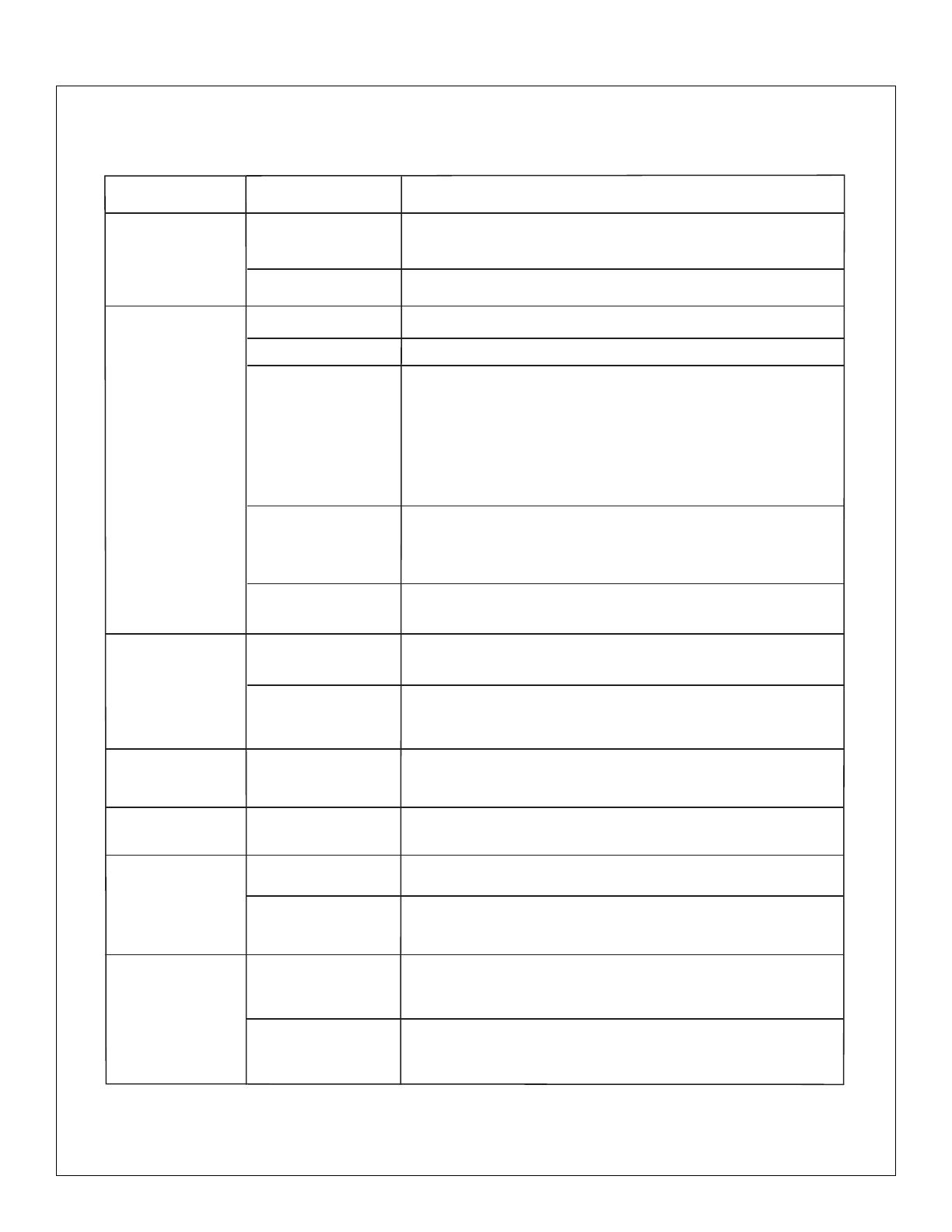
Installation S53-325
7Bradley Corporation • 215-1641Rev. C; EN 09-02-0005 11/17/09
Batteries not inserted correctly
Remove cover from battery box and check that the batteries have been inserted to the
correct orientation and are making connection to the contacts. Refer to the battery icons
located on the base of the battery box tray.
Improper or poor connection
to power supply
Check that the connection from the battery box is fully inserted into the female connector
on the valve control box and assure the connector round thumbnut is fully fastened.
Faucet not working
(No flashing red indicator
located inside clear cover
of valve control box)
Low batteries
If red indicator is flashing 5 times every 4 seconds, replace with new Alkaline batteries.
Water source valves turned off
Open water source valves and check that there is water flow.
Sensor shorted to ground or
unit unable to calibrate
If red indicator is flashing once or multiple times every 4 seconds, there is a problem with
the installation and the sensor is shorted. To verify the control box is working correctly,
carefully disconnect the black sensor wire from the connection washer. With the wire
disconnected, touch the connector at the end of the black wire with your fingers. The
sensor should activate and water should come on. Let go of the connector and the water
should shut off. If the unit works as described above and it malfunctions when you
reconnect the black sensor wire to the spout assembly, then there is an error in the spout
and cover plate installation. If the faucet does not activate as described when touching the
sensor connector, then you have a grounding issue or there is a broken sensor wire (see
troubleshooting below).
Improper ground connection
There is improper earth grounding if the faucet activates when you touch any of the steel
braided supply hoses, the brass fitting on the valve box, or the mixing valve. Verify that the
ground clamp has been installed and recheck the connections. Verify the clamp is tightly
fastened directly to the copper pipe for a proper ground connection. Reset the unit
following procedure below*.
Broken or corrupt sensor wire
or defective valve box
electronics.
If the connector has broken off of the black sensor wire or the valve box appears to be
defective please contact Bradley Technical Service. Do not attempt to repair the valve box
or sensor wire.
Faucet not working and
no water flows when
activated
(Red indicator is flashing)
Problem Cause Solution
Troubleshooting Guide
Poor sensor washer and wire
connection
Verify the brass nuts that fasten the connection washer are fully tightened. Reconnect the
sensor wire to the washer. Press reset button on valve control box after making any
adjustments
Insufficient ground connection
Verify that the earth ground clamp has been installed and recheck the connections. Verify
the clamp is tightly fastened directly to the copper pipe for a robust ground connection.
Reset the unit following procedure below*.
Intermittent cycling and/or
water runs on after
activation
Isolation parts are not installed
or not installed correctly.
If the faucet activates when you touch the sink, the unit installation is improper. Check that
isolation components are used and installed correctly. Verify the sink ground connection is
in place and installed properly.
Intermittent cycling and
/or faucet actuation is
overly sensitive
Drain grounding not
connected or assembled.
Check that the drain ground is assembled to the threaded portion of the metal drain ring
(not on the pipe) and is connected to the tab on the valve control box. Press reset button
on valve control box after making any adjustments.
Water stays on or runs on
after you pull your hand
away
There is sensor short to ground
or unit is not calibrating.
Water stays on
Debris or particulate matter is
trapped in valve
Turn off water source valves. Remove aerator from end of the spout and examine for dirt
and particulates. Inspect and clean input dirt filter. Reinsert filter and turn water source
back on. Actuate faucet several times without the aerator installed to flush any debris from
the valve mechanism until dripping has ceased. Reinstall aerator.
Water is dripping from
spout when not actuated
Dial set to the "open" position
or not turned to the full "auto"
position
Turn the knob on the side of the valve control box fully to the "auto" position (until it hits
the stop) and actuate the faucet by placing your hand near the spout. Water should stop
running and unit will return to the normal idle operation mode once you remove your hand
from the spout.
Dial not turned to the full
"auto" position
Turn the knob on the side of the valve control box fully to the "auto" position (until it hits
the stop) and actuate the faucet several times by placing your hand near the spout. Water
should stop running or dripping and unit will return to the normal idle operation mode once
you remove your hand from the spout.
Reset the unit following procedure below*. If water continues to run, there is an error in the
installation and grounding scheme (see above).
* How to Reset the Unit: Disconnect power source for 10 seconds. The valve will close and the water will stop running. After 10 seconds, reconnect power
supply. Let unit recalibrate for another 20 seconds and verify faucet activation.