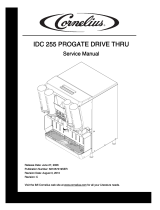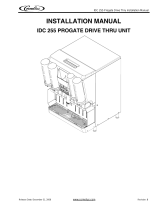Page is loading ...

Pre-Buck Boost Transformer Installation Instructions
© 2017, Cornelius Inc. All Rights Reserved. - 1 - Publication Number: 620067479INS
INSTALLATION INSTRUCTION
Buck Boost Transformer Installation Instructions
SAFETY INSTRUCTIONS
!
WARNING:
Before starting installation, read and understand all safety label and warnings on the machine. Also review and
understand all safety instructions in the owners, installation and service manuals.
Failure to comply could result in serious injury, death or damage to the equipment.
!
WARNING:
Only trained and certified electrical, plumbing and refrigeration technicians should service this unit.
All wiring and plumbing must conform to national and local codes. Failure to comply could
result in serious injury, death or equipment damage.
QUALIFIED SERVICE PERSONNEL
!
WARNING:
Disconnect power to the unit before servicing. Follow all lock out/tag out procedures established by the user. Verify all
power is off to the unit before performing any work.
Failure to comply could result in serious injury, death or damage to the equipment.
SAFETY PRECAUTIONS
This unit has been specifically designed to provide protection against personal injury. To ensure continued
protection observe the following:
!
CAUTION:
Always be sure to keep area around the unit clean and free of clutter.
Failure to keep this area clean may result in injury or equipment damage.
KIT INCLUDES:
Parts:
• PN 620067479 TRANSFRMR 115/240V 60H-16/32V PRE-WIRED
• 620067479INS Manual
Tools Required:
• Multimeter
• Black Electrical Tape
• Phillips Drive Screwdriver
• Wire Nuts (if needed)
• Needle Nose Pliers
• Wire Strippers (if needed)
Revision Date: April 27, 2017 www.cornelius.com Revision: A

Pre-Buck Boost Transformer Installation Instructions
Publication Number: 620067479INS - 2 - © 2017 Cornelius Inc. All Rights Reserved
INSTALLATION INSTRUCTIONS
Table 1:
Step Action Figure
1.
Determine Input Line Voltage
to Viper Unit
A. Locate the line voltage value in the “Unit Data”
m
enu in the Viper user interface
B. Unplug unit and confirm line voltage using a multi-
meter
C. If voltage is less than 215 VAC or more than 245
VAC,
then a Buck/Boost transformer must be
installed.
Figure 1.
2.
A. Based on voltage reading determine the type of
Bu
ck/Boost transformation that is needed. Refer to
diagrams in Figure 2. for wiring options.
NOTE: Data referred from Acme Electric
Tec
hnical Spec sheet
B. For input voltages outside the range of 198-250V,
ple
ase contact Cornelius Customer Care
NOTE: PN 620067479 is for 3-Barrel and 4-
Barre
l Vipers only.
Figure 2.

Pre-Buck Boost Transformer Installation Instructions
© 2017, Cornelius Inc. All Rights Reserved. - 3 - Publication Number: 620067479INS
3.
A. Open panel on PN 620067479 to confirm mounting
br
ackets have not been stored inside. If they have
been stored inside, remove them.
B. Replace panel and fasten screws.
Figure 3.
Remove
Screws
Remove
Mounting
Brackets
4.
A. PN 620067479 is Pre-wired for a 16V Boost (Fig G
dia
gram in Figure 2.). If a 16 V Boost is required, no
ad
ditional modifications are needed.
Figure 4.
5.
A. Connect male plug of transformer to line voltage
ou
tlet.
B. Connect female receptacle of transformer to Viper
po
wer cord
C. Navigate to “Unit Data” screen in the Viper interface
t
o confirm voltage reading is within the 215-245
VAC range.
Figure 5.
Male plug
Female
Receptacle
Table 1:

Pre-Buck Boost Transformer Installation Instructions
Publication Number: 620067479INS - 4 - © 2017 Cornelius Inc. All Rights Reserved
REWIRING FOR A TRANSFORMATION OTHER THAN A 16V BOOST
Table 2:
Step Action Figure
1.
Open panel on PN 620067479. If the mounting brack-
ets have been stored inside, remove them.
Figure 6.
Remove Screws
2. Remove Mounting Brackets.
Figure 7.
Remove
Mounting
Brackets
3. 16V Boost configuration shown in Figure 8.
Figure 8.

Pre-Buck Boost Transformer Installation Instructions
© 2017, Cornelius Inc. All Rights Reserved. - 5 - Publication Number: 620067479INS
4.
The following wires are splice
d together with
wire nuts. Wires are labeled accordingly.
Figure 9.
H2-H3
X1-X3-
H1-X4-
H4-
Line Output
Line Input
Line Input-
Line Output
5.
Locate the desired configuration diagram (rewiring for a
32V boost will be shown) see Figure10.
Figure 10.
Table 2:

Pre-Buck Boost Transformer Installation Instructions
Publication Number: 620067479INS - 6 - © 2017 Cornelius Inc. All Rights Reserved
6.
Remove black electrical tape and wire nuts from the
following c
onnections:
A. H1-X2-X4-Line Input
B. X1-X3-Line Output
Figure 11.
7.
Spliced wire connections for this confi
guration will be:
A. H4-Line Output-Line Input
B. H2-H3
C. H1-X4-Line Input
D. X2-X3
E. X1-Line Output
Figure 12.
8.
Take wires H1-X4-Line Input and splice together using
a wire nut
Figure 13.
Table 2:

Pre-Buck Boost Transformer Installation Instructions
© 2017, Cornelius Inc. All Rights Reserved. - 7 - Publication Number: 620067479INS
9.
Assure wire nut is fastened tightly and wires cannot be
pulled out. Apply black electrical tape to secure con-
nection.
Figure 14.
10. Repeat steps 7 and 8 to splice X3-X2 with a wire nut.
11.
Repeat steps 7 and 8 for the last connection, which will
be
X1-Line output. See Figure 15. for final configura-
tion.
Figure 15.
12. Replace panel and fasten screws.
Figure 16.
13. Connect male plug of transformer to line voltage outlet.
Figure 17.
Table 2:

Pre-Buck Boost Transformer Installation Instructions
Publication Number: 620067479INS - 8 - © 2017 Cornelius Inc. All Rights Reserved
14.
Connect female receptacle of transformer to Viper
Power Cord.
Figure 18.
15. Confirm voltage reading in “Unit Data” screen in the Viper interface is within the 215-245 VAC range.
16.
Consult wiring diagrams for different configurations, and co
ntact Cornelius customer care for
voltages outside specified ranges.
Table 2:
/