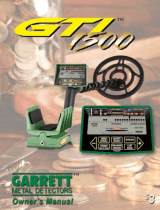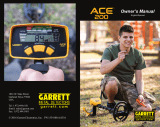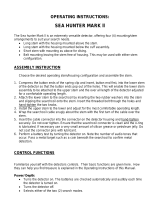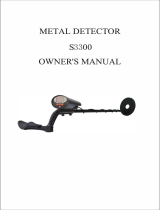Page is loading ...

© 2012 Garrett Electronics, Inc. PN 1525000.H 0912
1881 W. State Street
Garland, Texas 75042
Toll Free: 800.527.4011
Tel: 972.494.6151
Email: [email protected]
Fax: 972.494.1881
GTI 2500 Owner’s Manual
Owner’s
Manual
Learn more about the PRO-POINTER
®
at garrett.com
e PRO-POINTER
®
is the perfect companion
for your GTI 2500 metal detec
tor.
1800s musket ball recovered

Graphic Target Imaging 2500 - 1
SPECIAL NOTICE
The Garrett GTI
™
2500 metal detector
with TreasureVision
®
and Graphic Target
Analyzer
™
truly adds a new dimension to
treasure hunting. A precision electronic
instrument that utilizes the miracles of
high technology in its PowerMaster
™
DSP
circuitry to help locate coins, jewelry,
gold nuggets or any other kind of metallic
object, the GTI 2500 will accomplish more
than any other detector manufactured.
The patented Digital Signal Processing
™
(DSP) technology provides extremely accu-
rate multiple channel filtering, continuous
adaptivity to hunting speeds and auto-
matic ground tracking to provide supe-
rior depth, discrimination and pinpointing
performance. Deepseeking sensitivity and
precise discrimination enable this marvel-
ous instrument to identify targets by size
as well as conductivity and to report depth
of targets of any size not just coins. In fact,
the detector's amazing TreasureVision on
the Display Screen will indicate both target
size and depth.

This exciting One-Touch
™
metal detector is
automatic and surprisingly easy to operate.
Yet those who have special demands will
find the GTI 2500 meticulously adaptable
to any personal style of treasure hunting.
Microprocessor-controlled circuitry truly
makes this the deepest-seeking detector
known to man.
Although the GTI 2500 is built to with-
stand rugged treatment outdoors while
giving years of trouble-free service, always
remember that this detector is a preci-
sion electronic instrument. Protect it from
extreme heat and cold as well as mist,
rain or blowing sand. Keep it as clean as
possible.
2 - Garrett Metal Detectors
CONTENTS
To The Owner .............................. 5
Assembly .....................................7
Touchpads ...................................... 11
Display Screen ................................16
TreasureVision ................................18
Basic Hunting Instructions ................21
Discriminate Mode ........................... 27
Setting Discrimination (Notches) .......32
Operating Settings ...........................37
Search Aids ....................................43
Audio Choices .................................45
Battery Choices ...............................46
All-Metal Mode ................................47
Other Special Features in
the All-Metal Mode ....................50
Treasure Imaging ........................... 55
Bench Testing ................................. 62
Field Operations ..............................64
Headphone Jack ..............................73
Searchcoils .....................................74
Battery Information .........................75
Recommended Accessories ...............79
Maintenance ...................................80
Specialized Hunting .........................81
Repair Service .................................88
Recommended Reading ....................... 91
Graphic Target Imaging 2500 - 3

Warning ................................................. 93
RAM Books ................................... 94
Specifications ................................ 95
Code of Ethics ............................... 97
Patents ..........................................99
4 - Garrett Metal Detectors
TO THE OWNER
As the proud owner of a Garrett GTI 2500
with TreasureVision and Graphic Target
Analyzer, you join a worldwide fraternity
of treasure hunters who use Garrett detec-
tors to find coins, jewelry, relics and gold
nuggets worth millions of dollars.
This manual describes basic functions of
the GTI 2500 and explains how its target
identification and sizing, deepseeking and
discrimination capabilities can find trea-
sure. Your GTI 2500, whose microproces-
sor-controlled circuitry has been acclaimed
and proven through countless hours of
field use, is unparalleled in the simplicity
of its ability to locate coins, jewelry and
other metallic objects. You will be able to
identify the size and depth of any target
you locate.
The GTI 2500 offers dedicated metal
detector hobbyists added depth with a
true All-Metal (Deepseeking) mode and
the adjustment precision available only
with computerized controls. Just touch the
POWER touchpad and begin hunting imme-
Graphic Target Imaging 2500 - 5

Graphic Target Imaging 2500 - 7
diately without interference from ground
minerals. As the world's most intelligent
detector, the GTI 2500 is preset at the
factory to begin operations automatically
in a Coins detection mode. Of course, you
can easily adjust the instrument to oper-
ate in other Discriminate modes or in the
All-Metal mode.
When you find a target, Garrett's revolu-
tionary GTA display instantly directs you
to the range of targets on the Target ID
Guide. Press the TREASURE IMAGING pad
to discover its exact location, size, depth
and as well as clues to its identity. To pros-
pect for precious metals or hunt for deeply
buried caches switch to the All-Metal mode
and Fast Track
™
will ground balance the
circuitry of your detector precisely and
immediately.
Welcome again to the Garrett treasure
hunting fraternity. In becoming a part of
this great tradition, you follow the route of
multitudes of successful treasure hunting
hobbyists. Now, find your own treasures
with one of the world's most capable and
universal metal detectors, yet one that is
amazingly easy to operate!
6 - Garrett Metal Detectors
ASSEMBLY
Your GTI 2500 is shipped complete in one
carton:
A. Control Housing
B. Upper & Lower Stems
C. 9.5” PROformance Imaging Searchcoil
D. Parts Envelope
E. Owner’s Manual and DVD
F. Warranty Registration Card
Make certain all of these parts are included
and are undamaged. Report any short-
ages or damages to your dealer immedi-
ately. Follow these assembly instructions.
No tools are required. Hand pressure will
be satisfactory for all tightening. Inspect
contents of the clear plastic envelope.
A
B
C
D
E
F

8 - Garrett Metal Detectors Graphic Target Imaging 2500 - 9
A. One (1) nut
B. One (1) threaded bolt
C. Two (2) washers
1. Attach the lower stem to the 9.5” imag-
ing searchcoil. Make certain that the two
rubber washers are inserted onto the
lower stem (see below) before slipping the
searchcoil onto it.
A
B
C
2. Place the threaded bolt through the
holes in the connector and hand-tighten
using the remaining wing nut (above left).
Use no tools.
3. Depress buttons in the Control Housing
stem and slide on the Upper Stem.
4. Depress the buttons in the Lower Stem
and insert it into the Upper Stem (above
right). Buttons will pop into the holes, and
you can achieve the desired stem length.
The third set of holes from the end is most
commonly used.
5. As shown, wrap searchcoil cable securely
around stem and connect to detector. The
first cable turn goes over the top of the
stem. The cable should be snug but still

10 - Garrett Metal Detectors Graphic Target Imaging 2500 - 11
slightly loose (above left) so that the angle
of the searchcoil can be changed easily, if
required. Insert the cable connector into
the connector on the control housing as
shown (above right) and rotate the collar
clockwise until secure (approximately four
(4) turns). Hand tighten only.
Your GTI 2500 is shipped with eight (8) AA
batteries installed and is ready to use.
TOUCHPADS
Power
Turns detector ON and OFF; Returns the
detector to factory settings.
Menu/Scroll
Allows the operator to scroll through the
following settings to make adjustments or
turn them ON or OFF. The scrollable selec-
tions vary whether you are in Discriminate
(see A) or All-Metal (see B) mode.
A. If you are in the Discriminate Search
Mode, your setting choices with the Menu/

12 - Garrett Metal Detectors Graphic Target Imaging 2500 - 13
Scroll button are: 5 selectable Discriminate
Modes (use the + or - keys to select either
Coins, Jewelry, Relics, Zero or Custom
mode); Sensitivity; Threshold; Frequency;
Volume; Tone; Search Aids (choose either
Search Image, Surface Elimination or Salt
Elimination); Audio (choose either Belltone
or Bi-Level); and Rechargeable (battery).
B. If you are in the All-Metal Search
Mode, your setting choices with the Menu/
Scroll button are: Manual Ground Balance;
Sensitivity; Threshold; Frequency; Volume;
Tone; Search Aids (choose either Auto
Track or Search Image); and Rechargeable
(battery).
All-Metal (Fast Track)
Press and release to activate the All-Metal
(Deepseeking) mode; press and hold to
activate Fast Track ground balancing func-
tion.
Accept / Reject
Functions in the Discriminate modes only;
permits acceptance or rejection of specific
target segments shown on the Lower Scale
to establish discrimination notches.
Treasure Imaging (Pinpoint)
When pressed and held, activates the
automatic pinpointing function in either
mode with signal strength shown on Upper
Scale, depth of target on Lower Scale and
size and depth of target on the Imaging
Grid.
Operate
Returns to operate (hunting) mode after
any change or adjustment of controls.
Discriminate (Last Mode)
When hunting in a Discriminate mode,
returns detector to the previous
Discriminate mode (Coins, Jewelry, Relics,
Zero, Custom) that was being used. When
hunting in the All-Metal mode, press-
ing this button activates the Discriminate
mode that was last being used.
Backlight
Press and release to switch the backlight
on and off. Use the GTI 2500's backlight in
low light situations to illuminate the LCD
screen for improved visibility and target
information.

14 - Garrett Metal Detectors Graphic Target Imaging 2500 - 15
+ & -
These touchpads permit precise regulation
of the GTI 2500.
You will note that on certain Menu adjust-
ments each press of a touchpad causes
segments on the Lower Scale to move
rather rapidly either to the right (+) or to
the left (-). After 20 movements on the
Lower Scale, an Upper Scale segment will
move. This operation is similar to that of
the decimal system.
The (+) and (-) touchpads enable the fol-
lowing regulation:
• Permit alternation between the five
Discriminate search modes.
• Permit adjustment of levels of Sensitivity
(Depth), Threshold, Frequency, Volume
and Tone and in Discriminate and All-Metal
modes; Surface Elimination in Discriminate
mode; and Auto Track in All-Metal mode.
• Activate (+) or turn off (-) Salt
Elimination, Belltone and Bi-Level target
audio in Discriminate mode.
• Activate (+) or turn off (-) the Search
Image and the Rechargeable battery
gauge in either mode.
• Move cursor in the Upper Scale when dis-
crimination is being set in the Discriminate
mode.
• Permit adjustments to be made that
achieve precise manual ground balance in
the All-Metal mode.
Experiment with these touchpads your-
self and experience the precise degree of
regulation possible with the GTI 2500.

16 - Garrett Metal Detectors Graphic Target Imaging 2500 - 17
DISPLAY SCREEN
The complete operating status of your
detector is shown on the screen at all
times. When the TREASURE IMAGING
(automatic pinpointing and sizing) touch-
pad is pressed and held, size and depth
of targets will also be shown. The mode
in which you are searching will always be
shown on the left side of the screen under
the SEARCH MODE heading.
The word MENU, SEARCH or IMAGE is
shown at the top of the screen in its center
to indicate detector status. MENU is shown
when the detector is being regulated.
SEARCH will be illuminated whenever you
have pressed the OPERATE touchpad and
are hunting, and IMAGE when you press
and hold the TREASURE IMAGING touch-
pad.
On the second line are the detector func-
tions that you can regulate as desired:
Sensitivity, Threshold, Frequency, Volume
and Tone. When one of these functions
has been illuminated by use of the MENU/
SCROLL touchpad, it can be regulated by
pressing the (+) or (-) touchpads.
Current status of the various Search Aids
that you have selected will always be
shown on the right side of the screen
under the SEARCH AIDS heading.

18 - Garrett Metal Detectors Graphic Target Imaging 2500 - 19
TREASURE VISION
TreasureVision permits your GTI 2500's
Display Screen to present Imaging by
Garrett. Experience with TreasureVision
will enable a hobbyist to identify targets to
an amazingly precise degree before they
are recovered.
Target ID Guide
This guide printed above the screen show-
ing coin denominations, gold, silver and
other typical metallic objects is designed
to relate location of the Target Cursor with
the Imaging Grid to help identify discover-
ies. Note the five letters (A,B,C,D,E) on
each side and the horizontal color-coded
lines connecting them.
These refer to the five relative sizes on
the Imaging Grid. The example (page 20)
shows a B-size object, with the cursor's
location indicating it is probably a quarter.
Coins are shown on Line B (red) since they
will always be indicated as B-size targets.
Upper Scale
Indicates target(s) discovered and their
conductivity while in OPERATE mode;
Indicates target strength when TREASURE
IMAGING touchpad is pressed; Indicates
levels of control settings while in MENU
mode.
Lower Scale
Indicates discrimination segments (notch-
es) for all discriminate modes; indicates
depth of all targets in inches when in
Treasure Imaging; indicates fine levels of
control settings.
Imaging Grid
Five target sizes are shown on the color-
coded Imaging Grid with depth indicated

20 - Garrett Metal Detectors Graphic Target Imaging 2500 - 21
in two-inch increments by the target's
location on the grid. With the detector in
its factory preset mode sizes and depths
are shown only when the TREASURE
IMAGING touchpad is pressed and held.
When Search Image is being used, sizes
and depths of all accepted targets will be
shown as they are discovered.
Size A—Solid small oval (orange): targets
smaller than coins, including bits of iron
or foil.
Size B—Oval extending to B grid lines
(red): all U.S. coins, most rings and small
metal trash such as pieces of pull tabs.
Size C—Oval extending to C grid lines
(purple): targets larger than coins and
smaller than 12-oz. cans, such as large
rings, small belt buckles, jewelry and such
trash targets as screwtops, bottle caps
and complete pull tabs.
Size D—Oval extending to D grid lines
(blue): larger belt buckles, large jew-
elry items, 12-oz. cans and other items of
similar size.
Size E—Oval extending to E grid lines
(green): objects larger than a 12-oz. can,
such as kettles, strongbox or big metallic
trash.
BASIC HUNTING INSTRUCTIONS
The next few pages of this Owner's Manual
are all that you may ever need to read
about your new Garrett GTI 2500. This One-
Touch detector is today's most advanced;
yet, its basic automatic operation makes it
as simple to operate as any detector ever
manufactured. You can begin hunting with
it immediately.
No special instructions are needed beyond
what's included in the next few pages.
More importantly, you can start find-
ing coins and other treasures right now!
Here's how.
To Begin
1. There are no dials to turn and no con-
trols to adjust. Just grasp the handle of
your GTI 2500, and hold the searchcoil
at least three feet away from any large
metallic object.
2. Touch and release the POWER touchpad.
You are now operating in the factory-set
Discriminate/Coins mode (until you opt to
change this mode), and the GTI 2500 will
begin detecting. The GTI screen appears

22 - Garrett Metal Detectors Graphic Target Imaging 2500 - 23
as shown below. You can see that you are
operating in the Discriminate/Coins detec-
tion mode with Belltone audio turned on.
3. Your GTI 2500 begins operating with
all settings at factory-set levels. Any of
the settings can be changed easily, but
you may never want to do so. It is recom-
mended that you use these settings the
first 10 hours you hunt with your detector.
Scanning
Scan the searchcoil back and forth in front
of you in a straight line or slight arc as
shown in the photograph below. Keep the
searchcoil at a constant height of one or
two inches above the ground while you
scan at a rate of about two to five feet per
second.
Discovery
Detection of all metal targets will be
indicated by the appearance of a Target
Cursor on the Upper Scale. A cursor will
appear, to indicate every detected target
and will remain for three seconds or until
a new target is detected (whichever comes
first). Desirable targets will also cause an
increase in sound.

The above illustration shows a cursor at
9+, which would be a quarter if Treasure
Imaging determines it to be a B-size tar-
get. Locate your target by scanning back
and forth over it to determine where sig-
nals are strongest.
Treasure Imaging
Press and hold this touchpad to put your
detector into a Pinpoint mode so that you
can locate your target more precisely and
also determine its relative size which will
be shown on the Imaging Grid. Proper
pinpointing and sizing through use of
TREASURE IMAGING can be an invalu-
able aid to treasure hunting when used
properly.
To turn off your detector: Simply press and
release the POWER touchpad. Operating
battery power is disconnected. Charles
Garrett recommends that you first become
24 - Garrett Metal Detectors
familiar with your new detector by hunting
for at least 10 hours in the factory preset
Discriminate/Coins mode and that you
read carefully the Warning section in this
manual.
By now you are also certainly impressed
with the super sensitivity, depth capa-
bilities and the target analysis of this
detector which utilizes DSP (Digital Signal
Processing) to give it advanced detection
capabilities found only in Garrett detectors
with PowerMaster DSP. You may have
encountered an occasional instance when
TreasureVision seemed to present incon-
sistent information. This probably occurred
when your detector was attempting to
analyze two or more targets beneath its
searchcoil or when you have not properly
centered the coil over your target.
This problem of analysis occurs with all
detectors, but the GTI 2500 discovers
vastly more targets than old-style instru-
ments with their limited circuitry. In addi-
tion, the deepseeking power of the detec-
tor may sometimes cause it to detect and
fail to identify clearly a target some dis-
Graphic Target Imaging 2500 - 25

tance away, one over which your search-
coil has not even scanned.
Proper operating techniques will enable
you to use the array of data presented by
TreasureVision to become aware, how-
ever, of the precise nature of all these
targets.
You will quickly master these techniques
and learn why the GTI 2500 with DSP,
TreasureVision and controls based on
patented microprocessor technology has
more accurate discrimination and bet-
ter sensitivity and effectiveness than any
other detector ever manufactured.
If you are ever unsure about the settings
of your GTI 2500, press and hold the
POWER touchpad for five seconds or until
the detector "beeps" to restore factory
settings.
26 - Garrett Metal Detectors
DISCRIMINATE MODE
Mode Selections
When you touch the POWER touchpad,
your GTI 2500 is ready to hunt in a
Discriminate/Coins operating mode with
threshold, sensitivity (depth), tone and
other controls preset at the factory, as
shown in the GTI Screen's upper center as
you step through the Menu. As explained
in the following pages, settings can be
easily changed through regulation of the
(+) and (-) touchpads.
In its Discriminate mode the GTI 2500
functions like most other detectors and
must be moving slightly for detection to
occur. Microprocessor-controlled DSP cir-
cuitry of the GTI 2500, unlike that of ordi-
nary detectors, however, adapts automati-
cally to the speed of any movement. This
means that your searches will have the
same high degree of accuracy whether you
are scanning rapidly to cover a large area
quickly or moving slowly over a location
with multiple targets. Automatic circuitry
is designed to provide precise ground bal-
ance at any speed.
Graphic Target Imaging 2500 - 27

In the Discriminate mode you can press
MENU and use the (+) touchpad to rotate
through five different modes of detection
that are available, each with a specific dis-
crimination configuration as shown on the
Lower Scale. When the name of the par-
ticular mode you select is constant, while
the other four are blinking, either press
the OPERATE touchpad to begin hunting
or the MENU touchpad to move to another
control selection.
Coins
Discrimination preset in the detector for
this Discriminate mode that is shown
above is designed to eliminate detection
of lower conductivity trash targets, such
as bottle caps, most pull tabs and other
objects normally encountered in coin hunt-
ing. Some bent pull tabs and pieces of tabs
may not be eliminated from detection.
Successful treasure hunters, however, all
28 - Garrett Metal Detectors
understand that they must dig some junk
occasionally. Correct operation of the GTI
2500 should reduce this wasted effort.
Jewelry
This Discriminate detection mode, above,
is specifically designed to aid in hunting for
jewelry, with discrimination in the detec-
tor's circuitry set to eliminate such trash
targets as lower conductivity items and
bottle caps.
Relics
This Discriminate detection mode is spe-
cifically designed for relic hunting, with
discrimination in the detector’s circuitry
set to eliminate trash targets normally
Graphic Target Imaging 2500 - 29

associated with hunting for relics, while
including those in the lower conductivity
range - items that are generally sought by
most relic hunters.
Zero
This mode, permits you to hunt with no
discrimination and offers a method of
"dual-mode" hunting. Your detector will
give an audible signal to announce almost
every piece of metal it scans over while
cursor(s) indicate them. You can then
press Last Mode to return to another of
the Discriminate modes to "quick-check"
a target.
Custom
This Discriminate mode was designed to
be set by the operator. When the detector
leaves the factory, Custom has been set
to the Coins mode. Through use of the
ACCEPT/REJECT touchpad, a hobbyist can
30 - Garrett Metal Detectors
modify this mode to his or her individual
specifications. These modifications will be
retained by the detector's memory when it
is switched OFF.
Many GTI 2500 owners will never use the
Custom mode, and when hunting in the
Discriminate mode will use only the pre-
set Coins, Jewelry, Relics or Zero modes.
Complete instructions for setting discrimi-
nation notches for any of these modes can
be found on the following pages of this
manual.
Note: When the detector is turned OFF and
then turned back ON again, it will begin
operations in the mode in which it was
previously operating unless the POWER
touchpad is pressed and held for about
five seconds (initializing a factory reset).
Factory settings will then be restored with
the detector operating in the Discriminate/
Coins Mode.
Graphic Target Imaging 2500 - 31

SETTING DISCRIMINATION (Notches)
Using only the discrimination of its factory-
set Coins, Jewelry, Relics and Zero operat-
ing modes, the GTI 2500 will more than
satisfy the discrimination requirements of
almost every treasure hunter. Many will
never require any other discrimination.
Still, this detector offers more Custom dis-
crimination to tailor a detection mode to
any requirement by setting precise detec-
tion "notches."
The Lower Scale contains Discrimination
Segments. Those that are turned on (dark-
ened) represent targets whose conductiv-
ity will cause sound to increase when they
are detected in any Discriminate mode.
In the Zero mode all segments are turned
on, which indicates that every metal target
will cause the audible sound of the GTI
2500 to increase. Through use of the (+),
and ACCEPT/REJECT touchpads, specific
"notches" can be created by turning dis-
crimination segments ON and OFF in any
of the five Discriminate operating modes.
There are two methods of setting discrimi-
nation in any Discriminate mode.
32 - Garrett Metal Detectors
First Method: While in the OPERATE
mode press the (+) and (-) touchpads
to position the blinking cursor above the
Discrimination Segment corresponding to
the particular target to be detected or
ignored.
If the segment is turned on (showing),
that particular target will be detected. If
you wish to reject that type target, press
the ACCEPT/REJECT touchpad. The seg-
ment will be turned OFF and disappear,
creating a "reject notch." If the Lower
Scale segment is not showing, press the
ACCEPT/REJECT touchpad to turn it ON,
creating an "accept notch," and your GTI
will sound off on targets represented by
that segment.
Second Method: While in the OPERATE
mode, pass the searchcoil over an object
to be accepted or rejected as a target or
pass the particular target across the face
of the coil about two inches away.
Check to make certain of the location of
the target cursor on the Upper Scale.
Graphic Target Imaging 2500 - 33

If the segment below is not showing, press
ACCEPT/REJECT to turn it on. If it is show-
ing, pressing this pad will turn it OFF.
Remember: When you press the ACCEPT
/REJECT touchpad, you cause the dis-
crimination circuit to reject a target that is
shown on corresponding segments of both
the Lower and Upper Scales. This rejec-
tion will be indicated as the Lower Scale
Discrimination Segment disappears.
The same touchpad is used to cause
the detector to accept a target. When
such a desired target is being shown by
the cursor but not the corresponding
Discrimination Segment below, press the
ACCEPT/REJECT touchpad. The segment
will be turned ON and appear, indicating
that your desired target will now cause an
increase in sound.
Note: It is important to remember that
each time the GTI 2500 is turned OFF any
ACCEPT/REJECT selections that you have
made will be retained only in the Custom
mode. ACCEPT/REJECT modifications that
you might have made in the preset Coins,
34 - Garrett Metal Detectors
Jewelry, Relics and Zero modes will be
lost, since these four modes return to fac-
tory-set detection settings each time the
detector is turned OFF and turned back
ON. Your Custom mode discrimination
settings will be lost only when POWER is
held for five seconds to return the detector
to its factory settings.
Why Use Notches?
There are numerous reasons why you
would want to accept or reject specific
targets:
You may be looking for only one item—a
certain lost earring, for example. You can
use the matching earring to set notches
on your GTI to accept only that type of
metal target. You may be hunting in an
area where you are plagued with a specific
type of trash. You can reject just this type
of trash metal and continue to hunt with
no other discrimination, detecting all other
metal.
You may have your own special ideas for
designing a mode of detection. The Garrett
GTI 2500 gives you virtually unlimited
Graphic Target Imaging 2500 - 35

opportunities to test any and all your ideas
and, to try them out easily and quickly. No
other metal detector permits more accu-
rate or precise discrimination.
Factory Settings: Remember that you can
return to preset factory settings at any
time simply by pressing and holding the
POWER touchpad for five seconds.
36 - Garrett Metal Detectors
OPERATING SETTINGS
Sensitivity (Depth)
Pressing the MENU touchpad to display
SENSITIVITY on the screen (shown above
with factory setting at approximately 75%
as indicated on the Upper Scale). Use the
(+) and (-) touchpads to adjust the depth
to which your detector will operate most
effectively. These changes will be shown
on the Upper Scale as you make them.
Although the instrument's maximum depth
is usually desired, this is often not feasible
because of the type of soil over which you
are scanning or because of electromag-
netic or power line interference. Ground
mineralization and other considerations
can cause static and inhibit the detector's
ability to interpret target information. This
Graphic Target Imaging 2500 - 37
/