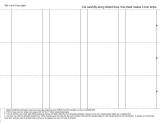ii • Contents Xerox 6030/6050 Wide Format Copy System
Controlling the scan ..................................................................................................47
Image Quality...........................................................................................................49
Making a copy with the default settings..............................................................................50
Making a copy the same size as the original document......................................................51
Fitting the image to a fixed copy size .................................................................................52
Scanning when using a Folder 53
Scanning when using a Folder...........................................................................................53
Ready to Copy Finisher Screen .................................................................................54
Scanning oversized documents 55
Scanning oversized documents..........................................................................................55
LONG DOCUMENTS............................................................................................................55
WIDE DOCUMENTS ............................................................................................................55
Special features keys 57
Special features keys..........................................................................................................57
Printer Interrupt key............................................................................................................58
Store/Recall key..................................................................................................................59
Last Job ...................................................................................................................59
Job Templates..........................................................................................................61
Save Default Template..............................................................................................65
Recall Factory Defaults.............................................................................................65
Finisher key........................................................................................................................66
Finisher menu options...............................................................................................67
Sets Build key.....................................................................................................................70
Preparing to build the set...........................................................................................70
Building and printing the set ......................................................................................70
Batch key............................................................................................................................72
Transform key.....................................................................................................................73
Margins....................................................................................................................73
Justification..............................................................................................................75
Transform ................................................................................................................76
Sample key.........................................................................................................................78
Copy Mode Sample: .................................................................................................78
Scan Mode Sample:..................................................................................................79
Scanning to the Network (SCAN mode) 81
Scanning to the Network (SCAN mode)..............................................................................81
Switching between COPY mode and SCAN mode ..............................................................82
Understanding the READY TO SCAN screen......................................................................83
Selections disabled in SCAN mode ....................................................................................84
Operating in SCAN mode....................................................................................................84
Clearing the scanned images.............................................................................................86
Managing the file system....................................................................................................86
Main Menu 88
Main Menu..........................................................................................................................88
Configuration menu............................................................................................................89
LOCALIZATION........................................................................................................90
CONTROL PANEL...................................................................................................91
COPY OPTIONS ......................................................................................................92