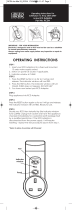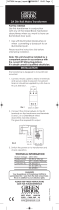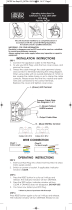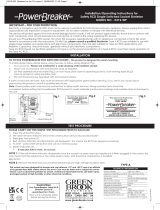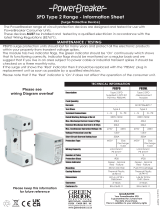Page is loading ...

IMPORTANT
This product should be installed by a
competent person and in
accordance with the current IET
Wiring Regulations. If in doubt,
consult a qualified electrician.
Electricity is dangerous and an RCD
must not be used as a substitute for
normal precautionary measures.
Always disconnect from mains supply
before any inspection or repair to
equipment is carried out. Do not
allow children to tamper with
electrical devices.
This device will protect against live
and neutral leakage faults to earth, it
will not protect against electric shock
due to contact with both
conductors, short circuits between
live and neutral, or a fault in the
wiring supply to this device.
This a Type AC RCD.
Type AC RCD should not be fitted
upstream of a Type A RCD as the
load characteristics of a Type A RCD
could then impair operation of the
Type AC RCD.
TO FIT THIS SAFETYSURE RCD SOCKET –
Switch off the power supply at the
mains in order to isolate the existing
socket. Remove the old socket, then
for the Unswitched models M22W
and M22M simply connect using the
wiring diagram below.
Or for switched sockets M22SW and
M22SM follow the diagram below.
If earth conductors are bare, they
must be sleeved with appropriate
green/yellow sleeving.
If you are in any doubt about
connecting this product consult a
qualified electrician.
Blue(N)
Brown(L)
Green/Yellow(E)
Installation Instructions for
SafetySure Twin RCD Socket
M22W, M22M & Switched versions
M22SW, M22SM
Blue(N)
Brown(L)
Green/Yellow(E)
E
L N
E
M22W M SW SM Ins Apr 21.qxp_M22W Instructions 21/04

N.B. Green/yellow earth wire may be
connected to either earth terminal.
Wiring insulation tests should be
completed before setting the
SafetySure RCD Socket to avoid
misleading instrument readings and
possible internal damage to the unit.
PLEASE CARRY OUT THIS SIMPLE TEST
PROCEDURE PRIOR TO EACH USE.
1. Press green (R) ON button.
2. Indicator window will turn red*.
3. Press white Test button (T).
4. Red window indicator will
disappear*. This means the RCD has
tripped successfully.
5. To reset – press green (R) ON button
and use as a normal socket.
* If indicator fails to work, do not use
and return to place of purchase.
NOTE 1:
If the red window indicator
disappears once the socket has been
reset and appliance is firmly plugged
in the socket, this may mean that the
appliance or the cable lead is faulty,
and should be checked by a
qualified electrician.
NOTE 2:
Remove this RCD from circuit before
performing any high voltage
insulation tests.
Please keep these instructions
for future reference.
GUARANTEE
Issue no: 706130
WEST ROAD . HARLOW
ESSEX . CM20 2BG . UK
Info@greenbrook.co.uk
WW W. GR EE NB RO OK .C O. UK
Your GreenBrook Twin RCD Socket
is guaranteed for 12 months from
the date of purchase.
This does not affect your statutory rights.
This socket has been designed for storage
and use between -5°C and +40°C and at
an altitude of no greater than 2000 metres
above sea level. Care must be taken not
to subject the unit to misuse, such as
abnormal pollution by smoke, chemical or
flammable fumes, salt laden spray,
prolonged periods of high humidity or
other abnormal conditions.
INSTALLER
- Please pass instruction manual onto
the owner of the unit
TECHNICAL INFORMATION
Rated voltage: 230V AC 50Hz
IP Rating: IP20
Maximum operating current: 13A
(3A inductive)
Rated trip current: 30mA
Trip speed Typical: 30mS
RCD contact break: Double pole
Test/Reset buttons: Responsive to
both positive and
negative cycles
Rated Short-circuit breaking
and making Capacity: 250A
Rated conditional 1500A Power
short-circuit current: factor range
.93 to .98
Dimensions: 145mm x 85mm
x 35mm
Conforms to BS7288:2016 & BS1363:2016
M22W M SW SM Ins Apr 21.qxp_M22W Instructions 21/04
/