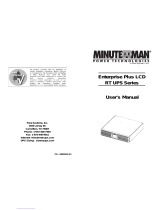Page is loading ...

UPS-1000-Li-2 User Manual
UPS-1000-Li-2
User Manual
© 2019 AMETEK Electronic Systms Protecion / Technical Support: 1-800-645-9721 / surgex.com / UM-UPS-1000-Li-2-Rev-A

UPS-1000-Li-2 User Manual
© 2018 AMETEK Electronic Systems Protection / Technical Support: 1-800-645-9721 / surgex.com

UPS-1000-Li-2 User Manual
© 2018 AMETEK Electronic Systems Protection / Technical Support: 1-800-645-9721 / surgex.com
I. INTRODUCTION 1
1. SAFETY INSTRUCTIONS………………………………………………………………..1
II. CONTROLS AND INDICATORS 2
1. CONTROL PANEL………………………………………………………......................2
III. INSTALLATION INSTRUCTIONS 3
1. INSTALLATION………………………………………………………… ..................... 3
2. CONNECTING THE BATTERIES……………………………………… ....................... 3
3. CONNECTING THE UPS-1000-LI-2 TO AN AC SOURCE……………………… ........ 3
4. CHECKING THE SITE WIRING FAULT………………………………… ..................... 3
5. CHARGING THE BATTERY...………………………………………… ....................... 3
6. CONNECTING YOUR EQUIPMENT……………………………… ............................. 4
7. USB COMMUNICATION PORT CONNECTION (OPTIONAL)……… ............................ 4
8. POWER MONITORING SOFTWARE…………………… .......................................... 4
IV. OPERATION 4
1. TURNING THE EQUIPMENT ON / OFF………………………………………………….4
2. TEST BUTTON……………………………………………………………………..…...4
3. ALARM SILENCE BUTTON……………………………………………………………...4
4. SCROLL BUTTON……………………………………………………………………….4
5. LCD SCREEN…………………………………………………………………………..5
6. SELF-TEST…………………………………………………………….……………….5
7. ALARMS………………………………………………………………………………...5
V. TROUBLESHOOTING 6
VI. REPLACING THE BATTERY 7
1. Battery Replacement Procedure……………………………………………………8
VII. SPECIFICATIONS . 9

UPS-1000-Li-2 User Manual
© 2018 AMETEK Electronic Systems Protection / Technical Support: 1-800-645-9721 / surgex.com 1
I. INTRODUCTION
1. SAFTY INSTRUCTIONS!
CAUTION! The maximum ambient operating temperature for the UPS-1000-Li-2 is 40°C (“0 ~ 40°C” for Ambient Operation).
▪ The external vents and openings on this product are provided for ventilation. To ensure reliable operation and to protect this product
from over- heating, these vents and openings must not be blocked or covered. Do not insert any object into any of the vents or
openings that may hinder the ventilation.
▪ Install in a well-ventilated area, away from excess moisture, heat, dust, flammable gas or explosives.
▪ Leave space around all sides of the UPS-1000-Li-2 for proper ventilation.
▪ Do not mount the UPS-1000-Li-2 with its front or rear panel facing down at any angle.
▪ Before usage, you must allow the UPS-1000-Li-2 to adjust to room temperature (20°C~25°C or 68°F~77°F) for at least one hour to
avoid moisture condensing inside the UPS-1000-Li-2.
CAUTION! This product is ONLY intended to be installed in an indoor temperature-controlled environment that is free of
conductive contaminants. It is not intended for use in a computer room as defined in the Standard for the Protection of Electronic
Computer/Data Processing Equipment ANSI/NFPA 75.
CAUTION! Connect the UPS-1000-Li-2- to a two pole, three wire grounded AC wall outlet. The receptacle must be connected to
the appropriate branch protection (circuit breaker or fuse). Connection to any other type of receptacle may result in a shock hazard and
violate local electrical codes. Do not use extension cords or adapter plugs, or surge protectors.
CAUTION! To reduce the risk of fire, connect only to a utility powered circuit provided with 20 amperes maximum branch circuit over-
current protection in accordance with the National Electric Code, ANSI/NFPA 70.
CAUTION! To reduce the risk of electrical shock with the installation of this UPS-1000-Li-2 equipment and the connected equipment,
the user must ensure that the combined sum of the AC leakage current does not exceed 3.5mA.
CAUTION! To reduce the risk of electrical shock in conditions where the load equipment grounding cannot be verified, disconnect
the UPS-1000-Li-2 from the AC wall outlet before installing a computer interface cable. Reconnect the power cord only after all
signaling connections are made.
WARNING: This product contains potentially hazardous voltages. Do not attempt to disassemble the UPS-1000-Li-2 beyond the
battery replacement procedure. This product contains no user serviceable parts. Repairs and Battery replacement must be performed
by QUALIFIED SERVICE PERSONNEL ONLY.
WARNING: Qualified Service Personnel ONLY must perform the Installation and Servicing of the UPS-1000-Li-2. AMETEK
Electronic Systems Protection accepts no liabilities and is not limited to: injury to the Service Personnel, or damages to; the product, or the
connected equipment caused by the incorrect installation or servicing of the UPS-1000-Li-2 system.
WARNING: Risk of Electrical Shock. Hazardous live parts inside these power supplies are energized from the battery even when
the AC input is disconnected.
CAUTION! To de-energize the outputs of the UPS-1000Li:
1. If the UPS-1000-Li-2 is on press and release the On/Off/Test Button.
2. Disconnect the UPS-1000-Li-2 from the AC wall outlet.
3. To de-energize the UPS-1000-Li-2 completely, disconnect the battery.

UPS-1000-Li-2 User Manual
© 2019 AMETEK Electronic Systems Protection / Technical Support: 1-800-645-9721 / surgex.com 2
II. Controls and Indicators
1. Control Panel
The AC normal icon illuminates when the UPS-1000-Li-2 is on and operating in the
AC normal mode. The AC normal icon will extinguish when operating in the
Battery mode. The AC normal icon will blink when it is operating in the Boost
mode.
The On-Battery icon illuminates when the UPS-1000-Li-2 is operating in the
Battery Mode. The On-Battery icon will extinguish when operating in the AC
normal mode and the Boost mode.
The Weak/Bad Battery icon illuminates when the UPS-1000-Li-2 detects a
weak battery, bad battery or if the battery is disconnected. The Weak/Bad
Battery icon is extinguished when the battery's condition is good.
The Fault icon illuminates when the UPS-1000-Li-2 detects an internal fault.
The Fault icon is extinguished when the UPS-1000-Li-2 is operating properly.
The Site Wiring Icon illuminates when the UPS-1000-Li-2 detects a site wiring problem. The SWF icon is
extinguished when the UPS-1000-Li-2 is connected to proper site wiring.
Load Capacity Bar Graph: Displays the amount of load connected to the UPS-1000-Li-2 in the AC and Battery mode as
20%, 40%; 60%, 80%,100%.
When the amount of load attached to the UPS-1000-Li-2 exceeds 110% of its power rating; the Overload icon will flash Off
and On, all of the LEDs in the Load Level Bar Graph will be illuminated and the UPS-1000-Li-2 will sound a constant alarm
to indicate that there is an Overload condition.
Battery Capacity Bar Graph: Displays the amount of Battery Capacity available in the AC and Battery mode as 20%, 40%;
60%, 80%, 100%.
UPS-1000-Li-2 Parameters:
• Input - Voltage and Frequency
• Output - Voltage and Frequency
• KVA - Kilo Volt Amperes
• KW - Kilowatts
• Estimated Runtime (minutes) - AC normal and Battery mode.
The Multi-Function On/Off/Test Button functions as follows: When the UPS-1000-Li-2 is Off, press and release the
On/Off/Test button after one beep to turn the UPS-1000-Li-2 On.
When the UPS-1000-Li-2 is On, press and release the On/Off/Test Button after one beep to turn the UPS-1000-Li-2 Off.
When the UPS-1000-Li-2 is in the Normal AC mode, press and hold the On/Off/Test button for four beeps, then release the
button. The UPS-1000-Li-2 will perform a 10-second Self-Test.
When the unit is operating in Battery mode, pressing the Alarm Silencer Button will silence the audible alarm. Once the
UPS-1000-Li-2 reaches the LBW (Low Battery Warning) threshold the alarm will be re-activated. The alarm cannot be
silenced during the LBW alarm. Once the UPS-1000-Li-2 transfers to the AC mode the alarm will be reset to default.

UPS-1000-Li-2 User Manual
© 2019 AMETEK Electronic Systems Protection / Technical Support: 1-800-645-9721 / surgex.com 3
The Scroll Button allows the user to scroll through the UPS-1000-Li-2 parameters that are available on the LCD screen.
NOTE: The LCD backlight will illuminate for 20-seconds when the UPS-1000-Li-2 switches to the Battery mode and then
turn off. When the UPS-1000-Li-2 has an event and/or an error code the LCD backlight will turn on and remain on to alert
the user that an event has occurred.
III. INSTALLATION INSTRUCTIONS
1. Installation
Be sure to read the installation placement and all the cautions before installing the UPS-1000-Li-2. Place the UPS-1000-Li-2 in
the final desired location and complete the rest of the installation procedure. The UPS-1000-Li-2 is shipped with the internal
batteries disconnected. The batteries must be connected before putting the UPS-1000-Li-2 into service. See Connecting
the Batteries to connect the batteries.
2. Connect the Batteries (QUALIFIED SERVICE PERSONNEL ONLY)
Please read all of the WARNINGS and CAUTIONS before attempting to connect the batteries.
1. Use CAUTION, the UPS-1000-Li-2 is heavy. Remove the UPS-1000-Li-2 from the shipping box and set on a desk or a
bench top.
NOTE: A screwdriver is required for removing the battery cover.
2. Unscrew the cover, and then set it aside.
3. Verify proper polarity. Connect the battery connectors together.
NOTE: Some sparking might occur; this is normal.
4. Reinstall the battery cover onto the UPS-1000-Li-2.
5. Continue with the rest of the Installation.
3. Connecting the UPS-1000-Li-2 to an AC Source
CAUTION - To reduce the risk of fire, connect only to a utility powered circuit provided with 20 amperes maximum branch
circuit over-current protection in accordance with the National Electric Code, ANSI/NFPA 70. Plug the UPS-1000-Li-2
into a two pole, three wire, grounded receptacle only. DO NOT PLUG THE UPS-1000-Li-2 INTO EXTENSION CORDS,
ADAPTER PLUGS, SURGE PROTECTORS OR POWER STRIPS. DO NOT CUT THE INPUT PLUG OFF AND
ATTEMPT TO HARDWIRE THIS UPS-1000-Li-2, DOING SO WILL VOID THE WARRANTY.
4. CHECKING THE SITE WIRING FAULT
After plugging the UPS-1000-LI-2 into the AC wall outlet, check the Site Wiring Fault (SWF) icon on the front panel of
the UPS-1000-Li-2. If the SWF icon is illuminated and the LCD is displaying error code E08, the UPS-1000-Li-2 is
plugged into an improperly wired AC wall outlet. If the UPS-1000-Li-2 indicates a Site Wiring Fault (SWF), have a
Qualified Electrician correct the problem
5. CHARGING THE BATTERY
The UPS-1000-Li-2 will charge the internal batteries whenever the UPS-1000-Li-2 is connected to an AC source and there
is an acceptable AC voltage present (90 - 140VAC). It is recommended that the UPS-1000-Li-2 battery be charged for a
minimum of 4 hours before use. The UPS-1000-Li-2 may be used immediately, however, the “On Battery” runtime
may be less than normally expected.
Typical battery life is 3 to 5 years. Environmental factors do affect battery life. High temperatures, poor utility power, and
frequent, short duration discharges have a negative impact on battery life. NOTE: If the UPS-1000-Li-2 is going to
be out of service or stored for a prolonged period of time, the batteries must be recharged for at least twenty-four hours
every ninety days.

UPS-1000-Li-2 User Manual
© 2019 AMETEK Electronic Systems Protection / Technical Support: 1-800-645-9721 / surgex.com 4
6. CONNECTING YOUR EQUIPMENT
Plug the mission critical equipment into the Battery & Surge output receptacles on the rear panel of the UPS-1000-Li-2.
Plug the noncritical equipment into the Surge Only output receptacles on the rear panel of the UPS-1000-Li-2. Ensure
that the connected equipment does not exceed the maximum output rating of the UPS-1000-Li-2 (refer to the information
label on the UPS-1000-Li-2 or the electrical specifications in this manual). DO NOT PLUG EXTENSION CORDS,
ADAPTER PLUGS, SURGE STRIPS OR POWER STRIPS INTO THE OUTPUT RECEPTACLES OF THE UPS-1000-Li-
2. NOTE: Risk of damaging the UPS-1000-Li-2 and/or connected equipment.
7. USB COMMUNICATIONS PORT CONNECTION (OPTIONAL)
This UPS-1000-Li-2 supports USB communications. The power monitoring software and interface cable can be used
with the UPS-1000-Li-2. Use only the interface cable that come with the UPS-1000-Li-2s. The USB communications
protocol is HID. The HID USB driver comes standard in the Windows OS. Simply connect the USB cable to the USB
communications port on the rear panel of the UPS-1000-Li-2. Connect the other end of the USB cable to the device that
will be monitoring/ controlling the UPS-1000-Li-2 and then follow the prompts on the screen. NOTE: When using the UPS-
1000-Li-2's USB port with Windows XP, 7 or 8 the Power Options in the Control Panel may need to be configured.
Connecting to the Communications Port is optional. The UPS-1000-Li-2 works properly without this connection.
8. POWER MONITORING SOFTWARE
This product supports Power Monitoring Software. Please go to our web site at https://www.ametekesp.com/surgex/ups-protection/ups-
protection-120-208v then look under Downloads, and then Software to download..
IV. OPERATION
1. Turning the Equipment On/Off
To turn the UPS-1000-Li-2 on: press and hold the On/Off/Test Button until the alarm sounds one beep and then release. The
UPS-1000-Li-2 will perform a five second internal self-test. Once the UPS-1000-Li-2 has passed its internal self-test the UPS-
1000-Li-2 will provide an output and the load will be powered. To turn the UPS-1000-Li-2 off: press and hold the On/Off/Test
Button until the alarm sounds one beep and then release.
2. Test Button
To perform a ten-second user invoked battery test: With the UPS-1000-Li-2 in the AC normal mode, press and hold the On/Off/Test Button
until the alarm sounds four beeps, and then release. During the test, the UPS-1000-Li-2 will switch to the Battery mode, the On-
Battery icon will illuminate and the alarm will sound.
3. Alarm Silencer Button
When the unit is operating in Battery mode, pressing the Alarm Silencer Button will silence the audible alarm. Once the UPS-1000-Li-2
reaches the LBW (Low Battery Warning) threshold the alarm will be re-activated. The alarm cannot be silenced during the LBW alarm
or any fault condition. Once the UPS-1000-Li-2 transfers to the AC mode the alarm will be reset to default.
4. Scroll Button
Press the Scroll Button to scroll through the UPS-1000-Li-2 parameters. The UPS-1000-Li-2 parameters are displayed on the
LCD screen.

UPS-1000-Li-2 User Manual
© 2019 AMETEK Electronic Systems Protection / Technical Support: 1-800-645-9721 / surgex.com 5
5. LCD Screen
The LCD provides the user with a variety of useful information. The LCD has a real- time meter to display, in numeric fashion, the
following data:
• Input Voltage and Frequency
• Output Voltage and Frequency
• Connected Load KVA and KW
• Estimated runtime in the AC and DC mode Connected Load Capacity Bar
Graph Battery Capacity Bar Graph
The LCD will include dedicated icons for the following information:
• AC Normal / AVR Mode (Boost: The AC Normal icon will flash) On Battery
• Weak/Bad Battery
• UPS-1000-Li-2 Fault
• Site Wiring Fault
• Overload
The LCD backlight will turn on when the UPS-1000-Li-2 is turned on. After approximately
20-seconds the backlight will turn off to conserve energy. When an event (alarm) occurs, such as going to the battery mode,
the backlight will turn on for approximately 20-seconds to alert the user that an event has occurred and then the back- light will
turn off. While the Scroll button is in use the backlight will remain on. Approximately 20-seconds after the Scroll button has
stopped being used the back- light will turn off to conserve energy.
6. Self-Test
The self-test feature is useful to verify the correct operation of the UPS-1000-Li-2 and the condition of the batteries. The start-
up and user invoked test are used to measure the battery’s capability to support the connected load. If the UPS-1000-Li-2 fails
one of these tests, one of the icons or the information displayed on the LCD will remain illuminated indicating the type of
problem. NOTE: The UPS-1000-Li-2 will automatically perform a self-test on start-up.
7. Alarms
ON BATTERY
When the UPS-1000-Li-2 is operating on the batteries, the AC normal icon will extinguish, the On-Battery icon will illuminate, the
LCD will display the estimated runtime remaining and the alarm will sound one beep every 10 seconds. Once the UPS-1000-
Li-2 returns to the normal AC mode, the alarm will stop, the On-Battery icon will extinguish and the AC normal icon will illuminate.
LOW BATTERY WARNING
When the batteries reach the predetermined level, the alarm will sound two beeps every five seconds, the Battery Bar Graph
will display the remaining battery capacity and the LCD will display error code E07. This information is to inform the user that
there is approximately two minutes of runtime remaining before the UPS-1000-Li-2 shuts down. This condition will continue until
either AC returns or the UPS-1000-Li-2’s self-protection circuit shuts the UPS-1000-Li-2 down to protect the battery from over
discharging.
WEAK/BAD BATTERY
The UPS-1000-Li-2 automatically tests the battery’s condition. If the battery is weak, bad or disconnected, the Weak/Bad Battery
icon will illuminate and the Battery Capacity Bar Graph will turn off and the alarm will sound three beeps every five minutes until
the battery is either reconnected or replaced. This alarm will be repeated until the batteries pass a self-test. It is recommended
that the UPS-1000-Li-2 be allowed to charge overnight before performing a battery test to confirm a Weak/Bad Battery
condition.
OVERLOAD
When the amount of load attached to the UPS-1000-Li-2 exceeds its power rating, the Overload icon will illuminate and the
alarm will sound continuously (AC and Battery modes). This alarm will remain on until the excess load is removed or the UPS-
1000-Li-2’s self-protection circuit shuts the UPS-1000-Li-2 down.

UPS-1000-Li-2 User Manual
© 2019 AMETEK Electronic Systems Protection / Technical Support: 1-800-645-9721 / surgex.com 6
To clear the overload alarm when the UPS-1000-Li-2 has shutdown requires that the UPS-1000-Li-2 perform a battery test. First
remove part of the load, then turn the UPS-1000-Li-2 on, the Overload icon and the alarm will be on. Second either use the Test
Button or unplug the input power cord to perform the battery test.
UPS-1000-Li-2 FAULT
When the UPS-1000-Li-2 detects an internal fault, the Fault icon will illuminated and an error code will be displayed on the LCD
screen, the alarm will sound continuously and the output will be turned off. The fault condition, in some instances, may be cleared
by turning the UPS-1000-Li-2 off and then on. If the fault condition does not clear the UPS-1000-Li-2 must be sent in for service.
See the Troubleshooting section.
V TROUBLESHOOTING
Symptom / Error Code
Cause / What To Do
Unit will not turn on.
Press the On/Off/Test button and release after one beep.
Unit operates in battery mode only,
even though there is AC present.
Reset the input circuit breaker by pressing the
plunger back in. If the input circuit breaker trips after restart, reduce the load on the UPS.
The AC Normal icon is blinking
and the alarm is silent.
The unit is in Boost mode. It is performing its in- tended function.
The unit does not provide
expected runtime.
Charge the batteries for 8-hours and retest. If the runtime is still less than expected, the
batteries may need to be replaced.
The AC normal icon is
illuminated, but there is no output.
Disconnect the computer cable from the unit, press the On button. If UPS works normally,
the software has control of the UPS.
Fault icon is illuminated and a
constant alarm.
The unit has an internal problem. Call for service.
Error Code: E01. UPS
is shutdown.
The unit has detected a short-circuit on its output. Check the attached load.
Error Code: E02. Overload icon
is illumi- nated and a constant
alarm.
Check the specifications and remove part of the load. If the unit shuts down because of an
Overload, the UPS must perform an Inverter function or a Self Test to clear the Overload
Alarm.
Error Code: E03. Over
Temperature Shut- down.
The internal or ambient temperature has exceeded the safe operating range for the unit.
Check the specifications.
Error Code: E04: In-
verter/Output Failure Shutdown.
The unit has an internal fault. Call for service.
Error Code: E05. Charger
Failure Warning.
The charger has failed, call for service.
Error Code: E06. Weak/Bad
Battery icon is illuminated.
Check the battery connections, charge the batteries
for 8-hours and retest, or replace the batteries.
Error Code: E07. Low
Battery Warning.
The unit’s battery reserve is low. This condition will continue until AC returns or the UPS shuts
down from battery exhaustion.
Error Code: E08. SWF
icon is illuminated.
Have a qualified electrician correct the service wiring.

UPS-1000-Li-2 User Manual
© 2019 AMETEK Electronic Systems Protection / Technical Support: 1-800-645-9721 / surgex.com 7
VI. REPLACING THE BATTERY (QUALIFIED SERVICE PERSONNEL ONLY)
Please read all of the WARNINGS and CAUTIONS before attempting to service the batteries. Typical battery life is 3 to 5 years.
Environmental factors do affect battery life. High temperatures, poor utility power, and frequent, short duration discharges have a
negative impact on battery life.
WARNING! This UPS-1000-Li-2 contains potentially hazardous voltages. Do not attempt to disassemble the UPS-1000-Li-2 beyond
the battery replacement procedure. This UPS-1000-Li-2 contains no user serviceable parts. Repairs and battery replacement must be
performed by QUALIFIED SERVICE PERSONNEL ONLY.
CAUTION: Do not open or mutilate batteries. Released electrolyte is harmful to the skin and eyes and may be toxic.
CAUTION: Do not dispose of batteries in a fire. The batteries may explode. The batteries in this UPS-1000-Li-2 are recyclable.
Dispose of the batteries properly. The batteries contain lead and pose a hazard to the environment and human health if not disposed of
properly. Refer to local codes for proper disposal requirements.
CAUTION: The battery system can present a risk of electrical shock. These batteries produce sufficient current to burn wire or tools
very rapidly, producing molten metal. Observe these precautions when replacing the batteries:
1. Remove watches, rings, or other metal objects.
2. Use hand tools with insulated handles.
3. Wear protective eye gear (goggles), rubber gloves and boots.
4. Do not lay tools or other metal parts on top of batteries.
5. Disconnect the charging source prior to connecting or disconnecting the battery terminals.
6. Determine if the battery is inadvertently grounded. If the battery is, remove the source of the grounding. Contact with any part of a
grounded battery can result in an electrical shock. The likelihood of such shock will be reduced, if such grounds are removed during
installation and maintenance.
CAUTION: Replace batteries with the same number and type as originally installed in the UPS-1000-Li-2. These batteries have
pressure operated vents. These UPS-1000-Li-2s contain sealed non-spillable maintenance-free lead acid batteries.

UPS-1000-Li-2 User Manual
© 2019 AMETEK Electronic Systems Protection / Technical Support: 1-800-645-9721 / surgex.com 8
BATTERY REPLACEMENT PROCEDURE
PLEASE READ THE CAUTIONS AND WARNINGS BEFORE ATTEMPTING TO REPLACE THE BATTERIES
Hot-swappable batteries mean that the batteries can be replaced without powering down the UPS-1000-Li-2.
NOTE: If there is a power interruption while replacing the hot-swappable batteries, with the UPS-1000-Li-2 on, the load will not be backed up.
To hot-swap the batteries start with step number 6.
1. Turn off the equipment that is plugged into the output of the UPS-1000-Li-2.
2. Turn off the UPS-1000-Li-2.
3. Unplug the UPS-1000-Li-2's AC power cord from the AC wall outlet.
4. Unplug the equipment from the output receptacles of the UPS-1000-Li-2.
5. Unplug the computer interface cable from the rear panel of the UPS-1000-Li-2.
NOTE: A screwdriver is required for removing or installing the battery cover.
6. Slide the battery cover sideways, and then set it aside.
7. Disconnect the battery connectors.
CAUTION: Do not short the Battery positive wire to the Battery negative wire.
8. Grasp the battery pull tab and gently pull the battery module out of the UPS-1000-Li-2
and set aside.
CAUTION: DO NOT pull the battery module out by pulling on the battery wires.
9. Slide the new battery module into the UPS-1000-Li-2.
10. Verify proper polarity. Reconnect the battery connectors together.
NOTE: Some sparking might occur; this is normal.

UPS-1000-Li-2 User Manual
© 2019 AMETEK Electronic Systems Protection / Technical Support: 1-800-645-9721 / surgex.com 9
VII. Specifications
SYSTEM SPECIFICATIONS
Topology
Line-Interactive, Simulated Sine Wave
Maximum Power Capacity (Battery & Surge
Outlets)
1000VA / 600W
8.3A
Maximum Power Capacity (Surge Only Outlets)
1800W
15A
INPUT
Number of Phases
Single
(1
∅
2W +G)
Nominal Voltage
120VAC
Acceptable Input voltage
0 - 150VAC
Voltage Range
90 - 140VAC
Frequency Limits
60 Hz, +/-6Hz
Low Voltage Transfer Point
90V resets to Utility Power at 94V or higher
High Voltage Transfer Point
140V resets to Utility Power at 136V or lower
Input Protection
Resettable Circuit Breaker
OUTPUT NON-BATTERY OPERATION
Voltage Range
104 - 140VAC
Voltage Regulation
120VAC: -13.3% - +16.7%
Frequency Range
60Hz: 54 - 66Hz
Efficiency (Line Mode)
>96% (Full Load)
OUTPUT BATTERY OPERATION
Waveform Type
Simulated Sine Wave (Step Wave)
Nominal Voltage
120VAC
Voltage Regulation
Nominal +/-5% (until Low Battery Warning)
Frequency
60Hz, +/-0.5Hz (unless synchronized to utility)
Transfer Time
6 ms Typical
Overload Capacity
AC Mode: 110% for 1-minute then shutdown, 150% Shutdown Immediately
DC Mode: 110% for 20-seconds then shutdown, 150% Shutdown Immediately
Protection
Over-Current, Short-Circuit Protected and Latching Shutdown
REGULATORY COMPLIANCE
Safety and Approvals
Conforms to UL Stds 1778 & 1449
Certified to CSA Std C22.2 No. 8 & C22.2 No. 107.3
FCC Class B

UPS-1000-Li-2 User Manual
© 2019 AMETEK Electronic Systems Protection / Technical Support: 1-800-645-9721 / surgex.com 10
BATTERY SYSTEM
Battery Type
Sealed, Non-Spillable, Maintenance Free, Value Regulated Lead
Acid
Typical Recharge Time
8-hours to 90% capacity from a full load discharge
Typical Battery Life
3 to 5 years. Environmental factors do affect battery life. High temperatures, poor utility power, and
frequent, short duration discharges have a negative impact on battery life.
SURGE PROTECTION AND FILTERING
Voltage Protection Rating (VPR)
330V Line-Neutral
Noise Filter
Normal Mode
Battery : > 30dB 130kHz – 50MHz
Surge Only : > 30dB 120kHz – 50MHz
Common Mode
Battery :
> 10dB 300kHz – 50MHz
> 20dB 1.3MHz – 50MHz
Surge Only :
> 10dB 280kHz – 50MHz
> 20dB 2.1MHz – 50MHz
Audible Noise at 1 m (3 ft.)
<30 dBA
ENVIRONMENTAL
Operating Temperature
0 to 40
°
C (+32 to +104
°
F)
Operating Elevation
0 to 3000m (0 to +10,000 ft)
Operating/Storage Humidity
0 - 95% Non-Condensing
Storage Temperature
-15 to +45
°
C (+5 to +113
°
F)
Storage Elevation
0 to 15,000m (0 to +50,000 ft)
PHYSICAL
Size - Net
L X W X H
10.75 x 19 x 3.5"
Weight - Net
32 lbs.
Size - Shipping
L X W X H
21.5 x 6.5 x 6.5"
Weight - Shipping
35 lbs
/