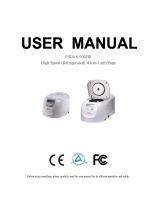Page is loading ...

50137995-01 October 2012
Thermo Scientific
T29-8x50 Rotor
for Sorvall LYNX Superspeed Centrifuges
Instruction Manual
Visit us online to register your warranty.
www.thermoscientific.com/labwarranty

© 2012 Thermo Fisher Scientific Inc. All rights reserved.
Delrin, TEFLON, and Viton are registered trademarks of DuPont. Noryl is a registered trademark of SABIC
POLYCLEAR is a registered trademark of Hongye CO., Ltd. Hypaque is a registered trademark of Amersham Health As.
RULON A and Tygon are registered trademarks of Saint-Gobain Performance Plastics. Alconox is a registered trademark
of Alconox. Ficoll is a registered trademark of GE Healthcare. Haemo-Sol is a registered trademark of Haemo-Sol. Triton
X-100 is a registered trademark of Sigma-Aldrich Co. LLC. Pyrex is a registered trademark of Corning.
All other trademarks are the property of Thermo Fisher Scientific Inc. and its subsidiaries.
Manufacturer
Thermo Fisher Scientific
Robert-Bosch-Straße 1
D - 63505 Langenselbold
Germany
Thermo Fisher Scientific Inc. provides this document to its customers with a product purchase to use in the
product operation. This document is copyright protected and any reproduction of the whole or any part of this
document is strictly prohibited, except with the written authorization of Thermo Fisher Scientific Inc.
The contents of this document are subject to change without notice. All technical information in this
document is for reference purposes only. System configurations and specifications in this document supersede
all previous information received by the purchaser.
Thermo Fisher Scientific Inc. makes no representations that this document is complete, accurate or error-
free and assumes no responsibility and will not be liable for any errors, omissions, damage or loss that
might result from any use of this document, even if the information in the document is followed
properly.
This document is not part of any sales contract between Thermo Fisher Scientific Inc. and a purchaser. This
document shall in no way govern or modify any Terms and Conditions of Sale, which Terms and Conditions of
Sale shall govern all conflicting information between the two documents.
Original instruction manual 50137995-01 printed in October 2012.
Instruction Manual 50137995-01 is a translation of 50137994-01.


Thermo Scientific T29-8x50 Rotor i
T
Preface ........................................................................................................................................ ii
Scope of Supply ........................................................................................................................ ii
Precautions ............................................................................................................................... iii
Chapter 1 Rotor Information .......................................................................................................................1
Rotor Data ..................................................................................................................1
Rotor Package ..............................................................................................................2
Rotor Accessory ...........................................................................................................2
Information on Tubes and Bottles ...............................................................................2
Chapter 2 Thermo Scientific Auto-Lock Rotor Exchange .....................................................................5
Open and Close Rotor .................................................................................................5
Rotor Installation .........................................................................................................5
Removing the Rotor ....................................................................................................6
Chapter 3 Rotor Loading ..............................................................................................................................9
Before a Run ................................................................................................................9
Proper Loading ............................................................................................................9
Improper Loading ......................................................................................................10
Maximum Loading ....................................................................................................10
Lifetime .....................................................................................................................10
Chapter 4 Aerosol-tight Applications .....................................................................................................11
Basic Principles ..........................................................................................................11
Fill Level ....................................................................................................................11
Checking the Aerosol-Tightness ................................................................................11
Chapter 5 Maintenance and Care ...........................................................................................................13
Cleaning Intervals ......................................................................................................13
Cleaning ....................................................................................................................13
Maintenance of O-Rings in Rotor Lid .......................................................................15
Disinfection ...............................................................................................................16
Decontamination .......................................................................................................17
Autoclaving ................................................................................................................18
Service of Thermo Fisher Scientific ............................................................................18
Shipping and Deposing of Centrifuge and Accessories ...............................................19
RCF-Values .................................................................................................................21
Rotor Care Guide .......................................................................................................29
Routine Evaluation and Care of Your Rotor ..............................................................30
Rotor Maintenance ....................................................................................................31
Chemical Compatibility Chart ................................................................................35
Contact Information ..................................................................................................41
Table of Contents

Thermo Scientific T29-8x50 Rotor ii
P
Preface
Before starting to use the rotor, read through this instruction manual carefully and follow the
instructions.
The information contained in this instruction manual is the property of Thermo Fisher Scientific; it is
forbidden to copy or pass on this information without explicit approval.
Failure to follow the instructions and safety information in this instruction manual will result in the
expiration of the sellers warranty.
Scope of Supply
If any parts are missing, please contact your nearest Thermo Fisher Scientific representative.
Article Number Quantity Check
75003009 T29-8x50 Rotor 1
75003786 Grease for Threads 1
70009824 Anti-corrosion Oil 1
75007009 Replacement O-Rings with Vacuum Grease 1
65614 Retaining Ring Pliers 1
50136234 CD with Manual 1
This symbol refers to general hazards.
CAUTION means that material damage could occur.
WARNING means that injuries or material damage or contamination could occur.
This symbol refers to biological hazards.
Observe the information contained in the instruction manual to keep yourself and your
environment safe.

Preface
iii T29-8x50 Rotor Thermo Scientific
Precautions
This symbol means that the rotor and centrifuge manual contain additional important
information.
Observe the information contained in the instruction manual to keep yourself and your
environment safe.
WARNING
In order to ensure safe operation of the T29-8x50 rotor, the following general safety
regulations must be followed:
•Do not remove the magnet at the rotor bottom.
•Do not use rotors which show any signs of corrosion and/or cracks.
•Use only with rotors which have been loaded properly.
•Never overload the rotor.
•Use only accessories which have been approved by Thermo Fisher Scientific.
Exceptions to this rule are commercially available glass or plastic centrifuge tubes,
provided they have been approved for the speed or the RCF value of the rotor.
•Please observe the safety instructions.
Please pay particular attention to the following aspects:
•The rotor may be carried by the lid handle if the lid is properly tightened.
•Rotor installation: Check that the rotor is locked properly into place before operating
the centrifuge.
•Always balance the samples.
Maximum sample density at maximum speed: 1.2
g
cm3
-----------

Thermo Scientific T29-8x50 Rotor 1
1
Rotor Information
Rotor Data
Contents
•“Rotor Data” on page 1
•“Rotor Package” on page 2
•“Rotor Accessory” on page 2
•“Information on Tubes and Bottles” on page 2
Centrifuge Sorvall Lynx 6000 Sorvall Lynx 4000
Weight of empty Rotor [kg] 8.9 8.9
Max. Cycle Number 50000 50000
Maximum permissible Load [ g ] 8x75 8x75
Maximum Speed nmax [ rpm ] 29000 24000
Maximum RCF-Value at nmax 100605 68905
Minimum RCF-Value at nmax 21103 21103
K-Value at nmax 354
Radius max. / min. [ cm ] 10.7 / 3.3 10.7 / 3.3
Angle [ ° ] 34 34
Accel. / Braking Time [ s ] pending pending
Maximum Speed at 4°C [s] 24000 21500
Sample Cooling at nmax [°C] (Ambient Temperature of 23°C, Run
Time 60 Minutes)
22 13
Aerosol-tight1
1Tested and approved by HPA, Porton-Down, UK
Yes Yes
Maximum Autoclave Temperature (°C) 121 121

1 Rotor Information
Rotor Package
2T29-8x50 Rotor Thermo Scientific
Rotor Package
Rotor Accessory
Information on Tubes and Bottles
Description Article Number
T29-8x50 Rotor 75003009
Grease for Threads 75003786
Anti-corrosion Oil 70009824
RePlacement O-Rings with Vacuum Grease 75007009
Retaining Ring Pliers 65614
CD with Manual 50136234
Description Article Number
Rotor Stand 75003711
Ultracrimp Sealing Tool and Crimp Gauge 03920
Ultracrimp Gauge RePlacement 03919
Ultracrimp Extra Plugs and Caps 03999
Rotor Cap 03538
Description Article Number Type Article Number Description
PC Flanged Tube 03146 Closure 03268 PP Snap-on
PA Thin-Walled Tube 03139 – – –
Nalgene FEP Oak Ridge Tube 3114-0050 Closure Included FEP Sealing
Nalgene PC Oak Ridge Style Tube 3138-0050 Closure Included PP Sealing
Nalgene PPCO Oak Ridge Style Tube 3139-0050 Closure Included PP Sealing
SS Flanged Tube 00517 Closure 00518 Stainless Steel
Sealing
Tool 01014 Wrench
Nalgene PC Oak Ridge Tube 3138-0030 Closure Included PP Sealing
Adapter 00419 1 Place/Adapter
Nalgene PP Oak Ridge Tube 3139-0030 Closure Included PP Sealing
Adapter 00419 1 Place/Adapter
Glass Tube – Adapter 00368 Optional Caps

1 Rotor Information
Information on Tubes and Bottles
Thermo Scientific T29-8x50 Rotor 3
Nalgene PC Oak Ridge Tube 3138-0016 Closure Included PA Sealing
Adapter 00382 1 Place/Adapter
Nalgene PP Oak Ridge Tube 3139-0016 Closure Included PA Sealing
Adapter 00382 1 Place/Adapter
PP Flanged Tube 03244 Closure 03299 HDPE Sealing
Adapter 00382 1 Place/Adapter
PP Flanged Tube 03116 Closure 03266 PP Snap-On
Adapter 00402 1 Place/Adapter
PC Flanged Tube 03115 Closure 03266 PP Snap-On
Adapter 00402 1 Place/Adapter
Nalgene PC Oak Ridge Tube 3138-10 Closure Included PA Sealing
Adapter 00425 1 Place/Adapter
Nalgene PP 3139-10 Closure Included PA Sealing
Adapter 00425 1 Place/Adapter
PP Oak Ridge Tube 03929 Closure 03279 PP Snap-On
Adapter 00425 1 Place/Adapter
PC Oak Ridge Tube 03020 Closure 03279 PP Sealing
Adapter 00425 1 Place/Adapter
PC Flanged Tube 03120 Closure 03265 PP Snap-On
Adapter 00473 1 Place/Adapter
PP Flanged Tube 03121 Closure 03265 PP Snap-On
Adapter 00473 1 Place/Adapter
PP Flanged Tube 03105 Closure 03264 PP Snap-On
Adapter 00381 1 Place/Adapter
PC Flanged Tubes 03104 Closure 03264 PP Snap-On
Adapter 00381 2 Places/Adapter
GL Pyrex® Tubes 03100 Adapter 00364 2 Places/Adapter
Conical Microtube 314352H01 Adapter 00381 2 Places/Adapter
Conical Microtube – Adapter 00381 2 Places/Adapter
CAB (Cellulose Acetate Butyrate) Tube 03103 Adapter 00408 4 Places/Adapter
Description Article Number Type Article Number Description

Thermo Scientific T29-8x50 Rotor 5
2
Thermo Scientific Auto-Lock Rotor Exchange
Open and Close Rotor
1. To tighten the lid, twist the lid handle clockwise until "hand tight". As a general rule, once the lid
is tightend to the point of resistance, tighten an additional 1/4 turn.
2. To remove the lid, twist the lid handle counter clockwise until the lid can be removed from the
rotor.
Rotor Installation
This rotor is equipped with Thermo Scientific Auto-Lock rotor exchange.
This system is used to automatically lock the rotor to the centrifuge spindle, eliminating the need to
manually bolt the rotor to the centrifuge spindle.
Proceed as follows:
1. Open the door of the centrifuge and if necessary remove any dust, foreign objects or residue from
the chamber.
Contents
•“Open and Close Rotor” on page 5
•“Rotor Installation” on page 5
•“Removing the Rotor” on page 6
Note The rotor may be carried by the lid handle if the lid is properly tightened.
CAUTION Unapproved or incorrectly combined accessories can cause serious damage to
the centrifuge.

2 Thermo Scientific Auto-Lock Rotor Exchange
Removing the Rotor
6T29-8x50 Rotor Thermo Scientific
Auto-Lock and o-ring must be clean and undamaged.
Figure 2-1. Auto-Lock
2. Place the rotor over the centrifuge spindle and let it slide slowly down the centrifuge spindle.
The rotor clicks automatically into place.
3. Check if the rotor is properly installed by lifting it slightly on the handle. If the rotor has not been
locked, place the rotor over the centrifuge spindle again.
4. Close the centrifuge door.
Removing the Rotor
To remove the rotor, proceed as follows:
1. Open the centrifuge door.
Auto-Lock
O-Ring
CAUTION Do not force the rotor onto the centrifuge spindle.
If the rotor is very light, then it may be necessary to press it onto the centrifuge spindle
with a bit of pressure.
WARNING If the rotor cannot be properly locked in place after several attempts, then the
Auto-Lock may be damaged and you are not permitted to operate the rotor.
Check for any damage to the rotor: Damaged rotors must not be used.
Keep the centrifuge spindle area of the rotor clear of objects.
Operate the rotor always with the lid closed.
CAUTION Check that the rotor is properly locked on the centrifuge spindle before each
use by pulling it at its handle.
CAUTION Be sure to check all sealings before starting any aerosol-tight applications.

2 Thermo Scientific Auto-Lock Rotor Exchange
Removing the Rotor
Thermo Scientific T29-8x50 Rotor 7
2. Grab the rotor handle with one or both hands and push down on against the Auto-Lock button. At
the same time, pull the rotor directly upwards and remove it from the centrifuge spindle. Make
sure not to tilt the rotor while doing this.
Note The rotor lid must be properly tightened to the rotor body in order to remove the rotor from
the centrifuge.

Thermo Scientific T29-8x50 Rotor 9
3
Rotor Loading
Before a Run
1. Please read and observe the safety instructions contained in these operating instructions and in the
instructions for use.
2. Check the rotor and all accessory parts for damages such as cracks, scratches or traces of corrosion.
3. Check the rotor chamber, the centrifuge spindle and the Auto-Lock of the rotor.
4. Check the rotor’s suitability using the chemical compatibility chart on on page-35.
Proper Loading
Contents
•“Before a Run” on page 9
•“Proper Loading” on page 9
•“Improper Loading” on page 10
•“Maximum Loading” on page 10
•“Lifetime” on page 10
Note You can also fully load the rotor. It is very important that the tubes are balanced against each
other.

3 Rotor Loading
Improper Loading
10 T29-8x50 Rotor Thermo Scientific
Improper Loading
Maximum Loading
The rotor can run at high speeds. The rotor design has sufficient reserve stability even when spinning at
top speed.
The safety system of the centrifuge requires that you do not overload the rotor.
There are two options available for centrifuging samples whose weight, including adapter, exceeds the
maximum permissible load:
•Reduce the fill level.
•Reduce the speed.
•Calculate the maximum speed with this formula and set the centrifuge at the calculated maximum
speed:
Lifetime
The lifetime of rotors and buckets is dependent on the amount of mechanical load. Do not exceed the
number of cycles recommended for rotors and buckets.
The maximum number of cycles for the rotor is given in the rotor table in section “Rotor Data” on
page 1.
The maximum number of cycles for buckets is marked on the buckets themselves.
Service Life Examples
nper = Permissible Speed
nmax = Maximum Speed
nper nmax
maximum permissible load
actual load
-----------------------------------------------------------------------
=
WARNING Replace the rotor when the specified number of cycles is reached. Due to the
mechanical load a rotor can break and thus damage the centrifuge.
Usage profile Maximum lifetime at 50,000 cycles
25 runs / day
200 days / year
10 years

Thermo Scientific T29-8x50 Rotor 11
4
Aerosol-tight Applications
Basic Principles
•Check that the sample containers are well suited for the desired centrifugation process.
Fill Level
Open top tubes are only to be filled to a level which ensures that the sample is unable to reach the top
of the tube during centrifugation. Therefore fill the tube only 2/3 of the rated level.
Checking the Aerosol-Tightness
The aerosol tightness testing of the rotors and buckets depend on the microbiological test process in
accordance with the EN 61010-2-020 Appendix AA.
Whether or not a rotor is aerosol-tight depends primarily on proper handling.
Check as needed to make sure your rotor is aerosol-tight.
The careful inspection of the seals and seal surfaces for signs of wear and damage such as cracks,
scratches and embrittlement is extremely important.
Aerosol-tight applications are not possible if the rotor is run without the lid.
Contents
•“Basic Principles” on page 11
•“Fill Level” on page 11
•“Checking the Aerosol-Tightness” on page 11
CAUTION Aerosol-tight rotors and tubes may only be opened in an approved safety
work-bench when centrifuging dangerous samples.
Mind the maximum permissible load.
CAUTION Be sure to check all sealings before starting any aerosol-tight applications.

4 Aerosol-tight Applications
Checking the Aerosol-Tightness
12 T29-8x50 Rotor Thermo Scientific
Aerosol-tightness requires the correct operation when filling the sample vessels and closing the rotor lid.
Quick Test
As a quick test, it is possible to test the aerosol-tightness of fixed-angle rotors using the following
process:
1. Lubricate all seals lightly.
Always use the special grease 76003500 when lubricating the seals.
2. Fill the cavities with approx. 10 ml of carbonated mineral water.
3. Close the rotor as explained in the handling instructions.
4. Shake the rotor vigorously using your hands.
This releases the carbonic acid gas which is bound in the water, resulting in excess pressure. Do not
apply pressure to the lid when doing so.
Leaks can be detected by escaping water or the sound of escaping gas.
Replace the seals if you detect any leaks. Then repeat the test.
5. Dry the rotor, rotor lid and the cover seal.
CAUTION Prior to each use, the seals in the rotor are to be inspected in order to assure that
they are correctly seated and are not worn or damaged.

Thermo Scientific T29-8x50 Rotor 13
5
Maintenance and Care
Cleaning Intervals
For the sake of personal, environmental, and material protection, it is your duty to clean and if
necessary disinfect the rotor on a regular basis.
Cleaning
Clean rotor and accessories as follows:
•Use warm water with a neutral solvent.
•Never use caustic cleaning agents such as soap suds, phosphoric acid, bleaching solutions or
scrubbing powder.
Contents
•“Cleaning Intervals” on page 13
•“Cleaning” on page 13
•“Disinfection” on page 16
•“Decontamination” on page 17
•“Autoclaving” on page 18
•“Service of Thermo Fisher Scientific” on page 18
Maintenance Recommended interval
Clean Rotor Chamber Daily or when soiled
Clean Rotor Daily or when soiled
Accessories Daily or when soiled
CAUTION Refrain from using any other cleaning or decontamination procedure than
those recommended here, if you are not entirely sure that the intended procedure is safe
for the equipment.
Use only approved cleansers.
If in doubt, contact Thermo Fisher Scientific.

5 Maintenance and Care
Cleaning
14 T29-8x50 Rotor Thermo Scientific
•Rinse the cavities out thoroughly.
•Use a soft brush without metal bristles to remove stubborn residue.
•Afterwards rinse with distilled water.
•Place the rotors on a plastic grate with their cavities pointing down.
•If drying boxes are used, the temperature must never exceed 50°C, since higher temperatures could
damage the material and shorten the lifetime of the parts.
•Use only disinfectants with a pH of 6-8.
•Dry aluminum parts off with a soft cloth.
•After cleaning, treat the entire surface of aluminum parts with corrosion protection oil
(70009824). Also treat the rotor cavities with oil.
•Store the aluminum parts at room temperature or in a cold-storage room with the cavities pointing
down.
Clean rotor and accessories as follows:
1. Open the centrifuge.
2. Turn off the centrifuge.
3. Release the rotor.
4. Grasp the rotor with both hands and lift it vertically off the centrifuge spindle.
5. Remove the centrifuge tubes and adapters.
6. Use a neutral cleaning agent with a pH value between 6 and 8 for cleaning.
7. Dry all of the rotors and accessories after cleaning with a cloth or in a warm air cabinet at a
maximum temperature of 50°C.
8. Store the rotor with its lid open.
•After cleaning, treat the entire surface of aluminum parts with corrosion protection oil
(70009824). Also treat the rotor cavities with oil.
•Grease the seal (76003500).
•Grease the thread in the lid (75003786).
CAUTION Before using any cleaning or decontamination methods except those
recommended by the manufacturer, users should check with the manufacturer that the
proposed method will not damage the equipment.
CAUTION When cleaning, do not allow liquids, especially organic solvents, to get on the
drive shaft or the bearings of the centrifuge.
Organic solvents break down the grease in the motor bearing. The drive shaft could freeze
up.

5 Maintenance and Care
Maintenance of O-Rings in Rotor Lid
Thermo Scientific T29-8x50 Rotor 15
Maintenance of O-Rings in Rotor Lid
In order to maintain the O-rings (red in the drawings) you have to disassemble the rotor lid.
In order to reach O-rings you need a retaining ring plier (65614, shipped with rotor).
1. Hold the rotor lid with the lid knob (1) in your palm and the thread pointing upwards.
2. Insert the retaining ring plier (65614) in the eyes of the retaining ring (5).
3. Close the retaining ring plier (65614) and lift the retaining ring over the thread.
4. In order to remove the O-ring (6) in the threads push the O-ring on two opposing side so it will
form a loop, which you then can use to remove the O-ring.
Note Check the O-ring when the rotor leaks and when autoclaving.
Note You can insert a paper-clip to the loop to lift the O-ring over the thread.
4
3
5
1
6
2
1
7
6
3
4
5
2
CAUTION Do not use any sharp items to remove the O-ring from the groove.

5 Maintenance and Care
Disinfection
16 T29-8x50 Rotor Thermo Scientific
5. Control all the O-rings.
6. Grease all the O-rings before inserting them again using the vacuum grease (76003500).
7. Place the O-rings back into their grooves.
Use the staple again for O-ring (6).
8. Mount the rotor lid in reverse order.
9. Place the rotor plate (2) onto the thread.
10. Place the washer (4) onto the thread.
11. Hold the retaining ring (5) with the retaining ring plier (65614).
12. Open the retaining ring (5) and place it onto the thread until it has contact with the rotor plate (2).
Disinfection
Disinfect the centrifuge immediately whenever infectious material has spilled during centrifugation.
The rotor chamber and the rotor should be treated preferably with a neutral disinfectant.
Contact the Service Department of Thermo Fisher Scientific for questions regarding the use of other
disinfectants.
Disinfect the rotor and accessories as follows:
1. Open the centrifuge.
2. Turn off the centrifuge.
3. Release the rotor.
4. Grasp the rotor with both hands and lift it vertically off the centrifuge spindle.
5. Remove the centrifuge tubes and adapters and dispose of them or disinfect them.
CAUTION O-rings that show signs of wear must be replaced.
WARNING Infectious material can get into the centrifuge when a tube breaks or as a
result of spills. Keep in mind the risk of infection when touching the rotor and take all
necessary precautions.
In case of contamination, make sure that others are not put at risk.
Decontaminate the affected parts immediately.
Take other precautions if need be.
CAUTION Before using any cleaning or decontamination methods except those
recommended by the manufacturer, users should check with the manufacturer that the
proposed method will not damage the equipment.
Observe the safety precautions and handling instructions for the cleaning agents used.
/