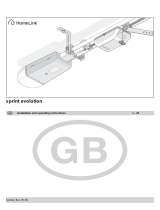6
Installation and Operating Manuals
www.som4.me/man
SOMMERsuite
www.som4.me/sommersuite
3.5 Information on disposal
INFORMATION
►This device is labelled in accordance with Eu-
ropean Directive 2012/19/EU on used electrical
and electronic devices (WEEE – waste electrical
and
electronic equipment).
►This Directive provides the framework for the
EU-wide
return and recycling of used equipment.
►Operator components that have been taken
out of service as well as old accumulators and
batteries must not be disposed of with house-
hold waste. Components which are no longer
in use, old accumulators and batteries must
be disposed of properly. You must observe the
local and national regulations here. Contact your
specialist retailer to nd out more about current
disposal channels.
This device and its batteries are recyclable
Points de collecte sur www.quefairedemesdechets.fr
Privilégiez la réparaon ou le don de votre appareil !
Cet appareil
et ses piles
se recyclent
3.1 Intended use
With SOMlink S2 intelligent control technology, there are
additional options for adjusting operator features and
parameters with a web app using a smartphone, tablet PC
or laptop.
Communication between the SOMlink S2 and the opera-
tors takes place via a radio connection. Settings are made
and information is read out within the user interface .
The SOMlink S2 may only be used by technical specialists.
3.2 Improper use
Any use above and beyond that listed in the section
"Intended use" is deemed to be improper.
Opening the housing and modifications to the hardware
are also deemed to be improper use.
3.3 Simplified Declaration of Conformity
SOMMER Antriebs- und Funktechnik GmbH hereby
declares that the radio system of type SOMlink S2 com-
plies with Directive 2014/53/EU. The full text of the EU
Declaration of Conformity can be found at the following
internet address:
www.som4.me/mrl
https://som4.me/mrl
www
Declaration of Conformity, radio control system
Find Product
Find
SOMlink S2
PDF
Declaration of Conformity, radio control system
Find Product
Find
SOMlink S2
https://som4.me/mrl
www
Declaration of Conformity, radio control system
Find Product
Find
SOMlink S2
PDF
3.4 Useful links
SOMMER website
www.sommer.eu
3. Information on the product