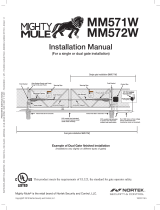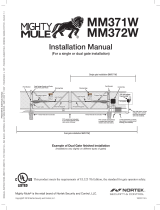27
NOTE
To prevent damage to the opener, do not connect
the wall control unit to the power supply until
installation is complete.
INFORMATION
The power cable is approx. 5,7' (1.74 m) long.
INFORMATION
The power cord that has been provided must not
be shortened or extended.
All devices to be connected externally must have
safe isolation of the contacts from the mains volt-
age supply in accordance with IEC 60364-4-41.
Wiring for external devices must be installed in ac-
cordance with IEC 60364-4-41.
All electrical wiring, including the control cable,
PXVWEH¿UPO\VHFXUHGWRSUHYHQWGLVSODFHPHQW
5'
(>1,53 m)
5'
(>1,53 m)
Fig. 1
INFORMATION
The drilling depth must be considered with re-
spect to the ceiling and wall thickness, particularly
with prefabricated garages. It may be necessary
to reduce the hole depth.
Only use permissible mounting materials appro-
priate for the supporting surface.
1. Choose a suitable location for the wall control unit
close to an existing power outlet.
The maximum length of the control cable is 16.4' (5 m),
and it must not be extended.
Note that the distance between the wall control unit
and the power outlet must not exceed 5,7' (1,74 m).
The membrane keypad of the wall control unit must be
installed at a height of at least 5' (>1.53 m).
3.
1.2.
Fig. 2 Fig. 3
WARNING
Danger due to projecting parts!
Door wings or other parts must not project into
roads or public footpaths. This also applies
while the door is moving.
This may cause serious injury or death to per-
sons or animals.
`Parts must not project into roads or public
footpaths.
The door opener is completely assembled.
5.7 Installing the wall control unit
In particular, follow the basic safety instructions listed
below.
DANGER
Danger due to electric current!
Contact with live parts may result in electric
FXUUHQWÀRZLQJWKURXJKWKHERG\(OHFWULF
shock, burns or death will result.
`All work on electrical components must be
carried out by a trained electrician.
`Before inserting the mains power plug for
WKH¿UVWWLPHHQVXUHWKDWWKHYROWDJHRIWKH
power source matches the voltage listed on
the opener type plate.
`Do not connect the power supply until instal-
lation is complete.
`Disconnect the mains plug before working on
the opener.
`If a battery pack is connected, disconnect it
from the wall control unit.
`Check that the opener is not live.
`Secure the opener against being switched
back on.
WARNING
Danger of crushing and shearing!
The door can be actuated via the wall switch.
If the door moves and there are persons or ani-
mals in the movement area, crushing and shear-
ing injuries may be caused by the mechanism
and safety edges of the door.
`The membrane keypad of the wall control unit
must be mounted within sight of the door.
`The membrane keypad of the wall control unit
must be mounted at a height of at least 5 feet
to ensure that children cannot operate the wall
station.
`Children must not be allowed to operate the
wall station/the opener.
`Always keep the moving door in sight.
`Persons or animals must not be in the range of
movement of the door.
`Never put your hand near the door or moving
parts when it is moving. In particular, do not
reach into the moving push arm.
`Do not reach into the ceiling mounting unit
when the carriage is running along the rail.
`Do not drive through the door until it has been
fully opened.
5. Installation