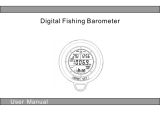Page is loading ...

FISHING I HUNTING
H
(E
:a
-
Art No
,:
PY
LE
_SPORTS-PF
SH
2
-31-

Congratulations on your selection of this Unique Fishingl
Hunting Handheld.
To
get the most
of
your purchase, be
sure to carefully read this instruction manual and keep it
on hand for later
re
ference.
Importantl
The fi
sh
i
ng
l hunti
ng
time data, sunri
se
l set
data, moonrisel set data, moon phase indicator, tidal
information produced by this Fishi
ng
l Hunti
ng
Handheld
are all based
on
cal
cu
lation co-related with the
cu
rrent
time, current date and
cu
rrent location.
Because of this, make sure the data input
in
this Fi
sh
ingl
Hunti
ng
Handheld
is
correct before usi
ng
such data.
MAIN DISPLAY KEY FLOW
Key"
A "
(UP)
- To view next fi
sh
i
ng
period
Key " B "
(DOWN)
- To view previous fishing period
Key"
e"
(MODE)
- Return to
cu
rrent date
Key"
on
(SET)
- Toggle to display clock
or
da
il
y alarm
G
(DOWN)
e
(MODE)
-1-
_--0;:>
0
(UP)
«:>
(
SE
T)
FUNCTION
TIDE
• Moon phase
• Moon age
• Current time fishing/hunting favorability level
· 4 Favorable fishing/hunting periods per day with favorabi
li
ty level
• Fishing/Hunting alarm
on
starting of
fi
shinglhunting period
• Fu
tu
re fi
sh
ing/hunting time calculation
• Tide graph with time d
at
a
•
Fu
tu
re bde
ca
lculation up to year 2039
• Daily alarm
• Auto Calendar
• Stored 212 cities
poSi
tion and lu
ni
tidal interv
al
ALTIMETER
• Altitude
Ra
nge (-500 to 9000 meter
/-16
00 to 29500 feet)
• Max./ Min. memory for Albtude
• Alti
tu
de history and graphical display of the last
12 hours altitude readings
• Altitude alarm
• Stop watch up to 9hr 59min 59.9sec
• Alti
tu
de total gain
or
loss 44999meter/ feet
BAROMETER
• Pressure
Ra
nge 300.0 hP
a/
mbar to 1100.0 hP
a/
mbar
• Resolution
of
0.1
hPa/mbar (0.
01
.nHg)
• Max./ Min. memory for Pressure
• Pressure History and Graphical display of the last
12
hours pressure readings
• Barometric
Wea
th
er Forecast
(Sunny,
Sli
ghtly Cloudy, Cloudy,
Ra
iny, Storm)
• Pressure Trend Indicators
• Sunrise
I Sunset TIme
• Moonrise / Moonset
TI
me
THERMOMETER
• Thermometer (-50"C to + 70"C
/-5S"F
to +150"F)
• "C / "F Selectable
• Max./ Min. memory for Thermometer
HYGOMETER
• Relative (20% to 95%)
• Max./ Min. memory f
or
relative humidity
-2-

BATTERY INSTALLATION
Remove the battery cover from the Fig. 1
o 0
back of the computer by using a
small coin, insta
ll
the
3V
battery
(CR2032) with the positive
(+) pole
fa
cing the battery cover and close
the cover properly as In Ag. 1.
MAJOR FUNCTION MODE
Press button C(MODE) to enter different mode.
~
,
.&",
1'1
1
/'1:50
..f0
/5
;
50
~
Button
C (
MODE
)
TIDE
MODE
Bu
tto
n C (
MODE
)
-.
~
((
"'I'll I '
-0
~6t"
.
~
-n.
.
..
..
..
..
e..:.
'
,,;~
'
g
o
o
-
~
1 I'
~
.
T1
'
ALTIMETER
~[J:DDGDu
MODE
~
..
I'Il'i5i'0
o
)~
fl:56
• •
.~."
O
_
••
: : : : : -
....
.
..
.. -
Button
C (
MODE
)
MAIN DISPLAY ILLUSTRATION
TIDE
MODE
1. Moon age
2. Fishingl Hunti
ng
level indicator
3. Moon phase indicator
4. Tide graph
5. Daily alarm
6. F
ish
ingl Hunti
ng
alann
7. F
ish
ingl Hunting periods
8. Current date
9. Clock
o
TIDE
o •
,.
"'-
.. :a" J
,
U(
If
J
-+--
O
elK
•
::t,::t
B-
C ,-
f
J'[
_'.J
0
---+--
0
-4-

ALTIMETER MODE
1. Moon age
2. Fishingl Hunting level indicator
3. Moon phase indicator
4.
Altimeter graph
5. History hours of altitude changes
6.
Da
il
y alarm
7.
Humidity
8. Temperature
9. Current
altitude
10
. Stop watch
O--r-~/---
:.A
--
f)
2
-+--
0
8-+-
e--+--
_L-
__
-=-=-:=_
•
'M
, ,--:--- 0
---~a~
T
W~---------
".n
n'n
n'"
lI'lIl1l1l1l1-+--~
-5-
BAROMETER MODE
1. Moon age
2. Fi
sh
i
ngl
Hunting level indicator
3. Moon phase i
nd
icator
4. Barometer graph
5. History hours of atmospheric changes
6. Daily alarm
7. Weather forecast
8. Pressure trend indicator
9.
Sun risel Moon rise time
10. Sun
seU
Moon set time
11
. Barometer
_--~
f)
12. Clock
..0..--0
o
jf---4.
IU
J RISE
Age'lJ
:
5:20
+--
0
8 )
SET
e
8:5
r.--+
- ~
18
o
",
• "J
'll
,
1._lm.
__ b
+--
'U·JO
:lB
,
I'
J J.C_I--+--
-6-

UNIT SETTING
Altimeter
Unit
(M/ft) Setting
The 'M' digit wi
ll
start to flicker,
press A(UP)I B(DOWN) to
se
lecl M(Meler) or ft(Feet).
Then press D(SET) to confi
rm
.
Barometer
Unit
(mb/hPalinHg) Setting
The "mblhPa" digit
will start
to
flicker, press A(UP)I
B(
DO
WN)
to
select mb/hPa or inHg. Then
press D(SET)
10
confirm.
Temperature
Unit
(OCI O
F)
Setting
The Celsius
d
i
g
~
will start to
flicker, press A(UP)I B(DOWN)
to
select C
Of
F. Then press
D(SET) to confirm.
-7-
ALTI
S!TTING
I
II~--I--r
Tn
-._-.
' ...... :. :
, 17
- M
/1'
BARO
SETTING
~
Hlt
-~T
T
..
__
-
__
- e
o.
,I/o
- :
f--
7 I "
n
,1/
- t -
8i?TT
II
'o
'
. :
..
:
.......
~
1 . 1
r-.I
1 _ 1 _
. :
••
: ...L. : . :
__
5
....
FISHINGI HUNTING DISPLAY SETTING
Fishingl
Hunting
Display C
Setting -
Press A(
UP
)I
B(DOWN)
10
select show the Fishing or
Hunting display. Then press
D(
SE
T) to conf
im.
-8-
I
~
'!."I-
'!.
-'!."-
L I
- - - I _ .
I
"'T
~
I
~
"'T
I
1-'
..
-... -
o
SeTTING
• :
..
:
..
:.
'!."--
.
__
• •
.-
.1 I
1
:
llll
=
-I
:I =
...
_..
..
..
...
..

SELECT SETTING MODE
Press and hold the button D (SET) for approximate 3
seconds u
nt
il the CLK start to flicKer on the display.
CLOCK SETTING is shown. After using the A (UP)
I
B (DOWN) button to switch to different SETTING mode.
Pr
ess
and
hOlCllM
o button (SET) for
appcox
imale
3
seco
n
ds
Pr
...
S
button
(DOWN)
Press
B
button
(DOWN)
\:
'
-~
~
J
..
•
\J
:::Ijy
J
..
\.
L
:
~
~
I
Press
A
pre
ss:
;,-l
.J.J.J
' 1
CLOCK button (UP) CITY button
(U
P) ALARM
••
lbog
mod.
..
t
bng
mode
.ettltlQ
mo<!e
t I Pres. S button (DOWN)
j I
Press A burton (UP)
(Figure 2)
-9-
CLOCK SETTING
Be
su
re to correctly configure the current time and date
and your local data before using the functions
of
th
is
Fi
sh
ing Handheld.
To
set time (Ref to Figure 2)
1. Press D (SET) button to indicate
12Hr and 24Hr format.
Use A (UP) or B (DOWN) button
to select and press D
(SET) button
to confirm the setting.
2. Press A (UP) or B (DOWN) button to
select
DST on or off. If DST is set to
ON, clock and local GMT
is
add
1 hour
au
tomatically.
Note:
If DST
is
ON,
[d]
icon shows on
the display.
\:
[I
:.:...
iJ
!
~
Dn
\
d
TUef}
3/
I1eB.56
3. After confinnation, the second digits will flicKer.
To
set minute digits, press A (UP) or B (DOWN) button
and
ad
just minute digits to desire value then press D
(SET) button to confinn.
4. Repeat the process
un
t
il
you get desired value for
year, month and day then day
of
week will
automatically cal
cu
late and display.
5. Press C (MODE) button to exit the setti
ng
screen.
6. The year can be set in the range of 2000 to 2039.
-10-

CITY SETTING
This Fishing Handheld has recorded
49
countries for major
212
cities
and
1 user city setting.
TO
SET
CITY BY COUNTRY RECORD
(Ref
to
Figure
2)
1.
Press D (SET) button
to
enter the
country setting mode
and
use
A
(U
P) or B (DOWN) button to
select your desire country
(If
you cannot find
your
desire location,
then you
go to USER setting).
2.
Press D (SET) button
to
confirm
3.
Use A (UP) or B (DOWN) button
to select your desi
re
city
4.
Press D (SET) button to confirm.
5. Press C (MODE) button to exit
the setting screen.
-11-
I
-'IT'
,
_' -
-T
-,
DE
'
{}
~~
..
-
BEF-~
lD
-
1f:5D
TO
SET
CITY
BY
USER
SETIlNG
The
"S
i
te
Data
Li
st"
prov
i
des
GMT
differenlial, latilude,
longilude
and
lunilidal i
nterva
l i
nformation
in
49
countr
i
es
fo
r
maj
or
212
cities
.
You
mi
ght
not
find
you
r
cu
rr
ent
locat
i
on on
the
"
Site
Data
List"
.
Th
is
function
allows
you
to
create
your
des
i
re
l
ocat
i
on
by
inputt
i
ng
GMT
differenti
al
,
lat
i
tude
and
longitude
values
.
The
in
fonnat
i
on
can
be
eas
ily
access
ib
le
from
the
In
ternet
,
map
or
local
observatory.
F
rom
city
sett
i
ng
sc
r
een
(Ref
to
Figure
2)
1.
Press
D (
SET
)
button
to
enter
and
use
A (UP) or
8 (DOWN) button
to
select
USER
mode
,
then
press
D (
SET)
button
to
confirm
.
2.
To
enter
la
titude
sett
in
g,
press
A
(U
P) or B (DOWN)
button
to
adjust
th
e l
at
itu
de
value
.
3.
Press
D (
SE
T)
button
to
move
l
ong
itu
de
sett
i
ng
and
repea
t
the
process
to
adjust
t
he
lo
ngitude
va
l
ue
.
4.
To
di
splay
th
e
GMT
differen
t
ial
sett
ing
screen
,
press
o (
SET)
button
and
use
A (UP) or 8 (DOWN)
button
to
change
it.
Press
D (
SET
)
button
to
confirm
and
move
to
the
in
terval
mode
.
5. In
the
T
im
e
mode
,
press
A
(U
P) or B (DOWN) button
to
ente
r
setup
mode
,
then
press
D
(SET)
but
to
n
to
conf
i
nn
.
6.
Press
C (
MODE
)
button
to
exit
the
setting
screen
.
U·
....
ER
LRT
-.
1
,-5.0
I(
I~
-12-
(J
~~
USER
--
5.0
1(.
I~

TO
FIND OUT THE LUNITIDAL INTERVAL OF YOUR
LOCATION MANUALLY STEP
BY
STEP
1.
You
must find out the
GM
T differential, Latitude and
Longitude of your location. They are easily accessible
from the Internet, map or local observatory.
2.
In
the USER mode, configure t
he
location as you
found
in
step 1. Set the
Lu
ni
tidal Interval
to
0 hour 0
min if you do not know it yet.
3. Go
to
Main Display in order
to
drop down the medium
time of fishing period ''11''. This is the moon upper
transit ti
me
today. F
or
example, fishing period of "T1"
is between 9:
30
to
11
:30,
so
the medium time is 1 0:30
4. Locate the newspaper to find today's actual high tides
of your location in the weather section. Try
to
find the
high tide time which ocrors following the moon transit
time recorded
in
step 3. Remove any Daylight Saving
Time if it is
in
use. For example, two high tides are
written on newspaper today giving 1 :35 and 13:
52
and
Daylight saving of +1 hour is current in use.
In
step 3
you recorded 10:30,
so
you should pick up the
following high tide
ti
me 13:52 and m
in
us 1 hour to
remove Daylight Saving. Hence, you should record
12:
52
.
5. Subtract the actual hi
gh
tide time you recorded
in
step
3 from the moon transit
ti
me
recorded
in
step 3. This
difference is the Lunitidal Interval of your location. In
the example,
th
is is calrolated as 12:52 - 10:30 = 2:22
6. Repeat step 2 but
th
is time input the calculated
Luniti
da
l Interval.
In
the example, it is 2 hours 22 min.
-13-
ALARM SETTING
1.
To
tum the fi
sh
ing time alarm on and off
To
set fishing alarm (Ref to Figure 2)
Press SET button to enter fishi
ng
alarm setting, then use A (UP) or
B (DOWN) button to set fishing
alarm on or off.
Press D
(SET) button to confirm,
then move to daily alarm setting
2. Set the daily alarm
Press A
(U
P) or B (DOWN) button to
select alarm on
or
off, then press
D (SET) button to confirm.
The minutes digits will then start to
flicke
r,
use A (UP)
or
B (DOWN)
button to adjust to desire value.
Press D (SET) button to confirm
Repeat the process to adjust hours.
Press C (MODE) button to exit the
setting screen.
-14-
Q
-
~
.
HLt'1 '
OFF
I~n
IC
'UU

MOON
PHASE
AND
MOON
AGE
The moon goes through a regular 29.
53
a day cycle
during which it appears to wax and wane due to how
the Sun illuminates the Moon and the
re
lative
positioning of the Earth. Moon and Sun. The greater
the angular distance between the Moon and the Sun.
The more we see illuminated.
Moon
Phase
Indicator
Moon
Age
28
.
4·29
.5, 0
·11
1.3
- 3.6
Moon
Phase
New
Moo
n
3.7·6.1
Moon
Phase
Indicator
000
Moon
Age
13.6
·16.0
16.1
·18.4 18.5·20.9
Moon
Phase
Fu
ll
Moon
-15-
Moon
Phase
indicator
The Moon Phase
ind
icator of
th
is watch indicates the
cu
rrent phase of the Moon as shown below.
Moon
phase (Part
you
cannot see)
~-(Part
you
can
see)
6.2·8.6
Fi
rst
Quarter
(Wax
in
g)
()O
8.7-11.0
11.1
·13
.5
21.0
.
23.4 23.5
•
25
.8
25.9
.
28
.3
L
ast
Qua
rt
er
(
Waning)
-16-

THE BAROMETER
Press button C(MODE) to enter the Barometer Mode.
Barometer and Weather States
Adjustment
1.
To
adjust the barometer and
weather states, weather forecast
function can have a
good
initialization.
2. Press and ho
ld
button D(SET), the
barometer d
ig
its will start to flicker.
3. Press button A(UP)/ B(DOWN) to
set and then press button D(SET) to
confirm.
4. Repeat Step 3 to set your desire
digits.
5. Right after the barometer digits
selting, press button A(UP)/
B(DOWN) to select different states
and then press button D(SET) to
confirm.
Weather Forecast
1. The unit is capable of detecting
atmospheric pressure changes to
predict the weather for the
" I h"
lO
utJ
,2
::
forthcom ing 8 hours. I I
2. The weather forecast is meant for
EJ
~
the next 8 hours. It may
not.
.
necessarily reflect the current
weather situation.
3. The accuracy of all gener
al
pressure-based technology weather
forecast is about 70%, and
therefore, cannot be held
responsible for any inconveniences
so caused
by
an inaccurate
one
.
-17-
4.
Accordi
ng
to the barometer change, the pressure trend
wi
ll
indicate the weather is
gO
ing fine
(F
ig. 3 UP), stable
(Fig. 4 Stable) and going worse (Fig. 5 Down).
There are five different states: Sunny, Slightly Cloudy,
Cloudy, Rainy and Storm.
(Fig.
3)
(F
ig
. 4)
R R
lElDEICY
1EIDEIICT
(Going Rne) (Stable)
tJ
'
',I
, '
...
)::-
,I'I
"
Sunny S
li
ghtly Cloudy
a:::;:.
c:::n
1l'lflfl/I'
"/11/,1
Rainy
(Fig.
5)
R
1EIDEIICT
(Going Worse)
Cloudy
c:::;:,
c:::n
f
!ii/'
iii
I,'
I
ill'
jjI Iii i
1 .. 1 I
....
I
Storm
Display Sun rise/set
or
Moon rise/set Time
Press button D(SET) to check the
SUN RISE and SUN SET / MO
ON
RISE and MOON SET time.
-18-

Maxlmun and Minimum
1. Press button A(
UP
)! B(DOWN) to
enter the Barometer Memory mode.
2. The memory of maximum and
minumim barometer will be scrolled
on the display
au
tomatically.
3.
To
reset the memory, press and
ho
ld button D(SET).
••
...
fllI
In
'~6 "
IU
I
.....
..
. 6
fllI
90aD
:
••
...
n
---- -
..
.
..
The Atmospheric Pressure Bar Chart
1. Press button
A(
UP
)! B(DOWN) to
enter the Bar Chart mode.
2. The atmospheric pressure chart
records the atmospheric changes
for the past 12 hours and it wi
ll
be
••
scrolled on the display automatically.
[]
:
051.5
:
• The history hours are:
0=
Current
-1
= Past 1 hour
-2
= Past 2 hours
-3 = Past 3 hours
·6
= Past 6 hours
-12
= Past 12 hours
3.
To
reset the records, press and ho
ld
button D(SET).
-19-
• •
[]
-----
....
THE ALTIMETER
Press button C(MODE) to enter the Altimeter Mode.
Setting the Altitude
1.
To
keep a check and re-adjust the
alt
im
eter, it wi
ll
lead to the most
accurate reading.
2. Ho
ld
button
D(
SET) to enter
Altimeter setting, the altimeter digits
wi
II
start to
II
icker.
3. Press button A
(U
P
)/
B(DOWN) to
set and then p
re
ss button D(SET) to
confirm.
4. Repeat Step 3 to set your desire
digits.
Zeroing the Altitude
(Sea-level)
1. To·resetting the height at sea·level,
to set a
ll
digits are zero.
Temperature and Relative Humidity
1. A bui
ld
·in sensor measure
temperature and humidity and
shows on the display.
-20-
~
...
H5
-10
30
"
(If{[

Select Sub-Mode of Altimeter
- Press button A(UP)/ B(DOWN) to display following
Allimeter sub-mode.
ButtonNB Bu
tt
onN
B
Allimeter a
nd
:~
.
=::;
M
emo
ry
:
.
~=i;
Alli
me
t
er
Trip
Timer
~
(
MAXiMIN
)
~
Ba
r C
ha
rt
Bu
ttonN
B
A
ltim
eter
~
.....
--
Total
A
lti
tud
e
A
la
rm
•
Disp
l
aoement
--
~
I
Button
D
Gain
TOT
or
Loss
TOT
Trip Timer
1. Press button A(UP)/ B(DOWN) to
enter the Altimeter normal mode.
2.
To
start a trip. press button D(SET)
to start the trip tim
er
. and then the
total altitu
de
displacement will be
recorded automatically.
3. To stop a trip, press button D(SET)
to stop the trip timer. and then the
total altitude displacement will be
stopped to count.
4.
To
reset the trip timer, press and
hold button D(SET).
-21
-
L..
n.rfhn
n"n
U'
UUUUU
Maximum and Minimum
1. Press button A(UP
)/
B(DOWN) to
enter the Altimeter Memory mode.
2. The high and l
ow
temperature and
hygrometer will be scrolled on the
display
au
tomatically.
The memory of maximum and
minumim Altimet
er
will be scrolled
on the displ
ay
automatically
3.
To
clear the records
of
the altimeter,
thermometer and hygrometer, press
and hold button D(S ET
).
The Altimeter Bar Chart
1. Press button A(UP)/ B(DOWN) to
enter the Bar Chart mode
2. The
altimeter
bar
chart
records the altitude changes
for the past 12 hours and it will be
scrolled on the display automatically.
-The history hours
are
:
0=
Current
-1
= Past 1 hour
-2
= Past 2 hours
-3
= Past 3 hours
-6
= Past 6 hours
-12
= Past
12
hours
3.
To
reset the records, press and hold
button D(SET).
-22-
~
r6~
~~
~
In··
B"?s·
1
. . . . .
. . . . .
.
;
.
~
.
;
•.
;.
--
--
.-
-
"
..
.
01
.
ns
'5·
IU
I.
••
01
---
."

The Total
Altitude
Displacement
1.
To
read the Total Altitude Displacement.
Press button A(UP)I B(DOWN) to
enter the Total Afiitude Displacment
Mode and then press button D(SET)
to
select the total displacement for
r-------,
the gain (TOT U)
or
the loss (TOT d).
11IJl··
"'I
2. Press button A(UP)I B(DOWN) to I UI
"I"
quit
or
left it return automatically to
'--
____
-'
Normal Mode within 2 minutes.
I~
··
0:
I
o
-
A~==:-;-;-==~;::::==t2==::;1!
limo
Spend
o
1112
G
From O to G , (the gain TOT U)
Total altitude displacement for the gain (TOT
U)
=
d1
+d2+d3
From
G to e , (the loss TOT d)
Total altitude displacement for the loss (TOT d) = dS+d6+d7
-23-
The
Altimeter
Alarm
1. Press button A(UP)I B(DOWN) to
enter the Altimeter Alarm Mode.
2.
To
set the target altitude, press
button D(SET) to turn Off/On the
Altimeter Alarm
(Fig. 6A & 68).
3. Hold button D(SET) until digit starts
to flicker
(Fig.
7).
4. Press button A(UP)I B(DOWN) to set
the digits and then press button
D(SET)
to
confirm.
5. Repeat Step 4 to set your desire
digits
(Fig. 8).
6. After setting the target altitude, press
button D(SET) to activate
or
deactivate the alarm (Fig.
9)
.
7. For the Altimeter Alarm sound, it will
• Beep
..
Beep
..
Beep for 1 minutes
and the UP (
U) icon flashing; when
the altitude come across the target
in ascending
(Fig. 10).
• Beep Beep .. Beep Beep
..
Beep
Beep for 1 minutes and the DOWN
( d) icon flashing; when the altitude
come across the target
in
descending (Fig.
11)
.
8.
To
read the target altitude and the
alarm setting, press button A(UP)/
B(DOWN) to the Afiimeter Alarm
mode and then press button
A(UP)/
B(DOWN) to quit
or
left it
return automatically to Normal Mode
within 2 minutes.
-24-
(Fig. 6A)
" I /
fRl
-
OFF
-
I
(Fig.
68)
(Fig. 7 )
(Fig. 8)
" I
r:,
"
Ir1
003
5-
•
(Fig. 9)
(Fig. 10)
, ,
-
..
1m
38
'
(Fig.
11)
I
33
-
'+t

TIDE GRAPH
It
indicates daily tide levels.
In this example, the graph shows the approximate high
tide time in 7:
00
and 18:
00
- 19:00 as well as low tide
time
in
13:
00
- 14:00.
TIDE
o
Check
the
previous
I
future
tide
information
The user also can continue to hold the DOWN (previous)
or UP (future) button to their desi
re
date to check the tide
information and the favorable fi
sh
i
ng
pe
ri
od
.
CLOCK! ALARM DISPLAY
In
tide mode, press button D(SET) to
se
lect the display
of time or alarm
-
25
-
FISHINGI HUNTING ALARM
When fishingl hunting alarm is on,
it
performs a beeper alert operation
for 15 seconds when a favorable
fishingl hunting
pe
ri
od
is approached.
To
stop alarm sound, you can press
any buttons. The (
e ) will flashing
,
during the favorable time period
DAILY ALARM
-
After the user set the daily alarm, the (
<t
) will shown on.
The beep sound will operate for 1 minutes, the user can
press any button to stop alarm.
-26-

FISHINGI HUNTING TIME CALCULATION
The
fish
ingl
hunting
ti
mes
calculated
by
th
is
dev
i
ce
are
base
on
the
long
exper
i
ence
of
fishing!
hun
tin
g
that
the
environment
of
the
moonand
tid
es
affect
fish
and
game
.
The
following
expla
in
s
holV
the
moon
's
tr
a
nsit
(position)
affect
the
feed
i
ng
patterns
of
fish
and
game
.
Upper Transit
0-1heMoon
West
Transit
o
o
Lower Transit
Easl
Transll
o
-
During
t
he
month
, t
he
most
feeding
act
i
on
can
be
expected
on
the
day
of
the
New
M
oon
and
Fu
ll
Moon
making
them
the
best
for
fi
sh
ing
.
Favorable
conditions
wi
th
less
action
can
be
expected
on
t
he
day
of
the
fi
rs
t
quarter
and
la
st
quarter
as
well
.
-
On
a
da
il
y
bas
is
optimum
fish
in
g
cond
iti
on
occ
ur
at
the
upper
tranSit
and
lower
tr
a
nsit.
Other
less
favorable
conditions
can
be
expected
at
the
west
tr
a
nsit
a
nd
east
transit.
-
The
u
ppe
r
transit
is
when
the
Moon
reaches
its
highest
point
rel
ative
to
your
curren
t
locat
i
on
.
While
the
lower
transit
is
when
the
Moon
reaches
t
he
lowest
point.
The
time
it
takes
to
perform
one
cycle
fro
m
one
upper
trans
it
to
t
he
next
upper
tr
a
nsit
is
the
"l
un
ar
day
'.
Due
to
t
he
re
lat
i
onship
between
the
Earth
rotat
i
on
and
the
Moon
's
orbit
the
length
of
the
lunar
day
is
24
ho
urs
and
50
minutes.
The
device
ca
l
culates
the
current
Moon
age
,
phase
,
and
transit
for
th
e
cu
rr
ent
date
in
re
la
ti
on
to
your
home
si
te
and
t
hen
uses
the
ca
lcul
a
ted
result
to
the
calcu
l
ate
a
nd
display
fishing!
hunti
ng
time
data
.
-27-
FISHINGI HUNTING PERIODS
Fi
sh
act
ivity
can
be
affected
by
the
movements of
the
moon
and
tides. It explains how the
moon
's transit
affects the feedi
ng
pattems of fish
and
game.
It is based
on
the long experience of
fi
shermen, Upper
and
Lower Transit are the most suitable t
im
e for fishing.
View
Previous
Day
Press
A
button
(UP)
~
PrenS
...
r n
button
.~
,I
::l
'.::l
n
Pr
butt
'"
B
(DOWN)
tt
l:
,.;]
"
on
of
~
B
r:
!?
of
(DOWN)
T1
-Moon UpperTranslt
Press
A
Press
A
button
(UP)
button
(U
P)
of
-
of
n
.t(t
r~
Pres.B
View
:2
:'i9
button
Next
:3:'i
9
~
(DOWN)~
Day
T 4 -Moon
Rise
-
n
6:
:B
"
n.
'B
'
,.
,
T2
-
Moon
Set
<~l
m
C~i
M-
Il
~
M0;t
M
=2-
t;.=
e
~
~
...
~
~
-
n
tt(t
rJ
9:0'1
•
.."n
~
•
I'U
f
13
-M
oo
n
Lower
T
ranslt
Remark:
If
any fishing/ hunting period is out
of
24-hour
period, that will show both -
-;-
- in the starting
and ending time
of
fishing! hunting period.
-28-

FISHINGI HUNTING LEVEL INDICATOR
It shows the relative favorability
of
a fi
sh
i
ng'
hunting time
as shown in the table below.
I~
Upper
(Hour
Angle·
CIII
Set
(Hour
Angl
••
6h)
Othor
lowe
r
(}iour
Male
·12M
Rise
(H
OW'
Angle
·
18h)
--'
I
,;
,;
Full
moon
Rf1I_
,;
,;
(.;
laI_
0Ih0<
,;
(.;
{;
-29-
-30-
/