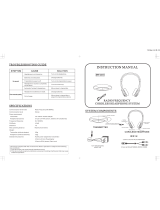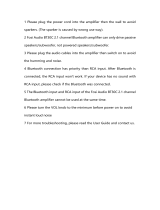Page is loading ...

Operation manual
CHIAYO ELECTRONICS CO.,LTD.
MMA-3000N
2.1-Channel Multi-Media Mixer Amplifier

1
MMA-3000N 2.1-Channel Multi-Media Mixer Amplifier
Congratulations and thank you for purchasing this 2.1-channel multi-media mixer amplifier. To
ensure a trouble-free operation, please read the manual thoroughly to fully understand its
controls and functions.
In the box
MMA-3000N amplifier
handheld or belt-pack transmitter
(optional)
a pair of antennas
(optional)
Switching power supply
(plug varies from country to country)
operation manual
** Note: The above specifications are subject to change without prior notice.
Optional accessories
Receiver / MP3 recorder / Bluetooth module
Battery charger for handheld / belt-pack transmitter

2
Instructions
Parts and functions
front
1. Receiver / MP3 recorder / Bluetooth module
slot
2. MUSIC / VOICE mode switch for slot
①
MUSIC for MP3 recorder / Bluetooth module
VOICE for receiver module
3. Voice priority switch
4. Microphone / Line
①
volume control
5. Microphone / Line
②
volume control
6. Line in socket (stereo, 3.5mm)
7. Line in volume control (stereo, 3.5mm)
8. LINE IN volume control (RCA R
/
L)
9. Balance control for L/R speakers
10. Bass tone control (for all audio)
11. Treble tone control (for all audio)
12. L/R speakers volume control
13. Subwoofer/mono speaker volume control
14. USB power output (5V 1A)
15. Power switch
rear
16. Antenna A (TNC socket)
17. DC input (20V DC)
18. DC output (12V DC)
19. Subwoofer/mono speaker output
(2P PHOENIX)
20. Subwoofer/mono speaker output (
Ø
6.3mm)
※
Output from either
○
19
or
○
20
.
21. Subwoofer speaker crossover control
22. Speaker type switch
SUB type for subwoofer speaker
MONO type for mono speaker
23. LEFT speaker output (
Ø
6.3mm)
24. L / R stereo speakers output (4P PHOENIX)
25. RIGHT speaker output (
Ø
6.3mm)
※
Output from either
○
23
+
○
25
or
○
24
.
26. LINE OUT (3.5mm) volume control
27. LINE OUT socket (3.5mm)
28. LINE OUT socket (RCA R
/
L)
29. LINE IN socket (RCA R
/
L)
30. Microphone / Line
②
level switch
31. Wired microphone/Line input socket
②
32. Microphone / Line
①
level switch
33. Wired microphone / Line input socket
①
34. Antenna B (TNC socket)
1
2
3
4
5
6
7
8
9
10
11
12
13
14
15
16
23
24
17
18
19
20
21
22
25
26
27
28
29
30
31
32
33
34

3
MMA-3000N 2.1-Channel Multi-Media Mixer Amplifier
Using the wired microphone
1 Plug a wired microphone with a 6.3mm or XLR connector to INPUT 1 or INPUT 2 on
the rear panel.
2 Slide the switch to MIC level.
3 Turn on the power and then adjust INPUT 1 (2) volume control on the front panel to
desired level.
4 Bass and treble tone levels can be adjusted on the front panel.
or

4
Instructions
Using an electronic instrument
1 Plug an electronic guitar or keyboard with a 6.3mm plug or XLR connector to INPUT 1
or INPUT 2 on the rear panel.
2 Slide the switch to LINE level.
3 Turn on the power and then adjust INPUT 1 (2) volume control on the front panel to
desired level.
4 Bass and treble tone levels can be adjusted on the front panel.
or
or

5
MMA-3000N 2.1-Channel Multi-Media Mixer Amplifier
Music audio input -
DVD player
1 Plug the audio cable with RCA R/L plugs to the INPUT 4’s RCA R/L jacks on the rear
panel.
2 Turn on the power and then adjust INPUT 4 volume control on the front panel to a
desired level.
3 Bass and treble tone levels can be adjusted on the front panel.

6
Instructions
Music audio input -
MP3/MP4/phone
1 Plug the audio cable with a 3.5mm phone plug to INPUT 3’s 3.5mm stereo jack.
2 Turn on the power and then adjust INPUT 3 volume control on the front panel to a
desired level.
3 Bass and treble tone levels can be adjusted on the front panel.
or

7
MMA-3000N 2.1-Channel Multi-Media Mixer Amplifier
Connecting an MONO/SUBWOOFER speaker
1 Plug the external speaker’s audio cable to the 6.3mm or 2P PHOENIX jack on the rear
panel. The speaker’s impedance must be 4Ω or more. When using 2P PHOENIX for
connection, please accord with the positive (+) and negative (-) polarities.
※IMPORTANT! Either 6.3mm or 2P PHOENIX jack can be connected.
or
2 Slide the switch to MONO(BYPASS) mode when connecting to a mono speaker. SUB
mode to a subwoofer.
Subwoofer speaker
Mono speaker
3 There is crossover control on the rear panel for external subwoofer speaker. This
control can decide the frequency to amplify or mute the audio. Only audio below the
crossover frequency will be amplified to the subwoofer speaker.
4 Turn on the power and then adjust SUB/MONO volume control on the front panel to a
desired level.
5 Bass and treble tone levels can be adjusted on the front panel.
or

8
Instructions
Connecting L/R stereo speakers
1 Plug the external speaker’s audio cable to the 6.3mm or 4P PHOENIX jacks on the
rear panel. The speaker’s impedance must be 4Ω or more. When using 4P
PHOENIX for connection, please accord with the positive (+) and negative (-)
polarities.
※IMPORTANT! Either 6.3mm or 4P PHOENIX jacks can be connected.
2 Turn on the power and then adjust L/R volume control on the front panel to a desired
level.
3 There is a BALANCE control for balancing the output volume from the RIGHT and
LEFT speakers when either speaker is too loud or too low.
4 Bass and treble tone levels can be adjusted on the front panel.
or
R
L

9
MMA-3000N 2.1-Channel Multi-Media Mixer Amplifier
Connecting desktop / computer speaker
1 Plug the audio cable with 3.5mm plug from the LINE OUT’s 3.5mm jack on the rear
panel to the desktop / computer speaker.
2 Turn on the power and then adjust LINE OUT volume control on the rear panel to a
desired level.
Connecting external amplifier
Plug the audio cable with RCA R/L plugs from the MIXED OUT’s RCA R/L jacks on the rear
panel to an external amplifier.
Tone control
For all audio

10
Instructions
Operating Voice Priority
Voice Priority operation is only necessary when CD/USB/MP3 is playing.
When the Voice Priority switch is ON, the ducking function will be activated. While the music is
playing, voice input from either a Wired or Wireless Microphone will temporarily override and
lower the volume of the background music and speech will be heard more clearly.
Background music will return to its original setting when no audio is detected from the
microphone for a few seconds.

CHIAYO ELECTRONICS CO.,LTD.
Http://www.chiayo.com.tw
|
Email: sales@chiayo.com.tw
Office: 30, Lane 27, Section 4, Jen-Ai Road, Taipei 10685, Taiwan
Tel: 886-2-27415741
|
Fax: 886-2-27525242
Factory: 88, Chung-Hsiao Street 2, Chiayi 60080, Taiwan
Tel: 886-5-2711000
|
Fax: 886-5-5767611
/