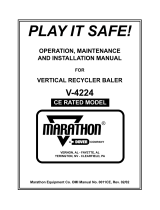Page is loading ...

1
ORING REPLACEMENT
Supplies Required
• Wrenches
• Clean rags
• Extra ne emery paper
• Dextron II or Dextron III
Procedure
1. Remove the spherically seated cylinder platen out of the
piston. Remove the lower platen off the bottom crosshead.
2. Place a 6x12in concrete cylinder inside the load frame.
You will use it to set the piston on.
3. Place a rag under the hydraulic hose tting on the ow
control valve mounted on top of the pump.
4. Loosen the hydraulic hose tting. You do not need to
remove the hose, just loosen it to break the air lock.
5. On the top of the machine, loosen the 3/8in nuts (Part 1)
to the end of the tension rod threads (Part 2) and stop.
Refer to Figure 1 on page 2.
CAUTION: Do not remove the nuts.
6. Place one hand on each bolt (Part 3) and push the piston
down about 2in. Remove both bolts (Part 3) out of the
piston return springs (part 4).
7. Put the bolts back into the piston. Carefully, with one hand
on each bolt, push the piston out of the cylinder. Set it on
top of the concrete cylinder and then carefully remove it
from the load frame.
CAUTION: Be careful not to drop the piston.
8. Wipe out the inside of the cylinder with a clean rag.
9. Look up inside the cylinder for a groove cut in the side
of the cylinder. Insert a small blade screwdriver into the
groove and carefully remove the white back-up ring and
black o-ring.
10. Use a clean rag to clean out the o-ring groove.
11. Stretch the black o-ring over the piston to shape it for
easier insertion into the cylinder.
12. Push the new o-rings into the cylinder. Place the black
o-ring ABOVE the white back-up o-ring in the same
groove.
IMPORTANT: Make sure the o-rings are fully seated in the
groove.
13. Wipe the bottom half of the cylinder and new o-ring with
clean Dextron II or Dextron III.
14. Inspect the piston for scratches. If any are present, buff
them off with extra ne emery paper, then wipe clean.
15. Clean the piston with a clean rag then coat the end of the
piston with Dextron II or Dextron III.
MC-250 O-ring Replacement
INSTRUCTION MANUAL
Rev: 1/2020
PHONE: 800-444-1508 P.O. Box 200, Lewis Center, Ohio 43035-0200
740-548-7298 E-mail: customerservice@gilsonco.com Product Web Page: www.globalgilson.com
FAX: 800-255-5314
740-548-5314
250 Series Concrete Compression Machine with Pro
Controller

2
16. Center the piston over the cylinder opening. Keeping it
level, re-install the piston into the cylinder.
NOTE: If you don’t keep the piston level, it will be very hard
to get it back inside the cylinder.
17. Place a block of wood or similar under the piston to hold
it up inside the cylinder.
NOTE: Do not hold the piston up with anything that can
damage it.
18. Remove both bolts (Part 3) out of the piston. Place the
bolts through the ring on the end of the return springs
(Part 4) and put them back into the piston. Tighten the
bolts.
19. On the top of the machine, tighten both 3/8in nuts
(Part 1). Alternate tightening equally, about 1/2in of
thread each time until the nuts are tight and the piston
has been pulled all the way back into the cylinder.
20. Check each bolt to see that you have an equal amount
of thread used on each nut rod.
21. Re-tighten the hydraulic hose tting on the ow control
valve.
CAUTION: Do not over-tighten the hydraulic hose tting.
Tighten it and then run the machine. Re-tighten
it until it stops leaking.
22. Run the machine and check for leaks.
Call Gilson Technical Support with any questions or problems
at 800.444.1508
Repair Parts
Model Description Part Number
MC-250
6in o-ring RPMC-250-4
6in backup o-ring RPMC-250-18
3
4
2
1
3
4
FRONT VIEW HALF SECTION
2
1
Figure 1
1/2