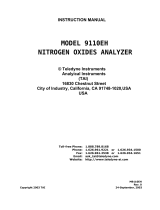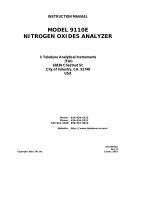Model ESM300 Programmable Force Test Stand
teners, caps, films, mechanical assemblies, and many others. Items
that should not be used with the ESM300 include potentially flam-
mable substances or products, items that can shatter in an unsafe
manner, and any other components that can present an exceed-
ingly hazardous situation when acted upon by a force.
3.2 Using Grips & Fixtures With The ESM300
Ensure that the grip or fixture is positioned to ensure axial load with
respect to the loading shaft of the force gauge. Failure to do so may
put sideways pressure on the sample, possibly causing it to slip out
during testing. This poses a potential safety risk to the operator and
others in the vicinity. When using a grip, ensure that it secures the
sample in such a way that it is prevented from slipping out during a
test. If using a grip or fixture from a supplier other than Mark-10,
ensure that it is constructed of suitably rugged materials and com-
ponents.
3.3 Mounting
Place the stand on a clean, flat and level work area free from vibra-
tion. If desired, the stand can be secured to the work area with 1/4-
20 screws fastened into the underside of the base. Failure to prop-
erly mount the test stand may make it more vulnerable to tipping,
causing a hazardous situation.
IMPORTANT: Do not fasten any screws more than 0.25 in [6
mm] into the base of the test stand, or damage to internal com-
ponents can occur.
In general, the ESM300 can be mounted at any angle, although
extra care should be taken during installation and operation.
Once the test stand is in a stable and secure position, install a force
gauge with four thumb screws (provided). All Mark-10 gauges
(except the Series CG) mount directly without adapters. Grips can
be mounted onto the force gauge and test stand base. If an optional
digital travel display was ordered, it will be installed in the factory
before shipping.
The following illustration highlights the major components of a force
testing system:
3