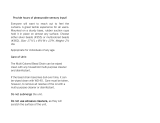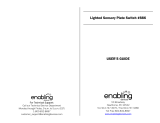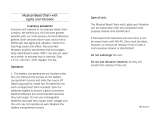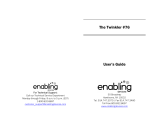Page is loading ...

For Technical Support:
For Technical Support:For Technical Support:
For Technical Support:
Call our Technical Service Department
Monday through Friday, 9 a.m. to 5 p.m. (EST)
1-800-832-8697
customer_support@enablingdevices.com
Compact Activity Center #2300
USER’S GUIDE
50 Broadway
Hawthorne, NY 10532
Tel. 914.747.3070 / Fax 914.747.3480
Toll Free 800.832.8697
www.enablingdevices.com

Specially designed for children with limited mobility!
Specially designed for children with limited mobility!Specially designed for children with limited mobility!
Specially designed for children with limited mobility!
This small-scale activity center is designed to provide sensory
stimulation and cognitive activity. Great for the user whose physical
mobility may be limited due to positioning needs. Features a bead
curtain, a dome with brightly-colored sequins which spin when the
button is pressed, a textured plate which vibrates and lights up
when pressed, and a pull ball that turns on a music box. Comes in a
Side-Lyer version for those that need special positioning. Requires 2
C Batteries. Size: 23½"L x 12½"W x 10½"H. Weight: 3½ lbs.
Operation:
Operation:Operation:
Operation:
The battery case is located behind the mirror. To remove the mirror,
turn the screw on the top face of the mirror counterclockwise with a
screwdriver. Next remove the small Phillip’s screw from the batter
case cover and slide the cover off. Observing polarity, install two C
batteries into the holder. Use alkaline batteries only because. Do not
use rechargeable batteries or heavy duty type batteries because
they supply lower voltage and the unit may not perform as well. Set
the ON/OFF slide switch on the battery case to ON. Reattach mirror
being careful not to overtighten screw.
Troubleshooting:
Troubleshooting:Troubleshooting:
Troubleshooting:
Problem:
Problem:Problem:
Problem: The unit fails to operate, or operates incorrectly.
Action:
Action:Action:
Action: Replace batteries.
Care of Unit:
Care of Unit:Care of Unit:
Care of Unit:
The Compact Activity Center can be wiped clean with any household
multi-purpose cleaner and disinfectant.
Do not submerge
Do not submergeDo not submerge
Do not submerge the unit as it will damage the electrical
components.
Do not use abrasive cleaners
Do not use abrasive cleanersDo not use abrasive cleaners
Do not use abrasive cleaners as they will scratch the surface of
the unit.
Rev 4
Rev 4Rev 4
Rev 4/17
/17/17
/17/17
/17/17
/17
/