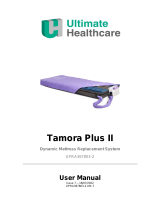Page is loading ...

Med-Aire Melody Alternating
Pressure Low Air Loss Mattress
Replacement System
Item # 14026
www.drivemedical.com
OPERATOR’S MANUAL

2
TABLE OF CONTENTS
IMPORTANT SAFEGUARDS ...............................................................................................................3
STATEMENTS & SYMBOLS .................................................................................................................4
INTRODUCTION ..................................................................................................................................4
PRODUCT FUNCTIONS ......................................................................................................................5
CONTROL UNIT ..................................................................................................................................5
MATTRESS ..........................................................................................................................................5
ENTRAPMENT GUIDLINES .................................................................................................................5
INSTALLATION INSTRUCTIONS .........................................................................................................6
OPERATING INSTRUCTIONS .............................................................................................................7
CLEANING ..........................................................................................................................................8
MAINTENANCE ...................................................................................................................................8
MAINTENANCE TROUBLE SHOOT ....................................................................................................9
TECHNICAL SPECIFICATIONS ........................................................................................................... 9

3
IMPORTANT SAFEGUARDS
When using electrical products, especially when children are present, basic safety precautions should
always be followed, including the following
READ ALL INSTRUCTIONS BEFORE USING
DANGER
To reduce the risk of electrocution:
• Always unplug this product immediately after use.
• Do not use while bathing.
• Do not place or store product where it can fall or be pulled into a tub or sink.
• Do not place or drop into water or other liquids.
• Do not reach for a product that has fallen into water. Unplug immediately.
WARNING
To reduce the risk of burns, electrocution, re or injury to persons:
• A product should never be left unattended when plugged in.
• Close supervision is necessary when this product is used by, on, or near children or invalids.
• Use this product only for it intended use as described in this manual.
Do not use attachments not recommended by the manufacturer.
• Never operate this product if it has a damaged cord or plug, if it is not working properly, if it has been
dropped or damaged, or dropped into water. Return the product to a service center for examination
and repair.
• Keep the cord away from heated surfaces.
• Never block the air openings of the product or place it on a soft surface, such as a bed or couch,
where the air openings may be blocked. Keep the air openings free of lint, hair and the like.
• Never drop or insert any object into any opening or hose.
• Do not use outdoors or operate where aerosol (spray) products are being used.
• Connect this product to a properly grounded outlet only. See Grounding Instructions.
GROUNDING
Before any connection is made, make certain that this product is connected to a protective earth
conductor via the three-wire power cord; the three-blade plug should be inserted only into a socket
outlet that provides a protective earth contact.
SAVE THESE INSTRUCTIONS

4
Note, caution, warning & danger statements
NOTE
Indicates some tips or some information users should be aware of.
CAUTION
Indicates correct operating or maintenance procedure in order to prevent damage to or destruction
of the equipment or other property.
WARNING/DANGER
Calls attention to a potential danger that requires correct procedures or practices in order to prevent
personal injury.
Others
Symbols on the printed label on the outside package box are as below:
Grounding Terminal Always read the operating instructions before use.
SYMBOLS
Symbol Meaning
Power ON.
Power OFF.
Series number.
Class II Medical electric equipment.
Type BF applied part.
Refer to instruction manual/ booklet.
Degree of protection against harmful ingress of water
and particulate matter.
STATEMENTS & SYMBOLS
INTRODUCTION
!
INDICATIONS
The Med Aire Melody Alternating Pressure and Low Air Loss Mattress Replacement System, item
# 14026, is indicated for the prevention and treatment of any and all stage pressure ulcers when
used in conjunction with a comprehensive pressure ulcer management program. It can be used in a
hospital, homecare, or other healthcare environment.

5
PRODUCT FUNCTIONS
CONTROL UNIT
The functions of the Med Aire Melody control unit are described below. Please refer to the gures of the Med
Aire Melody control unit in Fig A.
Power Switch (1)
Turn ON/OFF the power switch, the control unit will start/stop operation.
Pressure-adjust Knob (2)
Determine the patient’s weight and set the control knob to that weight setting on the control unit.
Normal Pressure Indicator (3)
A visible indicator (green) tells the pressure has reached a preset or user-dened level.
Low Pressure Indicator (4)
A visible indicator (orange) warns the pressure is below a preset or user-dened level.
Static/Alternating control (5)
Press ON to set the air mattress to static mode or OFF to set to alternating pressure mode.
1. Power Switch
2. Pressure-adjust Knob
3. Normal Pressure Indicator
4. Low Pressure Indicator
5. Static Control
MATTRESS
The Med Aire Melody System comes with an air cell mattress that provides low air loss, alternation and static
pressure redistribution therapy. It is composed of a combination of materials including Nylon PVC and PU.
Please refer to the specications section for details.
ENTRAPMENT GUIDELINES
The use of Bed Rails is dependent on the setting as well as the facilities protocols. Drive DeVilbiss does
not make product recommendations for any given patient. Those decisions are the responsibility of the
health care facility and/or health care professional(s) familiar with each patient’s unique requirements.
Drive DeVilbiss support surfaces are made to t standard hospital and health care facility beds. However,
variations in bed rail dimensions, mattress compression based on patient size and shape, conditions
such as dementia, seizure disorders, sleeping problems, incontinence, and restlessness could create an
entrapment risk. Proper patient assessment and monitoring, and equipment use and maintenance are
required to reduce entrapment risk.
2
5
4
3
1
Figure A

6
Step 1
Place the mattress at on the bed frame. The ination tube should be towards the foot end so that it
can be connected to the ination nozzles on the control unit.
Step 2
You may place a thin cotton sheet over the quilted mattress top cover.
Step 3
Hang the control unit over the frame or board at the foot end of the bed using the hooks attached to
the control unit. Make sure the control unit is secured.
Step 4
Connect the ination tubes from the mattress to the control unit’s inating nozzles. Make sure they
are properly attached.
NOTE!
Make sure the air hoses are not kinked or tucked under the mattress. Also check to ensure the
CPR valves are properly attached.
Step 5
Plug the power cord into an electrical outlet with grounded AC power. This product should be
grounded. The power cord has a grounding wire with a grounding pin.
NOTE!
Before inserting the plug into the outlet, make sure the voltage is compatible. Also make sure
this product is well grounded.
Step 6
Turn on the power by pressing the power switch on the control unit. Proceed to the Operating
Instructions section on page 7.
INSTALLATION INSTRUCTIONS

7
OPERATING INSTRUCTIONS
Step 1
Turn on the control unit power. The indicator of the power switch will come on. The control unit will start
to blow air into the mattress.
Step 2
The Low Pressure indicator (orange) will come on as ination is underway.
Step 3
Press the Static button for a quicker ination.
Step 4
When the pressure reaches the preset level, within approximately 30 minutes, the Normal Pressure
indicator will come on, and the Low Pressure indicator will turn off.
Step 5
Patients can directly lie on the mattress or cover with a sheet and tuck loosely to increase the comfort
of the patient.
Step 6
Determine the patient’s weight and set the control knob to that weight setting on the control unit.
Step 7
Press the Static button to shift between Alternating mode and Static Mode. When in Static mode, and
the Static indicator will come on. The static mode will be started within approximately 6 minutes. In
Alternating Pressure mode, the air cells will alternate in 10 min cycles.
NOTE!
In static mode, the mattress provides a rm surface that makes it easier for the patient to transfer or
reposition. The static mode will help ensure the patient does not bottom out when in a sitting position.
DISCONNECT DEVICE
To fully disengage the power to the unit, disconnect the power cord from the AC inlet.
WARNING
• The control unit provided should only be used with the air mattress provided.
• Do not expose the product to lint, dust and sun light to prevent damage of the product.
• Keep the product away from the heat and moisture.
• Keep the product away from pets and children.
ENVIRONMENT REQUIREMENTS
• Operation Temperature: 50℉~95℉ (10℃~35℃)
• Storage and Transport Temperature: 5℉~122℉ (-15℃~50℃)
• Operation Humidity: 20%~80% non-condensing
!

8
CLEANING GUIDELINES
• Use a neutral detergent to clean surface of control unit and mattress; disinfectant products may be
used according to the manufacturer’s protocol. Do not use phenolics on this product.
• Do not immerse the control unit in water.
• Do not heat or steam in autoclave.
• Be sure to fully air dry the mattress and cover after cleaning and before use.
• After using for some time (~ 3 months), clean the air lter cotton inside the enclosure base, steps as
below:
1) Take out air lter cover and air lter cotton.
2) Wash air lter cotton with clean water, if the dirt sticks to the lter, soak the air lter cotton in the
water.
3) Dry the air lter cotton then put it back to the air lter cover.
MAINTENANCE
• Make sure the control unit is in good condition by checking if the indicators illuminate when the
power is rst turned on.
• Power supply cord can be replaced by SERVICE PERSONNEL.
Power supply Information: Non-detachable cord , 18AWG/2C, Rated 300V, 105℃.
WARNING
For safety reasons, only qualied service personnel should open the equipment.
MANUFACTURER will provide circuit diagrams, component part lists, descriptions, calibration
instructions to assist to SERVICE PERSONNEL in parts repair.
LAY OPERATOR or LAY RESPONSIBLE ORGANIZATION should contact the MANUFACTURER or the
MANUFACTURER’S representative for assistance in setting up, using or maintaining the product and
to report unexpected operation or events.
!

9
MAINTENANCE TROUBLE SHOOT / TECHNICAL SPECIFICATIONS
Trouble Signal Failure Cause Fault Handling
No air output
Power indicator
is ON.
The inflation tube is not con-
nected to the control unit.
Connect the air tube.
The silicone tubes inside the
control unit are disconnected.
Contact Service Personnel.
Power indicator
is OFF.
No power. Turn on power switch
Incomplete inflation Mattress too soft.
Small hole at the air cell, or
mattress life comes to its end.
Replace the air cell or
the whole mattress.
Air knob indicate at “MIN”
location.
Turn the air tube at the
right to give max pressure .
PACKAGE CONTENT LIST
• Control Unit x 1 • Mattress Unit x 1 • User Manual x 1
TECHNICAL SPECIFICATIONS
INPUT RATING: 120VAC, 60Hz, 1A FUSE RATING: 250V, 1A
Control Unit Mattress
Item #: Melody 14026 Item #: 14508M
Power Supply: 120V/60Hz Size: 80’’L x 35’’W x 8’’H
Air output: 8 liter/min Top Cover Material: Nylon/PU
Pressure range: 30-60 mmHg Air Cells Material: Nylon/PVC
Cycle Time: 10 min Bottom cover material: Nylon/PVC
Size: 11’’ x 5.9’’ x 3.5’’ # of aircells: 20
Weight: 1.4kg (3lbs) CPR Valve? YES



LIMITED WARRANTY
Your Drive branded product is warranted to be free of defects in materials and workmanship for 1
year from the date of purchase for the original consumer purchaser.
This device was built to exacting standards and carefully inspected prior to shipment. This
Limited 1 Year Warranty is an expression of our confidence in the materials and workmanship of
our products and our assurance to the consumer of years of dependable service.
This warranty does not cover device failure due to owner misuse or negligence, or normal wear
and tear. The warranty does not extend to non-durable components, such as rubber accessories,
casters, and grips, which are subject to normal wear and need periodic replacement.
If you have any questions about your Drive device or this warranty, please contact an authorized
Drive dealer.
99 Seaview Boulevard
Port Washington, NY 11050
Phone: 516-998-4600
Fax: 516-998-4601
www.drivemedical.com
REV 1.07.24..17
/