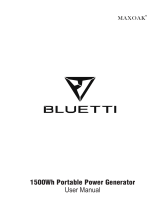Page is loading ...

Product Overview
WarrantyInstruction Instruction
Instruction
Technical Specification
Package Content
1*Jackery SuperCharge Battery Charger
1*45W Power Delivery USB C Charger
1*USB C Cable
1* Travel Pouch
1*User Manual
1*Thank you Card
USB C Adapter Charging Speeds
How to Use the Battery Pack to Charge Other Devices
How to Charge Your Battery Pack
1. Plug the USB C cable into the Battery Pack USB C input port.
2. Insert the remaining and end of the USB C cable into (a) an AC
adapter connect to the wall socket To save your charging time, we
recommend use the original PD charger to recharge Battery Pack .
3. The battery will automatically begin to charge and will turn off
when fully charged, also you can track the remaining battery level by
reading the LCD screen.
4. Thanks to the PD technology, It takes about 3 hours to recharge the
Battery Pack fully with 45W PD charger, while about 11 hours with a
5V 3A adapter.
This product is covered by a limited warranty from
Jackery for the original purchaser that covers the
product from defects in workmanship and materials
for 24 months from the date of purchase (damages
through normal wear and tear, alteration, misuse,
neglect, accident, service by anyone other than the
authorized service center, or act of God are not included).
During the warranty period and upon verification of
defects, this product will be replaced when returned
with proper proof of purchase.
Contacts us
For any inquiries or comments concerning our products,
please send an email to [email protected], and we
will respond to you as soon as possible. If there is any
quality-related issue with the product, you may request
a REPLACEMENT or REFUND by submitting a request
form at www.jackery.com/support/.
Usage Notes
Identification of Parts
1. Power button
2. LCD indicator
3. USB C Input/Output Port
4. USB Output
Welcome Guide
Your Power Source for Mobility
Capacity: 26800mAh (97.28Wh)
USB C Input& Output 5V/9V/15V/20V 2.25A
Total Output: 63W
Dimension: 170.9 X 81 X 22.3 mm
USB Output: 5V/3A Max
Adapter Current Output Charging Time
5V 3A About 11 hours
PD 20V 2.25A About 3 Hours
1. Plug the USB power cable into a charging port.
2. Attach the remaining end of the USB power cable to your devices.
3. Press the power button to start charging.
4.
It can charge 2 devices simultaneously and it will disconnect
automatically when your devices fully charged.
1. To protect the long-term capacity of your device’s battery, please
unplug the power wire promptly after the device is fully charged.
2. Keep the product away from extreme heat or cold, as well as any
flammable items or damp places, also avoid dropping, hitting or
throwing the product.
3. Please fully charge your external battery at least once every three
months to avoid shortening its lifespan.
4. It will charge your devices rapidly if your mobile devices support
quick charge
5. The battery is 92% efficient, accounting for power lost through
circuit heat and voltage conversion, which is up to 10% above the
industry average. Energy is also lost within the charging cable and
your devices (approximately 15-20%).
SuperCharge 26800
USB Output
USB C PD
/