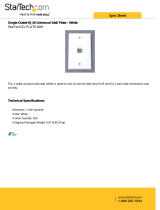Page is loading ...

NV-RIPS Remote NuVoDock for iPod
Installation and User Guide

FCC Statement
Declaration of Conformity with FCC Rules for
Electromagnetic Compatibility
We, NuVo Technologies, LLC, of 3015 Kustom Dr., Hebron, KY 41048, declare
under our sole responsibility that the product NV-RIPS has been tested and
found to comply with the limits for a Class B digital device, pursuant to part
15 of the FCC Rules. These limits are designed to provide reasonable
protection against harmful interference in a residential installation. This
equipment generates, uses, and can radiate radio frequency energy and, if not
installed and used in accordance with the instructions, may cause harmful
interference to radio communications. However, there is no guarantee that
interference will not occur in a particular installation. If the NV-RIPS does
cause harmful nterference to radio or television reception, which can be
determined by turning the equipment off and on, the user is encouraged to
try to correct the interference by one or more of the following measures:
?Reorient or relocate the receiving antenna.
?Increase the separation between the equipment and receiver.
?Connect the equipment into an outlet on a circuit different from that to
which the receiver is connected.
?Consult the dealer or an experienced radio/TV technician for help.
ICES
This Class B digital apparatus complies with Canadian ICES-003.
Package Contents
SKU Description Quantity
NV-RIPD Remote NuVoDock 1
NV-RIPR-DC Decora Remote NuVoDock for iPod Receiver 1
NV-RJ45P-DC Decora RJ45 Connection Plate 1
NV-PSW12A Universal Power Supply including USA, UK, EU, AU adaptors 1
NV-NC10W CAT5 Cable, 10 foot, White 1
NV-NC3B CAT5 Cable, 3 foot, Black 1
NV-CMR6B 3.5mm Mini to RCA Stereo Audio Cable, 6 foot, Black 1

Installing the Remote NuVoDock
The Remote NuVoDock is designed to communicate with the Grand Concerto
and Essentia E6G Systems. Installation and setup require a few simple steps.
Step 1: Locate the NuVoDock and NV-RJ45P-DC CAT5 wall connector in a
zone location. Likewise, locate the NV-RIPR-DC Remote NuVoDock
receiver with the Grand Concerto EZ Port or Essentia E6G AllPort
connection hub. Run an in-wall CAT5 cable between the two
locations. Terminate the CAT5 with an RJ45 connector using
standard 568A or 568B wiring on both ends.
Step 2: Set the Source Input Switch to the appropriate source input
number 1-6. This must coincide with the source input on the back
of the amplifier. This step must be done prior to connecting the
power supply.
Step 3: Connect the in-wall CAT5 from the NuVoDock to the back of the
NV-RIPR-DC and install the NV-RIPR-DC in the wall.
Step 4: Complete the connections at the front of the NV-RIPR. These are
the Network connections to one of the “Device” inputs on the EZ
Port/AllPort, the 12- volt power supply, and the stereo mini to RCA
audio cable to the back of the amplifier.
Step 5: At the NuVoDock end, connect the in-wall CAT5 to the back of the
NV-RJ45P and install it in the wall.
Step 6: Connect the included NV-NC10W network CAT5 or any CAT5 cable
terminated with 568A or B (standard ethernet cable) to the
NuVoDock and the front of the NV-RJ45P-DC.
Once the Remote NuVoDock is installed and the Grand Concerto or Essentia
System is installed, place an iPod in the NuVoDock (see the Supported iPod
Models page for compatible iPod versions) for communication with the system
Control Pads. The iPod display will be replaced with the NuVo logo when in
NuVoNet communication, and return to normal iPod display when the iPod is
removed from the NuVoDock.
* Note: When using an iPod Touch on the NuVoDock it will display “Accessory
Attached” instead of displaying the NuVo logo.
Each NuVoDock represents an audio source input for the Grand Concerto or
Essentia System, and up to six Remote NuVoDocks can be used in a single NuVo
system. When using the I8G-E6G Configurator software for setup, select the
NuVo NV-RIPS IR library within the Source Tab for each NuVoDock used.

MA125G/A 1.1.2
Model
Supported iPod Models
Universal Dock
Adaptor
(Apple Part #)
Min. iPod
Firmware
Version
MC395ZM/A
MB568G/A
MB126G/A
MA125G/A
1.0.1
1.0.4
1.1.3
MA126G/A 1.3
1.3
MB569G/A
2.2.1
2.0.3
MA126G/A
2.0.3
MB127G/A
1.1.5
MA593G/A 1.1.3
MA124G/A 1.3.1

Specifications
Frequency Response (20Hz - 20kHz) ±0.25dB @ 300 ft. CAT5
THD .015% 20Hz - 20kHz
Signal to Noise >87dB @ 300 ft. CAT5
Power Supply 12V/5W DC 100-240VAC
iPod Dock Dimensions 3 1/4” W x 2 1/2” D x 2 1/4”H
81.3mm x 63.5mm x 57.2mm
iPod Dock Weight .4 lbs (.18 kg)
NV-RIPR-DC Dimensions 1 13/16” W x 1 3/8” D x 4 5/8” H
45.7mm x 33.02mm x 118.11mm
NV-RIPR-DC Weight .15 lbs (.068 kg)
NV-RJ45P-DC Dimensions 1 13/16” W x 1 3/8” D x 4 5/8” H
45.7mm x 33.mm x 118.1mm
NV-RJ45P-DC Weight .15 lbs (.068 kg)
Shipping Dimensions 8” W x 5 3/8” D x 8 5/8”
205mm x 135mm x 220mm
Shipping Weight 2.0 lbs (.90 kg)
Decora® is a registered trademark of the Leviton Corporation.
iPod® and iTunes® are a registered trademark of Apple Inc., registered in the U.S. and other countries.
“Made for iPod” means that an electronic accessory has been designed to connect specifically to iPod and has been
certified by the developer to meet Apple performance standards.
Apple is not responsible for the operation of this device or its compliance with safety and regulatory standards.
MA121G/A
1.4.1
MA119G/A 3.1.1
MA120G/A 3.1.1
MA123G/B 1.2.1
Model
Universal Dock
Adaptor
(Apple Part #)
Min. iPod
Firmware
Version
MA122G/B 1.2.1

NuVo Technologies LLC Hebron, KY USA
www.nuvotechnologies.com
NVRIPS1014
/