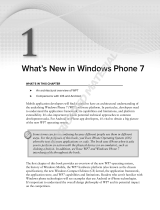Page is loading ...

www.novell.com/documentation
System Security
ZENworks
®
Mobile Management 3.2.x
September 2015

Legal Notices
Novell, Inc., makes no representations or warranties with respect to the contents or use of this documentation, and specifically
disclaims any express or implied warranties of merchantability or fitness for any particular purpose. Further, Novell, Inc.,
reserves the right to revise this publication and to make changes to its content, at any time, without obligation to notify any
person or entity of such revisions or changes.
Further, Novell, Inc., makes no representations or warranties with respect to any software, and specifically disclaims any
express or implied warranties of merchantability or fitness for any particular purpose. Further, Novell, Inc., reserves the right to
make changes to any and all parts of Novell software, at any time, without any obligation to notify any person or entity of such
changes.
Any products or technical information provided under this Agreement may be subject to U.S. export controls and the trade
laws of other countries. You agree to comply with all export control regulations and to obtain any required licenses or
classification to export, re-export or import deliverables. You agree not to export or re-export to entities on the current U.S.
export exclusion lists or to any embargoed or terrorist countries as specified in the U.S. export laws. You agree to not use
deliverables for prohibited nuclear, missile, or chemical biological weaponry end uses. See the Novell International Trade
Services Web page (http://www.novell.com/info/exports/) for more information on exporting Novell software. Novell assumes
no responsibility for your failure to obtain any necessary export approvals.
Copyright © 2012-15 Novell, Inc. All rights reserved. No part of this publication may be reproduced, photocopied, stored on a
retrieval system, or transmitted without the express written consent of the publisher.
Novell, Inc.
1800 South Novell Place
Provo, UT 84606
U.S.A.
www.novell.com
Online Documentation: To access the latest online documentation for this and other Novell products, see the Novell
Documentation Web page (http://www.novell.com/documentation).
Novell Trademarks
For Novell trademarks, see the Novell Trademark and Service Mark list (http://www.novell.com/company/legal/trademarks/
tmlist.html).
Third-Party Materials
All third-party trademarks are the property of their respective owners.

ZENworks Mobile Management 3.2.x System Security Guide Architecture
3
Table of Contents
Architecture 4
ZENworks Mobile Management System Security 6
FIPS 140-2 Encryption .................................................................................................. 6
Server-to-Server Data Transmission Security .............................................................. 9
Database Security: Data-at-Rest Encryption ................................................................ 9
Server Log Security ...................................................................................................... 9
Device-to-Web/HTTP Server Data Transmission Security ......................................... 12
Implementation Guidelines: Device-to-Server Data Transmission Security .. 12
Device Security ........................................................................................................... 13
Implementation Guidelines: Preventing Device Breaches ............................. 16

ZENworks Mobile Management 3.2.x System Security Guide Architecture
4
Architecture
ZENworks Mobile Management consists of an SQL Database Component and a Web/HTTP Server
Component. The components might be installed on a single server or multiple servers. The architecture you
choose depends on system size and complexity.
In addition to the setups illustrated below, a reverse proxy setup is also supported if the proxy is sufficiently
scalable. For the long term, redundant proxies might be advisable to help ensure high availability. Achieving
redundancy through SQL and Web clusters is a good way to ensure high availability.
Single Server Configuration Diagram
Typical configuration suitable for general-purpose deployment where a single server meets all installation requirements.
Multiple Server Configuration Diagram
Deployment options for larger, more complex deployments where a single server does not meet all the installation
requirements.

ZENworks Mobile Management 3.2.x System Security Guide Architecture
5
See related topics:
System Performance: Sizing/Tuning
High Availability Configuration
To simplify a description of the ZENworks Mobile Management security system, we have grouped the security
features into several categories, which we refer to as the “layers” of security.
Server-to-Server Data Transmission Security
Database Security: Data-at-Rest Encryption
Server Log File Security
Device-to-Server Data Transmission Security
Device Security

ZENworks Mobile Management 3.2.x System Security Guide ZENworks Mobile Management System Security
6
ZENworks Mobile Management
System Security
Terms:
FIPS140-2 Encryption: Federal Information Processing Standard. A government computer security standard
used to accredit cryptographic modules.
SSL Encryption: Secure Socket Layer Security. Using SSL to secure data exchanges provides an encrypted
tunnel between the ZENworks Mobile Management servers and other servers or devices.
TLS Encryption: Transport Layer Security Encryption. TLS is a FIPS 140-2 compliant encryption protocol
that provides an encrypted tunnel through which sensitive data can travel. You can enable TLS through IIS.
However, this might limit the types of devices that can connect to the ZENworks Mobile Management server
because not all devices support TLS.
FIPS 140-2 Encryption
FIPS 140-2 is an information security standard developed by governments in both the United States and
Canada for the protection of sensitive information in IT and telecommunications systems within non-military
federal government agencies. It mandates that agencies use strong validated encryption algorithms to
implement a DLP strategy that protects sensitive information both at-rest and in-motion.
Products described as FIPS ‘compliant’ or ‘enabled’ or ‘conforming’ or ‘equivalent’ do not meet this
requirement. There is a difference between these terms and the term ‘validated’ when describing claims to
support FIPS 140-2 certified encryption. In order to achieve certification, vendors’ cryptographic modules are
validated by an independent 3
rd
party lab using CMVP (Validation Program), a rigorous four step certification
process that verifies correct implementation of the modules. Any vendor that has achieved certification has a
FIPS 140-2 certificate issued in their name. Globo Mobile Technologies is one such vendor.
Globo has incorporated FIPS 140-2 certified libraries into the ZENworks Mobile Management mobile
management console and mobile app solutions to provide end-to-end security for data-at-rest and data-in-
transit.
What follows are lists of the encrypted fields in each of the ZENworks Mobile Management components.
ZENworks Mobile Management for Android app
Table
Column
AccountsTable
Password
ZENworks Mobile Management for iOS app
Shared user password
User password
Managed apps URL
Profile download URL

ZENworks Mobile Management 3.2.x System Security Guide ZENworks Mobile Management System Security
7
ZENworks Mobile Management Server
Table Name
Encrypted Column Name
Administrators
Password
Administrators
PinCode
Apps
ManifestFile
CertificateAuthorities
Password
Certificates
CertificatePassword
Devices
RoverPinReset
Files
Data
FilrProfiles
GenericPassword
GCMServerInfo
APIKey
iOSAPNUsers
Password
iOSDEPServerTokenInfo
ServerTokenData
iOSDEPServerTokenInfo
ConsumerKey
iOSDEPServerTokenInfo
ConsumerSecret
iOSDEPServerTokenInfo
AccessToken
iOSDEPServerTokenInfo
AccesSecret
iOSGlobalHTTPProxy
Password
iOSMDM
PrivateKey
iOSMDM
EnterpriseAPNMessagingCertificatePassword
iOSSubscribedCalendarUsers
Password
LDAPServers
Password
LinkedServers
SOAPPassword
MailMessageLog
Message
MailMessageLog
HtmlMessage
MDMUsers
ConfiguratorIdentifier
MDMUsers
Password
Organizations
KNOXPremiumLicenseKey
Organizations
LicenseAttributes
Organizations
NPNSPrivateKeyPassword
SAMLIdentityProviders
Metadata
ServerInformation
LicensingPassword
ServerRSAKeyPair
PrivateKey
ServerRSAKeyPair
Publickey
SigningCertificates
PrivateKey
SMTPServers
Password
UserCertificates
CertificatePassword
User_CalDAV
Password
User_CardDAV
Password

ZENworks Mobile Management 3.2.x System Security Guide ZENworks Mobile Management System Security
8
Users_Email
IncomingMailPwd
Users_Email
OutgoingMailPwd
Users_Exchange
Password
Users_LDAP
Password
Users_SCEP
Challenge
Users_Vpn
Password
Users_WIFI
Password
UserSCEPSettings
Fingerprint
UserVpnSettings
SharedSecret
UserVpnSettings
ProxyAddress
UserVpnSettings
ProxyPassword
UserWIFISettings
Password
UserWIFISettings
ProxyPassword
VPPConfigurations
SToken
VPPConfigurations
Token
WEPKeys
WEPKey
CertificateAuthorities
SigningCertificate
DeviceLocations
Latitude
DeviceLocations
Longitude
DeviceLogs
LogData
AuditedFiles
FileData
TextMessageLog
BodyOfText
TextMessageAttachments
FileData
Devices
RecoveryPassword
iOSMDM
APNPrivateKey
Licenses
LicenseData
ServerUpdates
Archive

ZENworks Mobile Management 3.2.x System Security Guide ZENworks Mobile Management System Security
9
Server-to-Server Data Transmission Security
ZENworks Mobile Management requires the use of SSL or TLS with the servers where the ZENworks
Mobile Management Web/HTTP component is installed, to meet best practices for security. ZENworks Mobile
Management supports the use of SSL or TLS certificates from trusted Certification Authorities to ensure
secure server-to-server data transmission.
Server-to-server connections within the Internal Private Network might include connections between:
o ActiveSync server and ZENworks Mobile Management server
o LDAP/AD server and ZENworks Mobile Management server
o SCEP server and ZENworks Mobile Management server
Connections from ZENworks Mobile Management server to servers outside the Internal Private
Network includes:
o ZENworks Mobile Management server to ZENworks Mobile Management Customer Center
(product updates, etc.)
o ZENworks Mobile Management server to Apple Data Center
Database Security: Data-at-Rest Encryption
Sensitive data-at-rest is secured in the ZENworks Mobile Management database by using the AES encryption
algorithm. ZENworks Mobile Management servers use a 256-bit encryption key size to encrypt user
information in the database. ZENworks Mobile Management’s procedures for key storage and key derivation
are FIPS compliant.
Encrypted database information includes:
Passwords
User Encryption Key
Authentication Password (stored only if authenticating via ZENworks Mobile Management, not
ActiveSync)
Text Message Log (can be disabled so it is not sent to the server)
Location Data (can be disabled so it is not sent to the server)
Phone Log (can be disabled so it is not sent to the server)
Device Logging (can be disabled so it is not sent to the server)
File Archive (can be disabled so it is not sent to the server)
The ZENworks Mobile Management database component itself is secured by using built-in SQL Server
security features. By default, ZENworks Mobile Management creates a single SQL Server login with access to
the ZENworks Mobile Management database. Permissions can be set within SQL Server, as desired, to
access the database by other SQL Server logins or by using Windows Authentication.
Server Log Security
ZENworks Mobile Management Server error logging is intended to be used as a diagnostic tool by the Novell
Technical Support staff.

ZENworks Mobile Management 3.2.x System Security Guide ZENworks Mobile Management System Security
10
Servers where the log files reside should be secured. In addition, administrators should limit access to
the directory where the logs are contained.
Server logs are displayed in the ZENworks Mobile Management Dashboard and access to these views can
be restricted via administrative login credentials. The data displayed in the Server Logging page of the
dashboard is system-level data and has no user associations. Displayed logging information that is
associated with users is limited to ZENworks Mobile Management and ActiveSync synchronization data.
There is also a log file stored on the server that is not dependent on access to the database tables. This is
secured by standard Windows authentication and file system security configurations.
In the device profile, there is also a way to request user level logs from the device. These logs assist
administrators with diagnosing problems and in understanding the communications between devices and the
server.
Device Profile: Device Log
For BlackBerry (with NotifySync for BlackBerry) and iOS platforms, a log file only has ZENworks
Mobile Management-specific log-entries.
Examples of log entries for BlackBerry (with NotifySync for BlackBerry) and iOS:
o Beginning Sync
o Ending Location Sync
o Beginning Device Log Sync
o Ending Device Log Sync
o Registration status code: 200
o Reg - Account Removed
o DeviceStats returned: 200
o GetAppListConnection returned: 200

ZENworks Mobile Management 3.2.x System Security Guide ZENworks Mobile Management System Security
11
o Account loading
For Android, a log file has log-entries encompassing ZENworks Mobile Management-specific logs,
device log, and the log entries from Touchdown (if TouchDown is installed and registered).
Examples of log entries for Android:
o ConnectivityChange for mobile: CONNECTING/CONNECTING
o ConnectivityChange for mobile: CONNECTED/CONNECTED
o DISABLE_CLOCK: yes
o DISABLE_NAVIGATION: yes
o Attempting to switch to WIFI
o Attempting to switch to BLUETOOTH_TETHER
o Scheduling restart of crashed service
o SyncHandler: Attempting to send device location command

ZENworks Mobile Management 3.2.x System Security Guide ZENworks Mobile Management System Security
12
Device-to-Web/HTTP Server Data Transmission Security
Device-to-Web/HTTP server data transmission must be secured by employing SSL or TLS. With SSL or TLS
enabled, ZENworks Mobile Management transmits “data-in-motion” (information originating on a device or
server) in an encrypted tunnel so it is secure in transit.
Data-in-motion includes both ZENworks Mobile Management traffic and ActiveSync server traffic that is
proxied by the ZENworks Mobile Management server.
In extreme cases or where certain security standards are imposed, you might want or need to further secure
the Web/HTTP server by locking down the virtual directories. Access to the ZENworks Mobile Management
dashboard and the User Self-Administration Portal from external sources can be blocked. Pages accessed by
mobile devices for synchronization, however, must be kept open. See instructions for locking down the virtual
directories below.
Connections to the ZENworks Mobile Management server made by users might also include:
Administrative access from sources either inside or outside the Internal Private Network via the Web-
based ZENworks Mobile Management Dashboard to a ZENworks Mobile Management server.
Desktop or mobile access from sources either inside or outside the Internal Private Network via the
Web-based ZENworks Mobile Management User Self Administration Portal to a ZENworks Mobile
Management server.
These connections can also be secured using SSL or TLS.
All data-in-motion can be secured using the SSL or TLS protocols. The device side has SSL and the server
side has the options of SSL or TLS (the server automatically negotiates the best option, and hence uses TLS
most of the time).
Implementation Guidelines: Device-to-Server Data Transmission Security
Enable SSL for Device-to-Web/Http server communication.
Install an SSL certificate on the server where the ZENworks Mobile Management Web/HTTP
component resides and enable SSL (or TLS) in IIS.
Use the Require SSL option through IIS and instruct users to enroll with SSL enabled or enable it in
the device settings.
Secure the Web/HTTP server by locking down virtual directories.
In extreme cases or where certain security standards are imposed, you might want or need to further secure
the Web/HTTP server by locking down the virtual directories.
1. Open Windows Server Internet Information Services (IIS) Manager
2. Expand the directory and select Sites > Default Web Site.
3. At the root level, double-click IP Address & Domain Restrictions. (If IP Address & Domain
Restrictions is not present, you must install the IP and Domain Restrictions Role. Right-click
Computer and select Roles. Under the Web Server (IIS) section, click Add Role Service. Install the IP
and Domain Restrictions role under Security in the popup window.)
4. From the Actions panel on the right, click Edit Feature Settings and set the value to Deny.
5. From the Actions panel, click Add Allow Entry and add the following rules to allow only local access
to the dashboard and User Self-Administration Portal:
a. IP: (the internal IP address of the ZENworks Mobile Management Server)
b. IP: 127.0.0.1
Add any other IP address, from which you will allow access, in the same manner.
6. The IP addresses that you added to the root level automatically populate for all the subdirectories,
however, the Feature Settings value must be manually set to Deny for all but the Sync subdirectory.
Select each Default Web Site subdirectory, except Sync, and double-click IP Address & Domain
Restrictions. Set the Edit Feature Settings to Deny.

ZENworks Mobile Management 3.2.x System Security Guide ZENworks Mobile Management System Security
13
Device Security
ZENworks Mobile Management device security implements proactive features that can help deter security
breaches. It also includes reactive security options that can be implemented when a device is lost or stolen
and therefore more vulnerable to a breach.
This section highlights ZENworks Mobile Management’s core device security features.
Proactive Device Security Options
Device Data-at-Rest Encryption
Data-at-rest encryption on the device storage disk is supported by several device types and can be enforced
through the ZENworks Mobile Management Policy Suite.
Android with TouchDown – Encrypts TouchDown data (email, calendar, contacts, tasks) only
o Versions 7.x and higher – AES 256-bit
Android (Native) devices - OS version 3.0; manufacturer/model dependent for OS versions less than
3.0
o AES 128-bit
BlackBerry – (with NotifySync for BlackBerry) encrypts the NotifySync email
o Secure (AES 128-bit)
o More Secure (AES 192-bit)
o Most Secure (AES 256-bit)
iOS Devices – AES 256 bit
o iOS4 (3GS and 4) and iOS5 devices have hardware encryption that is always enabled. The
ActiveSync policy is not used to enable/disable.
Windows Phone 7 – This device does not currently support Data-at-Rest encryption.
Device Rules: Lock Rules
Inactivity Timeout
BlackBerry(with NotifySync for BlackBerry), iPhone/ iPod touch/ iPad, Android Native, Android with
TouchDown, and Windows Phone 7 platforms
The maximum inactivity timeout can be enforced by the server and an interval that does not exceed
this maximum can be set on the device.
Challenge Timeout
BlackBerry (with NotifySync for BlackBerry)
The ZENworks Mobile Management Challenge Timeout lock is initiated regardless of inactivity and is
intended to challenge the use of the device if it is lost or stolen. It must be greater than the Inactivity
Timeout.
iPhone/ iPod touch/ iPad, Android Native Android with TouchDown, and Windows Phone 7 platforms
– Not supported
Duress Notification
BlackBerry (with NotifySync for BlackBerry)
If enabled, this option allows the user to activate the duress notification if he/she is forced to unlock

ZENworks Mobile Management 3.2.x System Security Guide ZENworks Mobile Management System Security
14
the device under duress by entering the password in an altered format (shift all characters to the left).
For example: If lock password is “guarddog”, the duress password is “uarddogg”.
A high priority email notification is sent to the specified email address with the Subject: “ZENworks
Mobile Management Duress Notification.” The notification is completely hidden from view. It does not
appear in the Outbox, Sent Items, or Deleted Items folders.
iPhone/ iPod touch/ iPad, Android Native Android with TouchDown
,
and Windows Phone 7 platforms
– Not supported
Device Rules: Password Rules
Device Password Expiration
BlackBerry (with NotifySync for BlackBerry), iOS Device, Android Native (some models), Android with
TouchDown, and Windows Phone 7 Platforms
If enabled, user is prompted to create a new password after a specified number of days. When the
password expires, the device locks. The user must unlock it with the current password and then
create a new password at the prompt.
Device Password History
BlackBerry (with NotifySync for BlackBerry), iOS Devices, Android Native (some models), Android
with TouchDown, and Windows Phone 7 Platforms
If enabled, this feature prevents users from reusing passwords too soon. On BlackBerry (with
NotifySync for BlackBerry), iOS, and Windows Phone 7 devices, the server can enforce the number
of passwords a device should store (1 to 50). For example, if the number of stored passwords is 10,
you cannot use the past ten passwords. When you create the eleventh password, the oldest stored
password becomes available for use again.
Reactive Device Security Options
ZENworks Mobile Management supports remote WIPE and LOCK executions and local (device) WIPE
executions (where applicable). Remote WIPE and LOCK are controlled via the ZENworks Mobile
Management dashboard and work when wireless is on.
Full Wipe
Administrators or end users can issue a Full Wipe command. Functionality varies by device.
Android with native ActiveSync account (requires OS v2.2 or greater) – The device returns to factory
settings. This entails deleting all data and applications from the device. The device returns to the
state it was in when purchased. The SD card is not erased.
Android with TouchDown (requires OS v2.2 or greater) – The device returns to factory settings. This
entails deleting all data and applications from the device. The device returns to the state it was in when
purchased. This does not erase the SD card. When the Clean SD card on Remote Wipe option in the
TouchDown Advanced Settings is enabled, the SD card is completely erased.
Android w/TouchDown using OS v2.0 or 2.1 - You can use Selective Wipe because Full Wipe is not
available.
BlackBerry (with NotifySync for BlackBerry) - Removes the ZENworks Mobile Management account
and locks the device if Require Password is enabled. It also erases the entire SD card, including
saved attachments.
iOS - Deletes all data and applications from the device. The device returns to the state it was in when
purchased (factory settings).

ZENworks Mobile Management 3.2.x System Security Guide ZENworks Mobile Management System Security
15
WebOS and WP7 - Deletes all data and applications from the device. The device returns to the state
it was in when purchased (factory settings).
Selective Wipe
Administrators or end users can issue a selective wipe command. Functionality varies by device.
Android w/ native ActiveSync account (requires OS v2.2 or greater) - Removes the ZENworks Mobile
Management account information.
Android w/ TouchDown (using any supported OS) - Removes all mail and PIM (calendar, contact,
tasks) data associated with the TouchDown application and returns TouchDown to a pre-registration
state. It erases TouchDown data from the SD card and removes the ZENworks Mobile Management
account information. When the Clean SD card on Remote Wipe option in the TouchDown Advanced
Settings is enabled, the SD card is completely erased.
BlackBerry (with NotifySync for BlackBerry) - Removes all mail and PIM data associated with
ZENworks Mobile Management and locks the device if Require Password is enabled.
iOS - Removes all mail and PIM (calendar and contacts) data controlled by ZENworks Mobile
Management. Command is applied immediately; however, device is capable of postponing the action.
Lock Device
Administrators or end users can remotely lock the device, requiring an unlock password to be entered
before the device can be used. Android and Android with TouchDown (OS 2.2 or greater), BlackBerry
(with NotifySync for BlackBerry), and iOS support this policy.
Windows Phone 7 devices – Not supported.
Wipe Storage Card
Administrators or end users can remotely wipe all data from the device’s storage card. This is
supported for Android and BlackBerry (with NotifySync for BlackBerry) platforms.

ZENworks Mobile Management 3.2.x System Security Guide ZENworks Mobile Management System Security
16
Implementation Guidelines: Preventing Device Breaches
The ZENworks Mobile Management dashboard is considered the main point of control and security
enforcement. From here, administrators can ensure that security is being optimally maintained through
continuous monitoring of the connected user devices. All administrative actions indicated in the Device
Security section of this document can be executed through this dashboard.
ZENworks Mobile Management provides a number of preventative policy settings designed to avert security
breaches with regard to mobile devices. Lock, password, and encryption rules are enforced from the
Organization: Policy Suites view of the ZENworks Mobile Management dashboard.
Policy Suite: Security Settings

ZENworks Mobile Management 3.2.x System Security Guide ZENworks Mobile Management System Security
17
Wipe and Lock commands are issued from the Users tab on the ZENworks Mobile Management Dashboard.
Users might also issue the commands via the User Self Administration Portal.
User Detail Panel
Desktop User Self Administration Portal
/