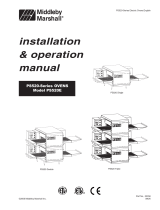Page is loading ...

CONVEYOR OVEN
TYPE: PS 520
Installation and Operation Manual
S/N: Rev.: 3.0


6.9.2006 Rev. 3.0
Dear Customer,
Congratulations on deciding to choose a Metos appliance for your kitchen activities. You
made an excellent choice. We will do our best to make you a satisfied Metos customer
like thousands of customers we have around the world.
Please read this manual carefully. You will learn correct, safe and efficient working meth-
ods in order to get the best possible benefit from the appliance. The instructions and hints
in this manual will give you a quick and easy start, and you will soon note how nice it is
to use the Metos equipment.
All rights are reserved for technical changes.
You will find the main technical data on the rating plate fixed to the equipment. When you
need service or technical help, please let us know the serial number shown on the rating
plate. This will make it easier to provide you with correct service.
For your convenience, space is provided below for you to record your local Metos service
contact information.
METOS TEAM
Metos service phone number:...............................................................................................
Contact person:....................................................................................................................

6.9.2006 Rev. 3.0

6.9.2006 Rev.
1. General .......................................................................................................... 1
1.1 Symbols used in the manual .......................................................................................... 1
1.2 Symbols used on the appliance ...................................................................................... 1
1.3 Checking the relation of the appliance and the manual ................................................. 1
2. Safety .............................................................................................................. 2
2.1 Safe use of the appliance ............................................................................................... 2
2.2 Safety instructions in case of malfunction ..................................................................... 2
2.3 Disposal of the appliance ............................................................................................... 2
3. Functional description .................................................................................. 3
3.1 General .......................................................................................................................... 3
3.2 Oven components .......................................................................................................... 4
3.2.1 Conveyor motor and conveyor belt ....................................................................... 5
3.2.2 Blower fan .............................................................................................................. 5
3.2.3 Electric heaters ....................................................................................................... 6
3.2.4 Cooling fan ............................................................................................................ 6
3.2.5 Air fingers and blank plates ................................................................................... 7
3.3 Control functions ........................................................................................................... 9
3.3.1 Door safety switch ................................................................................................. 9
3.3.2 Blower switch ...................................................................................................... 10
3.3.3 Heat switch .......................................................................................................... 10
3.3.4 Temperature controller ........................................................................................ 10
3.3.5 Conveyor .............................................................................................................. 10
3.4 Control panel ............................................................................................................... 12
4. Operation instructions ............................................................................... 14
4.1 Operation procedures ................................................................................................... 14
4.1.1 Daily start-up procedure ...................................................................................... 14
4.1.2 Daily shutdown procedure ................................................................................... 15
4.2 Cleaning and maintenance ........................................................................................... 16
4.2.1 Daily cleaning and maintenance .......................................................................... 16
4.2.2 Monthly cleaning and maintenance ..................................................................... 18
5. Installation ................................................................................................... 32
5.1 General ........................................................................................................................ 32
5.2 Ventilation guidelines .................................................................................................. 32
5.3 Positioning the ovens ................................................................................................... 33
5.4 Electric connection ...................................................................................................... 33

6.9.2006 Rev.
6. Troubleshooting .......................................................................................... 35
8. Technical specifications .............................................................................. 51

6.9.2006 Rev. 3.0
General
1
1. General
Carefully read the instructions in this manual as they contain important information re-
garding proper, efficient and safe installation, use and maintenance of the appliance.
Keep this manual in a safe place for eventual use by other operators of the appliance.
The installation of this appliance must be carried out in accordance with the manufactur-
er’s instructions and following local regulations. The connection of the appliance to the
electric and water supply must be carried out by qualified persons only.
Persons using this appliance should be specifically trained in its operation.
Switch off the appliance in the case of failure or malfunction. The periodical function
checks requested in the manual must be carried out according to the instructions. Have the
appliance serviced by a technically qualified person authorized by the manufacturer and
using original spare parts.
Not complying with the above may put the safety of the appliance in danger.
1.1 Symbols used in the manual
This symbol informs about a situation where a safety risk might be at hand. Given instruc-
tions are mandatory in order to prevent injury.
This symbol informs about the right way to perform in order to prevent bad results, appli-
ance damages or hazardous situations.
This symbol informs about recommendations and hints that help to get the best perform-
ance out of the appliance.
1.2 Symbols used on the appliance
This symbol on a part informs about electrical terminals behind the part. The removal of
the part must be carried out by qualified persons only.
1.3 Checking the relation of the appliance and the manual
The rating plate of the appliance indicates the serial number of the appliance. If the man-
uals are missing, it is possible to order new ones from the manufacturer or the local rep-
resentative. When ordering new manuals it is essential to quote the serial number shown
on the rating plate.

6.9.2006 Rev. 3.0
Safety
2
2. Safety
2.1 Safe use of the appliance
The oven has to be used by trained personnel only.
Do not store any combustible materials or flammable liquids anywhere near the appliance.
Never disassemble or clean the oven with the blower switch or any other oven control
turned “ON” or “I”. Turn “OFF” or “O” and lockout all electric power to the oven before
attempting to clean or service this oven.
Never use a water hose or pressurized steam cleaning equipment when cleaning the oven.
Do not use any abrasive cleaning materials or a caustic cleaner when cleaning the oven.
Do not operate oven if the cooling fan is not running or vent grille is plugged.
Crumb pan is extremely hot while oven is operating. Allow oven to cool before removing
crumb pan.
2.2 Safety instructions in case of malfunction
If the oven doesn’t work properly or in case of malfunction, turn off the power and call
for service. In emergency turn off the power with the general cut out switch.
2.3 Disposal of the appliance
The destroying of the appliance when its economical lifetime has been reached may be
harmful to the environment if not properly handled. Utilization of materials that are reus-
able is best done by professional personnel specialized in recycling.

6.9.2006 Rev. 3.0
Functional description
3
3. Functional description
3.1 General
The PS 520 ovens can be used to bake and/or cook a wide variety of food products, such
as pizza, pizza-type products, cookies, sandwiches, fish, steaks, chicken and others.
The PS 520 ovens may be used either as a single oven or stacked for use as double or triple
ovens.
A single PS 520 oven is mounted on a base pad with legs.
A double oven consists of two stacked single ovens.

6.9.2006 Rev. 3.0
Functional description
4
A triple oven consists of three stacked single ovens. The lower oven is mounted on a base
pad.
On a double or triple oven, the ovens operate independently. All ovens use identical con-
trols and components. One oven can be cleaned or serviced, while the others are operat-
ing.
3.2 Oven components

6.9.2006 Rev. 3.0
Functional description
5
3.2.1 Conveyor motor and conveyor belt
The conveyor belt is driven by a variable-speed electric motor operating through a gear
reducer. The motor speed is controlled by a digital control. The stainless steel wire belt
can travel in either direction at variable rates ranging from 3 minutes to 30 minutes. this
is the time that a product can take to pass through the oven.
3.2.2 Blower fan

6.9.2006 Rev. 3.0
Functional description
6
The blower fans are located at the rear of the oven. these blowers force heated air through
the air fingers.
The blower switch must be set to “ON” or “I” for oven warm-up and baking.
3.2.3 Electric heaters
There is one heater element mounted on the inside of the rear panel. The element is con-
nected to an electrical control which is energized by the temperature controller.
3.2.4 Cooling fan
The cooling fan is located in the back of the oven. The cooling fan draws air through its
grille, blowing it through the blower motor compartment and the control compartments
into the oven top and exhausted out the front louvres.

6.9.2006 Rev. 3.0
Functional description
7
3.2.5 Air fingers and blank plates
An air finger assembly is made up of three parts:
1.Outer plate is the removable covering with tapered holes, which direct the air stream
onto the product being baked.
2.Inner plate - the perforated inner plate is vital in forming the unique air jets. It must be
assembled into manifold with its holes aligned with the holes of the outer plate.
Blank plates are available to install on the plenum where an air finger is not required.
(ALF"LANK0LATE
"LANK0LATE
/UTER0LATE
)NNER0LATE
&INGER
-ANIFOLD
!SSEMBLY
"AFFLE

6.9.2006 Rev. 3.0
Functional description
8
ILMASUUTTIMIEN JÄRJESTYS

6.9.2006 Rev. 3.0
Functional description
9
3.3 Control functions
3.3.1 Door safety switch
The door safety switch is located at the lower right side of control panel opening. Opening
the control panel door permits this switch to open, disconnecting power to all electrical
controls.
Do not touch the wires going to this safety switch. Current is always present.

6.9.2006 Rev. 3.0
Functional description
10
3.3.2 Blower switch
The blower switch has two positions. The switch must be “ON” or “I” for the main blow-
ers to come on and permit the oven to run. The fan circulates the air throughout the oven
and must stay on during baking and during the cool down cycle above 93°C to prevent
blower bearing damage. To protect the blower motor and bearings a thermostatic override
is built into the oven. If the temperature inside the oven is over 82°C, the main blower will
continue to run after the blower switch is turned to the “OFF” or “O” position.
3.3.3 Heat switch
Turning the HEAT switch to “ON” or “I” will energize the electric heating system. The
switch is in series with the blower fan motor and high temperature override switch. Both
switches must be closed before the heating elements can be energized.
3.3.4 Temperature controller
The temperature controller is a solid state PID type to maintain the operator-set tempera-
ture. The temperature controller continuously monitors the oven temperature and turns on
the modulating solid state relay controller. The heat is on for the time required to main
tain a constant oven temperature.
The temperature controller contains a low-limit switch which allows the oven to cool
down to 93°C before shutting off the blower. A high-limit indication (ALM1) will appear
on the display if the oven reaches 343°C.
3.3.5 Conveyor
The on-off switch for the conveyor motor is on the control panel. Also on the control panel
is the digital conveyor speed control. The digital control can be adjusted from 3 min. to
30 min. bake time (conveyor speed).
Conveyor speed is measured by the amount of time it takes for an item to go through the
bake chamber of the oven.

6.9.2006 Rev. 3.0
Functional description
11
To check conveyor speed, place a product item at the entrance end of baking chamber as
shown in the picture above. Time how long it takes for the leading edge of the item to go
from the entrance end of baking chamber to the exit end. this should be the conveyor
speed shown on the conveyor speed digital control.
0RODUCTATENTRANCEENDOFBAKINGCHAMBER
0RODUCTATEXITENDOFBAKINGCHAMBER

6.9.2006 Rev. 3.0
Functional description
12
3.4 Control panel
$ISPLAY
30,/#+
,IGHT
/6%24%-0
,IGHT
4EMPERATURE
+EY
5NLOCK+EY
5P!RROWAND$OWN
!RROW+EYS
3ET0OINT+EY
3ERVICE +EY
!#45!,4%-0
,IGHT
3%4 04
SETPOINT
,IGHT
(%!4/.
,IGHT

6.9.2006 Rev. 3.0
Functional description
13
• Display shows the set point or the actual temperature in degrees (Fahrenheit or
Celsius).
• “HEAT ON” lights when the burner is in operation.
• “SET PT” lights when the set point is shown in the display.
• “ACTUAL TEMP” lights when the actual temperature is shown in the display.
• SERVICE KEY - service use only.
• SET POINT KEY - press this key together with the Unlock Key to allow the Set
Point to be changed. Changes can only be made for 60 seconds.
• UP ARROW and DOWN ARROW KEYS - press these keys to adjust the Set Point
up or down. If the Set Point will not change, refer to Set Point Key and Unlock Key
in this section.
• UNLOCK KEY- press this key together with the Set Point Key to allow the Set
Point to be changed. Changes can only be made for 60 seconds.
• TEMPERATURE KEY - press this key once to view the Actual Temperature in
the Display.
• OVERTEMP lights when the oven temperature is greater than 343°C. Refer to
Quick Reference: Troubleshooting.
• SP LOCK lights when the set point is locked from changes. This setting can only
be changed by service personnel.

6.9.2006 Rev. 3.0
Operation instructions
14
4. Operation instructions
4.1 Operation procedures
4.1.1 Daily start-up procedure
Check that the circuit breaker/fused disconnect switch is in the ON position. Check that
the oven window (if so equipped) is closed.
1. Turn the “BLOWER” switch to the “ON” (“I”) position. This starts
the main blower fan and cooling fans. The blower circulates air
through the air fingers and must stay on during the cooking or baking
process. Check if the cooling fans are operating when the blower
switch is turned “ON” or “I” position.
2. Turn the “CONVEYOR” switch to the “ON” (“I”) position. Set the
conveyor speed for the desired baking time.
3. If necessary, adjust the conveyor speed setting by pressing the “up ar-
row” or “down arrow” push buttons on the conveyor speed controller
to change the displayed bake time.
4. Adjust the temperature controller to a desired set temperature if nec-
essary.
• Press the Set Point and Unlock keys at the same time. Wait for
for the “SET PT” light to turn on.
• Press the Up Arrow and Down Arrow keys as necessary to ad-
just the set point.
WAIT
FOR
OR
/