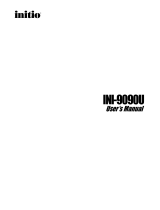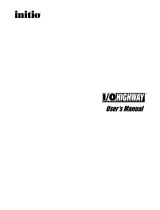Page is loading ...

Instruction Manual
Xbox One Media Hub
TM
Box Contents................................................................................................1
About the Xbox One Media Hub
TM
...................................................................2
Hardware Compatibility................................................................................3
Connecting the Xbox One Media Hub
TM
without Internal Storage .....................4
Connecting the Xbox One Media Hub
TM
with an Internal Hard Drive.................. 5
Hard Drive Setup Procedure...........................................................................6
Managing Storage........................................................................................7
Technical Specications ................................................................................8
Caution & Warning........................................................................................ 9
Hard Drive Detection................................................................................... 10
Trouble Shooting........................................................................................ 11
Notes......................................................................................................... 12

1 | Box Contents
● Xbox One Media Hub
TM
x 1 pc
● Hard Drive Rails x 2 pcs
● Hard Drive Screws x 4 pcs
● Instruction Manual x 1 pc
2 | About the Xbox One Media Hub
TM
● Specially designed for the Xbox One
TM
Console.
● Plug and Play
TM
snap on design.
● 3 High Speed USB 3.0 ports with front access.
● Hidden SATA Hard Drive controller with support for 2.5” internal hard drives over 256 GB.
● Sync Button Pass through for easy controller syncing.
3 | Hardware Compatibility
When you connect a compatible internal hard drive inside the Collective Minds Media
Hub
TM
and attach it to the Xbox One
TM
console the setup process will begin automatically.
The Xbox One
TM
console will guide you through setting it up to store games and apps.
The requirements for storing games and apps using the Media Hub
TM
are:
● Internal 2.5” Drive that has capacity of 256 GB or more
● Physical Drive Size must be 12mm or less thickness
If the storage drive does not meet these requirements it will be treated simply as media
storage, such as for music or video. If the requirements are not met by the internal storage
device used in the Media Hub
TM
, you can cancel the format when prompted and use it as a
media device.

4 | Connecting the Xbox One Media Hub
TM
without Internal Storage
How to attach the Xbox One Media Hub
TM
1. Line up the USB Attachment port rst, and snap on the Collective Minds Media Hub
TM
to the left side of the Xbox One
TM
console as per diagram.
2. Gently push the Xbox One Media Hub
TM
into position until you hear a click.
3. The Media Hub
TM
is now ready to use.
5 | Connecting the Xbox One Media Hub
TM
with an Internal Hard Drive
*NOTE: Once a Hard Drive is formatted by the Xbox One
TM
console it cannot be used with
another device other than any Xbox One
TM
console without initializing the hard drive again.
ALL data on the hard drive will be erased when formatting for usage with the Xbox One
TM
console. (See Trouble Shooting- 11 for more details)
1. Do a complete console shut down. To do this, go to Settings/Power & Startup and
change power mode to “Energy Saving”. Press and hold the Xbox button on your
controller until the “Console O” menu appears and select “Console O”.
2. Power on the Xbox One
TM
console.

3. Using the 4 pcs of supplied screws attach the 2 pcs of supplied rails to
the intended hard drive.
4. Remove the Hard Drive Bay Cover from the Media Hub
TM
and insert the internal hard
drive. Ensure it is securely all the way in. Place back on the Hard Drive Bay cover.
5. Line up the USB attachment port rst, and snap on the Collective Minds Media Hub
TM
to the left side of the Xbox One
TM
console as per diagram.
6. Gently push the Xbox One Media Hub
TM
into position until you hear a click.
7. The console will detect the drive and begin the Hard Drive Setup Procedure.

6 | Hard Drive Setup Procedure
1. When the Xbox One
TM
console is powered on the “Set up external storage?” will
appear. Choose “Format storage device”.
2. Next give the device a name and press enter (Menu button on Controller).

3. Choose to install things by default on the Media Hub
TM
.
4. Choose to format storage device at this point if you want to use the hard drive in the
Media Hub
TM
. This is the last point at which you can cancel. After proceeding, the
hard drive in the Media Hub TM will only be usable** on Xbox One
TM
consoles.

5. The Media Hub
TM
is now ready for use. Game installs will now default to this location.
This can be changed any time in the “Settings/System/Manage Storage” Menu.
7 | Managing Storage
1. In “My Games & Apps” on your Xbox One
TM
console, you can view content by storage
device. To do this, highlight a game or app, press the Menu button on your controller,
and then select Manage game. You will then be able to move or copy content between
storage devices. The built in Xbox One
TM
hard drive is seen as “Internal” in the drop
down menu. The hard drive of the Collective Minds Media Hub
TM
will be seen as the
“name you formatted” in the drop down.
2. To change the default game and app install location, navigate to the
“Settings/System/Manage Storage” Menu.

8 | Technical Specications
USB Ports__________________________________________ 3 X USB 3.0
Built-In Hard Drive Controller __________________________________ SATA
AC Adapter Plug___________________________________DC 5V 2A 2.5 mm
9 | Caution & Warning
● Do not put metal objects inside the USB socket.
● Do not disassemble the device.
● Do not expose the device to re / water / microwaves (oven).
● Do not pierce the device with sharp instruments.
● Use ONLY 5V/2A AC adaptor with device
10 | Hard Drive Detection Issues & Using Windows /
Mac to Initialize and Format Drives
The Xbox One
TM
console needs the hard drive inserted to the Media Hub to be a bare
formatted drive. Many hard drives today have preinstalled software that may aect the
proper detection and formatting by the Xbox One
TM
console. If detection issues occur,
initializing and formatting the hard drive will delete ALL data on the hard drive and prepare
the drive for use in the Xbox One
TM
console. A USB extension cable is provided so that the
Collective Minds Media Hub with a hard drive installed, can be connected to any USB 2.0 (or
higher) port on a PC/Mac to initialize and format the drive properly before Xbox One
TM
console usage (Step 5).
Windows Initialization and Volume Creation for Media Hub Drive Reset
1. When in Windows plug the Media Hub with drive into an open USB port using the
supplied cable.
2. Once at the desktop open the Start Menu, in the search line, type Disk
Management and press Enter.

3. You should get a window popup like this:
4. If so choose MBR and click OK and go to Step #6.
5. If you didn't get the popup then right click and select initialize the newly added drive
under where it says the Disk # shown below. Click Initialize Disk.

6. Now right click the unallocated space and click create a New Simple Volume
shown below:
7. Follow the on screen wizard by clicking Next.

8. Specify your volume size, default is ne, and now click Next.
9. Assign a drive letter to the drive and click Next. Default is ne.

10. Format the partition and name the volume, default settings are ne.
11. Now click Finish and you are done the drive reset portion.

12. Attach the Media Hub to your Xbox One console while on and follow the on
screen prompts through the format procedure.
Mac Initialization and Volume Creation for Media Hub Drive Reset
A. First you need to nd and open the application Disk Utility. You can nd Disk Utility
in / Applications/Utilities.
B. Ensure that the hard drive is installed in the Media Hub and attach the supplied cable
to the USB port on the hub with the extension end.
C. Plug the standard USB end of the cable into an available USB port on your Mac.
D. You will receive the message that the disk is not readable. This is normal. If you do
not see this message skip to F.

E. You will have the option to initialize the disk. Click on "Initialize..."
F. Once initialized Disk Utility will now show Initio INIC-3609 as a selection. In this case
the disk volume is shown as 500.11 GB Initio INIC-3609.

G. Select the Initio volume and then click on Erase at the top next to First Aid.
H. Under "Format:" choose MS-DOS (FAT).

I. Now choose "Erase..." and select "Erase" again when asked if you are sure.
J. If asked to use the volume as a Time Machine Backup choose "Don't Use".
K. In Disk Utility the volume will now be seen as UNTITLED.
L. Right Click on the Initio volume and choose "Eject Disk"

M. It is now safe to detach the USB cable. Your Media Hub with drive is now ready to
be attached to your Xbox One console. Proceed to STEP 5.

11 | Trouble Shooting
SYMPTOM POSSIBLE REASON RESOLVE METHOD
No light on LED HD
indicator.
Available free storage
space visible in “My Games
And Apps” is lower than
actually available.
Stored Games and Apps not
visible on Media Hub
TM
device.
Controller not charging
through Media Hub
TM
USB
ports.
**Hard Drive formatted for
Xbox One
TM
console not
usable on PC/MAC.
Not correctly attached.
Media Hub
TM
Hard Drive
not fully detected by
console.
Media Hub
TM
not being
detected by console.
Not correctly attached.
Formatted for Xbox One
TM
console use only.
Ensure the Media Hub
TM
is
securely snapped on to the
console.
Go to Settings/Power &
Startup and change power
mode to “Energy Saving”
and reboot console.
Go to Settings/Power &
Startup and change power
mode to “Energy Saving”
and reboot console.
Ensure the Media Hub
TM
is
securely snapped on to the
console.
Initialize the hard drive to
use on a PC/MAC. This will
ERASE all Xbox One
TM
data
including game installs
and saves on the hard
drive. The hard drive will
no longer be usable on the
console until the Format
procedure is repeated.

12 | Notes:
/