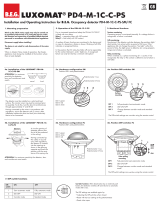Page is loading ...

Abloy Oy
An ASSA ABLOY Group company
ABLOY® DA460 SWING DOOR OPERATOR
Installation and commissioning manual

2
------------------- THIS MANUAL CONTAINS IMPORTANT SAFETY INSTRUCTIONS -------------------
Warning - IT IS IMPORTANT FOR SAFETY OF PERSONS TO FOLLOW THESE INSTRUCTIONS.
-------------------------------------------- SAVE THESE INSTRUCTIONS --------------------------------------------
Warning! Warning!
Do not allow children to play with fixed controls.
Frequently examine the installation for imbalance and signs of wear or damage to cables, springs and
mountings. Do not use if repair or adjustment is necessary.
Disconnect the supply when cleaning or other maintenance is being carried out.
Before installing the operator, check that the door is in good mechanical condition and it opens and
closes properly.
Ensure that entrapment between door and the surroundings is avoided.
Ensure that the operator is suited for installation. Check temperature, humidity, door weights, etc.
restriction, what is mentioned in this manual or other Abloy® Oy material.
Note!
Instructions, design specifications and illustrations which are contained in this manual are not binding.
Rights reserved for changes without previous notice.
APPROVALS / STANDARDS
Low Voltage directive 73/23/EEC as amended by the directive 93/68/EEC
EMC directive 89/336/EEC
Statement of fire doors by Technical Research Centre of Finland

3
CONTENTS
Approvals......................................................................................... 2
Revision.........................................................................................4
Content of delivery....................................................................... 5
General information...................................................................................6
Operation................................................................................. 7
Main switch and mode switch..................................................................7
Door weight.................................................................................8
Installation..........................................................................9
Internal connections..................................................................... 14
Commissioning............................................................................. 15
A safe door................................................................................................. 18
External connections.................................................................... 19
Connection examples............................................................................... 21
Self diagnostic...............................................................................28
Maintenance............................................................................ 29
Spare parts.....................................................................................30

4
REVISION
Following pages has been revised:
Page Revision
12, 13 The lenght of sliding arm has increased. Pictures has been updated.
As at 29.02.2008.

5
DA460 Swing door operator
- screws 4 pcs M8x22
DA103 Mounting plate
- screws 6 pcs 5,5x32
DA147 Standard arm
- screws 2 pcs 5,5x32
and 1 pcs M8x30
DA148 Extended arm
- screws 2 pcs 5,5x32
and 1 pcs M8x30
DA149 Sliding arm
- screws 2 pcs 5,5x50
and 1 pcs M8x30
DA150 Extension piece
- 10 mm + M8x35
- 20 mm + M8x35 + M8x45
- 60 mm + M8x90
CONTENT OF DELIVERY

6
GENERAL INFORMATION
Technical data
Measures
595 (L) x 85 (H) x 107 (W) mm
Weight 6,5 kg
Supply voltage 90-264 VAC, 47-63 Hz
Rated output 70 W
Enclosure class IP20
Temperature range
Storage -30...+85°C (in dry premises)
Operation: -15...+50°C (in dry premises)
The automatic swing door operator must not be installed in applications
where it is subjected to water or snow.
Interfaces
Voltage output 24 VDC, stabilized, output current 500 mA
Voltage output 12 VDC, stabilized, output current 1,0 A
The total load must not exceed 12W
Potential free relay output, preset to operate 2 seconds
2 A @ 30 VDC resistive load
Features
Usage for heavy density of pedestrian traffic
Push&Go as a standard feature
Normal and delayed impulse
Adjustable hold open time 0...60 s or sequential use
Fire detector connection
Free Swing operation
Door hold force
Prepull before opening
Secondary DC inlet for power back up (24 VDC (±15 %), 3A)
Maximum opening angles:
With standard arm 100 degrees
With sliding arm on the opening side 100 degrees
With sliding arm on the closing side 90 degrees

7
OPERATION
Abloy® DA460 is an electromechanical swing door operator for heavy use. The
door operator includes new free swing function: when using the door manually it
operates lightly without motors resistance and the door can be left in open position
when required. It can be used on both single and double, internal and external,
fire and emergency exit doors.
Safety features
Opening cycle: If the door is obstructed in opening cycle. The door is set free and
hold open time is started. After 1 second, new trial is done to open the door.
Maximum amount for trials is 4. If this is exceeded or hold open time is end, the
door is closed.
Closing cycle: If the door is obstructed in closing cycle. The door is set free and
4 new trials are done to close the door. If the closing is still obstructed,
the operator tries to close the door at one minute intervals.
AUTO
MAN
OPEN
MAIN SWITCH AND MODE SWITCH
Main switch Mode switch
When the power is switched on, the mains switch lights up.
1= on 0= off
Functions of mode switch
AUTO:
The operator opens the door for the duration of the hold open time.
MAN:
Manual use.
OPEN:
The door is held permanetly open.
NOTE! There is 3 seconds constant delay when mode switch is
changed from position OPEN to AUTO or MAN.

8
Standard arm
50
60
70
80
90
100
110
120
130
140
150
160
170
180
60 70 80 90 100 110 120 130 140 150
Door weight [kg]
Door width [cm]
Sliding arm
Door width [cm]
50
60
70
80
90
100
110
120
130
140
150
160
170
180
60 70 80 90 100 110 120 130 140 150
Door weight [kg]
DOOR WEIGHT

9
INSTALLATION
Tools required
Drill
Set of ball ended allen wrenches
# 2 Phillips head screwdriver
Flat blade screwdrivers, 2 pcs
Steps of installation
- Preparing installation
- Installing the mounting plate
- Mounting the operator and the arm
- Connecting the operator to mains
- Commissioning
- Testing
- Connecting impulse devices
Preparing installation
- Check the proper function of the door
- hinges
- door clearance
- Check the proper function of the lock
- lock case
- striker plate
Removal of housing
Note! Remove the protective earth wire from cover and connect it back after
installation.
Keep the mains disconnected when removing or mounting cover.

10
Installing the mounting plate
Operator is to be installed on the transom, with the main switch located towards
the hinge.
Use the mounting plate DA103 with the door operator ensuring the installation
base is level and securely fixed to a flat surface.
Installation measurements for standard arm and for sliding arm DA149 to the
closing side installation.
When installing operator to the opening side of the door, refer to page 13.
Hinge line
63 296,5 530 593
28,5
28,5 13
41,5
70
83
39,5
o 30
10
o 10
o 10 o 10

11
Assembly of the operator and the standard arm to the closing side
- After installation, ensure that the arm and door are
properly adjusted.
- Mount a door stop to the door open position so that
wind will not drive the door against the wall, resulting
in damage.
- Tighten the holding screw.
Frame depth
DA147 0-150 mm
DA148 150-250 mm
Frame
depth
90°
Hinge line
Mounting of the operator
M8x22 and washer
Y (mm) Length of extension piece
0 No extension piece
10 10 mm (DA150/01)
20 20 mm (DA150/02)
30 30 mm (DA150/01, DA150/02)
40 40 mm (DA150/02 * 2 pcs)
60 60 mm (DA150/06)
70
45
Min. 40
297
Y
Mounting of the arm to the operator M8x30 and washer

12
Assembly of the operator and the sliding arm DA149 to the closing side
- After installation, ensure that the arm and door are
properly adjusted.
- Mount a door stop to the door open position so that
wind will not drive the door against the wall, resulting
in damage.
- Tighten the holding screw.
Frame
depth
DA149
0-24
24-75
75-100
130
120
115
750
740
735
Frame
depth
H/mm
Arm
distance
L/mm
Minimum
door width
M/mm
Hinge line
Mounting of the operator
M8x22 and washer
Y (mm) Length of extension piece
47 10 mm (DA150/01)
57 20 mm (DA150/02)
67 30 mm (DA150/01, DA150/02)
77 40 mm (DA150/02 2 pcs)
97 60 mm (DA150/06)
Y
297
Min. 37*
M
L585
* From the mounting plate to the
mounting hole of the sliding rail,
without extension piece.
Mounting of the arm to the operator M8x30 and washer.
It is always recommended to use 10 mm extension piece.

13
Assembly of the operator and the sliding arm DA149 to the opening side
- After installation, ensure that the arm and door are
properly adjusted.
- Mount a door stop to the door open position so that
wind will not drive the door against the wall, resulting
in damage.
- Tighten the holding screw.
Frame
depth
DA149
0-50
50-100
100-150
150-200
185
205
235
270
800
820
850
885
Frame
depth
H/mm
Arm
distance
L/mm
Minimum
door width
M/mm
Hinge line
Mounting of the operator
M8x22 and washer
Y (mm) Length of extension piece
37 No extension piece
47 10 mm (DA150/01)
57 20 mm (DA150/02)
67 30 mm (DA150/01, DA150/02)
77 40 mm (DA150/02 * 2 pcs)
97 60 mm (DA150/06)
585
M
L
Y
Max. 25
Mounting of the arm to the operator M8x30 and washer

14
INTERNAL CONNECTIONS
- Electrical connections should be made by a qualified electrician.
- The power plug must have an easy access.
- If a permanent connection is made unit must be equipped with an external
switch providing all pole disconnection.
- Keep the mains disconnected during installation.
DC supply back-up
When not mains operated, or for back-up supply, the external 24 VDC (min. 3A)
supply
can be connected to X1 connectors 2 and 3. Connect + from DC supply back-up to X1
connector 2 and GND to X1 connector 3. No battery charging or maintenance is provided
by DA460.
white
brown
white
brown
I
0
L
N
To motor
red
black
Position sensor
Main switch
Mode switch
Option interface
AUTO: red & black
MAN: NC
OPEN: blue & black
X4
X2
X6
GND
DC
AC
PE
white
black
X1
+ 24V backup
+ 24V in
X5
white
brown
External power supply unit
+24VDC, min 3A
red
black
blue
AUTO
MAN
OPEN

15
COMMISSIONING
1 Check the free movement of the door.
2
Turn mode switch to
MAN
.
The mode switch is located in the head panel.
3
Plug in the mains and turn main switch on.
The main switch is located in the head panel.
4
Choose the type of the arm
The jumpers are located on the control board.
Jumper is connected
Jumper is disconnected
5 Check the DOOR
"Sealed" enables motorized closing pull before opening and final
pull when closing. Select this to ensure the proper function of the
lock when prepull and final pull are needed.
Final pull will be activated 20 - 30 mm before the doors closed
position. Final pull is activated 1 second, when door is closed position.
When hold closed jumper is selected, operator pushes the door
against the frame.
Push&Go is in operation, when mode switch is in AUTO position.
When door is pushed or pulled manually operator opens the door.
Operator opens the door to adjusted opening angle and closes the
door after 3 second hold open time.
Note! It is not possble to use Push&Go and free swing options at the
same time.
ARM
standard
sliding
sealed
hold closed
Push&Go
DOOR
sealed
hold closed
Push&Go
DOOR
sealed
hold closed
Push&Go
DOOR
Main switch Mode switch

16
7 Teach door open and closed position
6 Check the OPTION
OPTION
single
master
corridor
fire n.c
free swing
OPTION
single
master
corridor
fire n.c
free swing
OPTION
single
master
corridor
fire n.c
free swing
Select "single"
for a stand alone door.
"Master" and "Corridor", not
yet available.
If the jumper is connected then operator requires N.C. output from
the fire detector.
If the jumper is disconnected then operator requires N.O. output from
the fire detector.
When jumper is connected
the door can opened and closed manually.
When opening impulse comes, the door is opened to fully open
position and closed after adjusted hold open time.
Free swing is in operation when mode switch is in AUTO position.
Note! It is not possble to use Push&Go and free swing options at the
same time.
- Push TEACH-button
to enter learning mode.
- Teach the door closed position
Yellow led blinks:
close the door and push TEACH-button.
- Teach the door open position
Green led blinks: Open the door to the desired angle and
push TEACH-button.
- Yellow "TEACH CLOSED"
led blinks: Close the door manually.
The operator's force requires adjustment to suit door weight. Use
lowest possible value to ensure the smooth function of safety feature.
Start the adjustment by putting the force potentiometer to middle
position (= 50%) and fine-tune it after opening speed adjustment.
Note! Important: as less force as possible
FORCE
Force
8 Operators force, opening speed and hold open time
COMMISSIONING
TEACH OPEN
POWER ON
TEACH CLOSED
TEACH

17
COMMISSIONING
9 Test the operation
- Turn mode switch to
AUTO
.
- Test the operation.
- If the function is not desired, repeat steps 4 to 9.
Door weight (kg)
Door width
(mm)
Time (sec)
60 80 100 120
800 2,7 3,2 3,5 3,9
1000 3,4 4,0 4,4 4,8
1200 4,1 4,7 5,3 5,8
1300 4,5 5,1 5,8 6,3
Adjust the opening speed.
Minimum safe opening and closing times for door of various widths and
weights are summarized in the table.
Hold open times
Adjust first hold open time for delayed impulse and then hold open time
for normal impulse
Adjusting the hold open time for delayed impulse
Entering the mode:
- Turn mode switch to AUTO position.
- Press TEACH button at least 3 seconds.
- In the programming mode green led is lit, yellow led is flashing 3 times,
pause, 3 times, pause...
- Adjust the hold open time for delayed impulse (0...60 sec).
Time starts
when the door is in open position.
Full right position (seq) of the
potentiometer means that every other impulse either opens or closes
the door.
Back to normal mode:
- Press TEACH button at least 3 seconds or wait 2 minutes.
- Turn mode switch to MAN position.
Adjusting hold open time for normal impulse
- Adjust the hold open time (0...60 s).
Time starts when the door is in
open position.
Full right position (seq) of the potentiometer means
that every other impulse either opens or closes the door.
Note!
For safe operation, always use low force, speed and long hold open
time.
SPEED
min max
HOLD
OPEN
seq
0
60
HOLD
OPEN
seq
0
60

18
A SAFE DOOR
The safety of the door operator is controlled by basic adjustments;
operator force, speeds, and hold open times.
- The operator force is an important adjustment. A high value affects to the
safety feature and also to its sensitivity.
- High speeds increases the energy transferred in the door causing it not stop
correctly.
- With hold open times the distance from impulse device to door is preset.
1. Adjust low speeds.
2. Adjust the operator force to a low setting ensuring the safety feature
activates on door moving.
3. Adjust the hold open times.
By following these basic procedures the operator is safe in operation.
Note!!! High speeds and safety is only possible by fitting of Safety sensors.
A safe door environment needs ALWAYS a safety sensor.
It is recommended to use safety sensor when possible,
not only with high speeds.

19
12 +24 VDC, 500 mA output
11 +12 VDC, 1,0 A output
10 Ground
7, 8, 9 Potential free relay output for lock drive
6 Normal impulse
5 Delayed impulse. Door will open after 1,0 seconds delay.
4 Safety sensor
Ground to stop the door movement during operation
3 Locking circuit
Inhibits the opening if the lock bolt is out. Grounding
this input allows the opening
2 Fire detector
1 Ground
Fire detector
Take connection loop between 1 and 2 away if fire detector is connected. Connect
fire detector between 1 and 2 and check fire jumper (fire n.c.). After fire alarm, one
manual opening is required to re-energise the operator to chosen program selector
mode.
Safety Sensor
On the opening side of the door:
Safety sensor is connected between terminals 1 and 4. The cable loop must have
1KOhm resistance inside the safety sensor for cable break detection.
Leave resistor connected to the terminals 1 and 4, when safety sensor is not used.
Always use safety sensor for maximum safety.
On the closing side of the door:
Safety sensor is connected to impulse input.
EXTERNAL CONNECTIONS
12345678910 11 12
+24V out
GND
Normal
Safet
y
Lockin
g
GND
circui
t
senso
r
impulse
Fire
detector
+12V out
Delayed
impulse
- Do not strip any cables for unnecessary length.
Loose wires may cause unwanted contacts.
Note! The total load must
not exceed 12W

20
Impulse inputs
The closing contact drive (NO) must be potential free. The impulse device, like a
push button or motion sensor, must be installed within direct sight of the door.
Maximum length of the impulse device cable is 30 meters. The total resistance of
the control switch and its wiring must not exceed 100 ohm, when switch is closed.
Delayed impulse: delay = 1,0 seconds. When the operator receives the opening
impulse, the lock is released immediately and door is opened after 1,0 seconds.
Normal impulse: Door is opened immediately.
EXTERNAL CONNECTIONS
- Do not strip any cables for unnecessary length.
Loose wires may cause unwanted contacts.
/