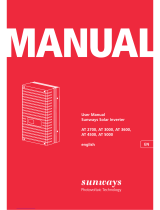Page is loading ...

SolarMax S series
2000S /3000S /4200S /6000S
Instruction manual

2
Contents
1 About this instruction manual 4
1.1 Target group 4
1.2 Where to keep this manual 4
1.3 Symbols used 4
2 Safety instructions 5
2.1 Appropriate use 5
3 Description 6
3.1 Technical configuration SolarMax 2000S/3000S 6
3.2 Technical configuration SolarMax 4200S and
SolarMax 6000S 6
3.2.1 Safety functions 7
3.2.2 Control functions 7
3.3 External operating elements and dimensions 8
4 Installation 9
4.1 Transport and storage 9
4.1.1 Transport 9
4.1.2 Storage conditions 9
4.2 Site selection and operating conditions 9
4.2.1 Specifications and instructions for site selection 9
4.2.2 Operating conditions at the site 11
4.3 Cooling system 11
4.4 Lightning protection 11
4.5 Scope of delivery 11
4.6 Installation 12
4.7 Electrical connection 13
4.7.1 Guidelines for electrical installation 13
4.7.2 Overview of the electrical connections 13
4.7.3 Specifications of the built-in overvoltage protection 14
4.7.4 Earthing of the inverter 14
4.7.5 External fault interrupter (RCD) 15
4.7.6 Connecting the inverters to the mains 15
4.7.7 Connecting the inverters to the PV plant 17
4.7.8 Connecting status signalling contact (optional) 18
4.7.9 Connecting the cable for data communications 20
5 Commissioning 21
5.1 Inspections prior to commissioning 21
5.2 Commissioning 21

3
en
6 Operation 23
6.1 How the DC isolating switch works 23
6.2 Switching on the inverter 23
6.3 Switching off the inverter 24
6.4 Operating the graphics display 24
6.4.1 Menu button symbols 25
6.4.2 Menu structure 26
7 Data communication 38
7.1 Configuration of the data communication interfaces 39
8 Options 40
8.1 Accessory components 40
9 Operating status 41
9.1 Status messages and status LED 41
9.2 Booting 41
9.2 Mains operation 42
9.3 Display of the communications activity 42
10 Troubleshooting 43
10.1 SolarMax Service Centre 43
10.2 Diagnosis & corrective steps 44
10.2.1 General troubleshooting 44
10.2.2 Warnings 44
10.2.3 Failures 45
10.2.4 Error 46
10.2.5 Blockings 46
10.2.6 Error messages during the initialisation phase 46
11 Maintenance 47
12 Removal 47
13 Disposal 48
14 Specifications 49
14.1 Specifications 49
14.2 Efficiency curve 51
14.3 Temperature-dependent output reduction (power derating) 53
14.3.1 SM2000S 53
14.3.2 SM3000S, SM4200S and SM6000S 53
14.4 Country specific settings 55
15 Guarantee 61

4
1 About this instruction manual
This instruction manual contains a description of the SolarMax S series string inverters
2000S, 3000S, 4200S and 6000S. It also tells you how to install, commission and oper-
ate the inverter. Familiarize yourself with inverter functions and characteristics before you
begin the installation work. Carefully read the safety instructions in this manual. Ignoring
the safety instructions can result in serious injuries or death.
1.1 Target group
This instruction manual is for the tter (or the responsible electrician) and the operator
of the PV plant.
1.2 Where to keep this manual
The system operator must ensure that this instruction manual is available to those
responsible for the power plant at all times. If this original document is lost, an up-to-date
version of this instruction manual can be downloaded from our website at all times (www.
solarmax.com).
1.3 Symbols used
From time to time you will see the following symbols when reading this instruction manual:
DANGER
This symbol indicates that ignoring this instruction may directly lead to serious
injury or death.
CAUTION
This symbol indicates that ignoring this instruction can lead to damage to your
inverter or your PV power plant.
NOTE
This symbol indicates information which is especially important for operating
the inverter.

5
en
2 Safety instructions
The string inverters of the S series contain the latest technological advances and have
been built and tested to meet currently valid product safety standards. However, ignoring
the safety instructions contained in this instruction manual can endanger the user, a third
party or property. The quali ed electrician and the operator of the PV plant can minimise
these risks by following the safety instructions at all times.
DANGER
■ Only quali ed electricians who have already completely read and understood this
instruction manual in advance may install SolarMax inverters.
■ The quali ed electrician is responsible for adhering to the valid local application
installation and safety instructions.
■ Ignoring the installation and safety instructions shall cancel any and all warranty
and liability claims.
■ Touching live parts is life-threatening.
■ Disconnecting plug-in connectors on the DC end during operation arcs can result in
arcs. That is why the MC connectors must remain in place until the DC line has
been disconnected.
■ The inverters must remain closed at all times during operation.
■ The PV generator supplies direct current to the inverter when the PV modules are
exposed to sunlight.
2.1 Appropriate use
The SolarMax string inverters of the S series are designed exclusively to convert the
direct current generated by PV modules into alternating current which conforms to the
parameters of the public grid. Any other use is contrary to the purpose for which the
inverters were designed. Sputnik Engineering accepts no liability for damages result-
ing from using inverters for purposes other than this. Any modi cations to the inverter
performed by the plant operator or the tter without any review or approval by Sputnik
Engineering are prohibited.

6
3 Description
All SolarMax inverters work completely automatically. The DC circuit breaker is
always on during normal operation. The inverter starts when there is enough input power
and continues to operate until the available input power from the PV generator drops
below the necessary minimum.
3.1 Technical con guration SolarMax 2000S/3000S
The DC voltage of the PV generator is transferred to a DC bus voltage via a low-loss step-
up converter. The IGBT bridge circuit generates the sinusoidal infeed current.
3.2 Technical con guration SolarMax 4200S and
SolarMax 6000S
The DC voltage of the PV generator is transferred to a DC bus voltage via a low-loss step-
up converter. The IGBT bridge circuit generates the sinusoidal infeed current.
The innovative MaxShare concept leads to a tangible boost in ef ciency during periods
of partial load. MaxShare switches the required power stages on or off according to the
current output.

7
en
3.2.1 Safety functions
In order to ensure a high safety standard, SolarMax inverters feature integrated fault
current monitoring on the DC side. If a fault current ows into the earth, the fault current
monitoring system detects the differential current and interrupts the mains operation.
Accidental human contact triggers a safety mechanism in the fault current monitoring
system which shuts down the device. Thereby preventing electric shock.
3.2.2 Control functions
SolarMax features state-of-the-art measuring and control electronics. A digital signal
processor (DSP) generates the PWM signals and offers the following inverter control
functions:
■ Automatic on/off-switching
■ Grid monitoring (overvoltage, undervoltage, mains frequency, detection of stand-
alone operation)
■ Mains synchronisation and sinusoidal current control
■ Maximum power point tracking (MPPT, searching for the optimum operating point)
■ Output limitation for oversized PV generators
■ Input and output current limitation

8
■ Monitoring of the power electronics
■ Monitoring of the heat sink temperature
■ Control of the graphics display
■ External communication via RS485 and/or Ethernet
3.3 External operating elements and dimensions
545 mm
522 mm
290 mm
1 Graphics display with operation 2 DC insulation switch
1
2

9
en
4 Installation
4.1 Transport and storage
4.1.1 Transport
During transport and any interim storage period you must ensure that the ambient con-
ditions (temperature and humidity) are always within the tolerance limits speci ed in
the technical data. Any longer term, unattended, and unprotected interim storage of the
inverter in the open must be avoided.
4.1.2 Storage conditions
Store the inverter in a dry, enclosed space.
CAUTION
Possible damage to the device! Never store the inverter outdoors.
4.2 Site selection and operating conditions
4.2.1 Speci cations and instructions for site selection
Choosing a suitable location for the inverter is decisive for its operating safety as well as
its expected service life and ef ciency. When you select an installation site for the inverter
please follow these instructions:
DANGER
■ The inverter may only be operated in an overvoltage category 2 AC installation! If
this is not the case, additional overvoltage-limiting elements (varistors) must be
installed at the network connection point.
■ The inverter and all feed lines must be installed out of reach of children or pets
(especially rodents).
■ Do not store any highly in ammable liquids near the inverter and do not expose the
inverter to any highly in ammable gases or vapours.

10
CAUTION
■ To simplify the installation of the DC and AC feed lines there should be a 0.5 m
clearance all around the inverter in relation to other inverters and/or walls. This
step also prevents the hot exhaust air of the ventilation system from having a neg-
ative thermal impact when several inverters are installed beside each other. Multi-
ple inverters should be installed above each other, if possible.
■ Make sure there is suf cient ventilation if the inverter is installed inside a building
or plant room. The inverters must not be installed in cabinets or enclosed recesses.
■ If different Solar Max models of the S series are installed, the following sequence
must be adhered to from left to right: SolarMax 2000S, SolarMax 3000S, SolarMax
4200S, SolarMax 6000S.
■ The area of the air intake and outlet must not be covered or blocked in any other
way at any time whatsoever. Free air circulation is absolutely necessary to permit
the inverter to function properly.
■ The ambient air should be dust-free to avoid excessive dirt on the heat sink and
fans. Rooms with heavy concentrations of dust (e.g., in cabinetmaking or metal
working shops, hay storage buildings) are not suitable installation locations.
■ The installation underground must be rm and non-in ammable.
■ The casing of the SolarMax S series inverter conforms with protection type IP54.
This enables it to be installed outdoors, but the stated IP protection is only ensured
if the included AC connector, an appropriate DC connector (MultiContact series 4)
and the RJ45 connectors recommended in section 4.7.8 are used.
■ When installing outdoors do not expose the inverter to direct sunlight.
■ The inverter must be installed in a location protected from rain and snow.
NOTE
Due to possible noise emissions the device should not be installed in a residential
space.

11
en
4.2.2 Operating conditions at the site
■ Ambient temperature range for maximum power:
– SM2000S: -20 °C to +55 °C
– SM3000S, SM4200S and SM6000S: -20 °C to +45 °C
■ Relative humidity of the site: 0 to 98 % (no condensation)
■ The installation location must meet the requirements related to electromagnetic emis-
sions (EN 61000-6-4).
4.3 Cooling system
Notwithstanding the high ef ciency of the SolarMax inverter, approx. 5 % of the power
has to be dissipated in the form of heat. To this end the base of the device is made from
cast aluminium, which ensures adequate cooling via convection and an additional fan.
For safety reasons the temperature of the heat sink is limited to 80 °C. At ambient tem-
peratures of more than 45 °C the heat sink temperature may reach 75 °C. In this event
the maximum inverter output is reduced temporarily. But if the temperature still runs as
high as 80 °C the device is shut down to prevent a thermal overload.
4.4 Lightning protection
The requirements for appropriate lightning protection for a PV power plant depend on
many different factors (plant size, how the cables are run, the modules used, the sur-
roundings, etc.).
A project-speci c protection concept must be developed by a quali ed person. Informa-
tion on the built-in over-voltage is contained in section 4.7.3.
4.5 Scope of delivery
Make sure the delivery is complete. If the delivery is incomplete please contact Sputnik
Engineering.
■ SolarMax inverters
■ Instruction manual and installation primer for an installation
■ Mounting rail and Hardware
– 2 screws 6 x 50 mm
– 2 washers ø 18 mm

12
– 2 wall plugs
– 3 screws M6 x 12 mm
■ 1 AC connector (Wieland)
■ 1 M6 cable lug for the earthing cable and the hardware:
– 1 Flat washer M6
– 1 Spring lock washer M6
– 1 serrated washer
4.6 Installation
The inverter can be easily installed using the included installation plate and installation
material on a level installation base. You will nd more information about how to properly
install the inverter in the quick guide included in the delivery.
Procedure
1. Drill two holes, Ø 8 mm in diameter and to a depth of 60 mm in a distance of 370 mm.
2. Insert the dowels.
3. Attach the installation plate using the two 6 x 50 screws and washers.
4. Install the inverter as follows:
– Slide the inverter onto the mounting rail from the left
– push it rightwards up to the limit stop. Push the right-hand side of the inverter
against the wall
– slide it along the rail leftwards up to the limit stop
– Attach the SolarMax inverter with screws
Use of other mounting rails
If you mount the inverter on the mounting rails other than those included in the delivery
the result is frequently too much distance between the inverter and the wall. This distance
restricts effective air cooling (reduced canal effect across the heat sink). There may be no
wall at all, a situation which nearly cancels any effective air cooling at all. This requires
you to mount an appropriate metal plate between the mounting rail and the inverter.

13
en
4.7 Electrical connection
4.7.1 Guidelines for electrical installation
DANGER
■ Only quali ed electricians may install and start-up S series inverters.
■ The local regulations and guidelines for the installation of electrical devices must
be followed.
■ All the feed lines to the inverter must be appropriate for the expected voltages,
currents and ambient conditions (temperature, UV load, etc.).
■ Make sure that all lines are laid tension-free.
4.7.2 Overview of the electrical connections
Sputnik Engineering supplies the SolarMax inverters prewired and ready for connection.
All connections are pluggable. The device therefore does not have to be opened.
The following connections are available:
1 DC-connection 4 AC-connection (Wieland Flanschstecker)
2 Status signalling contact 5 RS485/RJ45 socket
3 M6 earthing connections 6 RS485 & LAN Ethernet RJ45 socket
3
2 4 5 6
13

14
4.7.3 Speci cations of the built-in overvoltage protection
SolarMax inverters feature integrated surge protectors at the input and output. On the DC
side 2 surge arresters (varistors) for the plus and minus terminal to earth are installed. On
the AC side a surge arrester (varistor) is installed between the phase and neutral. All surge
arresters meet the requirements of class D according to VDE 0675-6 or Type 3 according
to EN 61643-11. (no lightening protection, see also section 4.4).
■ Note the following if the overvoltage protection on the DC is to be increased:
For inverters without galvanic isolation the DC terminals have a potential relative to
earth that may be higher than the peak value of the mains voltage. For this reason, the
response voltage of the surge arrester must be higher than 600 Vpeak.
The following diagram shows the connection of additional overvoltage conductors on
the DC end.
> 600 V> 600 V
Solar generator
4.7.4 Earthing of the inverter
The inverter’s stray current to earth can reach values greater than 3.5 mA (AC) or 10 mA
(DC) during operation. In this case, a second secure protective conductor connection is
required according to EN 50178.
The cross-section of the second protective earth conductor should have at least the same
cross-section as that of the main terminal. The position of two additional earthing connec-
tions on the casing is shown in section 4.7.2, “Overview of the electrical connections”,.

15
en
4.7.5 External fault interrupter (RCD)
The inverters in the SolarMax S series have an integrated AC/DC sensitive fault current
sensor. This sensor is able to distinguish between the operational capacitive stray cur-
rents (caused by capacities of the PV modules to the earth) and leakage currents (caused
by touching a pole of the PV generator). The inverter disconnects immediately from the
mains as soon as an overstepping of the absolute limit value (300 mA, important in rela-
tion to re safety) or a sudden increase in the DC-end fault current (30 mA, important to
protect against personal injury) has been detected.
NOTE
When selecting an additional external earth leakage circuit breaker (ELCB), you must
remember that during operation the leakage currents can be as high as several 10mA
per inverter. That is why the rated differential current of an external RCD must be at
least 100 mA, for very large PV plants with several S series inverters it may also be
necessary to use a 300 mA-RCD. Since the inverters in the S series are designed not to
cause direct current fault currents on the AC end, an external type A RCD can be used.
4.7.6 Connecting the inverters to the mains
DANGER
Make sure that all the DC and AC feed lines to the inverter are dead before you start
the installation work.
Connecting conditions
■ Each inverter must be protected separately! No consumers may be connected be-
tween the fuse and the inverter!
■ The following table contains recommended mains fuses and minimum line cross-sec-
tions necessary for the AC feed line:

16
2000S 3000S 4200S 6000S
Mains fuses
(C characteristic) 10A 13A 20A 25A
Minimum line
line cross-section AC 1.5 mm21.5 mm22,5 mm24 mm2
■ We recommend using larger conductor cross-sections in order to minimise line losses.
■ The exible cable is connected to a junction box with a maximum length of one metre.
From here the installation may be continued with a rigid TT cable.
Confectioning the AC connector
■ Ensure that the cable is de-energised.
■ Connect the AC cable socket with a exible cable according to EN 60309-2 /
VDE 0623.
■ Connection of strands with a max. cross-section of 4 mm2 can be connected.
1. Push the rear part of the socket over the cable.
2. Press wire end sleeves onto the stripped strands.
3. Connect the strands with the socket insert as follows:
– Protective earth conductor PE with the screw terminal with earthing symbol
– Neutral conductor N on screw terminal with the label N
– Phase L on screw terminal with the label L
– Tightening torque 0.8 – 1.0 Nm

17
en
4. Ensure that the strands are connected properly.
5. Snap the rear part of the socket onto the socket insert.
6. Tighten the screwed cable gland.
Connecting the AC feed line
The AC feed line can now be connected to the AC connection of the inverter. As soon as
the correct position is reached, the connector slips onto the AC connection.
The inverter is now rmly connected to the AC grid.
NOTE
As soon as the closure of the AC connector has slipped in, the AC connection can only
be re-opened using a tool (slotted screwdriver size 2).
4.7.7 Connecting the inverters to the PV plant
You can connect as many as three strings directly to the inverter.
DANGER
Make sure that all the DC and AC feed lines to the inverter are dead before you start
the installation work.
Connecting conditions
■ Maximum DC input current SM2000S and SM3000S: 11 A
■ Maximum DC input current SM4200S and SM6000S: 22 A
■ Maximum DC input voltage (SM2000S-SM6000S): 600 V
■ Select cable cross-sections on the DC end corresponding to your plant con guration
and in conformance with the valid installation regulations.
■ Ensure that the DC cable is installed so as to avoid short-circuits and earth leakage all
the way to the MC connections.
■ Use only connectors from the MC4 series made by MultiContact for connecting the DC
feed lines to the inverters.
■ Due to the earth leakage monitoring neither the minus nor the plus pole may be earthed.
Otherwise, the integrated insulation monitoring will prevent a mains connection.

18
Procedure
1. Make sure that the DC isolating switch is switched off.
2. Remove the protective caps on the MC sockets.
3. Connect the DC feed lines to the inverter. Make sure the polarity is correct.
DC connection
1 DC + connection
2 DC - connection
4.7.8 Connecting status signalling contact (optional)
The S series string inverters are equipped with a status signalling contact for remote
monitoring as a standard. The inverter status can be detected with the potential-free relay
contact. The contact is located on the front of the device between the DC and AC con-
nections (see 4.7.2 “Overview of the electrical connections”). How the status signalling
contact works can be set in the “Settings” menu (see section 6.4.2.6).
Setting Functionality
Off The status signalling contact is deactivated (remains idle).
Mains The status signalling contact NO closes immediately during mains opera-
tion and is opened again when the set delay time expires, as soon as the
device ceases to feed.
Error The status signalling contact closes when the set delay time expires as
long as a malfunction, an error or an alarm is activated during this time.
The relay opens immediately as soon as the error no longer exists.
Events which could trigger the status signalling contact are listed in the
section 10.2 “Diagnosis & corrective steps”.
1 2

19
en
Setting Functionality
On This setting is designed for controlling an external motorised AC discon-
nector, for example. When the inverter is switched on (suf ciently high DC
input voltage), the status signalling contact closes. The status signalling
contact will only re-open when the inverter is switched off (DC input
voltage too low).
NOTE
At night and when the DC end is shut down, the status signalling contact is idle.
Specifications of the status signalling contact
■ M12-Stecker; den Stecker für das Kabel können Sie über das SolarMax Service Center
beziehen.
■ max. Schaltspannung: 250 VAC / 30 VDC
■ max. Schaltstrom: 1 A
Pinout
Pin Contact
1 NO (normally open: open when idle)
2COM
3 NC (normally closed: closed when idle)
4Not used
Contact diagram
COM
NC
NO

20
4.7.9 Connecting the cable for data communications
The inverters in the SolarMax S series have two RJ45 sockets for data communications
within a MaxComm network:
■ The left-hand RJ45 socket (Pos. 5 in section 4.7.2) is only a RS485 interface. The
RS485 interface is used for connections with other SolarMax inverters or accessories
with the MaxComm interface.
■ The right-hand RJ45 socket (Pos. 6 in section 4.7.2) can be used both as a RS485 and
as an Ethernet interface, the desired function can be toggled in the “Settings” menu.
The Ethernet interface is used for connecting an inverter directly to a PC or to MaxWeb
xp. However, if both sockets are con gured as RS485 interfaces, a network containing
several RS485 nodes can be set up.
Connection recommendations
If the RJ45 sockets are used and the inverter is exposed to the weather, please use prod-
ucts from the VARIOSUB-RJ45 range with IP67 protection from Phoenix Contact. This
ensures that the installation meets the requirements of IP54.
■ RJ45 connector, 8-pin, quick connector system (art. no. 1658493)
■ Pre-assembled Ethernet cable, 8-pin RJ45/IP67 on RJ45/IP67 (art. no. 1658480)
Available from www.phoenixcontact.com.
Procedure
Open the protective cap of the RJ45 sockets. Connect the cable and check that the con-
nector plug is rmly in place.
/